
Vlad Fomitchev
-
Posts
34 -
Joined
-
Last visited
Content Type
Profiles
Forums
Downloads
Posts posted by Vlad Fomitchev
-
-
@Stank0 HAHA! OK it is SLI XD for a moment there I thought that the silicon gods gave you the Excalibur of GPU's
 anyway that is a really gnarly score almost double the single card that's some nice scaling from 1-2 GPU's!
anyway that is a really gnarly score almost double the single card that's some nice scaling from 1-2 GPU's!-
 1
1
-
-
@Stank0 wait are you running SLI? or was there a glitch because when I overclock the max score I got was P7718 you got like P12549 this doesnt make sense

-
Well I just updated to the newest MSI BIOS right from the GT70 0NE page using a DOS driver and ran up some benches again! and whadaya know MUCH BETTER! especially in the CPU area take a look:
the overall score isn't THAT much higher but it is significant as the GPU score didn't change much however there was a gain of a few fps here and there. the biggest difference though was the CPU score which with the new BIOS leaped up over 100 points! thanks @buluunee
-
@buluunee well the BIOS/EC I have is in my sig it isn't unlocked it is from MSI its just an employee messed with the BIOS and tried to supress throttling. I wish it was unlocked because I do mess with the TDP and core multipliers I'm just not very good at differentiating the different BIOS versions and what the add. I will go ahead and try the latest MSI EC and see if it boosts scores and then report back!
-
@buluunee sorry i'm no BIOS expert what do you mean by unlocked ED state? are there any advantages to having the official BIOS? Will it increase my performance GPU and CPU wise if I upgrade? thanks!
- - - Updated - - -
Hi All,I am running a 680M in an Alienware M17 R3. I have SVL7s unlocked vbios on there, but am currently not overclocking the GPU as so far it has proven powerful enough for my gaming needs. I have HWino and MSI Afterburner launching on startup to monitor performance and temps. Last night when playing Planetside 2 and Borderlands 2 the GPU was constantly trottling. The core clock never dropped below the default maximum of 758Mhz but the GPU usage/load would drop as low as 30%, constantly adjusting itself back up to 99%, up/down, up/down.....all the time. Is this know as throttling if the core clock never drops?
I checked for unwanted programs running in the background, restarted games, un checked Vsync options to try and force the GPU to full load at all times but it still throttled alot. Nothing to my knowledge on my system has changed since it functioned properly. Any ideas what might cause this?
My GPU temperature in both games sits around 65 – 72C. It can’t be brought on by thermal throttling at these temperature could it?
I ran 3D mark 11 when it was throttling but my score was normal 6120, and Afterburner graphed the GPU usage at 99% during all GPU tests. Strange!!!!
Any help much appreciate guys. Thanks.
I had the exact same issue nothing fixed it except the BIOS I think it is a BIOS issue try downloading the latest one from Dell and see if that helps because I was also throttling like mad until I got the modded BIOS that I have.
-
guess then it was on the edge. btw i have heard that sometimes putting power setting to balanced or power save while putting gpu usage to 100% does give some boost to bench score. personally i never set my power setting to high performance which seems to increase temps due to intel turbo boost. once i tried bench my card with high performance setting in power control and i remember i was getting little bit lower score than i usually get with balanced in power setting. Maybe try again with power setting balanced? see if that helps. btw i have read that beta ec from warner is already out dated since there will not be new releases and also i have personally tried that ec with my gt 70 however i did not see any improvement with my gpu score but temp increase. does it really work as warner explained?
edit... About the 390mhz plus on core which i mentioned was not on 680m here is the thread forum.notebookreview.com/alienware-m17x/698941-alienware-m17x-r2-running-gtx-675mx-2.html Guess its not possible to oc 680m with this clocks due to baseclock is already high as for 675mx baseclock is lower than 680m and more room to push it
Well I tried the different power setting which lost me 20fps so that isn't it I honestly think I just need more juice because at if I lift my memory clock from 2399mhz to 2499mhz I get weird glitches in 3dmark and all sorts of fun stuff
 and running it at 1080p is impossible the PSU just trips XD. and also the only reason I use the BETA EC is because any other BIOS unlocked or stock gave me constant throttling no matter what clocks I was at and what I was doing playing anything or running anything hardware intensive was impossible! but with the BETA EC throttling is completely gone I havent had one since the upgrade! I even see 3.6ghz on occasion and 3.7 too! But it you know of a better BIOS please tell me! so far I have tried this one: http://forum.techinferno.com/msi/1839-msi-g-series-unlocked-bios.html and this one: MSI GT70 Unlocked BIOS (latest 10M, non-RAID) - Page 2
and running it at 1080p is impossible the PSU just trips XD. and also the only reason I use the BETA EC is because any other BIOS unlocked or stock gave me constant throttling no matter what clocks I was at and what I was doing playing anything or running anything hardware intensive was impossible! but with the BETA EC throttling is completely gone I havent had one since the upgrade! I even see 3.6ghz on occasion and 3.7 too! But it you know of a better BIOS please tell me! so far I have tried this one: http://forum.techinferno.com/msi/1839-msi-g-series-unlocked-bios.html and this one: MSI GT70 Unlocked BIOS (latest 10M, non-RAID) - Page 2 Both gave me nasty throttles just like the stock BIOS and the ones downloaded from MSI.
-
that pretty low for 680m something is not right. beta drivers are not really performers specially there are lots of bug reported in 313 beta which are fps drops low performance etc.. try 310.90 or 70 which are stable. also on the core and mem tweaking you should add more core and mem until your nb gets unstable and lower 20mhz from there and set it. your memory can handle up to +800mhz w.o any problem and also ive seen some guy overclocking 680m with very stable 390mhz + on core speed. so if you want some nice high scores on 3dmark try put some more power to it while keeping eye on the temps... i think you wont see some high temps with max oc on benchmarks however i would not recommend you to keep using higher overclocks for daily usage. push your gpu to the max only when you need some high scores on 3dmarks unless you ll degrade it.
@buluunee welp im downloading the old driver now just as a test because I am running the beta for use with crysis 3 i'll see what I get with the old one! And plus 390mhz is insane! The max stable I get is +240! I am running a 180 watt PSU though does that make a difference or is it just that some parts cast from 670 to 680m are better than others XD
UPDATE: I just did it again with the old driver 310.90 and found that the score is the same if not a tad bit slower... in fact I also ran the ALLBench catzilla and got 11649 instead of 11789 I usually get I'll keep the old driver for now since the difference is quite small between this one and the BETA but it does seem that to get anymore performance I need a stronger PSU. So svl is right it seems like a normal score.
-
I finally got set up got all the right BIOS and VBIOS installed and got the new nvidia beta driver and did a 3dmark 11 bench! I was running at 1006mhz core and 2399mhz memory just to clarify the lies on the 3dmark result page

-
Just do your project first (dell 240 wattsmod) before you ask svl7 lol
XD I was just wondering what this cards limit is
 i'm not going to upclock it any further than what I have now anyway as I need the PSU
i'm not going to upclock it any further than what I have now anyway as I need the PSU -
Ya i'll definitely do that it might be a few weeks though as I'm in school and don't have an actual job so it might take me a while to get the stuff but I think ill buy it sometime next week if I get the money. I'll take pictures of the soldering for sure as it is kinda risky so I would want to help anyone else in their attempt XD.
- - - Updated - - -
@svl
I'm curious svl what are the highest clocks you managed to push off of a 680m? someone posted 1100mhz core and 2500 memory is it possible to go higher!? what is the limit for this ridiculous GPU?
-
@Vlad
Hmm.. I havent downloaded crysis 3.. Although i am using right now the rev 2 OV 1025volts of svl7 and played games like, bf3,fc3,crysis2 running fine though...
Tell me the results when you get your 240 watts adapter. Can post in my thread if you want to. tnx
Ya ill absolutely make sure to post the PSU results when I get it because as of now my PSU trips several times a day while trying to get playable framerates in crysis 3 so i definitely need it XD
-
I dont know what your PSU is rated but if it is over 180 watts you are fine. Because I just downloaded the crysis 3 beta which manages at LEAST 99% load on my GPU I can't overclock at all on my 180 watt the computer cutts out immediately. it depends how demanding the game is because something like nexuiz 2012 runs fine at 1006mhz core and 2400 memory. crysis on the other hand crahses the computer so it really depends on the game.
-
Maybe your battery was damage during the overload. I have a PSU overload in Far Cry3, after the shutdown, i boot up my machine and saw that my battery was @85% (it was fully charged before the shutdown). I think that the overload put first my PSU in security, then the laptop drawn his 195W on the battery, and finally the battery goes in security mode causing the shutdown.
Fortunately it wasn't damage (but i don't use the max ov version like you).
Laptop battery are not made to power the machine at so high wattage.
Ok so today I decided to get to the bottom of what happened when my PSU tripped out. I went to the tech lab at my school and used the multimiter to check the voltages of my charging connectors by the battery and the battery itself. What I found is that the charging connectors were just fine ~11volts THANK GOD! no internal damage done... however the battery itself was oly showing ~1volt a little less... So this is bad I need a new battery and for safety a new PSU ( THANKS A MILLION! @omega939 I now know how and where to get a 240 watt PSU). I already called support at xoticpc and they told me to fill out an RMA request, I was also told that if the people at msi support decided it really is the battery that I could send just that in and get a free replacement!
 .
. -
Oh! ok I think I see what you're saying... well I guess it's possible I just called support at xoticpc where I got my computer as I have a suspicion like you said that the battery is busted and now I'm filling out the RMA form I was tolled I could just send the battery back so I think I might be in luck

-
Maybe your battery was damage during the overload. I have a PSU overload in Far Cry3, after the shutdown, i boot up my machine and saw that my battery was @85% (it was fully charged before the shutdown). I think that the overload put first my PSU in security, then the laptop drawn his 195W on the battery, and finally the battery goes in security mode causing the shutdown.
Fortunately it wasn't damage (but i don't use the max ov version like you).
Laptop battery are not made to power the machine at so high wattage.
I am always running with the PSU plugged in though I never overclock on battery...
-
@svl7 Wait it seems I have another problem... I really hope that I am just not realizing something dumb here but it seems as though my battery has stopped working... If I unplug my machine(no overclocks) it instantly shuts off even in BIOS and if I mouse over the battery icon it shows that im plugged in and says 96% available not charging... why is it not charging the battery? I didn't have this problem before the PSU trip at least not that I noticed... I do carry the thing around with me so it is recent.
update: it seems if I unplug my battery it shows that there is no battery but even after putting it back in it's useless because the comp just shuts off if the cord is removed :S
-
@svl7 so if I understood correctly you are saying that if I got a 240 watt PSU I could overclock without it tripping. Because as of now the maximum stable clocks I get are 1006 mhz core and 2400 mhz memory any higher and my comp freezes up when running new dawn demo, haeven etc... if I had 240 watt I could get to 1100 mhz 25-600 mhz memory? and if this is true where could I buy a 240 watt PSU for the GT70 or is there a tutorial out there on how to mod a non compatable PSU?
P.S. thanks you guys have been very helpful in helping me figure out my machine!

-
And how could they tell it was overclocked? Anyways, the GPU is completely fine at 1.05V. It can handle much more.
Sounds like your PSU tripped, happens when I go crazy with my 150W PSU and this card... no problem with the 240W PSU. What's the rating of your PSU? And what kind of notebook are you using?
XD yeah that's probably exactly what happened I now have my PSU sitting on the fan because when running GPU intensive tasks the darn thing is way too hot to touch :S keeping it in an open airflow makes it feel just fine though. And I cannot figure out what rating it is I have been trying to figure it out myself for a while now. I have a gt70 0ne 416US if that helps

-
Is there anything i can do? My computer just shut off in the middle of benching and now when i press the power button nothing happens...
- - - Updated - - -
@svl
Wait im sorry XD turns out my power outlet completely burned out somehow and my battery died even though i had an entire days charge before... sorry that was really dumb :s
-
Well i have a really big problem now i was running some bench's at 1006mhz and 2398mhz and my comp just shut off and now it wont turn on at all. Temperatures were fine before it happened to like 75 cpu and 65 gpu... now im going to need to send it in for service :s if anyone knows what i can try it would be extremely helpful as now i dont have a computer...
-
might you be able to help me? I flashed the maximum overvolted MSI VBIOS onto my MSI 680m but for some reason oveclocking is still extremely unstable the maximum clocks I can even use are 993 mhz core and 2106 memory and games still crash occasionally due to it. I even have a custom bios from MSI that disables throttling so I don't know what else to do. help is really appreciated.
-
I have this VBIOS right here http://forum.techinferno.com/attachments/general-notebook-discussions/5727d1357580808-msi-680m-80.04.33.00.24_ocedition_revised_01-ov-1050v.zip so that would be 80.04.33.00.24 I couldn't find a newer VBIOS from you but if there is anything I need to download or do I can reflash as long as I can hit that 1Ghz mark staying stable of course...
-
Hey can someone please help me? I recently flashed the MSI 50 overvolt vbios and fixed my throttling issue but now I cant overclock without stability issues my games and programs either dont work or crash after a few minutes of use att 1006mhz and 2300mhz...
-
For some reason the nvflash link doesn't work when I boot into dos and do nvflash -a the program hangs up and I have to reboot. is there anywhere I can get a working version?


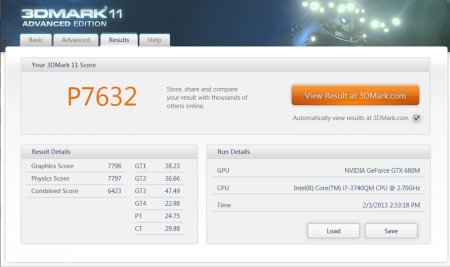
NVIDIA Kepler VBIOS mods - Overclocking Editions, modified clocks, voltage tweaks
in General Notebook Discussions
Posted
To all fellow overclockers XD DO NOT INSTALL THE WINDOWS 8 BIOS EVEN ON WINDOWS 8! I just upgraded to win 8 and flashed the win 8 BIOS so that I could have all of the proper things installed. unfortunately now when overclocking the GPU throttles madly so going back to win 7 bios now!