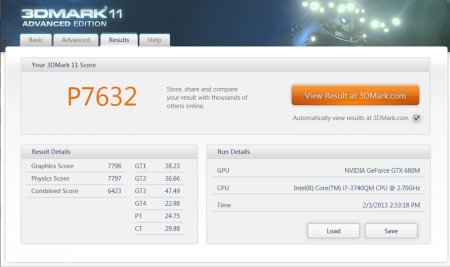Vlad Fomitchev
Registered User-
Posts
34 -
Joined
-
Last visited
Vlad Fomitchev's Achievements

T|I Semi Advanced (3/7)
11
Reputation
-
To all fellow overclockers XD DO NOT INSTALL THE WINDOWS 8 BIOS EVEN ON WINDOWS 8! I just upgraded to win 8 and flashed the win 8 BIOS so that I could have all of the proper things installed. unfortunately now when overclocking the GPU throttles madly so going back to win 7 bios now!
-
@Stank0 HAHA! OK it is SLI XD for a moment there I thought that the silicon gods gave you the Excalibur of GPU's anyway that is a really gnarly score almost double the single card that's some nice scaling from 1-2 GPU's!
-
@Stank0 wait are you running SLI? or was there a glitch because when I overclock the max score I got was P7718 you got like P12549 this doesnt make sense
-
Well I just updated to the newest MSI BIOS right from the GT70 0NE page using a DOS driver and ran up some benches again! and whadaya know MUCH BETTER! especially in the CPU area take a look: old BIOS: NVIDIA GeForce GTX 680M video card benchmark result - Intel Core i7-3740QM Processor,Micro-Star International Co., Ltd. MS-1762 score: P7632 3DMarks new BIOS: NVIDIA GeForce GTX 680M video card benchmark result - Intel Core i7-3740QM Processor,Micro-Star International Co., Ltd. MS-1762 score: P7718 3DMarks the overall score isn't THAT much higher but it is significant as the GPU score didn't change much however there was a gain of a few fps here and there. the biggest difference though was the CPU score which with the new BIOS leaped up over 100 points! thanks @buluunee
-
@buluunee well the BIOS/EC I have is in my sig it isn't unlocked it is from MSI its just an employee messed with the BIOS and tried to supress throttling. I wish it was unlocked because I do mess with the TDP and core multipliers I'm just not very good at differentiating the different BIOS versions and what the add. I will go ahead and try the latest MSI EC and see if it boosts scores and then report back!
-
@buluunee sorry i'm no BIOS expert what do you mean by unlocked ED state? are there any advantages to having the official BIOS? Will it increase my performance GPU and CPU wise if I upgrade? thanks! - - - Updated - - - I had the exact same issue nothing fixed it except the BIOS I think it is a BIOS issue try downloading the latest one from Dell and see if that helps because I was also throttling like mad until I got the modded BIOS that I have.
-
Well I tried the different power setting which lost me 20fps so that isn't it I honestly think I just need more juice because at if I lift my memory clock from 2399mhz to 2499mhz I get weird glitches in 3dmark and all sorts of fun stuff and running it at 1080p is impossible the PSU just trips XD. and also the only reason I use the BETA EC is because any other BIOS unlocked or stock gave me constant throttling no matter what clocks I was at and what I was doing playing anything or running anything hardware intensive was impossible! but with the BETA EC throttling is completely gone I havent had one since the upgrade! I even see 3.6ghz on occasion and 3.7 too! But it you know of a better BIOS please tell me! so far I have tried this one: http://forum.techinferno.com/msi/1839-msi-g-series-unlocked-bios.html and this one: MSI GT70 Unlocked BIOS (latest 10M, non-RAID) - Page 2 Both gave me nasty throttles just like the stock BIOS and the ones downloaded from MSI.
-
@buluunee welp im downloading the old driver now just as a test because I am running the beta for use with crysis 3 i'll see what I get with the old one! And plus 390mhz is insane! The max stable I get is +240! I am running a 180 watt PSU though does that make a difference or is it just that some parts cast from 670 to 680m are better than others XD UPDATE: I just did it again with the old driver 310.90 and found that the score is the same if not a tad bit slower... in fact I also ran the ALLBench catzilla and got 11649 instead of 11789 I usually get I'll keep the old driver for now since the difference is quite small between this one and the BETA but it does seem that to get anymore performance I need a stronger PSU. So svl is right it seems like a normal score.
-
I finally got set up got all the right BIOS and VBIOS installed and got the new nvidia beta driver and did a 3dmark 11 bench! I was running at 1006mhz core and 2399mhz memory just to clarify the lies on the 3dmark result page NVIDIA GeForce GTX 680M video card benchmark result - Intel Core i7-3740QM Processor,Micro-Star International Co., Ltd. MS-1762 score: P7632 3DMarks
-
XD I was just wondering what this cards limit is i'm not going to upclock it any further than what I have now anyway as I need the PSU
-
Ya i'll definitely do that it might be a few weeks though as I'm in school and don't have an actual job so it might take me a while to get the stuff but I think ill buy it sometime next week if I get the money. I'll take pictures of the soldering for sure as it is kinda risky so I would want to help anyone else in their attempt XD. - - - Updated - - - @svl I'm curious svl what are the highest clocks you managed to push off of a 680m? someone posted 1100mhz core and 2500 memory is it possible to go higher!? what is the limit for this ridiculous GPU?
-
Ya ill absolutely make sure to post the PSU results when I get it because as of now my PSU trips several times a day while trying to get playable framerates in crysis 3 so i definitely need it XD
-
I dont know what your PSU is rated but if it is over 180 watts you are fine. Because I just downloaded the crysis 3 beta which manages at LEAST 99% load on my GPU I can't overclock at all on my 180 watt the computer cutts out immediately. it depends how demanding the game is because something like nexuiz 2012 runs fine at 1006mhz core and 2400 memory. crysis on the other hand crahses the computer so it really depends on the game.
-
Ok so today I decided to get to the bottom of what happened when my PSU tripped out. I went to the tech lab at my school and used the multimiter to check the voltages of my charging connectors by the battery and the battery itself. What I found is that the charging connectors were just fine ~11volts THANK GOD! no internal damage done... however the battery itself was oly showing ~1volt a little less... So this is bad I need a new battery and for safety a new PSU ( THANKS A MILLION! @omega939 I now know how and where to get a 240 watt PSU). I already called support at xoticpc and they told me to fill out an RMA request, I was also told that if the people at msi support decided it really is the battery that I could send just that in and get a free replacement! .
-
Oh! ok I think I see what you're saying... well I guess it's possible I just called support at xoticpc where I got my computer as I have a suspicion like you said that the battery is busted and now I'm filling out the RMA form I was tolled I could just send the battery back so I think I might be in luck