-
Posts
36 -
Joined
-
Last visited
-
Days Won
6
Content Type
Profiles
Forums
Downloads
Posts posted by MioIV
-
-
8 hours ago, Onoakino said:
Guys, how long does your 65wh battery last on a single charge? Mine only lasts about 2 hours screen on with wifi. I'm wondering why the sec sheet claims 6 to 7 hours of battery life iirc.
Just read the first post of the thread, there is a bunch of information about power economy (especially about aspm)
-
17 hours ago, darkshvein said:
okay, thanks. what about compatible ips screen model, without damage for frame
?
There's not any screen available. Only one possible mod - install eDP panel with additional soldering (look previous pages).
-
 1
1
-
-
3 hours ago, Onoakino said:
Hmm. Correct. There are two sets of antenna inside 2570p. One set each for WiFi and WWAN. Strictly speaking though, there are only two antenna connectors alotted for the WiFi card.
But since you mentioned it, I am now wondering if lordjim can use one of wwan's anttena as the third wifi antenna?
He can Just don't connect the third pigtail, i don't think that he will get any significally speed boost with it (additional 150mbps, and appropriate router is needed). As for wwan antenna, it's not for the 2.4/5ghz range, but still can be used if you didn't want to disassemble the screen for additional antenna installation.
-
On 11/4/2019 at 11:27 AM, darkshvein said:
good day, all.
please, suggest,
screen LP125WH2-SLT2 is fully compatible for 2570P ? Or replacement require any modification?
I want to change for IPS, no matter, if with some resolution. please, tell variants.
https://ru.aliexpress.com/item/32648890612.html
did you find any cooliant/heatsink system for 2570P is cdrom bay?
thank you.
For that display screens from x230 only one possible solution available - you'll need to remove the webcam, make a new bezel and somehow mount screen into the housing case.
On 11/5/2019 at 1:59 AM, Filippo B said:Hi Everyone, and thanks for all your contributions!
I started really late with this machine, but actually it has i7-3740qm, 8 GB of RAM and 500GB Samsung SSD.
I would ask to people who has already modified thier bios if they have found something about TDP and Voltage Unlocking; with these changes, it would be possible fit our i7 quads flawlessly, avoiding extreme temperature on our machines (it's possibly fine for them working at 100 °C, but not for my right wrist after one hour of load).
Thanks in advance if someone could give its experience or solution, having tried to obtain this feature.
Nothing found, but i've doesn't search anything in that way. It's true that cooling system is not effective for quads, i've got 95 degrees even with locked on x27 multiplier.
-
On 10/6/2019 at 10:39 AM, bg6dt said:
removed the modem option, added the msata option, msata works perfectly,
Hello, how do you found that? Did you edited IFR section (or replaced from 8*70 PS module)? I see a lot of changes. Am i right that WWAN-device will be inaccessible then? I've noticed that Bluetooth option after removing according module didn't affect anything thought, maybe with WWAN will be same story.
Quotebut can't boot the system directly from msata.
Well, there's no surprise. @juandante asked about msata-enabled RAID, maybe it's available now.
Good work anyway.On 10/6/2019 at 12:14 PM, AndyAndrei said:If am I right, according to hp 2560p schematic, if we remove the wwan whitelist we can get egpu pcie x2 2.0 bandwidth with expresscard and wwan mpcie slots.
Only if pcie lanes is physically wired to the slot. @adrian_sa tested WLAN card already in the WWAN slot with no success. I've checked some schematics, pcie is wires into the same pcie pins that mSATA is used, so there signal commutator is needed. Dunno if it really exist on the motherboard side under the keyboard, but i think there is just no any option for combo cards in WWAN slot.
-
13 hours ago, juandante said:
Pretty, I would like to help but don't know any thing about modding UEFI firmwares. Thus, I am not sure there is need to put efforts into enabling mSATA cards, this technology is pretty much dead. I will prefer invest bucks into a standard SATA drive that I can easily connect in another computer than a mSATA. Nevertheless, the no whitelist is very sweet and good. Thank you.
mSATA expansion is interesting feature not because its something unusual but its offers additional storage space without need in replace main storage or use external storage with this notebook. Even if this technology is dead, **70p series that not much worse than modern businessbooks (except display) can be upgraded with this particular type of storage. In addition, mSATA SSDs now popular primarily on classified market with affordable price, that OEM samsung drives is exceptionally tasty offers.
@Onoakino Sorry, but i don't have time for video records. When i'll get some free time I can make full image from F.34 dump if it's full, but if you guys is not ok with same serials then nvram still needs to be replaced.
@invait53 did you check disk SMART's for interface errors? I've got DMA errors and fallback to 3.0Gb-mode on much shorter cables in times when i don't have internal SATA adapter.
-
Is someone there have a dead battery for our laptop? I have a semi-failing battery (works fine but drops to 0% from 18-20%) and planning to replace cells with Samsung 35e. I've noticed that battery pack controller on Elitebooks less strict than most of ic's coming in batteries for consumer notebooks, there is no charging cycle counter and no wearing control, battery parameters are freely recalculating in both sides at everyday use, but will it get selflock when at least one cell is fully dead and no voltage remains on it or at least effective battery capacity is enough for 5 minutes of autonomous work?
-
Just done messing up with bios write protection.
PchBiosWriteProtect BIOS lock 00 B2 FE 48 81 C1 DC => 00 B2 FF 48 81 C1 DC SMI lock 00 B2 20 48 81 C1 DC => 00 B2 00 48 81 C1 DC PchSpiRuntime 00 00 B2 FE B9 DC 80 => 00 00 B2 FF B9 DC 80
Checked on ther F.73 bios version.
Unfortunately, in F.73 bios FDO hotkey is banned - nb just turns off right after start, so additional flash descriptor region edit is needed.
Here is patched bios section binary for your needs. It contains: no WWAN/WLAN/Bluetooth whitelist, no SecureUpdating module, no CompuTrace modules, BIOS lock removed, no_ASPM_bit in FACP is reset. No NVRAM.
How to flash:- Get a full dump of your stock bios, make a backup
- Extract the NVRAM section from it with UEFITool (BIOS Region => FFF12B8D-7696..., Extract as is)
- In hex editor open the full dump and replace bios section, start address 0xB00000 ($LOGO string)
- Replace the NVRAM section with yours in UEFITool (Replace as is)
- Edit FDT at address 0x60
00 00 0B 0A 00 00 0D 0C 18 01 08 08 => 00 00 FF FF 00 00 FF FF 18 01 FF FF
And flash it with hardware programmer.
Possible issues: don't know why WIn8.1 boots too long, because of edited bios, shrinked MEI or just because it can.
As for mSATA, i'm not succeed at this time, maybe later. If someone want to try search where is satacontroller is initialized, here is the list with modules that different between 2570p and 8770w (don't checked bios versions though).
-
 2
2
-
Well, guys. I've successfully managed to get an unwhitelisted BIOS from F40 just according to @adrian_sa reference, and also shrinked the MEI firmware. There is two things to notice:
1. use UEFITool (non- NE Alpha -version) to drop unnecessary modules, and Andy's Tool to determine what modules is needed to be dropped. Last one reads module names better, but first one rebuilds modified image correctly.
2. Internal programming is impossible at this moment, since even after descriptor overrided there are some locked regions remains. But, forget about it - if you flash broken image, laptop will turn into aluminium brick. It even will not turn on. External programmer is needed in any case.
But well, i'm not interested in a loss of bunch of time when trying to get mSATA to work by replacing modules from similar platforms. I've built coreboot with platform config modification - just replaced 0x33 for 'sata_port_map' to 0x3f in 'devicetree.cb' file for our notebook. And - yup - it works, mSATA is binded to the SATA port2, correct value is 0x37. If someone want to make it usable just as ASPM was done - you may use setpci and this file for reference, but more work than just 'setpci -s 0:1f.2 92.w=8337' need to be done there. Full SATA reinitialization in most difficult case.
-
 2
2
-
-
New user reporting in.
Even though I haven't received 2570p in my hands yet, i'm curious, is anyone tried an socket eDP mod? Since eDP is coming right from CPU and it's socketed in this model, there is not too much trouble to achieve it without loss of docking station functionality. One trouble is inversion schematic for eDP_HPD signal, but theoretically that input can be permanently soldered to vtt or gnd.
There are 3 variants:
1. just solder wires under the socket - if corresponding eDP pads exist on the other side of the motherboard;
2. place wires between socket and CPU, with inserting copper leads in the socket pits or making a lasso around corresponding CPU pins with it;
3. unsolder these pins from the CPU and solder wires to the CPU instead - very hard and compromise variant, actual in case when pins not hang in the air as described in schematic for the 2560p.
Yup, this is theory, but chances to get it to work are pretty big i think.
Also question for @adrian_sa, how do you set the PWM freq in the bios? Since bios unwhitelisting method is revealed, it's possible to make some good bios mods and fixes.
some nb:-
 2
2
-




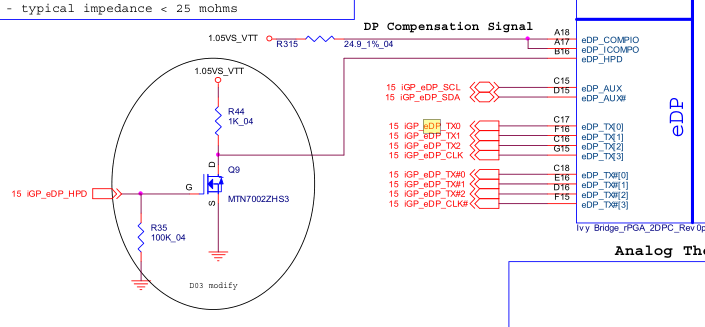
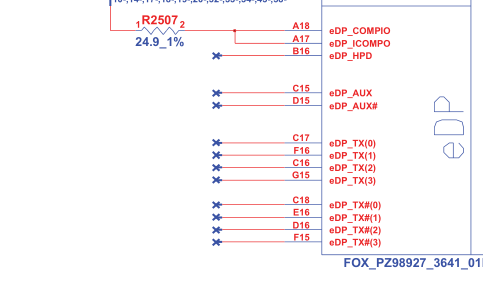
12.5" HP Elitebook 2570P Owner's Lounge
in HP Business Class Notebooks
Posted
Recently i've found a russian review for the graphene thermal film (https://aliexpress.ru/item/32839728084.html review https://mysku.ru/blog/aliexpress/72798.html), it's effectively spreads heat all over the horisontal surface, possibly it can be used as additional layer for the cooling system by gluing to the heat pipe in several layers. Maybe someone already tried this?