-
Posts
46 -
Joined
-
Last visited
-
Days Won
1
Content Type
Profiles
Forums
Downloads
Everything posted by n1smo
-
Windows 8, much like all Microsoft products are half baked. It kinda works, it kinda doesn't. I like the "fast startup" features as it starts my laptop from a complete shutdown in 3 secs but I can't use it because I lose my bluetooth when I have it enabled. Overall, I'm satisfied but it could be so much better. Microsoft is a joke of a company, always was a Bill Gates hater and it's very satisfying to see them fail like they have. I hate them so much, I bought their stock back when the market bottomed out. Their return is among the lowest in my portfolio but I hold on to this shitty company just because I think I've jinx the crap out of them. Wish I would have bought some RIM stocks, they would have been completely out of business then if I did. Hate BB with a passion. Man, where is all this hate coming from today? PMS'ing I guess, let me go put in a tampon.
-
Yes, that would be awesome. Right now I'm underclocking the system just to ensure the system runs cool, undervolting would be an even better solution!
-
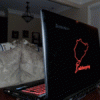
Lenovo IdeaPad Y500 WiFi Stock VS Centrino 6235 Advanced-N
n1smo replied to jester_socom's topic in Lenovo
Did you see an increase in range? I'm more interested in that than speed. Thanks. -
Random thought, does the new Y500s with 750m come with better cooling? Raising voltage to 1.1v and running at 1200 mhz, my gpu got close to 100c while playing Simcity5. This is running single gpu, SLI is a no go at 1200mhz because of my 120w PS. Granted it was a pretty hot day in Korea but it's only going to get hotter. Looks like I'll be running SLI @ stock voltage for a while until somebody comes up with a better solution. Of note was that the fan was not working very hard, not any harder than on stock voltage, so maybe I need to play around with the thermal settings in the bios. CPU stays pretty cool, in the high 80's because I have the i7-3632QM. Edit: Forgot to mention, no cooling pad involved. Laptop sits on top of desk.
-
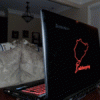
IdeaPad Y500 BIOS Mods (overvolting, overclocked out of the box)
n1smo replied to jester_socom's topic in Lenovo
Great work Jester! Raised voltage to 1.1v on both MB and Ultrabay. Now I need a better power supply, my 120w PS is not cutting it anymore. -
63C for MB GPU, 69C for Ultrabay GPU.... How hot does your Ultrabay run? I was overclocking it to 1155mhz.
-
Yes, the CPU is swappable. - - - Updated - - - Thanks for that, I was about to open up the ultrabay GPU to see if I can improve the temps. It runs quite a bit hotter than the GPU on the motherboard. - - - Updated - - - Thanks for the tip, I was thinking about the same thing but a few months after the last time I repasted the GPU, the temps are still higher than when the laptop was brand new. Oh well, I'm pretty pleased with the system and I'm running SLI now so for games, I don't even bother overclocking anymore. - - - Updated - - - Sorry to hear about your issue, the only thing I can say is that you are not alone. We are definitely a minority though. The best way to reduce the issue is to turn off the USB Always On feature in bios. Also helps to not use that USB port, which is the single USB port on the right side.
-
If the issue comes back, like it did for me after 2 weeks. Here is the final solution. For me, it was a grounding issue, and I think it is the same with the keyboard. The touchpad feels great after relocating the silver tape. Very responsive, and I have the multi gesture stuff enabled, everything works good. The red circle indicates where I've move the silver tape too, had to angle it a little but now it is grounded directly onto the top aluminum case as opposed to the painted plastic (conductive?). I've been trying to get it to fail ever since and so far it is working perfectly. http://i39.photobucket.com/albums/e156/n1smo/Lenovo%20Y500/DSC_0364_newgroundingpoint_zpsec25ebe0.jpg So, I posted that in the Lenovo support forum but basically, I just relocated the silver tape and it's been working great. The touchpad has never felt this good. - - - Updated - - - This is the Elan touchpad. It was one of the earlier builds, got mine back in November.
-
That potentially could be a second msata port if they decide to solder one on. As it stand now, it doesn't come with the port even though you can clearly see the solder points for it. I think one in the video was a prototype because from all the photos I seen on the web, they all match mine. The i7 3632QM is available as an option.
-
From what I've read, the eBay drive caddies will not work with the Y500 because of the extra PCI-e port in the bay. Unfortunately, I don't think any of my pictures focuses on the Ultrabay and there's no way in hell I'm opening it up again and risk the touchpad/keyboard issue coming back. Sorry.
-
+1, greatly appreciate what svl7 is doing for the community. Hopefully we can salvage this failed product and make it function as it was originally advertised.
-
Frost-dc, yes, I've disassembled the system a billion times. How far are you looking to tear it down? Here's a good video from Youtube: Lenovo Y400 Y500 Full Disassembly - YouTube
-
I'm overclocking with Nvidia Inspector but would like to see being able to overclock with vbios as I think it is a cleaner solution. Let's hope that there is more interest in seeing this happen on this awesome machine. On another note, I tried to flash to v1.05 but got the same error 28 as Frost-dc.
-
So I am currently on the original bios that came with the laptop 6BCN31WW(V1.03) and I'm working up the courage to flash it to Frost-dc's V1.05. Most likely I won't brick my machine doing this right? I mean the only thing different between the machines is that I have the Elan touchpad and he has the Synaptics. Just wanted to raise this question before I proceed. Frost-dc, have you played around with the graphic settings yet? One of the Lenovo guys (Mark) is saying in the support forum that the Y500 is discrete video only so WiDi and Optimus is unsupported. It might be more complicated than just a couple of bios settings. My wish was to be able to run Optimus while traveling and when I get home, I can slap in the other 650m and run sLI. This doesn't seem like it will become a reality. Good part is, the battery life is still pretty good. I got The Campaign and most of the Bourne Legacy out of it on the plane. Literally died at the very end of Bourne Legacy which kind of sucked because it was a long flight and the suspense was killing me. I figure I'll buy an extra battery so that doesn't happen again, just need to find a cheap one on eBay because this thing is so new, all my searches are coming up for the 3000 Y500 and not the Ideapad Y500.
-
The CPU runs cool, I'm not worried about that. The springs/screws for the CPU heatsink is pretty good and I can tell that it is evenly distributing the force. The GPU is a different story. One of the screw (#4) is shorter than the rest and it is also allowed to go deeper (if you will) than the rest so that when tightened, it actually bends the motherboard. This worries me because I'm thinking this can't be distributing the force evenly on the core, probably have some gaps as a result. So I cut a piece of thermal pad sheet (I replace the thermal pads on the memory and other chips that uses it), rolled it up and placed it right over the core so when I tightened the laptop, the case would apply pressure right on the heatsink over the core. The thermal pad material gives it some flexibility so that I'm not going to damage the core. But as I am typing this, I'm thinking that perhaps I'm focusing my attention at the wrong area. I think maybe I need to look at the heatpipes a little harder because there is absolutely no change to my temperatures. CPU is idling at around 42C and the GPU is around 35C. CPU maxes out at around 77C in Furmark and the GPU at 87C when overclocked to 1155/2555. The GPU is very cool when running at stock settings, 70C max in Furmark. Edit: Screen shot from this morning. The laptop was sitting on the cooling pad but the pad was not powered. I keep it on the pad so the laptop doesn't suffocate on itself since my ottoman coffee table that the laptop sits on is made out of soft leather. Furmark really keeps the house warm.
-
Right now the GPU is idling at 33C. That is near as low as I've seen the temps. The thing is, I have no issues with the CPU temps, its the GPU that gets weird and the reason I've been resetting it so many times. I think it has just as much to do with the heatpipes themselves. Maybe when it was new, the heatpipe was performing better. I've noticed that if I sit the laptop straight up and down with the touchpad side facing up the temperature will go through the roof (100C in less than 30 sec with FurMark 1080p burn-in benchmark). I need to read up on how a heatpipe work.
-
+1, Exactly, I had one of the ones where Lenovo did apply the thermal paste correctly and I was maxing out 3DMark11 demo at 64C (maxing out meaning running it for 5 hours straight even though the temperature plateau'd at around 30 mins. I have since done something that I'm still regretting, I pulled it off and reapplied cheap ass thermal paste, but I laid it on there beautifully, any nerd would be proud, thinking that it would improve the caked on Lenovo stuff. Temperatures increased 10C, and so I said to myself, well that was stupid. So I purchased some AS5 and after resetting the heatsink probably close to 20 times now, I am still not at the same temperatures while it was stock!!! Talk about fail. But still decent, I max out Furmark at ~87C running the 15min burn-in 1080p benchmark. CPU temps are good to go, just the GPU I think there is a setting issue because one of the screws actually bends the motherboard when tightened but I have loosened it before so the motherboard is flat and the temps actually got worse. It's a real head scratcher... Don't mess with the heatsink if you are seeing good temps!!! Edit: Forgot to mention, this is with the GPU overclocked to 1155 core and memory overclocked to 2555. Stock settings, it runs very cool.
-
LOL, thanks! I had to dig deep for that one. j/k!
-
I followed the youtube video Lenovo Y400 Y500 Full Disassembly - YouTube. However, the video was probably created with a prototype y500 because some of the layout of the laptop did not match mine. Most noticeably is that there are *three* screws holding the keyboard down not *two*, I almost ripped the keyboard trying to pull it off with one screw still in there. Also, a few of the ribbons are located in different places which I think is an improvement over the y500 in the video. Finally, the hardest part of the entire process was to remove the back cover because it is held on by plastic tabs facing in different directions so the best way is to wiggle it left and right while lifting and not lift directly up. That is just regular white thermal paste on the heatsinks. The OEM thermal paste resembled AS5 in color and thickness and I recommend that it be left alone if the temperatures are good. I have since replaced the cheap stuff I put on there with AS5 and still have not seen the temperatures I saw when it was stock (still 3-5C higher). Here is what I did to stop the twitchy touchpad (issue is well documented in the Lenovo support forum) and the random extra characters the keyboard would add while typing (less known issue).
- 191 replies
-
- 17
-

-
Haha, the blue PCB does look pretty sexy I have not had success with capturing how the keyboard actually look.
-
Here's my Lenovo Y500 purchased in December 2012. I have grown fond of this laptop and is quite impressed with it's gaming capability. It was not perfect though, the touchpad and keyboard had issues that would cause it to become unusable. I do not recommend buying this laptop until they fix this issue, if you guys are interested in this laptop, stop by the Lenovo support forums and wait until you see that the issue has been fixed. They've since replaced the Elan touchpad by one made by Synaptics but even some of the Synaptics touchpads are exhibiting some issues. Anyway, hopefully I've posted enough to have the rights to post pictures!
-
Did your Y500 come with the Elan touchpad or the Synaptics?
-
It seems like they share the same core just runs at different speeds. I would also pick whichever one has the GDDR5. I had a similar decision to make when picking between the Lenovo Y500 and the Y580. The Y500 has a 650M w/ GDDR5 and the Y580 has a 660M w/ GDDR5. I decided to go with the Y500 because of the SLi capability, and the fact that the 650M and 660M are the same chip running at different speeds. The Y500 is also said to have better cooling than the Y580 and at least from my perspective, I run my GPU at 1155mhz and the GDDR5 memory at 2555mhz when gaming. Haven't really seen many Y580s that can overclock at those speeds.


