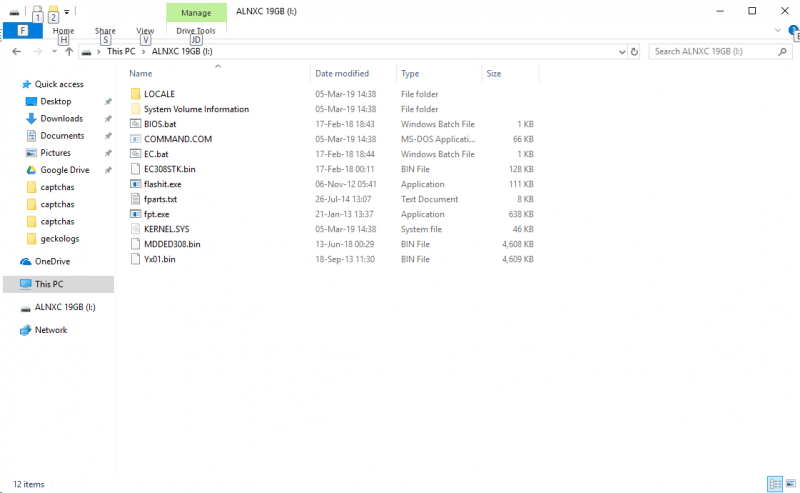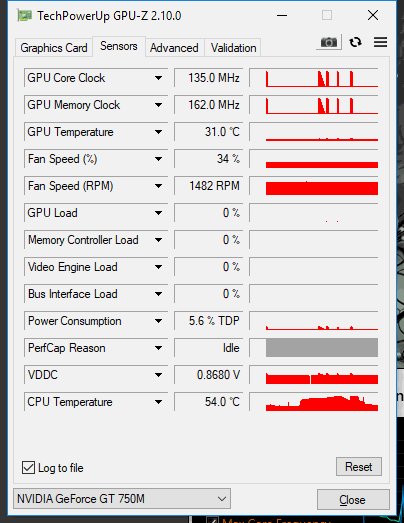AllanDavidson
Registered User-
Posts
57 -
Joined
-
Last visited
Recent Profile Visitors
The recent visitors block is disabled and is not being shown to other users.
AllanDavidson's Achievements

T|I Semi Advanced (3/7)
5
Reputation
-
Yes. 1. Pen Drive on USB3 port closest to the HDMI 2. Hold Win+R (also tried Fn+R) 3. Put on Power Cable 4. Power on 5. Wait until it blinks to release Win+R (it never did) It may be a hardware issue. Maybe I need to take it to repair. _ These are the contents of the Pen Drive
-
I just tried, my pendrive has a LED indicator, and it didn't blinked a single time. Just to be sure I hold Win+R for 2 minutes, and then I left I out alone for more 10 minutes. Nothing.
-
Video:
-
I tried connecting an actual display on the Laptop HDMI, also no video. There is no SSD/HDD, no Wifi module, and nothing connected to the miniSATA or Ultrabay slot. There is only the 2 DIMM connected to the laptop. I will buy another SO-DDR3 on ebay and try it 1. I did not, because I was dumb enough to reset the boot options after everything was running ok for a couple months. The pendrive will not boot. But I will try anyways. 2. The laptop screen is always OFF, and not On-But-Blank. It does not turn On, never. 3. I think everytime I press the Power key, the fan spins a lot faster, but I'm note sure, need to verify.
-
In August last year, after a Geforce Driver update, I started to have some artifacts and cold boots with disabled eGPU (demanding a restart), so then I changed something in the BIOS setup (something like "Enable internal graphics" from "auto" to "always), and then I got a black screen on boot forever. It doesn't matter what I tried, nothing worked. I disassembled and reassembled it several times, shorted the CMOS, changed TIM, leaved without power and battery for 6 months straight and it still doens't work. I tried pretty much everything, even blind bios reset (following the instructions on another thread), but nothing. Here is the step-by-step (No battery, HDD/SSD or eGPU connected) 1. I press the power button 2. The power LED goes ON 3. The keyboard baklight goes ON for 1 second, and then goes OFF 4. The CPU/GPU fan goes ON 5. Screen is black 6. After 5 seconds I can feel some heat coming out of the left side 5. After 10 seconds the screen is still OFF 7. Pressing the Power button (apparently) does nothing 8. Pressing (or holding) the Delete, F2, or Ctrl+Alt+Del (apparently) does nothing 9. After holding the power button for 5 seconds the laptop turns OFF as it should 10. Turning the laptop on holding Delete or F2 also does nothing Should I throw it in the trash bin?
-
Lenovo Y410p/Y510p BIOS mod to enable Nvidia eGPU support
AllanDavidson replied to High_Voltage's topic in Lenovo
After a Geforce update I started to have some artifacts and bootups with disabled eGPU, so then I changed something in the BIOS setup (something like "Enable internal graphics" from "auto" to "always), and then now I got a black screen. I disassembled and reassembled it several times, shorted the CMOS, and nothing. I tried pretty much everything, even blind bios reset (following the motherboard manual), but I think the procedure is different than the modded BIOS. After a couple days I just had enough and built a Desktop. This happened 7 months ago, btw. Will try this tonight. -
I just plugged the GTX 970, and it's working! Thank you @High_Voltage for the BIOS, and Thank you @gerald for the adapter! _________________________________________________________________ Now, how can I COMPLETELY DISABLE the internal GT750m? The GPU is still powered and spreading heat (helping throttle the CPU). Every time I try to make a test with the CPU the GT750m is there on the way. Thank you
-
Lenovo Y410p/Y510p BIOS mod to enable Nvidia eGPU support
AllanDavidson replied to High_Voltage's topic in Lenovo
You mean, from Windows Device Manager? I just plugged the GTX 970, and (looks like) it's working! Thank you @High_Voltage for the BIOS, and Thank you @gerald for the adapter! -
Lenovo Y410p/Y510p BIOS mod to enable Nvidia eGPU support
AllanDavidson replied to High_Voltage's topic in Lenovo
@Swung Huang did a functional one, but his prototype was using expensive PCI-E cables. -
Lenovo Y410p/Y510p BIOS mod to enable Nvidia eGPU support
AllanDavidson replied to High_Voltage's topic in Lenovo
How do I disable the internal GT750m to use the IGP + eGPU ? -
Lenovo Y410p/Y510p BIOS mod to enable Nvidia eGPU support
AllanDavidson replied to High_Voltage's topic in Lenovo
@Onepamopa, I just brought one with the original maker, @gerald -
I'm sending right now.
-
There are some dudes here with a GTX 1070 on the adapter. The CPU will sure bottleneck it as much as a i7 4770k running at 2.4GHz ~ 3.4GHz. Read my previous post about cooling.
-
@Marvin Take a look at this test I've done past week.
-
Y510p i7-4700mq won't run at max frequency when stress using Prime95
AllanDavidson replied to NonXtreme's topic in Lenovo
Up. I'm running a recently cleaned Y510 (modded BIOS) with 4700MQ with TG Kryonaut on both CPU and GPU. I set the CPU on XTU to 36x/35x/34x/34x @ -0.100v, Cache 36x @ 0.065v. In games, It starts with 3.4 GHz and after sometime it drops to default 2.4 GHz. On Prime95 v29.4 b8, It starts with 3.0 GHz (45w / Current Limit), and after 4.5 minutes it reaches 90°C, and the clock reduces to 2.4 GHz, and it stays stable. I stop the test after 15 minutes. While I am trying to solve the Current Limit issue, I just brought a CPU Exhaust to (try) reduce the temps. https://www.amazon.com/Temperature-Auto-Temp-Detection-2600-5000RPM-Nintendo/dp/B01NACVLWM/ref=sr_1_4?ie=UTF8&qid=1530076965&sr=8-4&keywords=OPOLAR ________________________________ UPDATE: The Exhaust really works, at Prime95 the throttle jumped from 4.5 minutes mark to 6 minutes (it goes reasonably for 5 minutes, then the temps go crazy). 1 minute after hitting the 90°C throttle the temps go down to 69°C, allowing the clock to go up to 3.0 GHz again. 1) Using only Prime95: I run it for ~30 minutes, totally stable. The temps vary between 69°C (3.0 GHz kicks in) and 90°C (2.4 GHz throttle). 2) Using only GPUz Stress tool: After 15 minutes running the test, the CPU is stable at 3.45 GHz @ 69°C, and the GPU is stable at 59°C. 3) Prime95 and GPUz without the Exhaust: The CPU reaches 90°C and the GPU reaches 97°C, both start to trottle (the CPU goes even down to 800 MHz) and after 8 minutes the PC shutdowns. 4) Prime95 and GPUz with the Exhaust: I ran the test for 15 minutes. The CPU was stable at 2.40 GHz @ 72°C, and the GPU was Stable at 64°C. ________________________________ UPDATE 2: After some test, and I figure out that the clock limit to my setup is 2.80 GHz (28x on 4 cores) during Prime95 Max Temp stress test, where the CPU maintain the clocks between 84°C ~ 86°C without throttling. If I set the multiplier to 29x, it reaches 90°C and throttles. I still have to make some tests in games and with a external GPU (the internal GPU being totally disabled).