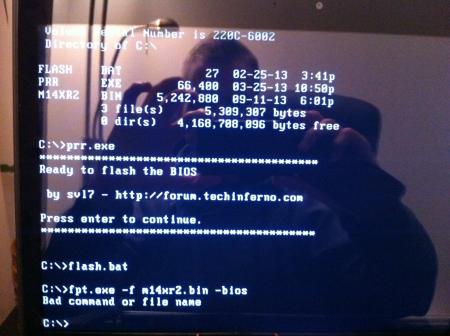Zoltan Kassay
Registered User-
Posts
22 -
Joined
-
Last visited
Profile Information
-
Occupation
chemistry
Zoltan Kassay's Achievements

Settling In (2/7)
15
Reputation
-
M14x R2 A13 Unlocked Bios + Modified Vbios Now Available!
Zoltan Kassay replied to Eats7's topic in Alienware M14x / AW 14
Hi all! What is the best setting in the bios? I know that disable bidi prochot and turbo are recommended, but the others? what i have to enable or disable especially in cpu thermal configuration? dts, acpi 3.0 t-states? And my other question is the dptf! dptf,lpm,clpm, processor thermal device and pch thermal device (en or disable?). I dont know so much about these settings. Thanks for ur reply and help! -
M14x R2 A13 Unlocked Bios + Modified Vbios Now Available!
Zoltan Kassay replied to Eats7's topic in Alienware M14x / AW 14
Yes. It is the same game. It worked well with oc never got error message on a11. I have no idea. maybe i should go back to a04 then a11 edit: now iam using unlocked a11 again. I just simply go back to official a11 and then unlocked a11. It solves my problem. No crashes, everything is perfect! -
M14x R2 A13 Unlocked Bios + Modified Vbios Now Available!
Zoltan Kassay replied to Eats7's topic in Alienware M14x / AW 14
I tried it, but didnt help me. When the game is crashing it goes back to default values. Im sure it is not the game fault, bec on the prev bios version i was able to play more than 5hours without crashes. -
M14x R2 A13 Unlocked Bios + Modified Vbios Now Available!
Zoltan Kassay replied to Eats7's topic in Alienware M14x / AW 14
I tested this unlocked bios, before that I used unlocked a11 bios, it was perfect. I did a clean installation after i upgraded my bios. I wanted to use 1100/2400.I use these settings since one year. My problem is that after few minutes (in the case of sc blacklist) the game is crashing. I trried to use both p5 or p0 states and tried different drivers. (320.49, 326.80) I use nvidia inspector, I noticed that every time it was reseted to default settings. 835/1000 Is it normal or something is wrong? A11 was worked fine. Thanks for your hard work and reply! -
Firstly I installed the first unlcoked v1 a11 but i always get error 252. After you modified it i tried this one: [FPT]-M17x_R4_BIOS_A11_-_[unlocked]V2.zip (download from the 1st page). When i completed i noticed that u updated it to [FPT][M14x R2] BIOS A11 'unlocked' - 650m 950-1400 - TEST-V2.zip. It works good, i just tested it.... edit: @Michael! Is it possible to adjust the voltage that dont drop from 1,037 to 1,012? svl7 said that it is possible sometime but he too busy right now to do this. I can send log file or whatever u need
-
I also have the same problem. Firstly i installed the original a11 and then this modded a11. *.bin doesnt found. If I rename it to M14x-R2.bin it complete the process but crashed down the copmuter after restart. Now I did a blind flash to a04 and update it to a11 ( in a11 no *.fd file) What do u suggest to me?
-
Hi svl7! Is it possible if you have free time to adjust my gpu voltages? dont know why drops from 1,037 to 1,012.. i noticed something: if i run the nvidiainspector with windows start the p-states change earlier. If dont you can see. I think it is a long time. or it is normal? (i started windows with my settings 1130/2800)