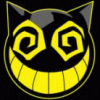-
Posts
98 -
Joined
-
Last visited
Content Type
Profiles
Forums
Downloads
Everything posted by lonesyndal
-
Although I have said weight isn't an issue. I don't like bulkiness. There be a difference. M17x would've been nice... but I don't want to mod one just to run GTX 680M's in SLI. Unless someone magically knows a release date on the new models... that would be nice.
-
Stuck with only 40% Tequila... oh well. I was wondering if I should switch to an SLI laptop or not... I feel unsatisfied with performance of any machine (insatiable hunger basically). I've been looking at the P370EM, only issue being the no switchable graphics issue. But if the battery life is still 2 hours+, its fine. Weight isn't much an issue...I find the P150EM to be light. Maybe I should wait? Seems I have become too anxious lately that I want to blow up some records for laptop performance. ;D
-
Hello everyone, its been a while! Was looking at the latest updates for the vBIOS, but I cant tell how recent they are. I think my last was "Clevo 680m - 80.04.33.00.10_'OCedition'_revised_01 - OV 1025v" from January 1st. Also, for any Clevo P150EM owners, what stable clocks has everyone been running on? I'm interested in everyone's experiments as mine seems to have issues recently with going above 1k MHz (gonna do a clean run soon after the re-flash). Anyways, how are them drinks, @svl7? ;P
-
Did a test using the latest two Clevo vBIOS. 1050V and 1025V However, the 1050V version gave me some issues and when flashing, it would give the "unidentified device" issue and not give me proper runs. The 1025V vBIOS allowed me to run at my GPU's physical max (993MHz, no higher and is hardcapped there even when set to 1000) and did several tests. Core/MEM (MHz) : Performance Score 3DMark11 993/2350: P8004 993/2360: P8046 993/2380: P8050 993/2400: P8038 Seems 993/2380 is the best in terms of points and will be finding one setting stable for gaming without too high of temps (though my max temp was low at 59C; don't ask how). Guess I'll do my end of bargain and give the man another round. @svl7 EDIT: Should be from m******[email protected] for $10 USD
-
In terms of performance from when I tested, the 80.04.33.00.10 is better. Next is the 80.04.67.00.01 which I ran and was quite good for some time. The .29 was the only vBIOS that dropped in performance for me.
-
If you read the first two posts, it explains about the "OCEdition" and the "915" settings.
-
Just gonna say, this game is badass. Needs work of course, but its very fun regardless of win/lose. Just support your team till the very end and you get lots of points and XP to unlock more gear.
-
I asked if you had it since getting it directly requires me to email them. Not to mention that newer BIOS from Sager has a higher chance of bricking the laptop when crossflashing. I just wanted to know if its successful and if so, I would like the copy of the BIOS that was used to do it.
-
I'm assuming no fan controls then? My tests are done by running fans at full to ensure that there is no throttling from heat.
-
Then do you happen to have the Sager BIOS for NP9170? I would prefer to keep the Fan Controls
-
I did not attempt it. I would prefer the Sager BIOS if I were to do so in order to use the fan controls. Do I just straight up cross flash? What's the success rate of doing so? I remember reading that it required soldering some other part onto the motherboard to work...
-
If the M17x is dual GPU, I may consider getting it. I'm still going for 15~15.6 inch, but if I can add another card some time in the future, might as well right? @johnksss: Pretty sure it will wow many ;P If only Clevo EM series had unlocked BIOS... would be a day of reckoning for us all.
-
Wouldn't matter too much since Clevio BIOS is severely limited and doesn't let you edit any features that are needed for overclocking. P150EM also lacks the ability to use Intel XTU. @Brian: Congrats I might consider switching to a 15.6 inch AW (I don't like sizes bigger than that) and transfer my parts over to see the difference with unlocked features. Got any ideas if the M15x is good or should I hold off until the new lineup comes in?
-
So I decided another re-test of the 33 vs 67 Results are vastly different with a small change. Instead of using the High-Performance power options to force the processing power to 100% at all times, I went to the balanced mode for the min-5% to max-100% to let it use all 8 logic cores. Any setting above 980/2300 for the GTX 680M 4GB Clevo will have problems, so I kept it at 980/2300 for all tests, rebooting each time for a clean run. (.67) 980/2300: NVIDIA GeForce GTX 680M video card benchmark result - Intel Core i7-3840QM,CLEVO P15xEMx score: P7904 3DMarks (.33) 980/2300: NVIDIA GeForce GTX 680M video card benchmark result - Intel Core i7-3840QM,CLEVO P15xEMx score: P7978 3DMarks Did a few re-tries and achieved very similar results consecutively on the .33 ranging from 7930~7960 with the one listed as my highest performing one with Balanced Settings Power Options. Very close to the 8K Mark. Reason for this test: So I looked into how the CPU would enter Turboboost and how it shut down cores to achieve higher clock speeds. Forcing it at 100% at all times just isn't the way to go... Once again, congratulations @svl7 for the update. Once I break that mark, a big round will be headed your way. (I already donated before~)
-
I assumed such. I knew that my CPU shouldn't be underperforming and have been looking at it for quite some time. Got any ideas on what would make it not run as it should? Or should I get some kind of software to force it at higher core speeds? I don't think the Clevo P150EM allows the usage of Intel XTU, so there may need to be some alternative to that. EDIT: So I read through a bit of history on P150EM and Throttlestop. It seems that the Clevos tend to not have turboboost on and BIOS doesn't allow the edit... I'll try fiddling with this and come back with new results if I'm successful. I don't think this is root cause, but I'll keep looking into it. EDIT2: After some looking around, it seems the CPU is running as intended. Might be something else that's giving me a problem? Take note that its an i7-3840QM (locked cores).
-
Stock max voltage. It's the only reason why it crashes on the test. Though I'm happy with my latest result so far...
-
So I tried the new Clevo .33 build. I was able to get a stable run at 990/2325. Re-tested against the .67 and was unable to run that build on 990/2325 (so no score for it). Here's the results: 990/2325 (.33): NVIDIA GeForce GTX 680M video card benchmark result - Intel Core i7-3840QM,CLEVO P15xEMx score: P7893 3DMarks 980/2300 (.33): NVIDIA GeForce GTX 680M video card benchmark result - Intel Core i7-3840QM,CLEVO P15xEMx score: P7826 3DMarks vs. 980/2300 (.67): NVIDIA GeForce GTX 680M video card benchmark result - Intel Core i7-3840QM,CLEVO P15xEMx score: P7883 3DMarks 990/2325 (.67): http://www.3dmark.com/3dm11/5283487 (I will not use old scores as to keep an even playing field) EDIT: Better overclock on MSI Afterburner than Inspector, but that's just me (after vigorous testing with it) EDIT2@svl7: Maybe a more stable .67 at higher speeds would be a holy grail for me. Especially with same voltage. My goal is the 8K minimum on single mobile GPU. EDIT3: I decided a third try with the .67 at the 990/2325...and it broke 7900. Added link.
-
Did you try rebooting your laptop after each flash? It shouldn't work right after a flash on a Clevo. I had to do it when testing the different vBIOS EDIT: Also, be careful of going above 980/2450 on the .67. I had plenty of problems past that point.
-
I'm having fun with it so far. Probably the most fair mech game at the moment.
-
@L33: I wasn't on for a while, but seems you posted the fix before I did. (Work is hell) Funny story. When I ordered my P150EM, there was a piece of tape covering the metal contact on the CPU, thus no connection with heatsink and instantly generating 90-95C temps. removed it and was quickly dropped to 37-41C. If your heatsink is sitting a bit above the fan, I may suggest a very thin row of aluminum foil tape to fix the airflow to further decrease temps.
-
Same thing, but with Fan Control and switched Windows/Fn key (unless newer Clevo BIOS switched it)
-
If its a case of BIOS issues, maybe everyone should switch to a Sager BIOS? I just emailed them for mine. I'm not exactly sure if I can share the BIOS either, but I highly recommend everyone to email them if you want an update. EDIT: For Clevo systems of course.
-
I'm unable to break 8k in 3DMark11 so far... that would be my first goal using single mobile GPU. ;P Otherwise, things are fine so far for what I want to do.
-
I like its build quality, just not its aesthetic design. Ive been too used to workstation and business laptops that plain and simple stuck to me all too well. (using HP Elitebook 8460w for company; previously used IBM's T series notebooks)
-
Yep. I have previously tested an MSI FD mod that worked on the Clevo (from the safe unlock thread by another member in this section) with stock settings at 915/2100. When set to 980/2300, the voltage would go a slight bit higher than stock and achieve the same performance as the .67. I have just tried HAWKEN with the new vBIOS and am getting 48-55 FPS on ultra with physx particles enabled.