
Bos Maior
-
Posts
84 -
Joined
-
Last visited
-
Days Won
2
Content Type
Profiles
Forums
Downloads
Posts posted by Bos Maior
-
-
3 hours ago, Adam Maroti said:
Hello guys.I just can not find to buy this adapter for my lenovo y510p.i’ve found one on evey but that is ended long time ago:(
https://www.ebay.com/itm/192472323687?ViewItem=&item=192472323687
Not that difficult to find, to be honest - it's the current offer on Gerald's own seller page.
-
 1
1
-
-
Ha, so you did it! Congratulations!
-
On 27/02/2018 at 2:19 AM, High_Voltage said:
I think I've found the exact reason why the 40s reboot happens. Unfortunately, too busy this week to investigate further... This'll be quite hard to solve but if works, would open the potential of using adapter with y500p too.
That'd be a massive step forward! I am following your progress with great interest.
-
@High_VoltageThat's very cool!
I am afraid I won't be able to help as I've already invested in an AMD Vega card and don't want to risk bricking my system, but hope that you will succeed as it'll give Y510p users even more choice.
Best of luck!
-
34 minutes ago, balint234 said:
The problem is that currenctly the price of GPUs, especiall AMD ones are unbeliveable. I'd gladly invest into an RX 570 or 580 but at the moment their prices in hungary starts at about 650 dollars. Meanwhile I can get a 6GB 1060 for about 500 dollars. :/
Get one off E-Bay? There are sellers elsewhere in the EU who offer an 570 for less than that.
-
58 minutes ago, balint234 said:
This thing does not have nvidia support either am i right?
Probably not, unless the maker's made a new discovery s/he hasn't shared with the rest of the community yet. The problem is that the computer checks whether an NVIDIA card plugged into the Ultrabay is of the same type as the one soldered onto the motherboard as SLI otherwise won't work. If the NVIDIA card is of another type the computer will refuse to function.
This problem doesn't exist with AMD cards, provided you use the most recent version of Gerald's adapter or use the older version of the adapter along with an appropriate version of the BIOS.
-
On 06/02/2018 at 6:00 AM, fleshyweeb said:
@Andrew54 I'm sorry for your trouble, have you gotten anywhere? I bring your name up because I have an idea to what the problem may be (one that you may have thought of already and ruled out). Sadly there isn't a good solution but maybe your UltraBay connection port is damaged or at the very least finnicky, or some other internal connection is compromised in some way. Who knows, sorry thats all I got. Have you tried a new adapter? I bet Gerald would swap with you if you ship it back to him for a new one, though i won't speak for him
 . I know how painful it is to put time into a project and not get results.
. I know how painful it is to put time into a project and not get results.
On a new topic, I pretty much read through the entire forums and didn't come across what I want to share now: Somehow implementing the following video with Gerald's adapter to enable Nvidia cards. Keep in mind this is a total Hail-Mary/brainstorm idea that probably won't work (I have little hardware/bios experience).... But anyways, in this video I see an Nvidia card recently being used with the y510p and YES I KNOW IT IS NOT GERALD's ADAPTER. As I don't know much about configuring the hardware and bios at all, not to mention I DONT SPEAK RUSSIAN, this is a pretty far fetched :
If anyone speaks Russian or bothers to read 40 minutes of subtitles, let us know if it applies at all or can be used in some way.
Cheers @Tesla and @gerald seem to be the most likely candidates to shoot me down in a firey ball of stupidity and embarrassment for trying to be creative in a world where everyone is smarter than you.
Thanks,
FleshyWeeb (The Curious Beginner according to techinferno)
He uses an mpcie solution. You get less bandwidth that way, but if you want to use such a setup rather than one with Geralt's graphics adapter you will have to remove your Wifi card in order to free up the mpcie slot.
-
16 hours ago, fleshyweeb said:
I have bios version 1.10. Mite give it a shot to see if it works. Will get back to yall.
Also, I plan to buy the rx 560 4gb
Are there any concerns I should have? I don't want to spend more than $200 used or new.
Is there anything I should avoid when looking for compatible graphics cards (besides nvidia of course)
The 560 should be fine. Just make sure you have a PSU that can supply the necessary power.
-
3 hours ago, AllanDavidson said:
2) Thinking a little bit about the "normal" use of the Ultrabay port (where the GT 750M run games on the native laptop screen), I tought the Ultrabay would have some kind of video signal going back from the GPU, this is why I was under the impression that you could send signal from the eGPU back to the laptop.
I used to have lots of stability issues doing this sort of thing, but with a fully updated version of Windows 10 (and the latest AMD drivers) I can duplicate or extend screens using my external monitor and the internal monitor of the keyboard. I rarely use those features, though, as the external monitor's size and native resolution far exceed those of the internal monitor.
-
I am not sure what you mean. The Y410P and Y510P simply come with this slot - it is part of the machine. Gerald's adapter plugs into the slot, and allows you to use AMD graphics cards designed for ordinary desktops, rather than laptops.
-
Cool! Enjoy your upgraded Y510p. :-)
-
15 hours ago, Stalonge said:
Anyone still selling?
I'd try contacting Gerald, the maker of the adapters.
-
Throttling is a good feature. It allows you get some extra performance if needed, without overheating the computer.
What sort of graphics card a game requires is best checked on a game-by-game basis - check the vendor's website or, if you use those services, Steam/Gog/Itch.io. You should be fine for most graphics-intensive games released in 2014/2015. The Witcher 3 plays pretty well at 1080p.
-
You're most welcome!
-
1 hour ago, adamistr0 said:
I know that site, I have many drivers from there, but nothing useful to this problem. Is there any chance, that some Linux would have these drivers? When I tried Ubuntu on my laptop few weeks ago, it already had all the drivers. Of course I won't install newest Ubuntu on this
 . Even Lubuntu wants Pentium II or higher and 256 MB of RAM
. Even Lubuntu wants Pentium II or higher and 256 MB of RAM
Coreplus perhaps?
-
-
4 hours ago, adamistr0 said:
Hello. I got this machine in very bad shape and I wanted to restore it. I installed Win 98 SE on it, but it has no drivers for USB devices and my Cardbus ethernet card is not working. I tried looking for drivers, but found nothing. Were there some universal drivers on 98? Or should I install some linux? And which one would be best for this beast? It has Pentium (1) 266MHz, 32MB of RAM (another 64MB on the way) and 4GB HDD (SD to IDE also on the way).
ThanksHa, sounds a lot like my Thinkpad 390 - which, after all these years, still works!
That machine will run Windows XP, but it won't work all that well. Windows 98SE is what I always had on my Thinkpad 390. Windows 98 does, actually, support USB, but if you can't get the machine to recognise e.g. your external hard drive it is possible to install some generic drivers, which may help. Google 'Windows 98 USB drivers' or something similar (and be sure to scan for viruses :-)).
-
On 11/11/2017 at 11:03 AM, psycho2211 said:
is it a good idea to install the mod bios 3.05 ????
and yes the updater is from the offiziel lenovo page. hmm no way to push performance ???
alsow is there a tool to check my pc, ram / CPU / GPU ? i noticed that i often have laggs and slow performance , maybe it is ram or my hdd. so can i test that ?
You mean overclocking? It may improve performance a bit, but given that heat management inside the Y510p isn't exactly optimal I personally wouldn't try overclocking components as it'll probably cause overheating.
That BIOS mod allows you to replace your WiFi card with one that was not 'approved' by Lenovo. It unlocks other options, too, but I've personally never had any need for those.
Yes, there are programmes that allow you to test some of the hardware, such as SiSoft Sandra, but from your description I get the impression that it's the OS and/or background processes that are slowing down your system. Try a complete system refresh - after backing up all of your data, of course, and making sure that you can reinstall all of the software that you require after the OS has reinstalled.
-
11 hours ago, psycho2211 said:
Hi
i want to make a clean windows 10 install and want to make the best what i can do to get best performance on games and stability
for now i have installed windows 10 i check if it runs under uefi and yes it does. i have installed no lenovo driver i only let windows 10 take this step to install correct drivers. alsow i dosent install nvideo drivers for pc, should i do install it ??
i try to update at windows 10 my bios i have 3.05 i want to udpate 3.08 but i get following message : BIOS update Error: Invalid firmware image!!! so what should i do to make a nice working fast working y510pUpgrading the bios to 3.08 is unlikely to bring substantial benefits. I do not know why you would receive that error message, but do make sure that you got the BIOS update programme from Lenovo's own website.
With regards to the NVIDIA drivers, whether you allow Windows to install them for you, or install them yourself is not likely to make a massive difference, either. At this point in time, it is unlikely that NVIDIA will find (or, indeed, invest in) ways to substantially improve the performance of the GT 755M. I think Windows doesn't automatically install all of the additional bells and whistles, though, so if you want NVIDIA Experience to be installed you may have to download the drivers yourself. -
4 hours ago, lil kim said:
Pardon, but I thought 1080ti as well as gtx1080 are nvidia and only AMD runs on this adapter, leaving vega 64 for now ?
That is correct. No way to use an NVIDIA card has been found yet.
-
Thank you both.
It was mostly with an eye on the future that I asked this. :-) The Vega should last me two or three years, and perhaps by that time I'll need/want to replace the laptop anyway. The idea of potentially being able to use future cards, which will likely require more bandwidth, was rather appealing, however.
-
Well, here is something that is interesting.
If I interpret this correctly, SiSoft Sandra is now telling me that the Vega card is using the full 16 PCIe lanes. IIRC it previously said that the bus width was x8 / x16 . This was before I once again disabled my NVIDIA module (Windows reenables it now and then).
I cannot reproduce the original reading, though. Although I've reenabled the NVDIA module, SiSoft continues to tell me my Vega card is using all 16 lanes. What is more, the programme no longer detects the NVIDIA Video Adapter (oddly, it does detect the same module as a 'GP Processor'.
Could someone else verify these readings? Does the external graphics card use all lanes if you disable the NVIDIA card?
-
2 hours ago, Tesla said:
I'm using a second hdd in the ultrabay's sata port and it works perfectly.
That's good to know! I am thinking about releasing my USB 3 external hard drive from its cage and attaching it to the sata port, as this would free up one of the USB ports.
-
43 minutes ago, Celestus said:
Yes, there is sata 2.0 port next to ultrabay connector, you need an extension cable and than you can connect a second hdd with the adapter still in.
Hey, thanks!


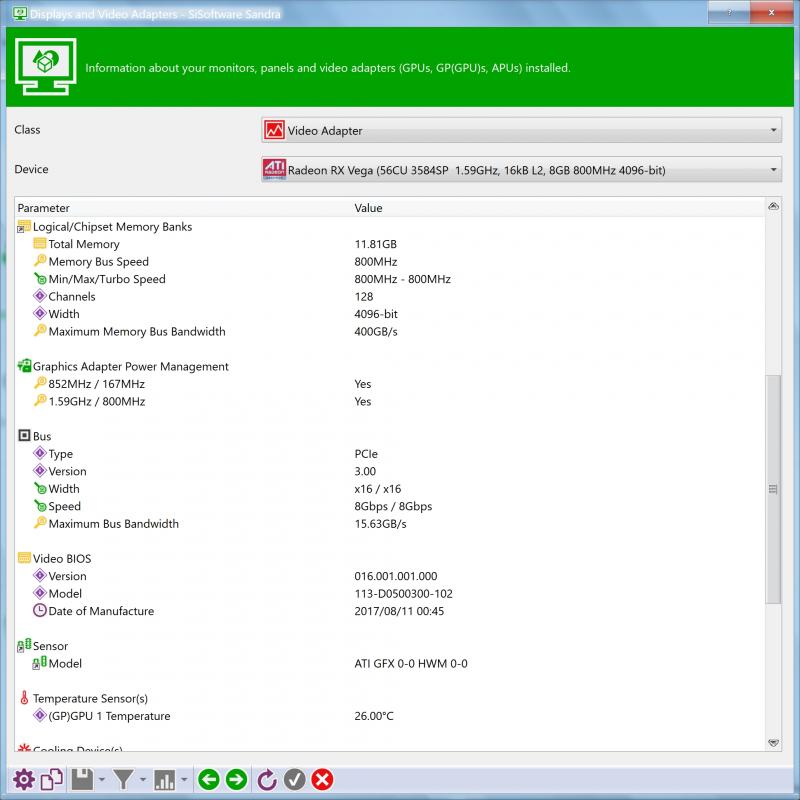
Y510p Ultrabay Graphics card
in Lenovo
Posted · Edited by Bos Maior
Spelling.
I can already do this with my AMD card - i.e., I can duplicate or extend displays, or display the image only on either the internal or external screen. Were there particular problems you guys ran into trying to do this with an NVIDIA card?