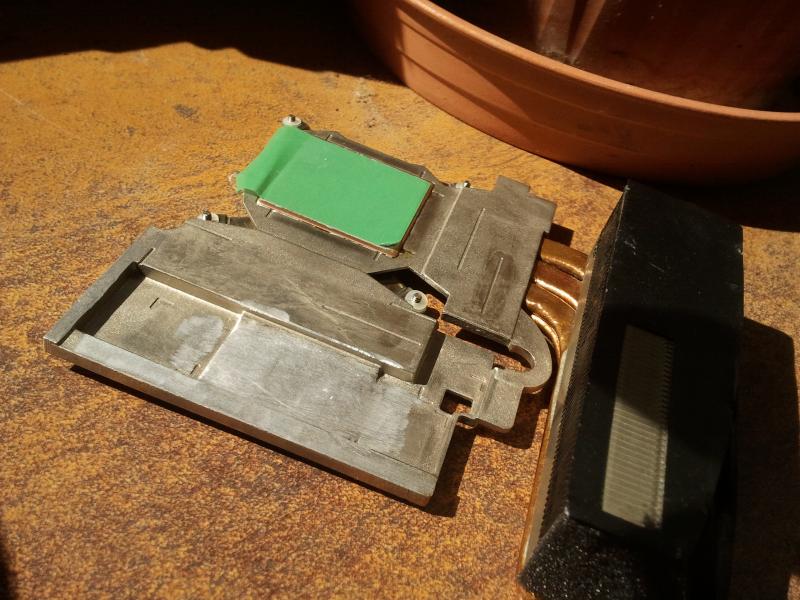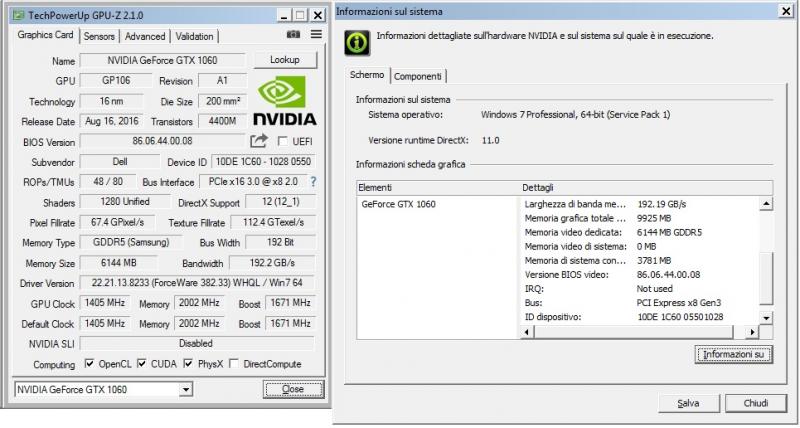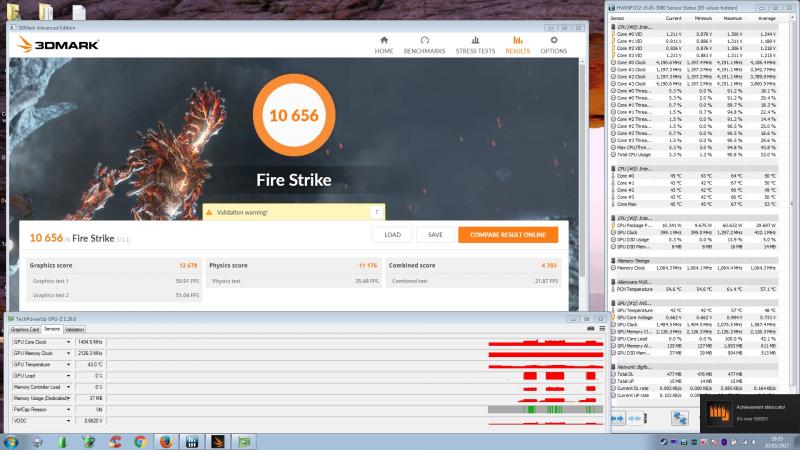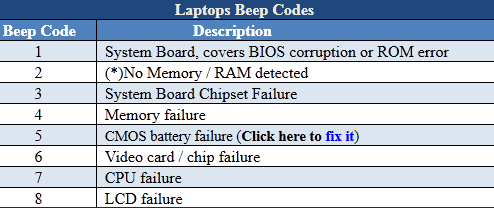-
Posts
63 -
Joined
-
Last visited
-
Days Won
4
Content Type
Profiles
Forums
Downloads
Everything posted by aaronloveweed
-
horrible! Look like my first attempt tomod my heatsink, very bad, but second one was a way better! (First time dremelling work bro? me too)
-
I see the msi afterburner's power spikes look like mine, but I have no fps drops in my games, I cant say much, don't know why we hitting PL on this gpu
-
IIRC it convert trough optimus Can you post some screenshot for understand better and comparison with my 1060?
-
software bug, in gpuz and in nvidia control panel it is showing correct info, sadly maybe is the same for sli support..
-
no triple pipe copper for 680m was for 100w TDP also on m17xr4 (I also owned one in the past but I preferred m18x r2 for better temp too at that time)
-
No secrets here, hwinfo at 4300rpm full blast, remeber to put a small (very small) line or dot of thermal compound, because when it is too much, the temperature is worst then a small amount. Tape on radiator's fin to fan. IC diamond on GPU. I'm waiting for new thermal pads and a tep module, when them arrive I'll mount on gpu the 6heatpipe cooler instead of mine (pics will be posted here)
-

[Alienware - Clevo - MSI] Aftermarket Upgrades Driver Support - Modded INF
aaronloveweed replied to J95's topic in nVidia
@J95 Hey first thank you for great work. Could I ask you if is the right way to modify nvdispi.inf for my card? Because all previous drivers always seems to install and works in this way but I'm not really sure. If not, could I ask you to add in next mod?? ehm Thank you again msi 1060 notebook (1C60) on m18x R2 on SG mode (optimus trough igp) on Win7x64 -
here is +130 on core +100 on memory, 3920xm@4,2Ghz, ram2133cl11 http://www.3dmark.com/3dm11/12180128
-
I already asked Klem to insert gpu id micrococode into m18x R2 bios but booting in PEG mode results in 8 beeps sound with no output on screen, so lvds here is not working but only vga output by chipset translation by igfx. About SG mode + SLI I cannot help sorry
-
First run with a small OC on MSI 1060 +200core +125mem (3920xm@4,2Ghz, RAM@2133Mhz cl11) 10656 points GraphicsScore 12678 PhysicsScore 11176 CombinedScore 4703 Fan on max controlled by hwinfo. Max GPU temp 57° at 22°ambient. http://www.3dmark.com/fs/12680412 extreme no OC http://www.3dmark.com/fs/12677737 Ultra no OC 2668 points GraphicsScore 2605 PhysicsScore 11249 CombinedScore 1360 http://www.3dmark.com/fs/12677635
-
not that one, but this one here must be PEG but since the msi 1060 lack of uefi bios, I dont know if it can boot in peg, sure inSG mode yes
-
@Klem Could you like to modify a bios for me? This one modded by (svl7+Swick) Raidriar. Please if possible: Change the Bios default BOOT from PEG to IGFX (if not already done on this bios). Embed this gpu id: 10DE-1C60 (msi 1060 6GB) https://drive.google.com/file/d/0B5dGmVHDQ7iuNERzYkMwMW1RMDQ/view?usp=sharing Many thanks for now, then another donation..
-
Hi All! First thread poste here! Very happy with my beast ..again! m18x R2 on modded bios (SG mode needed, optimus mode igfx+dGpu) So my msi 1060 from alezka.com (Woodzstack thank you) was arrived yesterday, fast, very well packaged , and with a bit of icdiamond7. Removed (not very well..buyed and used a dremel for first time) the tiny metal square on heatsink , that touch ram on 1060. put thermal pads everywhere to match heatsink space. Absolutely do not tight or strengt too much the gpu because has on his backside a big squared capacitator that push on motherboard Here 3dmark11 to start benching msi1060 (stock clocks) + 3920xm(4.2Ghz) on m18xR2 . http://www.3dmark.com/3dm11/12179815 Score 13581 GraphicScore 14934 Physics 10877 CombinedScore 10396 Max GPU temp 71° (at 24° t.amb). And Here 3dMark http://www.3dmark.com/3dm/19968894 Score 9849 GraphicScore 11547 Physics 11182 CombinedScore 4318 Max GPU temp 71° (at 24° t.amb). Superposition benchmark GPU max temp 72° Now I'm start to look if performance is aligned with other 1060's powered laptops. All suggestion are very welcome! Bye All!
-
Thanks for your nothing I say. You didn't read at all that you only need to make 5 useful post, but clearly you are not here to share but only to take, if world were full of individuals like you, you'll never get your issue resolved, so be grateful for a works done by someone else, you only catch it but you are not hunting a bird without stuff or skill acquired (by time and money). I hope to not read you again in this way
-
6 beeps usually is a dead gpu or bad inserted or to be cleaned its contact. What your bios version? (Try to update to unlocked one or the latest) Try to disconnect cmos battery. If still not booting: 1st way is to boot only by CPU iGpu (no dGpu phisically inserted) 2nd to do is to re-seat Gpu after the contacts get cleaned, make sure is well inserted and properly pasted.
-
Did you disable driver signature enforcement? From MS anwers: a. Press the Win + C and click on PC settings. b. Switch over to the “Update & recovery” section. c. Then click on the Recovery option on the left hand side. d. Once selected, you will see an advanced startup section appear on the right hand side. You will need to click on the “Restart now” button. e. Once your Computer has rebooted you will need to choose the Troubleshoot option. f. Then head into Advanced options. g. Then Startup Settings. h. Since we are modifying boot time configuration settings, you will need to restart your computer one last time. I. Here you will be given a list of startup settings that you can change. The one we are looking for is “Disable driver signature enforcement”. To choose the setting, you will need to press the F7 key. Or, Are you sure the strings has proper formatting ? mine look as:
-

[Bios Mod] M18xR2 - Legacy Support now Available
aaronloveweed replied to Swick1981's topic in Alienware M18x / AW 18
@Swick1981 Hi Swick, found same issue here, so if you would add "id1617" and "id1618" will be great!! Just for record, switching between PEG to SG made a performance loss from 1,6% to 8,5% as observed in 3dMark11 runs http://www.3dmark.com/compare/3dm11/12047576/3dm11/12044963 UPDATE! @klem modified for me the m18x r2's bios to accomodate my request fo 970m gsync version, he is a really rare good person -

[Bios Mod] M18xR2 - Legacy Support now Available
aaronloveweed replied to Swick1981's topic in Alienware M18x / AW 18
yeah, a read a lot of post from him on NBR, I hope he will help me, obviosly I'll going to make a donation if needed. (very little donation made) Best Regards, and thanks again to help me to find out my issue. -

[Bios Mod] M18xR2 - Legacy Support now Available
aaronloveweed replied to Swick1981's topic in Alienware M18x / AW 18
Thank you anyway, as you can see from the latest picture in gdrive, yes it's 64bit It's not a driver problem because the issue is present at bios changing even with no OS installed. I erased partition and formatted the disks but after enabling Peg+legacy goes to reboot- showing prema's vbios number- black screen - beeping.. This 970m 6BG is a Gsync version and I think that modded bios A11 need to be updated with its microcode because after switching in PEG (with legacy, because in full uefi its working as intendend but only on win10) all I See is the Prema's vbios number, then the screen goes black and start to beeping -

[Bios Mod] M18xR2 - Legacy Support now Available
aaronloveweed replied to Swick1981's topic in Alienware M18x / AW 18
I will help you as I can and usually others here will as well. If Mr. Fox takes and interest he is always a great help. Mr.Fox is always a precious source (rant vs bga and w10 are welcome too xD ) Bu thanks again for your help and interest. Please list your specs: cpu, ram, etc. bios: A11 by swick1981 and svl7 (The Radriar's one from NBR also tried) cpu: 3920xm(ES)@4,2Ghz (0 flex) ram: 2x4GB Samsung 2133 cl11 T1 gpu: 970M 6GB on Prema vbios 84.04.88.00.C1@stock clocks ssd: Evo 250GB + Ocz Agility3 60GB wifi+bt: Killer 1103 psu: standard Dell's psu 330w Are you running a newly formatted windows 7 and is it 32bit or 64bit. If it is newly formatted was it done in UEFI ? Not a fresh install, but the OSes where installed in uefi mode (from bios seems the uefi boot is located into EVO250 with win7, not on OCZ Agility3 with w10). Have you actually read through all of this thread as most of the problems have been discussed? I think yes, but the knowledge is an infinite learning, like in life, never stop to discover new things.. What power supply are you using? 330w original Dell's Psu You stated all is working well with windows 10 ? Yes, all three modes are working well (IGFX/PEG/SG) on pure UEFI with no legacy, no fastboot and security boot. Any additional information would be great In trying to assist you. Hope you do not find my response random I just followed the suggestions In this thread and I have not experienced any issues running windows 7 pro 64 bit in legacy mode UEFI. As stated before in other thread, I think that my gpu has a slightly different microcode because in windows device manager is identified as: PCI\VEN_10DE&DEV_1618&SUBSYS_05501028 from my research seems to be a Gsync version of 970m, maybe is this related too? Today Im going to make a snapshot of my OSes in ext.disk and then make a fresh Win7 install in Uefi mode with legacy enabled, to avoid all possible initial issues. Screen shots of your bios settings would be helpful as well as it cuts down on the amount of questions that need to be asked. Here you go! Thank you very much https://drive.google.com/open?id=0B19x9i4YLERSbUVUbEpNU2VNUUU thx