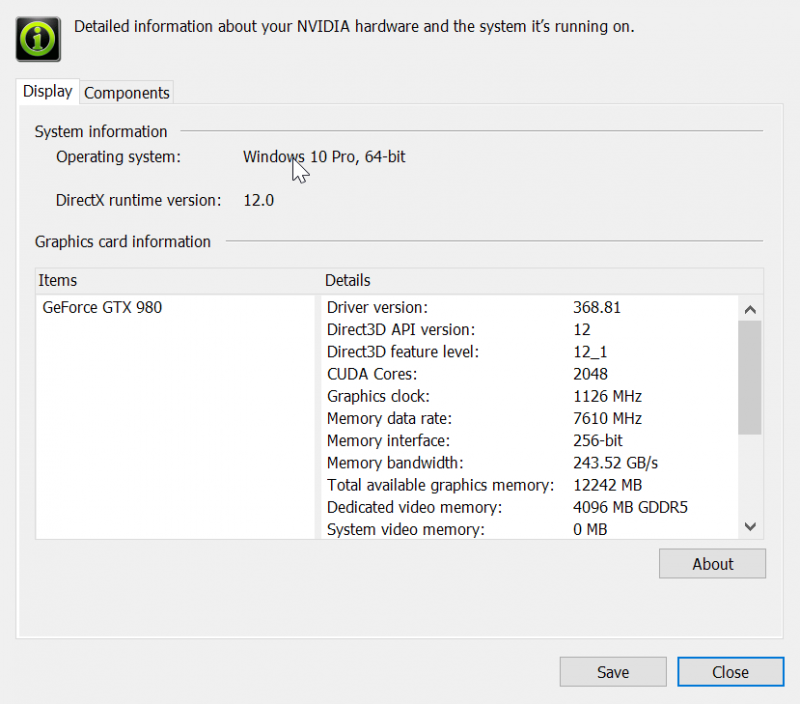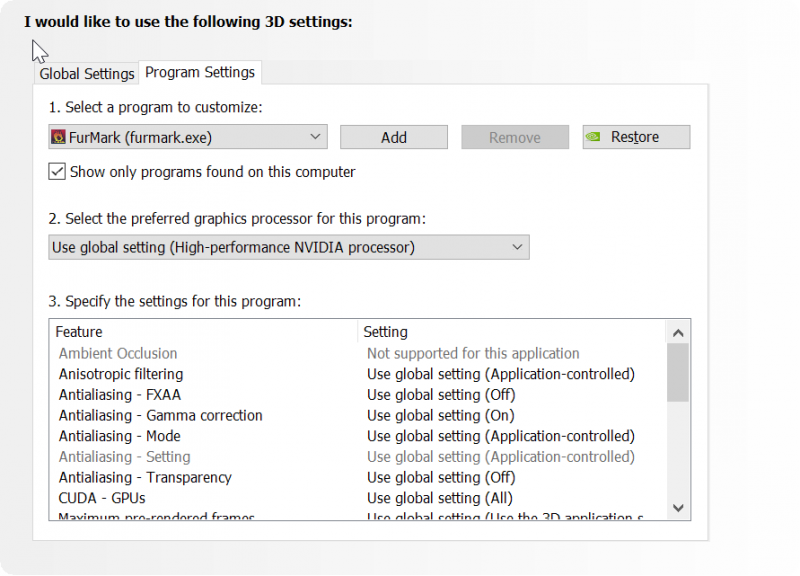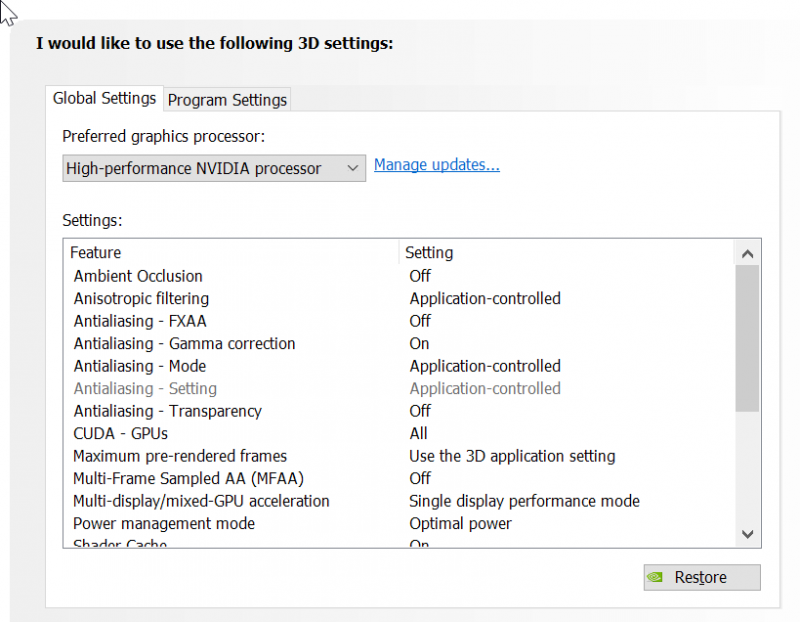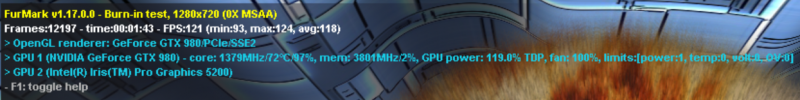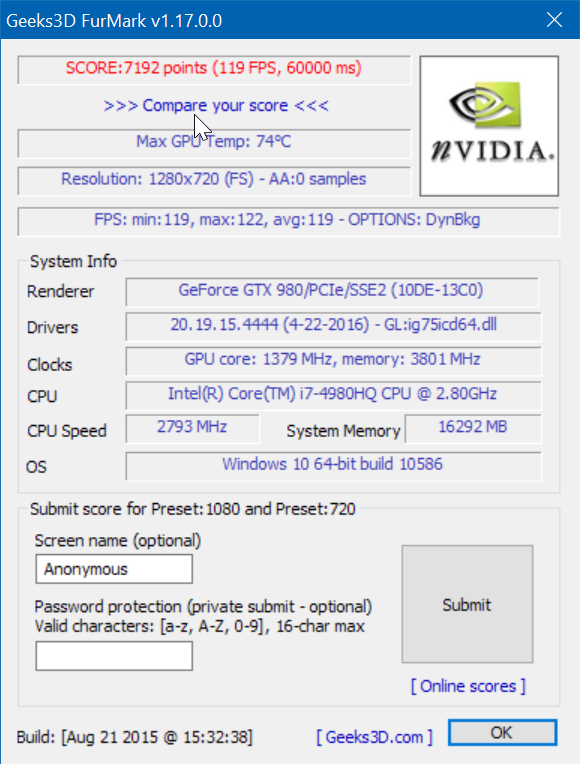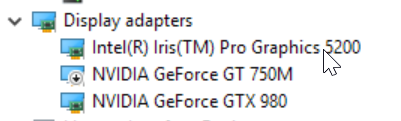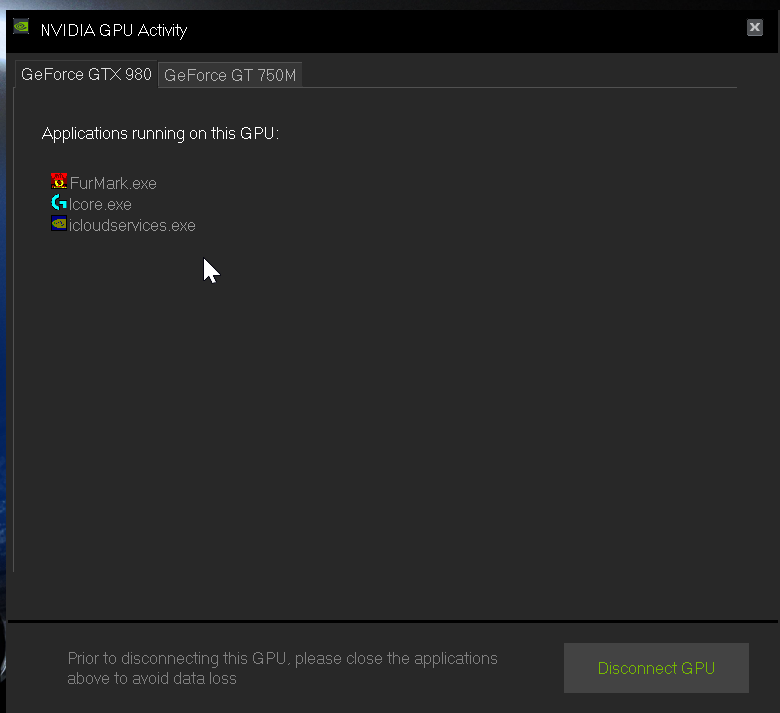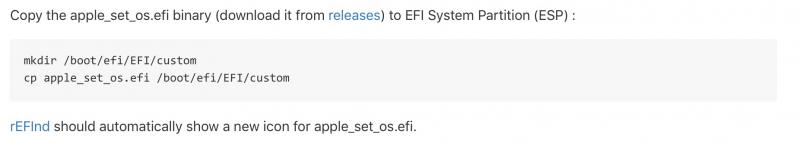P-Mac
Registered User-
Posts
35 -
Joined
-
Last visited
Content Type
Profiles
Forums
Downloads
Everything posted by P-Mac
-
Nah, I rarely use Optimus (am on a 4K 60Hz at work and a 1080p 120Hz monitor at home for gaming) so I haven't tried to overclock the internal display at all.
-
@Jmlee5 - in macOS I use it with the laptop open, and use https://github.com/Eun/DisableMonitor to blank the laptop LCD and prevent my cursor from going to it. I have a 4K IPS panel at work that I hook directly to the 980 via DisplayPort, and that is my primary monitor. I never tried clamshell, though I used to have the laptop open slightly (around 10-15 degrees) underneath my monitor stand...but after I had to take it into AppleCare for a display failure, and noticing how hot the surface of the display was getting...those two facts may not be related but it scared me enough to always try to keep the laptop open at least 90º when using it with the eGPU. I have no acceleration issues on FCPX or 3D apps (Elite Dangerous on macOS uses the 980), but it's probably because I'm using an external monitor.
-
Mid 2014 Macbook pro setup with a eGPU
P-Mac replied to Eric "Typical" Ananmalay's topic in Apple eGPU discussion
https://www.techinferno.com/index.php?/forums/topic/10107-15-mbp-gt750m-gtx98016gbps-tb2-thunder2-ammo-case-w10macos-1012-sierra/ ^ my build thread with that exact laptop (save for a 2.8 GHz i7 instead of a 2.5). Didn't really have any more issues than usual. -
@irokez dude lol you're posting a general tech support question directly into my build thread FYI haha. Might wanna post it somewhere where it'll get more hits, like a new topic in the eGPU experiences forum. FWIW I think it's your PSU as well.
-
Added this to original topic: (NEW) FIX FOR macOS NOT POSTing: Run Goalque's script in "-a mode". This apparently alters something regarding the thunderbolt chipset on every shutdown, so when rebooting back into macOS, the eGPU will initialize properly every time.
-
2014 MBP 15" Sometimes Doesn't POST With eGPU
P-Mac replied to P-Mac's topic in Apple eGPU discussion
A little late, but I'd like to reply that when running macOS (shutting down from macOS, starting back up in macOS), running the goalque script in "-a mode" actually solved this issue 100% for me. That being said, Windows booting is still the same crapshoot, and running the script in -a mode seems to prevent Windows from detecting the eGPU on first startup (gotta reboot into Windows twice for it to work). -
US$189 AKiTiO Thunder2 PCIe Box (16Gbps-TB2)
P-Mac replied to Tech Inferno Fan's topic in Enclosures and Adapters
I'm running the green LED light bar seen in the main pic off the fan header on the Akitio PCB. Didn't work when I tried it on the LED header (probably not enough power to run the whole row of lights) -
automate-eGPU EFI - Mac bootscreen on eGPU
P-Mac replied to euqlaog's topic in Apple eGPU discussion
Hi@goalque, the thread you linked is mine; are you saying that if I were to run automate-eGPU.sh -a, that my random-non-POST issue should be resolved? -
Literally in this same forum, one post below this thread is an Optimus "internal LCD mode" guide.
-
It's not goalque-script-easy, but I regularly LAN party without an external monitor, using my eGPU for Optimus, on my dGPU-equipped MBP. Details and process are in my build thread: Also, OP: nice setup! I'm jealous of your Ti.
- 11 replies
-
- 1
-

-
Damn. I'm stumped. I know that the 970 for sure works with Optimus as one of the guides I used for enabling Optimus was running a 970. Wish I could help figure out your problem but I'm at wit's end over here. Sorry man.
-
...weird, it shouldn't say inactive. Does the 970 show up in Device Manager okay? No exclamation marks or "device could not start" messages? You're booting up with apple_set_os before you boot into Windows, correct?
-
Just to check the obvious, the 750m is disabled while you're trying to run Optimus, correct?
-
Here's what it looks like on my end. Maybe try creating a program-specific NVIDIA settings page for furmark and setting it to use High-Performance, see if that changes anything?
-
That is the oddest thing. It does look like the apps are running on the wrong card, but what's weird to me is Furmark's benchmark report... It says the renderer is the Intel GPU, but has the PCI ID of the GTX 970 (10DE is NVIDIA's Vendor Code...) I'm really stumped at this point. Does the 970 work when you have a monitor hooked up to it, and boot into Windows "normally" (i.e. non-Optimus mode)?
-
I wouldn't trust the system tray widget. Can you run an app (e.g. Furmark) or game and see which card the app is using, as reported by the app itself?
-
...there is no difference between the "mobile" driver and "desktop" driver, I've been using whatever the latest NVIDIA driver was for the internal GeForce cards since my 2012 MBP. Even the boot camp driver is a byte-for-byte installer (of an older driver) from NVIDIA's Driver Downloads. You do however have to have both cards active when you perform the install to get the driver to recognize and activate both internal and eGPU. Parallels bootcamp drivers might be messing stuff up, and unfortunately I can't test much more for @unclegravity since I'm on Windows 10 1511 and not running any odd drivers like those.
-
That thread is a confirmation of a 970 working via Optimus. The driver should not really care. Verify you're actually booting with the iGPU as the active card, run DDU to cleanly uninstall the nvidia drivers, and reinstall (booted normally with eGPU + external monitor, don't try to install the drivers while running in Optimus mode) the NVIDIA drivers.
-
Hm, I would try reinstalling the NVIDIA driver while booted into Windows with the eGPU plugged in. It sounds like the driver hasn't been installed for your GTX 980, so even though it shows up in Device Manager, the NVIDIA driver won't see it.
-
Hi, I haven't benchmarked, but I've played through many hours of Crysis 3 (1080p/High) and Rocket League using the 980 via Optimus, so I know it's working. Is the NVIDIA Control Panel set to use "High-Performance NVIDIA Graphics"? Does the GTX 980 show up in Device Manager without any exclamation marks, along with the GT 750m (disabled) and the Intel Iris Pro?
-
Please read the directions marked on the apple_set_os github page by the author. You need to perform this after you've successfully mounted the EFI partition, which you can do using "sudo mountesp" if you've properly installed rEFInd. You might also need to modify the path a bit, should be /Volumes/ESP/EFI/custom If you are unfamiliar with basic terminal commands I suggest you do some research on how to perform basic tasks like creating directories and copying files using a UNIX terminal.
-
run mountesp in terminal to mount the EFI System Partition, and then follow the instructions on copying apple_set_os.efi
-
The power requirement is the PSU spec for the ENTIRE SYSTEM that will hold the GTX 970, not solely the card itself. Here's my build thread for a 980 w/ El Cap and Win10 (highly suggest Windows for gaming as gfx API performance is better there) -
-
You're right, I was honestly surprised when I got it to work. I actually found the solution on an unrelated reddit thread where they were trying to figure out how to switch to the iGPU for battery savings as opposed to running Optimus. I just figured, if the Iris-only guys can run Optimus, and I can boot up with the Iris as my primary internal GPU, then...why not give it a try? It's so weird that it doesn't work for you considering our Macs have the same exact internal GPU configuration. What happens when you try to boot Windows with the Iris as primary and eGPU connected?