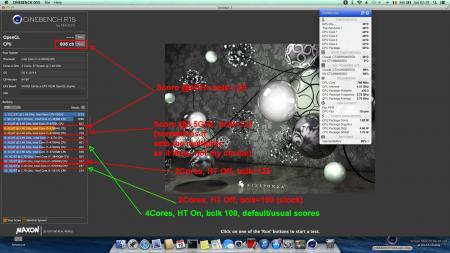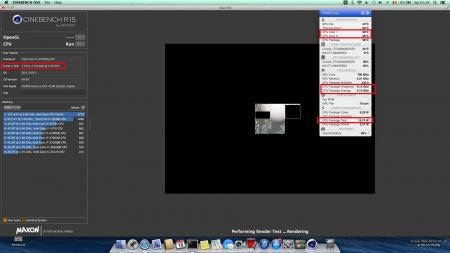Arise
Registered User-
Posts
242 -
Joined
-
Last visited
-
Days Won
1
Content Type
Profiles
Forums
Downloads
Everything posted by Arise
-
Sorry, but can't make this work. Yes, I have web drivers loaded, i see the kexts in system profiler under extensions just fine. Yes, the kext were modified, except for AppleHDA.kext, I don't need sound right away. The card loads somehow because if I boot with the card connected via thunderbolt i will see the card hardware ids with DPCI Manager, in system profile I have both nvidia cards but minimal details about the eGPU one, the hwmonitor sensors loads for eGPU identified as GK104, and i see the ioreg branch changing with some nvda subtrees. The only problem is that the card is not working, i mean no external display and fan never slowing down, blasting at full speed. Sent from my iPhone using Tapatalk
-
US$189 AKiTiO Thunder2 PCIe Box (16Gbps-TB2)
Arise replied to Tech Inferno Fan's topic in Enclosures and Adapters
Guys with Macs here, can you please save me a ioreg and a dsdt dump along with system profiler log? I can't make my GTX 680 work under Mavericks. I see the card but is not functioning properly, no display output, no real name, only generic name and vram like 128MB only... Sent from my iPhone using Tapatalk -
Just a mention, my Lightning GTX 680 eats about 285W. Sent from my iPhone using Tapatalk
-
Not kinda wasted, cause setup 1.3 is a great software which could come in handy in the future in a lot of situation. What you can do now is to use an external display to get advantage of the thunderbolt bandwidth and use the dGPU dedicated for physX. Sent from my iPhone using Tapatalk
-
Check again the connections, all I can suspect is that you are not powering the card properly. Sent from my Nexus 4 using Tapatalk
-
If you have a standard pci express port, even if this is 4x, then it should be simple. Connect a gpu card, make sure it has power and that is it. In specs it said the port can provide only 25W, basically you need external pci connectors to provide additional power. If the port is closed, then you will need to use a modified riser to mount and eventually power the card and preserve only the data wires directly connected in the riser. You can use this as an example: Sent from my iPhone using Tapatalk
-
Then don't update. Compaction just reorganize the memory areas allocated to different pci devices at other locations to make them all fit in pci memory space. There is no improvement in speed, only updates for new platforms like z-h87 (haswell processors) and I guess bug fixes? Sent from my iPhone using Tapatalk
-
Interesting. I feel is more like it happens only in Windows and not in MacOS. I think Apple imposed some limits in MacOS to throttle the multiplier if the TDP is over 37W or something. For example on my Asus G750 hackintosh I'm stuck at 31 multiplier when running geekbench 3 even if I can do 32 in other apps on all four cores on my 4700HQ. This despite the fact that I have unlocked BIOS and can enable/disable some of the cores, change max multiplier to 36 and change TDP limits and boost window. Later Edit: Took a second look at the video at the 57 second, but that bragged 66W power was recorded at max, and in fact any unlocked CPU should be capable to do that I think if it has turbo boost short power max enabled and at a value higher than 47W.
-
Nando, can you please add a question mark to the title? It looks more like a statement than a question?
-
Disabled intel videocard is the best choice for a hackintosh. So Y500 should hold the upper hand here, unlike Y510. You need to make sure you also don't have a bios that writes/locks msr registers. Otherwise you need a patched kernel in order to boot. I think that now clover is patching the msr registers by default to prevent kernel panics.
-
You can't crack it open and fill it with sand because you will lose the liquid/gas inside.
-
Lets enable overclocking on all 6 and 7 series laptops
Arise replied to Khenglish's topic in General Notebook Discussions
Don't understand. Because now you say that in order to overclock I need to change clock 3, however right now on haswell to get bclk overclock at 102-104 I change frequency under Clock 2. Speeking about doing it right from BIOS menus. Sent from my iPhone using Tapatalk -
Lets enable overclocking on all 6 and 7 series laptops
Arise replied to Khenglish's topic in General Notebook Discussions
Those are the clocks in my bios that get shown by the BIOS to be active: clock2 and clock3. Sent from my iPhone using Tapatalk -
Lets enable overclocking on all 6 and 7 series laptops
Arise replied to Khenglish's topic in General Notebook Discussions
What other forum? You can pm me the url to that topic so I can take a look at your attempts. Sent from my iPhone using Tapatalk -
I came along two links those days, regarding thunderbolt issues on linux with Apple Hardware. mjg59 | Playing with Thunderbolt under Linux on Apple hardware mjg59 | Dealing with Apple ACPI issues Could be interesting for people into such things.
-
Lets enable overclocking on all 6 and 7 series laptops
Arise replied to Khenglish's topic in General Notebook Discussions
But this is MacOS so no familiar tools to check things like CPU-z. And i don't have an iGPU cause it is off, only a nvidia discrete card. Yes, I also thought about memory not being able to handle, but it just worked so never asked other questions. Being on MacOS I didn't had to alter anything like voltages, however it was just plain stable, no resets or something. --------------------------------------- Later edit: Khenglish is right... I was able to set my reference speed at 200 instead of 100, and while computer reported over 6GHz and 85W power consumption using a stop watch to count time in Cinebench R15 resulted in the same 1 minute and 4 seconds. So no real over clock, just skewed time. We are back at square 1. Sent from my iPhone using Tapatalk -
Lets enable overclocking on all 6 and 7 series laptops
Arise replied to Khenglish's topic in General Notebook Discussions
Not quiet in the mood to sleep after reading all above, so I decided to get off my bed and test the bclk in Clover. There is something fishy, because the multiplier runs at whatever value it feels like when I start the bench, it won't boost at highest value, don't know why, maybe it is a bug, a limitation from Apple or my buggy kexts and DSDTs regarding C-States. Anyway, I found out that throttling also happens, but not always, sometimes throttling kicks in and keeps my CPU under default power envelope (under 47W), sometimes it can go over that value. In order to test a couple of scenarios, I also disabled 2 cores and hyperthreading to keep the power/temperature down. Before showing you my screenshots, let me tell you something: Cinebench score for a 4700HQ in MacOS is about 600 points (sometimes 599, sometimes 602, etc). I can get the same value from multiple sources. Now, with my CPU in 2 cores and HT Off I was able to run my CPU at 4.12GHz (33x 125). - max frequency achieved. At four cores with HT on I was able to run the whole test at 4GHz (32 x 125) basically ignoring the TDP limit, but this is not something I can reproduce every time. Other times, it just goes at lower multipliers like 28 or 30, and that happens random, even when at stock bclk of 100. So you may still ask, does this bclk from Clover works? The answer is a strong yes, because I was never able before to get more than 600 points in Cinebench, now I got 800+. Does it works in Windows? Sadly no, booting in Windows from Clover instead of MacOS and running CPU-Z will show the old 100 bclk. -
US$189 AKiTiO Thunder2 PCIe Box (16Gbps-TB2)
Arise replied to Tech Inferno Fan's topic in Enclosures and Adapters
I also use that case. Had to cut it with dremel to be able to install the prolonged riser card, but anyway... Sent from my iPhone using Tapatalk -
Lets enable overclocking on all 6 and 7 series laptops
Arise replied to Khenglish's topic in General Notebook Discussions
I also managed to "discover" the dmi/peg ratio (in fact it was there, only I was the blind idiot), but switching from 5:5 to 5:4 or 5:3 gives me nothing. I mean bclk is still 100, not 125 or 133. I just dream of a 125 ratio, at 32x that would be 4GHz. Sent from my iPhone using Tapatalk -
[HARDWARE MOD] Clevo P150/P170 cooling system (solutions here)
Arise replied to beefsticks's topic in Clevo
Latest Asus G750JZ uses a copper radiator now also for GPU. Sent from my Nexus 4 using Tapatalk -
Intel Skylake-S Platform Specifications Detailed – Z170 “100-Series” Chipset To Replace Z97 in 2H 2015 It looks like Thunderbolt will be linked to Southbridge, again...