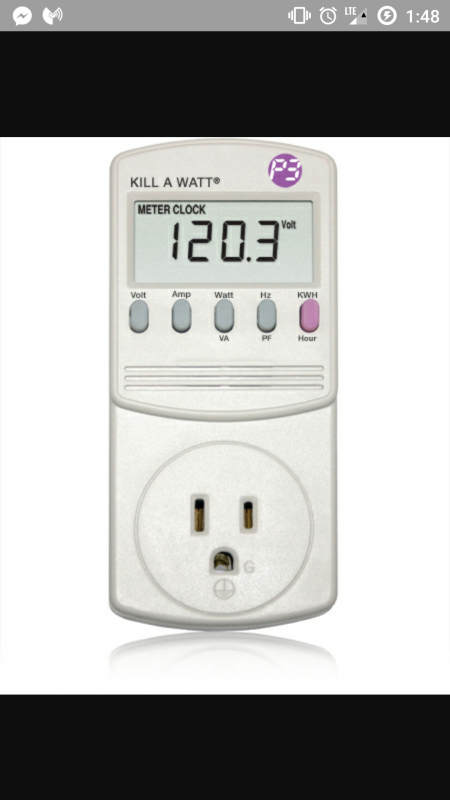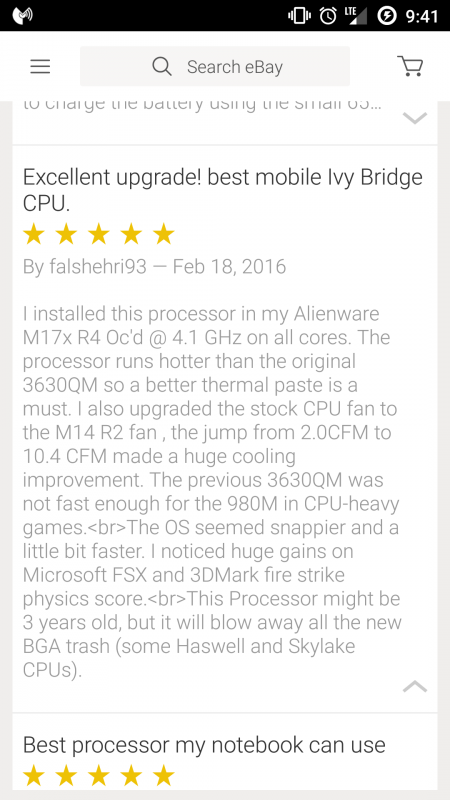-
Posts
61 -
Joined
-
Last visited
Content Type
Profiles
Forums
Downloads
Everything posted by umbrellacorp
-
so your integrated doesn't work at all ? I thought your gpu was the only problem.
-

Installed 780m successfully but black screen on boot.
umbrellacorp replied to umbrellacorp's topic in Alienware M17x / AW 17
I can't even get the card to load to the bios screen with internal graphics disabled set on peg just black screen I'm wondering if the card is the problem. -
Any luck Genesi ?
-
I did not I will try to find it. I do not see it can you post a link please ?
-
Either way I have both screens to use and can swap back and forth won't work on either.
-
I don't have the Dell drivers installed for the fn f7 but what about my 120hz screen. Would bypass it anyway. The 660m upon start up changed to peg automatically and worked. 780 screen lights up and does nothing.
-
It might be a vbios issue being the 660m works on A11 unlocked with my 60hz or 120hz 3d screen but not with the 780m
-
same problem I am running the 780m atm on r4 on unlocked a11. disable internal graphics set to peg boot does not work. in the unlocked a11 I can't find the igp disable function to turn off sound. I've tried legacy uefi everything i can think of as well. might try a differn't bios that i can disable sound.
-
does anyone know of a good fan contol program for the m17x r4 other than hw info ? it freezes my computer and I tried speedfan but it does not detect the fans
-

Replaced r3 motherboard with r4 motherboard.
umbrellacorp replied to umbrellacorp's topic in Alienware M17x / AW 17
Yeah I read that,still noticeably faster than my old HDD though either way so I'm happy :) -
Have you tried the bios yet ?
-
Can you downgrade to a11 and flash the unlocked bios a11 mod then install the gpu again and disable the integrated card ? Try that. Remember you must flash the stock a11 bios before you flash the unlocked one. Lmw what happens. Also it wouldn't hurt first to try and reset the bios just incase, pull the CMOS battery with the laptop battery out and power cable unplugged hold the power button down for like 10 seconds to make sure it's drained and pop the battery back in and it will start up and shut back off just start it up again. Never know see what happens.
-
http://www.pcgamer.com/how-to-measure-your-pcs-total-power-consumtion/ So if you've upgraded your CPU and GPU and worried about maxing out your PSU or want to see how many watts you are pulling check out the kill a watt p3 for like 20 bucks. I'm worried with my new 3940xm cpu and about to run a 980m gpu I will need the 330watt PSU mod so buying this to see.
-
Sweet I just bought it :)
-
-
Oh nice and thanks for the info. I'm going to do the m14x r2 fan mod as well.
-
Will any ivy bridge cpu work with the r4 MB ? I'm assuming yes however want to make 100% sure. also will the the 2 pipe heat sink be efficient enough for the upgraded cpu along with ic diamond thermal paste ?
-
yeah it was bad slot went with a r4 MB
-

Replaced r3 motherboard with r4 motherboard.
umbrellacorp replied to umbrellacorp's topic in Alienware M17x / AW 17
Did you use the msata port on your MB yet ? what about the old cpu, have you upgraded yet ? yeah that sucks but at least the card works. I have the 780m,I've heard the 980m works on the r4 wonder if i could get it working thought about buying one. I also just got my 120hz screen in so just waiting on the MB to get back. Being we cant use switchahble graphics the 120hc screen will work fine being it only works off the gpu apparently. -

Replaced r3 motherboard with r4 motherboard.
umbrellacorp replied to umbrellacorp's topic in Alienware M17x / AW 17
Yeah the r4 is a direct swap. Make sure you have them flash the a11 or older bios preferably a11 so you can flash the modified bios. You must have A11 stock flashed before you flash the modified one for the settings for the gpu. I was doing fine was so tired and forgot to swap ports when I flashed. My issue was battery not detected. Said 100% and not charging with no battery bar. I tried everything.. -

Replaced r3 motherboard with r4 motherboard.
umbrellacorp replied to umbrellacorp's topic in Alienware M17x / AW 17
The chip will have to be reprogrammed or replaced. I successfully flashed A05 from A12 using the USB boot method (because I couldn't flash in windows with battery not present) and I was then going to install A11 and I forgot to put it in the esata port after I started the flash so held down the power button to stop it and when I went to reboot died :( -

Replaced r3 motherboard with r4 motherboard.
umbrellacorp replied to umbrellacorp's topic in Alienware M17x / AW 17
I have two psu's and two batteries, I remember one battery the one showed up in the bios as good dell battery and one non dell battery I believe however both would fail the diag test. Both would not charge. Either way I'm fucked atm I bricked the motherboard with a bad bios flash :(