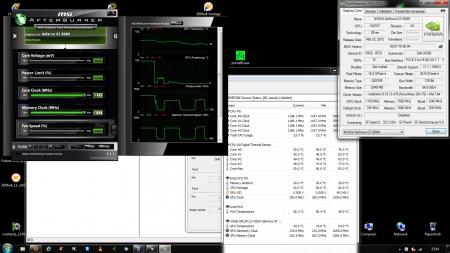-
Posts
377 -
Joined
-
Last visited
-
Days Won
7
Content Type
Profiles
Forums
Downloads
Everything posted by deadbydawn
-

OFFICIAL: M14x - Benchmarking Thread
deadbydawn replied to StamatisX's topic in Alienware M14x / AW 14
lol, right after i wrote it and walked away i was thinking just that ^^ i did disable turbo on my m17x-r4 once and gpu score dropped waaay down! -

OFFICIAL: M14x - Benchmarking Thread
deadbydawn replied to StamatisX's topic in Alienware M14x / AW 14
well, the gpu score doesn't have anything to do with the cpu it's because your card runs at +350 bclock, while mine won't go past 327 - - - Updated - - - this is the highest gpu score i was able to get. atm ^^ http://3dmark.com/3dmv/4197939 and this is my highest score so far. atm ^^ haha http://3dmark.com/3dmv/4197969 -

OFFICIAL: M14x - Benchmarking Thread
deadbydawn replied to StamatisX's topic in Alienware M14x / AW 14
NVIDIA GeForce GT 650M video card benchmark result - Intel Core i7-3720QM Processor,Alienware M14xR2 score: P13702 3DMarks -

OFFICIAL: Alienware M14x / AW 14 Owners Lounge
deadbydawn replied to Brian's topic in Alienware M14x / AW 14
nice! how have you set up your custom auto table? i'm just curious about how other people are doing it hehe on my 14x-r2 i have set the fan pretty much from the beginning to 2500rpm. i can hear the system, but idle temps are around 35 - 40 like that now i will play with it on my 17x-r4 -
yeah, remove everything which is plastic and bake the rest. gets rid of issues with messed up soldering spots/lanes. =)
-
i've frozen quite a few hard drives, one of mine and serveral of some friends, and also one at work. with one exception i got the drives back to work to get the data off them. but, it won't last for long, as (if the problem is a warped disk) it will warp back to failure with rising temperature. so better think of what you are going to save first, in case the drive will show up in windows after some freezing
-

OFFICIAL: Alienware M17x R3 / R4 - Owners Lounge
deadbydawn replied to Brian's topic in Alienware M17x / AW 17
in the mean time i installed the drivers, as you posted them in the drivers section haha ^^ now i can't overclock anymore... i forgot that the other ones were modded. hmm. EDIT: btw, with those 12.7 CAPS drivers, resident evil is now fully playable all maxed out. \m/ -

OFFICIAL: Alienware M17x R3 / R4 - Owners Lounge
deadbydawn replied to Brian's topic in Alienware M17x / AW 17
haha, nah, neither one of them. it's resident evil operation raccoon city...released between 5 and 6 ;-) i'm using the ones you suggested to me the last time, i will search for the ones you told me now. what is CAPS? always wanted to ask that... thx bud -

OFFICIAL: Alienware M14x / AW 14 Owners Lounge
deadbydawn replied to Brian's topic in Alienware M14x / AW 14
cool, thx a lot bro! will do so! did you set it up that way, or are you using regular fancontrol controlled by the system? @mw86 -

OFFICIAL: Alienware M17x R3 / R4 - Owners Lounge
deadbydawn replied to Brian's topic in Alienware M17x / AW 17
is there anyone with an m17x-r4 / 7970m who has resident evil operation r.c. installed? i find the performance it of terrible. i get 23000 in 3d mark vantage, but this game is so slow fps wise. i'm using stock clocks on the gpu and i'm playing the campaign in private mode. will get back with config settings etc. tomorrow, the machine is sitting at work while i'm at home ^^ -
Well, for the GPU downclocking issue, it kind of solved itself. It's performing quite normal now As for the CPU being ES. I start to think that the temps I get are normal. I never got an answer from a 14X-R2 owner as to what idle temps he gets on his system with the same specs, but, as my M17X-R4 is in the same range of temps, I assume this is just the way it's supposed to be. And nah, how @Jimbo already stated, it's an M14X-R2
-
i'm using a 3720qm and a 650m.
-
i can say that on my r2 i have the same impression. i got the 3720qm and was kinda surprised to read that other users' cpu (3610) maxes out in mid 60s while mine can get to 80 if i really really stress the hell out of it. mine even idles at around 50. but how you stated, i can see a major difference in those two cpus by reading different posts in different forums. EDIT 2: what i noticed though, is, that in some situations, the gpu will not clock down anymore until i.e. gpu-z is opened. if i open gpu-z and monitor the sensors..the gpu will start to clock itself down after a few seconds. after it has clocked down, temps on cpu also drop a lot (if they were in the 50s before they will be in the low 40s after). the gpu not downclocking sometimes is strange, while the temp problem is of course, since theres only one heatsink, leading from gpu to cpu to fan.