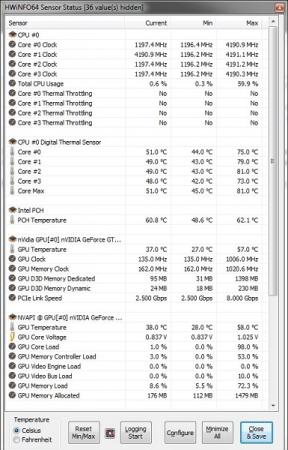-
Posts
377 -
Joined
-
Last visited
-
Days Won
7
Content Type
Profiles
Forums
Downloads
Everything posted by deadbydawn
-

is alienware m14x worth buying or not?
deadbydawn replied to spr193's topic in Alienware M14x / AW 14
imo the m14x-r2 is the best gaming laptop in matter of it's size / weight / performance ratio. i got the m18x-r2 as well, of course it beats the hell out of the smaller brother, but still, everywhere i go gaming, i have the m14x with me, since i don't want to haul a tank around - the 14x's performance is (for the things we play in multiplayer) more than enough i love it! -

OFFICIAL: M14x - Benchmarking Thread
deadbydawn replied to StamatisX's topic in Alienware M14x / AW 14
edit: the temp i mentioned is concerning gpu! -

OFFICIAL: M14x - Benchmarking Thread
deadbydawn replied to StamatisX's topic in Alienware M14x / AW 14
my m14x-r2 did this starting at 65 degrees C. couldn't find a solution, was looking for one with @svl7, in the end i swapped the mobo of my old 14x-r2 with the new one in order to get rid of the prob. -

OFFICIAL: Alienware M18x Owners Lounge
deadbydawn replied to Brian's topic in Alienware M18x / AW 18
Thanks for your reply man! I was thinking actually kind of the same thing, but wanted to get a second opinion Thank you sir! -

OFFICIAL: Alienware M18x Owners Lounge
deadbydawn replied to Brian's topic in Alienware M18x / AW 18
Yeah really, awesome work! 1+ Have been playing Crysis 3 for a while now, I noticed that Core#2 gets a bit warmer than the rest of the cores. don't know if i should repaste the cpu in there. acutally don't feel like taking my m18 apart, have been taking the m14x apart so many times that i'm fed up i like my temps thouhg for a maxed out crysis 3 session (~3 hours) i find them not bad at all The second gpu was 61 degrees C at the max, while the first one on the picture hit 58 max -
lol, then you should go to fetch some protein stamatis ))
-
haha, not even, just a day off and a visiting trip with a stop at my fav. game shop
-
morning guys! it's 9:53 and i'm in the train heading to some hicktown. and i'm already half drunk... i'm just saying! ^^
-
yes, the battery needs to be removed. yeah that's the way to go! i just noticed that the modded a03 gives an 404 when trying to download, is this wanted? thread: http://forum.techinferno.com/alienware-m14x/1841-%5Bm14x-r2%5D-vbios-mods-unlocked-overclocking-limits-voltage-tweaks-modified-clocks.html @Toltan Kassay As soon as you downgraded, you can unzip the downloaded folder containing SVL7's modded bios and just run the InsydeFlash.exe, this should do it. as allways, anyone, please correct me if wrong.
-
hi there hmm, i'm not sure if i'm the right person, as i came from a modded bios before upgrading to a10 modded... i'm not sure, you probably have to do the recovery flash procedure and then move to a modded version. but since i never needed to do this yet, i'm not sure if this is the right way. maybe @svl7 can approve my answer or help, if it's not correct. sorry
-

OFFICIAL: Alienware M14x / AW 14 Owners Lounge
deadbydawn replied to Brian's topic in Alienware M14x / AW 14
my boss told me the same story about his hp whatever notebook. upgraded to windows 8 and the network driver f*ç&/( his whole installation... in the end he ended up reinstallig the whole thing and got it up running, but must have been a real pain according to the dark sacks underneath his eyes -

CPU whining when mouse is moved... weird combination!
deadbydawn replied to deadbydawn's topic in Alienware M14x / AW 14
nah, just with this one! i will test some more mice today to check again. EDIT: i tested it with two other mice once more and it's definately only happening with the madcatz r.a.t.7! son of a..... anyways, since i don't think that there's something i can do about it and it's only occuring with this one specific mouse (so there doesn't seem to be a problem on the notebook) i will just live with it thanks for all your inputs dudes! -

CPU whining when mouse is moved... weird combination!
deadbydawn replied to deadbydawn's topic in Alienware M14x / AW 14
i tested the mouse on the m18x, no sound there! also i plugged the p.s. of the 18x into the m14x, still there. another one of those mice to test would be great, but i don't know anyone who has one. -

CPU whining when mouse is moved... weird combination!
deadbydawn replied to deadbydawn's topic in Alienware M14x / AW 14
all drivers removed, plugged in, whining ^^ think i will just have to live with it haha -

CPU whining when mouse is moved... weird combination!
deadbydawn replied to deadbydawn's topic in Alienware M14x / AW 14
@unreal25 yeah the prob with noise coming through the speakers isn't new to me, i had to deal with this as well a while ago. thanks for your input! it's really puzzling! @svl7 thought about the same thing. but as those are up to date, i can't update. i will see what happens upon uninstalling the mouse driver. -

CPU whining when mouse is moved... weird combination!
deadbydawn replied to deadbydawn's topic in Alienware M14x / AW 14
i'm assuming it, as i used to have this happen a few years before on a desktop. couldn't find out a solution until the cpu died (nothing related...i burnt it with some cooing tests) and i replaced it. whining was gone. other people around the internet have reported the same issue with the moving of a mouse ^^ another thing possible is coil whining. -

CPU whining when mouse is moved... weird combination!
deadbydawn replied to deadbydawn's topic in Alienware M14x / AW 14
i can only test it on a desktop here (besides my m14x), there it doesn't. will test it on the m18x at home as well. =/ -
-

CPU whining when mouse is moved... weird combination!
deadbydawn replied to deadbydawn's topic in Alienware M14x / AW 14
yeah really ^^ should be! but i will test it later with another power supply at home. but you can even hear it a bit with the unplugged power supply. -

CPU whining when mouse is moved... weird combination!
deadbydawn replied to deadbydawn's topic in Alienware M14x / AW 14
EDIT3: it's not doing it in the alien fusion power saver mode either... seems to be linked to a high cpu frequency... any ideas? -
Okay, this is strange: My CPU is whining when i move my mouse. BUT, here comes the strange part: It's ONLY when the powersupply is plugged in AND the madcatz R.A.T. 7 USB mouse is used. If I have the powersupply unplugged, it's not doing it. If i use another USB mouse, it's not doing it either. And if i have a fullscreend remote connection open the noise isn't as loud as when i move the mouse on the m14x's desktop. Strange stuff, does anyone have some insight on what's up? I assume it's some kind of interference...but that's about all i can come up with. thanks dudes EDIT: i found out, it's louder on the desktop itself...as soon as the mouse hovers over some window (firefox, mstst, whatever) it's not as loud anymore..as soon as leaving the window again moving over the desktop...it's louder again... EDIT2: it's doing it with the powersupply unplugged as well, but not as hearable as with the p.s. plugged in.
-

Updated 680M Bios and no SLI now
deadbydawn replied to techanalyst's topic in Alienware M18x / AW 18
oh no, i just reinstalled windows last night and tonight i will flash modified vbios... i can already see myself reinstalling windows once more later tonight