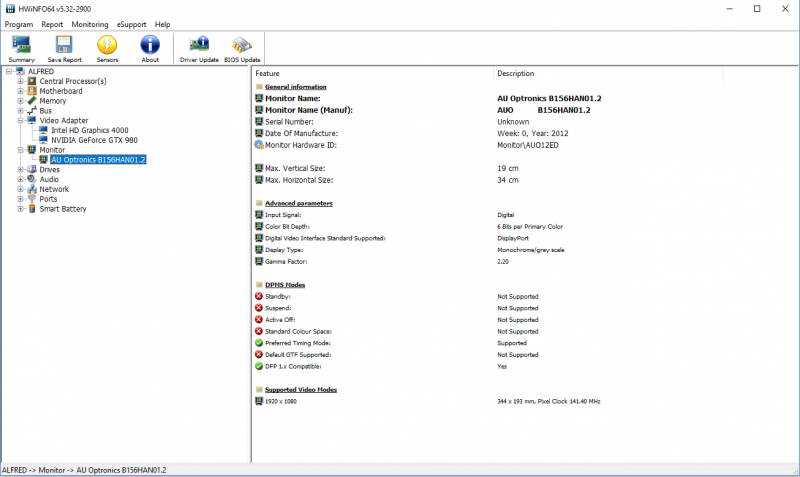-
Posts
1799 -
Joined
-
Last visited
-
Days Won
67
Content Type
Profiles
Forums
Downloads
Everything posted by Khenglish
-
Unless you reseated the card I do not expect this to last. The only thing besides a dying gpu that can cause the beeping and shutdown is a dead or unplugged fan. The laptop won't start beeping until it tries to turn the fan on.
-
You can if you have a programmer. You can also try edid override in the registry with the gsync flag removed. As for what flags gsync in the edid, I have no idea.
-
I apologize for missing the actual problem in an earlier post. It is completely normal that when using a card that came out after a system was released that the system will not recognize it. This is to be completely expected. The card not displaying the BIOS on the internal display is unrelated to the BIOS reading the card as "unknown". So the internal display does turn on when you get to windows when the Nvidia driver loads? As far as I know the 980m should work fine on your system without any BIOS mods. @Darcoder has a 980m in the same system as you and I do not believe he has this issue. I would remove and reseat the card. Make sure the mxm connector is completely clean. Rub the mxm connector pins in the direction of the pins with a cloth (shirts are good) and rubbing alcohol. This will make sure they are completely clean. Display outputs and PCI-E are very sensitive to dirt on the connector because they are high frequency.
-
Actually that gives me an idea. It may be trying to run gsync, but you're missing the physical sync line. Use Nvidiainspector to make such gsync is disabled.
-
Your GPU died. It's beeping and shutting down because it cannot detect it.
-
The BIOS reading the card as unknown means nothing. It will work anyway.
-
@johnksss Wow 5.2ghz on the kaby lake in benches. Finally intel releases a cpu that clocks higher than sandy bridge.
-
Here's firestrike at 1526/7700. Still 300 points off from 980N best GPU score: http://www.3dmark.com/3dm/17393670 And here's time spy. I had to drop clocks to 1510/7600 as I had to run the demo: http://www.3dmark.com/3dm/17397691
-
So Prema finally got my 980(m?) to clock memory properly, or at least close enough to contend with cards made 980 by birth. 1526/7600 3dm11 22339 GPU score with 1.2V VID core. http://www.3dmark.com/3dm11/11904402 It may take a bit, but I think I can get the core much higher and threaten 1600.
-
That actually is doable. The screen won't work until you reach windows though, but you can make an EDID override to make it work run in windows.
-
Honestly I can't see why it shouldn't work. Sorry.
-
Yes you can change the gpu. 780m and 880m will not work. 970m and 980m will work, but there are issues with running the latest drivers on the P150em. I do not understand you when you are talking about your memory problem. Prema BIOS will not help with memory stability.
-

[HARDWARE MOD] Battery cell upgrade success
Khenglish replied to Khenglish's topic in General Notebook Discussions
Only when you suspect there is a problem. You slightly damage the battery any time it is drained for any reason. -
Ok so it's definitely a problem on the screen detection side and not the display output side (I was thinking maybe 4 lane edp was the issue but it's not). The screen should always be read by hwinfo64 as that's a straight spi bus read by the gpu. This means the gpu isn't even trying to read the display, or tries but fails. As for how to fix this... idk. I'll check your mobo schematic and see if anything looks off compared to other systems with edp.
-
Ugh this is strange and makes me worried about what will happen when my 3k screen shows up (4k seems too high for 15.6"). HWINFO64 can read out the screen EDID in the image below. Can it still read this data with the Nvidia driver installed? I'm trying to figure out if EDID reading or eDP output is messed up with the driver. In the display properties is it not detected by the system at all, or it is detected and enabled but displays nothing?
-
Does the 4k work in 4k mode prior to the Nvidia driver install, or is windows running it at a lower resolution? What if you install the driver with the 1070 disabled? If you have access to an external screen does that work with the 4k connected? With the 4k connected is the 1070 otherwise still working fine?
-
Timohour figured out that it's variable 0x40 in the IFR. You can disable it using the NVRAM editor tool. Once you disable it it stays disabled permanently unless manually re-enabled. If you don't already have the NVRAM editor I linked the post with it below: The download link is the link with "brain" in the URL. You usually can't directly flash downloaded BIOS files with a programmer. What are you trying to do?
- 807 replies
-
- dell latitude e6430
- e6430
-
(and 2 more)
Tagged with:
-
I've noticed this lately as well. Even when running an Optimus bios with eDP disabled my GPU is no longer shutting off when idle. Not sure if it is a driver issue or if the disabled dDP is still keeping it active somehow. Have you tried older drivers? It should work without the v3b mod. You'll need an .inf mod. People have been having issues with the latest drivers though without the v3b mod.
-

Clevo p170sm seeing wrong vga card after BIOS update
Khenglish replied to Keejteej's topic in Clevo Reviews & Owners' Lounges
The 8970m and m290x are the same exact card. It doesn't matter what the BIOS reports it as. -
I had a similar problem too with a 6530. The system bricks when going various large BIOS version number upgrades when crossing the v13 barrier. I had to revert twice with a programmer. I submitted this info to Dell with no response.
- 807 replies
-
- 1
-

-
- dell latitude e6430
- e6430
-
(and 2 more)
Tagged with:
-
Does it crash in Windows only when running a game, or does it happen even when doing nothing? If this happens on its own then the issue is the 580m is dying. If it only happens in games the card still may be dying, but cooling issues like dried out thermal pads could be triggering a VRM related temperature shutdown. Driver problems can cause crashes, but they should not be able to cause the beeping/flashing. Also in regards to the 580m version it does not matter if it's Clevo or Alienware. Both run fine.