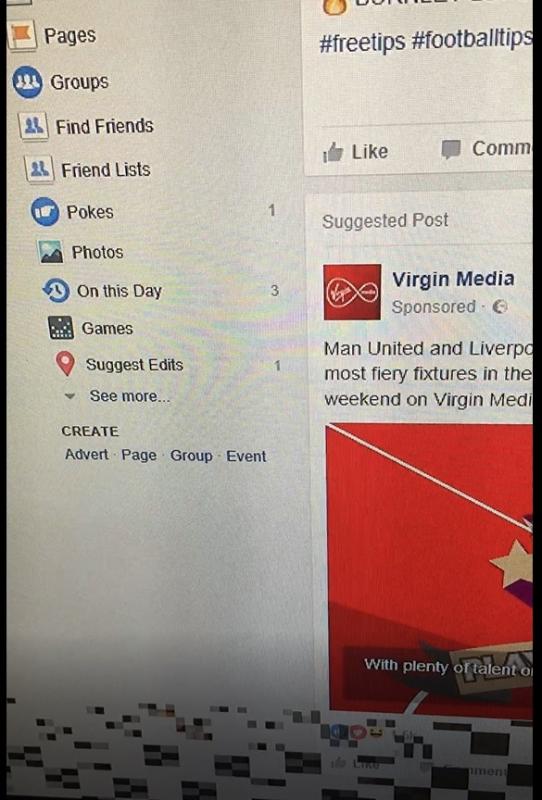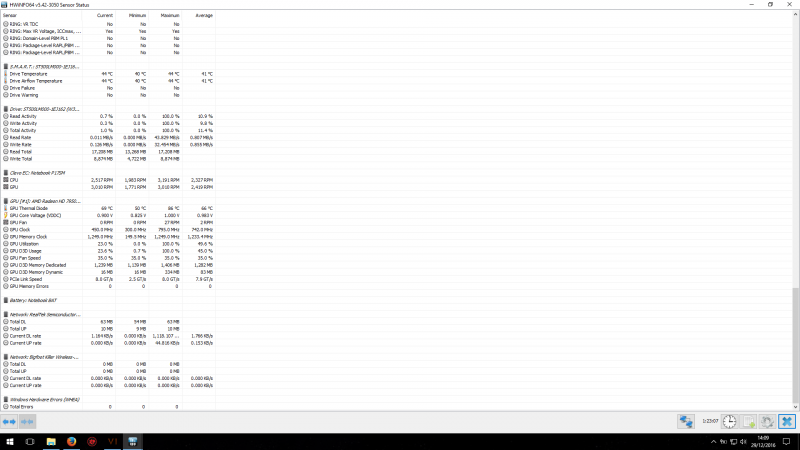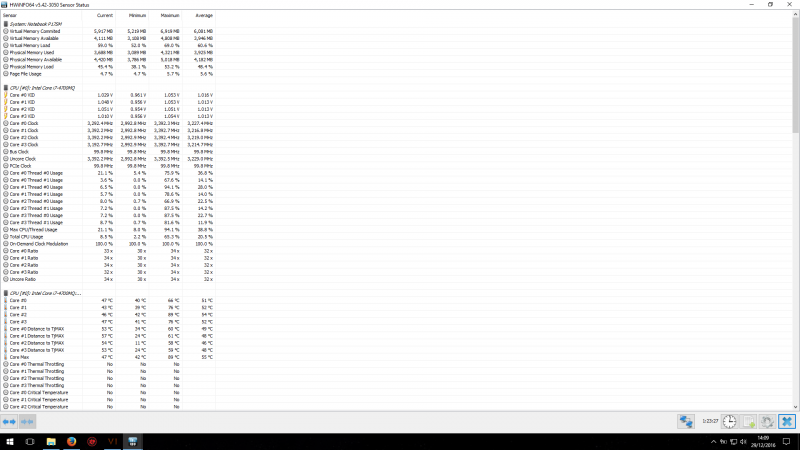Keejteej
Registered User-
Posts
6 -
Joined
-
Last visited
About Keejteej
- Birthday 09/15/1976
Profile Information
-
Gender
Male
-
Location
Isle of Wight
-
Interests
Gaming, Reading, History, Photography, Driving
Recent Profile Visitors
874 profile views
Keejteej's Achievements

Curious Beginner (1/7)
0
Reputation
-
Hi guys, does anyone have any idea as to what may be causing this with the above card? Seems to happen mostly on facebook with videos embedded on people's feeds. The black squares flicker, andf ar enot always present. No heavy demanding games played. Also just to mention, this is not connected with my laptop listed in signature Any help very happily received Anthony
-
Thanks, downloaded HWInfo and seems great utility. When using that I saw as shown below in images if they attach right. From what I read the cores and GPU do not seem too hot, but I am no expert. At the RPM's shown the fan is making a horrid whirring noise that irt never used to do, and is on the left of the laptop as you look at it, which I believe is the CPU fan. All has been cleaned out, the vents are all clear and everythign connected and free of dust. Any ideas or should I try to replace the fan? Or could I need to use new thermal paste (am not sure as temps do not seem high) Thanks all, have fun Anthony
-
My now 2 year or so old laptop is having issues with the keyboard, well has been for some time. A variety of keys work such as ESC, F7, F8 NUMPAD+- and various others, but pretty much all typing keys do not work and the Fn key. I recently tried a clean win 10 install, plus updated to Hotkey 8.0.150. This enabled me to set the backlight, though I cannot control it via keys. Is this probably just the keyboard dying (Nothing has been spilt on it and i removed to check connections and clean), or is there maybe something I can try to correct this. I have no trouble when connecting external USB keyboard, just the actual laptop one. Thanks for any help, and Happy New Year for when it comes Anthony
-
Clevo p170sm seeing wrong vga card after BIOS update
Keejteej replied to Keejteej's topic in Clevo Reviews & Owners' Lounges
ahh ok, thanks for that, had me worried Still, would love to try a premamod bios but not great at helping people so no idea how to get promotion lol thanks anyway, put my mind at rest -
NOt sure if this is the right place, as the post seems old..but, I have an issue that my CPU fan is spinning like mad when only being pushed a bit. The GPU fan never seems to do too much, but am not able to check this. Wil thie P170sm bios allow me to see what the fans are doing? I only ask as am thinking a new fan is needed but not sure
-
HI everyone, was wondering if anybody else has had the issue where they updated BIOS and it sees the AMD card wrongly. I have an AMD HD8970M, which is seen by Windows 10 fine, but the new BIOS shows it as R9 M290X. I think it is version 1.03.05. Any help in trying to resolve this woudl be great Anthony