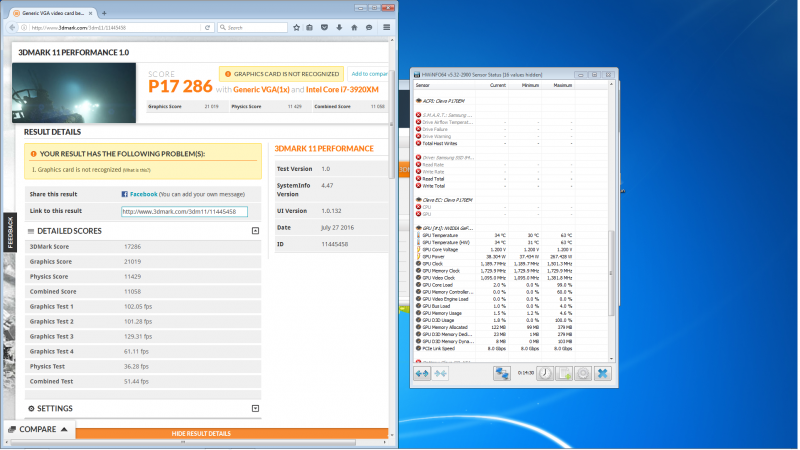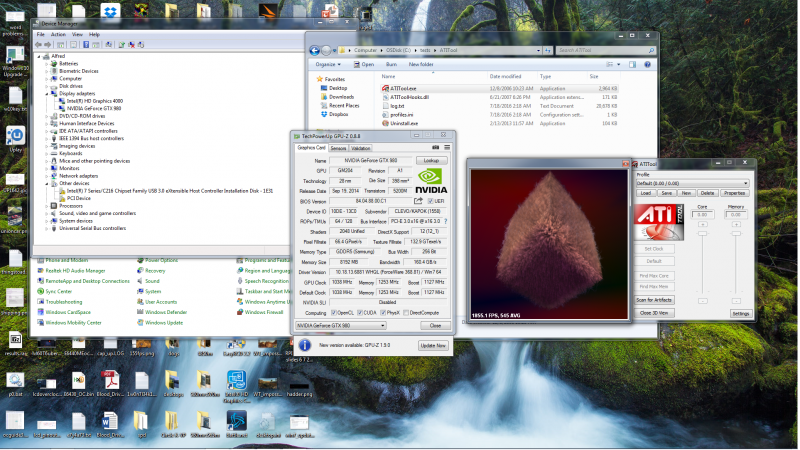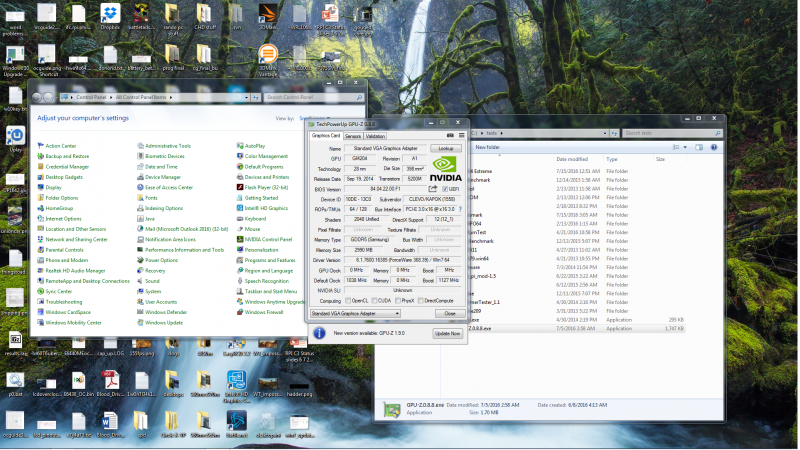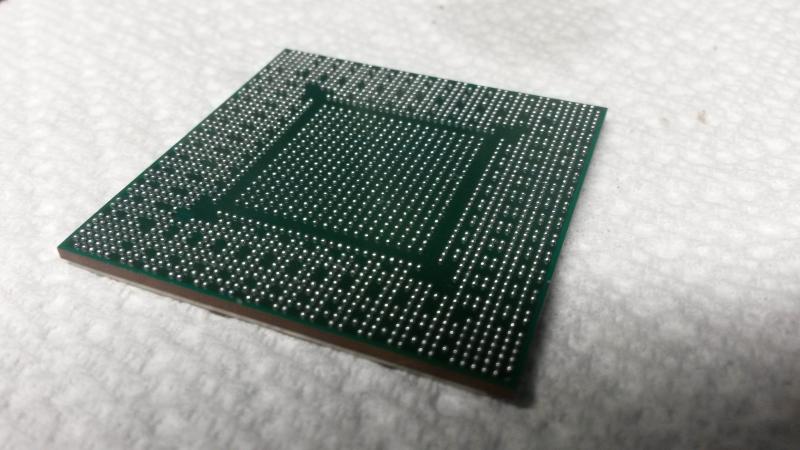-
Posts
1799 -
Joined
-
Last visited
-
Days Won
67
Content Type
Profiles
Forums
Downloads
Everything posted by Khenglish
-

[HARDWARE MOD] 980M to Desktop 980 core upgrade
Khenglish replied to Khenglish's topic in Custom Build Worklog
It depends. My core performance matches a 980, but my memory clocks are lagging behind. Basically anything that's light on memory access its basically a 980. For anything heavy it does become significantly slower than a 980, but still much faster than a 980m. Ex 3dmark11 is light on memory. GPU score is over 21k: http://www.3dmark.com/3dm11/11445450 A 980 at the same core but 8GHz memory would be just under 22k. We're within 5% Now firestrike is a lot heavier on memory: http://www.3dmark.com/3dm/13442500 Performance is only halfway between a 980m and 980 at the same core clocks. I can clock the core higher than that and have gotten 15500s (I can't find the result), but that's still much lower than a 980 which would be getting 17000 at the same core clocks with 8GHz memory. -
This is hwinfo64 info about the 3dm11 run. I had a high speed fan blowing on the card with the back of the laptop off, so that's why temps only reached 63C. I could run the laptop normally and stay under 90C in the time it takes 3dm11 to run, but that would pull too much power and cause AC to cut out. Note the 267.5W power draw.
-
I got the 980(m?) to run the core at 1502 at 1.2V and broke 21k gpu score: http://www.3dmark.com/3dm11/11445450 With a little more modding I should be able to get over 1510 on the core. The last mod for that is fairly involved and makes some of the backside memory chips irreplaceable though. I tried running with the CPU overvolted, but that little extra power draw was causing the motherboard to cut AC power. I had one run with over 12k physics at 4.6ghz cpu, 2093 MHz memory, but the power was cut during a GPU test so the GPU score was only 20200. My memory clocks are killing my firestrike scores. This thing cannot consistently do 7GHz. I have an idea to try to figure out which of my memory chips are the weaker ones. Then I can selectively replace those instead of all 15 6GHz chips that are on the card. I'd be happy with 7.2ghz, but 6.9ghz makes me sad.
-

[HARDWARE MOD] 980M to Desktop 980 core upgrade
Khenglish replied to Khenglish's topic in Custom Build Worklog
I don't see that cooler helping much as it doesn't give a route to airflow and doesn't increase surface area much. It also interferes with my vdroop reduction mod that I did to my 4GB 980m. Instead I ordered thick thermal pads that can reach the motherboard. This will be a significant surface area increase. I might tape my thermocouple to a backside memory chip tonight and measure temps. I would be surprised to see less than 110C. -
The thing is it is the desktop 980 hardware ID. I think what's throwing futuremark is the 8GB of memory. The Desktop 980 only ever had 4GB, with no 8GB models. I think Nvidia did that to encourage more people to buy the 980 Ti
-
No its everything. If I remember right optimus x1 links usually matched or outpermed x2 links in dx9 titles, but in dx10 and dx11 x2 almost always beats optimus x1, but optimus would still be a major improvement over pure x1.
-
So I name my card 980(m?). I got 1.2V to run. Here's 1466/6960 3dm11: http://www.3dmark.com/3dm11/11427346 And firestrike same clocks: http://www.3dmark.com/3dm/13442500
-
You may still be able to. The nvidia contol panel has an option to choose which gpu you want to use.
-
Driver means nothing. You need to figure out which GPU is driving your internal display.
-
Your dGPU is not the primary GPU is it? You can only disable the dGPU if you have an iGPU that is the primary GPU.
-

[HARDWARE MOD] 980M to Desktop 980 core upgrade
Khenglish replied to Khenglish's topic in Custom Build Worklog
Well the card is no longer recognized as a 980m, so you win according to hwbot. I see the memory mod ended up working for you. What did you have to do to get it to work right? Mr.Fox can barely break 6ghz and I remember you saying you had that problem too. Also that core is amazing. What voltage? -

[HARDWARE MOD] 980M to Desktop 980 core upgrade
Khenglish replied to Khenglish's topic in Custom Build Worklog
Wow, that sounds terrible. I have a hard enough time with a stencil. I swapped one chip because I messed it up when removing the 980m core. I figured why put a 6gha rated chip on when I have 7ghz rated chips. The others are still 6ghz. Memory voltage is raised to 1.47V. I need to devise a way to cool the backside chips if I want to go higher. Right now they have nothing. Best would probably be very thick thermal pads that reach the motherboard. Memory seems to clock the same with the 980 core as a 980m core. This card actually has the slowest memory of any 980m I have worked on. I have always gotten 7ghz stable if the temps can be kept down, but this one can only do 6.9ghz stable with an external fan blowing in the card. I don't really want to swap 15 memory chips... The GM204 bga stencil is easy to find. The bga matches the older GK104 (680m, 680, 670, 660ti, and more), so you can just get a GK104 stencil. The 980m pcb can probably take a gddr5 gp104 core. The bios modding required though would be... extensive. -

[HARDWARE MOD] 980M to Desktop 980 core upgrade
Khenglish replied to Khenglish's topic in Custom Build Worklog
I wouldn't bother switching a desktop 980 core onto a 980 notebook. Right now my core isn't clocking so hot. Not sure if its just not a very good core, or if the 980m voltage filtering is having a hard time with the current draw increase. The card is going to receive voltage filtering improvements to try to improve clocks. Memory will be targetted first as right now I can even bench 7ghz long enough to complete tests. -

[HARDWARE MOD] 980M to Desktop 980 core upgrade
Khenglish replied to Khenglish's topic in Custom Build Worklog
Do you plan on trying something similar? I killed over a half dozen cores before I did a successful swap, so if you do you want to start on hardware that is much cheaper. I think I can improve efficiency to make a single 330W PSU adequate. -

[HARDWARE MOD] 980M to Desktop 980 core upgrade
Khenglish replied to Khenglish's topic in Custom Build Worklog
OK pushing voltage now. Going over 1.1625V shuts down my 330W PSU. I need to change out the connector for a better one and it should be able to do 1.2V I broke 20k gpu score 3dm11 with 1416/6950: http://www.3dmark.com/3dm11/11422494 1414/6955 firestrike 15165 GPU score: http://www.3dmark.com/3dm/13380739- 96 replies
-
- 14
-

-

[HARDWARE MOD] 980M to Desktop 980 core upgrade
Khenglish replied to Khenglish's topic in Custom Build Worklog
Here's 1360/6850 firestrike: http://www.3dmark.com/3dm/13379728 -

[HARDWARE MOD] 980M to Desktop 980 core upgrade
Khenglish replied to Khenglish's topic in Custom Build Worklog
3rd phase is up! Here's 1300/6800: http://www.3dmark.com/3dm11/11422402 I'm going to push much harder, just starting conservative for now in case I blow a fuse or something. The card now draws 20% more power, which isn't bad for a 33% bigger core. -

Member Introduction Thread - Post Here!
Khenglish replied to Xonar's topic in Site Announcements, Rules & New Member Intros
Again sorry if I offended you. Its great to have you here. Not sure what core swap I will try next, but there's bound to be one. -

[HARDWARE MOD] 980M to Desktop 980 core upgrade
Khenglish replied to Khenglish's topic in Custom Build Worklog
So it actually works with the 980m vBIOS. I tried modding too soon. I just needed to reinstall the driver. I only ran a very lightweight render test because right now the card is only running on 2 phases. I'm pulling the phase driver from my 980m now to get the 3rd phase back up.- 96 replies
-
- 11
-

-

[HARDWARE MOD] 980M to Desktop 980 core upgrade
Khenglish replied to Khenglish's topic in Custom Build Worklog
OK so modding the device ID to 0x13C0 in vBIOS did not help. The card won't even report clocks now. Waiting for Prema. -

Member Introduction Thread - Post Here!
Khenglish replied to Xonar's topic in Site Announcements, Rules & New Member Intros
It was a joke. I did not mean to be salty. My first few posts on BGA Mods got some skepticism. I was a bit worried that you immediately seeing the toaster would make you disinterested. The first few replies I got on BGA mods told me to stop trying this stuff. -

[HARDWARE MOD] 980M to Desktop 980 core upgrade
Khenglish replied to Khenglish's topic in Custom Build Worklog
- 96 replies
-
- 17
-

-

[HARDWARE MOD] 980M to Desktop 980 core upgrade
Khenglish replied to Khenglish's topic in Custom Build Worklog
-

[HARDWARE MOD] 980M to Desktop 980 core upgrade
Khenglish replied to Khenglish's topic in Custom Build Worklog