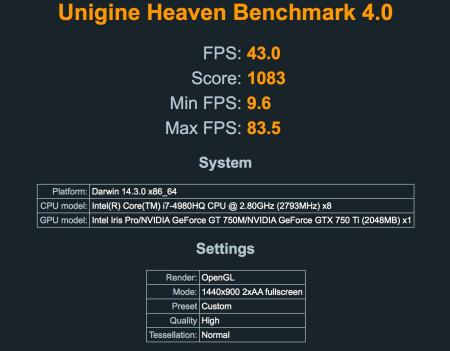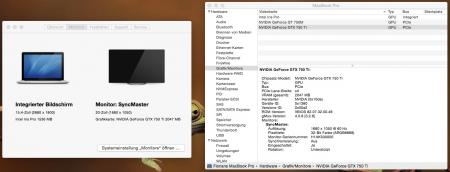-
Posts
47 -
Joined
-
Last visited
Content Type
Profiles
Forums
Downloads
Everything posted by Simurgh5
-
I have the same MBA, I have an external display connected - to make the 750Ti the primary card, I just make the external display the primary display and then the 750Ti ist definitely used for both displays according to the system profiler. But if you want to find out if the card is used: run benchmarks with and without eGPU and see if there is a difference.
- 31 replies
-
- 1
-

-
I can confirm this. Same Macbook model, same issues. Additionally, I see that the dGPU is somehow recovering magically, i.e. the drivers are reinstalled at a random time and then the screen gets black. I assume that this is recovering because I can't even get the screen black when I deactivate the dGPU. It is instantly reinstalled and I wonder how... I wonder why...
-

2013 15" MBP GT750M + GTX 980 + Sonnet III-D Won't Boot
Simurgh5 replied to Mark's topic in Apple eGPU discussion
I am really happy that it worked out for you as well. :-) Were you able to get it work under Windows? Because I still haven't figured out that one :/ -

2013 15" MBP GT750M + GTX 980 + Sonnet III-D Won't Boot
Simurgh5 replied to Mark's topic in Apple eGPU discussion
Goalque hinted me towards this thread. I think I can add some of my experiences. I went for a 2014 15-inch-MBPr (GT 750m)+Sonnett EE SE II + KFA2 Geforce GTX 750 Ti. [i also experienced that the setup only works when I deactivate FileVault.] Using goalques script (http://forum.techinferno.com/mac-os-x-discussion/10289-script-enabling-nvidia-egpu-screen-output-os-x.html) I am now able to boot to OS X 10.10.3 following this procedure: 1) Power on the eGPU (unplugged TB!) 2) Turn on the Macbook, wait until the chime + Apple Logo 3) Plug in. For my setup this works 100% reliably and stable. I can access my external screen through the 750Ti while the Iris Pro/GT750m power the internal screen. Systemprofiler shows the card properly and the LuxMark confirms a 300% boost of the 750Ti alone compared to the 750m only. (UnrealeEngine Benchmark also shows huge improvements. I can't wait to play a little game on that... (-; ) This is the happy part. What makes me unhappy is, that I can't make it work under Windows (tried both Bootcamp and UEFI). If I plugin during boot up, it does not continue, if I plug when the Windows dots appear, it's too late and the card won't be detected. -
So what I observed when I plugged in at the Apple Logo before was that I got stuck in the FileFault Login with a stuttering mouse cursor and without the ability to select / enter something. Basically the same that I observe in the boot selection. That brought me to the conclusion that somehow the FileFault interrupts the booting process, especially some loading of driver software occuring a bit later, maybe? Now, I end up in the actual login a bit later with turned on external display.
-
Well ... don't laugh at me... but the hard drive must not be encrypted. I'm not into that enough to get why but I guess that this somehow inhibits the drivers from loading at the right moment in time. I decrypted the drive and out of a sudden, it worked when I plug in the eGPU at the moment the Apple Logo appears. Strangely, I haven't made it work under Windows (which is usually the easier part?). But that it works with the MBPr under OS X with this awesome script gives me hope that I'll figure out that last piece in the end. @Basti, I think this is still daisy chaining somehow. You should use a HDMI/DVI/DP Port from the GPU itself. (But I think I remember that I read about one guy who could actually run a thunderbolt display from his eGPU.)
-
That was my reasoning as well – when I plug the eGPU any time during boot up, the MBPr will freeze. (No matter if Windows or MacOS). Only if I plug in so late that it doesn't detect the eGPU, I can boot into any OS. SOLVED! I decrypted my hard drive and now it works like a charm – I just have to plug in the eGPU right after the Apple Logo and it is recognized under OS X. Testing Windows in the next step... :-)
-
It's in a Sonett EE SE II. I found reports that this works without additional power supply. Yes, the eGPU was unplugged during installation.
-
I could solve it at least for the 13"-MBA (2013) under OS X 10.10.3 – First, I implemented a Gigabyte 750 Ti Windforce. Obviously, this does not work. After I switched to the KFA2 GTX 750 Ti and it runs perfectly and stable after using this goalque's wonderful script: http://forum.techinferno.com/mac-os-x-discussion/10289-script-enabling-nvidia-egpu-screen-output-os-x.html With the MBPr, I am still not able to boot, but I'll try to figure that out.
-
Maybe some suggestions: 1) I tried it on the 10.10.4 Beta and (of course) it doesn't detect the driver from NVIDIA. Maybe you could add an exit to the script there because it was searching forever at this point. 2) Sometimes it might be good just to do the kext-thing e.g. – maybe you could implement a settings-variable where the user can choose with which step to start. 3) It'd be cool to have the same backwards. I.e. if your script would backup the kexts and a complementary script could undo everything if necessary. 4) What would you think about (optionally?) implementing the CUDA-installation as well? PS: Sorry for the ongoing updating, I'm just really exited about this.
-
Hey Goalque, first of all, I want to express my deepest respect for this amazing work. I think this is a huge step forward – towards a "install and then plug and play"-solution. Really great job, I cannot appreciate that enough. I tried it with a Macbook Air 13" (mid-2013, OS X 10.10.3) with a Gigabyte GTX 750Ti Windforce + Sonnett Echo SE II. Unfortunately, the card is just detected as Nvidia chip model afterwards but as this was not my first try to use this card, I'm beginning to think that the card is the problem and not the setup. I'll try out another card as soon as I can get it. Will keep you posted if it works with that.
-
Yep, I used this driver and I followed each and every step of the guide but still cannot boot on the MBPr - when I plug in during boot (at whatever time) the system freezes. Basically, I only need it to work in Windows 8.1. Do you think it's worth trying the DIY Setup 1.20 which is suggested in some guides? My other idea was to install a UEFI Windows on an external hard Drive. What worries me is that I cannot even proceed when I plug in during OS selection- so how would any of my ideas deal with that? - - - Updated - - - The CUDA is detected and detects the driver. However, apart from this one boot I was never able to reach the OS with the plugged eGPU again.
-
Thank you – that brought an important step further, at least on the Macbook Air. (The rMBP is needed for some calculation stuff at the moment.) So I managed to install the drivers and manipulate the kext-files on the MBA. When I boot with the eGPU it is recognized as NVIDIA CHIP MODEL under OS X 10.10.4 which seems to be a good sign to me. However, I cannot get any signal from the GPU, so all DVI and HDMI slots won't give me any signal on my external display. From the benchmarks and the iStats it also seems to me that the eGPU is not accessed at all. Any ideas on that? :/
-
Of course, Macbook Pro Retina 15-inch (2014) 2.8 GHz, GT750m Model 16 GB RAM Running OS X 10.10.4 or Windows 8.1 (Bootcamped) eGPU: Gigabyte GeForce GTX 750Ti OC WindForce 2GB GDDR5 PCIe 2x DVI/2x HDMI Sonnet Echo Express SE II Thunderbolt 2x Exp. Chassis für PCIe Cards Simply plugged it into the x16 PCIe slot – the fans of the GPU turn on when I connect TB so far that seems to work. I also tried to start a MBA 2013 with the card – and at least it boots (though not recognizing the card without drivers, of course). So I assume that it is either about TB2 or about the GT750m, right?
-
Thank you for your suggestion, Dschijn – Unfortunately, this does not help. When I do this, I get stuck in the boot selection, i.e. I can move the mouse, change the selection but the MB does not respond to the return key any more. I also tried to press the return key and switch on the eGPU quickly but then I get a freeze as well.
-
Hey guys, I am completely new to this field – but I got hold of the Sonnet and the GT 750 Ti so I wanted to try it. (I read some experiences that this very configuration is easy plug and play.) As you might expect from a newbie, it did not work out so far. Here's what I did: 1) I plugged the card into the Sonnet's 16x PCIe slot. 2) Connected Power and TB to the Macbook. 3) Connected my external display (tried both HDMI and DVI) 4) Turned on. What happened: Both screens stay black (I know the internal LCD won't work.). The Sonnet spins up and then spins down. The graphics seem to start because its fans also spin up. I tried a variety of things, plugging the graphics at different stages of the boot process: start plugged – black screen plug in during OS selection screen – system freeze plug in right after selecting OS – system freeze plug in any later – card is not recognized/used In the MacOS System profiler I can see that a card is detected in the Sonnet – but it is not recognized as a graphics card. I searched in the forum here but to be honest – I don't know how to proceed and which of the suggestions are valid in my case. I would appreciate any help very much. All the best Simurgh EDIT: it doesn't work both on MacOS or Windows (Bootcamp) and I have the NVIDIA drivers installed on Windows.