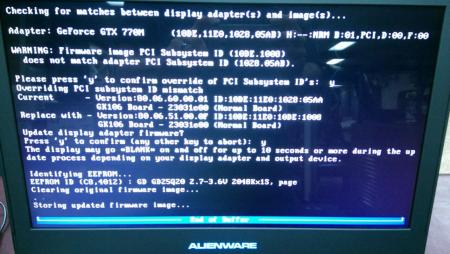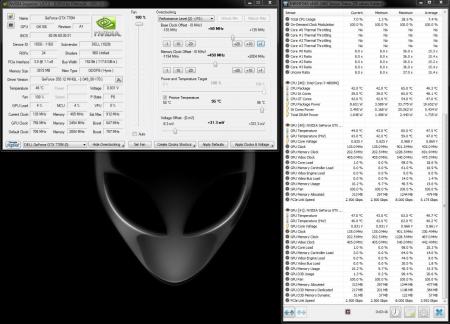issdar
Registered User-
Posts
10 -
Joined
-
Last visited
About issdar
- Birthday 12/08/1988
issdar's Achievements

Settling In (2/7)
10
Reputation
-
Eivis, When you have the 770m graphics installed on the AW 18 it gets set to default regardless. There is no setting you can change in the bios to force intel integrated graphics. As far as I know the only way to force intel integrated is to remove both 770m graphics cards or I believe you can set it software wise with FN+F5 while inside of windows (havent tried this yet). I am running in legacy bios mode as well because I have windows 7 nothing really special about uefi. When you say that your intel gpu is default where are you seeing this? In my bios under integrated graphics it says none and just shows both gtx 770m. Regardless you shouldnt have a problem flashing your 770m graphics cards as long as they are both showing up in the bios. I used Rufus version 2.1 and installed the default option of freedos to a flash drive then copied the nvflash util and the overclocked .rom.
-
Hi all, I am looking for some help , I attempted to flash my alienware 18 770m graphics card only did one with -i0 switch using nvflash. I was using freedos under the ubcd, I recieved an end of buffer message and wasnt sure if card was flashed 100% with modded bios. Laptop was rebooted now getting the 8 beeps on start. System is not getting past POST so blind flash will not work. Any recommendations I was contemplation taking out the 770m that has bad bios to see if I can boot up with just 1 for the time being. EDIT: Mr. Fox helped me out I had to swap both video cards and remove the sli cable then I was able to boot into bios, ran nvflash found 1 card had invalid rom, flashed both cards with OC vbios. All good now, so glad didnt brick one card, last time I used freedos in ubcd. Post Closed.
-
Hello all, I am attempting to flash my alienware 18 770m sli, I did a backup of the bios , when attempting to flash with nvflash -I0 -6 vbiosfilename.Rom I get a pci subsystem mismatch of last 2 octets and accept with y, now screen is stuck saying the following. How long does flash take ? It's been 5 minutes, I used the Dell 770m rom posted by svl7. I rebooted system with ctrl alt del because I noticed End of buffer when scrolling down I was using freedos booting from UBCD so figured it was done. Now I am getting 8 beeps on startup ;( do I have to do a blind flash now ? EDIT: Solved problem, vbios got corrupy, with help of Mr. Fox swapped cards and removed sli cable. Was able to POST and reflash both cards with correct bios using freedos from rufus not UBCD.
-
There seems to be a thread on thermal compound roundup someone conducted already, I am surprised that Arctic Silver 5 performed so well considering its age I have heard that it is no longer good because of its age but still can hold up. Gelid CG Extreme seems to be the best non metal TIM. http://forum.techinferno.com/alienware/7460-tested-all-thermal-paste-range-best-them.html
-
Good day, I have an Alienware 18 with SLI 770M and looking to unlock them and overclock. Right now I can get up to 902mhz gpu clock with a stock vbios using nvidia inspector and roughly get +10 FPS in Far Cry 4 and Unigine Valley (40fps stock, 50fps OC) benchmarks compared to stock. I cannot seem to push the cards any farther than that 901.5Mhz gpu clock which is because of the bios lock I believe. If the bios lock is limited to +135mhz where did they come up with 901.5mhz gpu clock? If I am not mistaked stock is 706mhz and with gpu boost 2.0 goes up to 869mhz, how did they come up with 901.5mhz as hard lock? I believe right now I am getting limited by bios lock and stock voltage never raising above 0.968 per screenshot. My question is what is the safe max voltage for the 770m once I unlock it and safe max temperature? Right now I am going up to 74c on one card under load with 901.5mhz OC and the other card slightly lower.
-
Wow lot of dust caked up that will do it! I was able to reuse the thermal pads on my alienware 18 and just repasted the gpu and cpu. I have the 4800mq cpu and the temperatures will spike by 20c+ when hit with 100% load, there is about 5 second delay before fans kick on. I dont understand how the cpu is rated for 47watt TDP and the gtx 770m are rated for 75watt but the graphics cards run cooler below 73c and the cpu will be 87c under load! Must be a haswell thing
-
Hi EgoTrip26, Your temp of 87c for the 870m sounds about what it should be, if you look up HTWingNut review of the Clevo P150SM-A he benchmarks but with a 880m which is similar will run slightly hotter. If you have doubts on whether to repaste I would go for it, not to difficult to disassemble and there are plently of youtube videos and help on the forums just take your time and go slow dont force anything. Also when you blow out your fans with canned airs take care not to spin the fans with the air while its connected to mobo. As far as thermal paste go google thermal compound roundup people put alot of time into testing the different compounds and you will find alot of it is to each his own. I have read that IC diamond will scratch the cpu die so I tend to stay away from it, right now I am using prolimatech pk-3 and it works good but am getting gelid cg extreme in mail soon which is supposed to be the best compound that is non metallic. I would personally repaste as I do not know who applied the thermal paste and they could have done a shitty job. As long as you apply the new paste correctly you will only see a drop in temps or remain the same, if you do decide to do it I would apply it to the gpu die using the pea method thermal paste roughly the size of a cooked grain of rice. Let us know if you need help.
-
Sounding to me like the HP would be more viable to keep, you can use cpuboss to compare the processors. Also if HP has old discrete graphics its gonna be better than integrated any day of the week.
-
BIOS / VBIOS modification request thread (svl7)
issdar replied to svl7's topic in General Notebook Discussions
I have an alienware 18 with the 770M SLI, will I be able to use the Dell 770M bios to update these cards or is there a specific one for the alienware 18? EDIT: Nevermind I found the answer on a previous post im dumb, appears the nvidia 770m unlocked vbios will work.- 477 replies
-
- bios mod
- bios mod request
- (and 3 more)