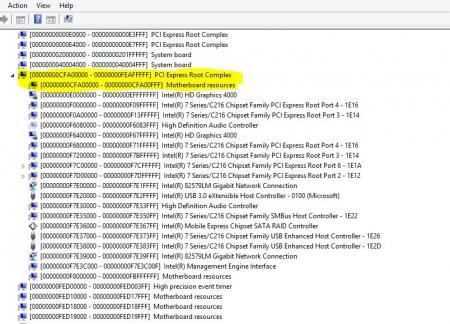gharimanto
Registered User-
Posts
74 -
Joined
-
Last visited
Content Type
Profiles
Forums
Downloads
Everything posted by gharimanto
-
eGPU Window 10 optimus mode problem
gharimanto replied to HakureiReimu's topic in DIY e-GPU Projects
Of course.. I'm using win 10 -
eGPU Window 10 optimus mode problem
gharimanto replied to HakureiReimu's topic in DIY e-GPU Projects
I've been tried the new driver. I recommend to use 350.12 version because optimus didn't work on newest driver. -
I've just found "NVidia driver has stopped responding" glitches in the PE4C 3.0. But it's not as much belong to exp gdc v 6.0 The glitches was found when I plug headset, smartphone usb cable and turn on my fan. any solution ?
-
eGPU Window 10 optimus mode problem
gharimanto replied to HakureiReimu's topic in DIY e-GPU Projects
did you use DDU uninstaller to erase latest driver before installing 350.12 ? I recommend it -
eGPU Window 10 optimus mode problem
gharimanto replied to HakureiReimu's topic in DIY e-GPU Projects
Okay. this list of the game that I've tested : Mad Max GTA V LA Noire DOTA 2 L4D2 Borderlands 2 Garry's Mod FIFA 16 Rocket League Battlefield 4. But Only Cities Skyline has much lag to running on my internal display -
what's game ?
-
eGPU Window 10 optimus mode problem
gharimanto replied to HakureiReimu's topic in DIY e-GPU Projects
wow great info ! ASAP I've try uninstall 355.60 and install 350.12 and this result is be... that's running the game ! But my pcie gen 2 just downgrade automatically to gen1 x1 2.5 GBps sadly -
I found my way. Set delay SW1, from 1 --> 2 boot into setup 1.3 choose pcie compaction --> choose igpu test startup bat run chainloader test startup bat again run windows Done Btw, dell released XPS 15 with i7 6700HQ, GTX 960M and TB3 via usb-c I hope someone to review that notebooks with Atikio thunderbolt. http://www.dell.com/us/business/p/xps-15-9550-laptop/pd?oc=cax15w10ph1631&model_id=xps-15-9550-laptop&l=en&s=bsd
-
Short Review PE4C V3.0 Just plug n play But The adapter will disable igpu automatically, detected by device manager I don't why my exp gdc v6.0 must run setup egpu 1.30 and this PE4C cannot run the setup. Just plug n play. Running at 1x 2.0 smoothly without any glitches Any ideas ?
-
hey guys. I'm worry about electromagnetic wave from my sound device. because I put my egpu on top of speaker like this I've use the egpu about 1 month like that position and there are no problem, technically, until today. what's your opinion guys ?
-
Hi everyone. I'm new member in here. Got a signature options. And I create a ridiculous words, said "Hohohohohohoho" How can I edit the signature ? thanks for advance
-
Hi everyone I'm wondering about pcie 1.0 v pcie 2.0 different performance on egpu. And PE4C 3.0 have been released, I want buy it. Could you post or give a link for the benchmark ? I've seen the benchmark on E6230 from your post, but I want more than. Thank you
-
same here I'm using Dell e6230 and GTX 750TI 2GB internal display was working fine. But when I play GTA V, its only detect intel HD, because on graphics settings should be 1998mb instead 1792mb
-
Hey everyone. I has an awkward moment when playing arkham city. I just get drop fps (about 12FPS) that appeared in cut-scene. But in-game, it's recorded 30 fps that I can beat all villain's batman at reso 1080p ultra settings. But, when I run batman:AC without myEGPU using HD4000, there are no drop fps in cut-scene. I recorded 30FPS continuously (in-game and cut-scene) at 768p and set all lowest setting. Moreover, I get drop fps too in dota2 menu. Maybe, umm. any idea to solve this ? - - - Updated - - - My spec : i5 3320M 2,6GHz 2x4 GB 1600Mhz Win 8.1 x64 Bios A14 (newest) EXP GDC v.6 MSi GTX 750TI OC version Toshiba TV 1920x1080@60Hz
- 93 replies
-
- gaming
- performance
-
(and 1 more)
Tagged with:
-
This is mine : Bus load is 86%. is it bad ?
-
EXP GDC Beast/Ares-V7/V6 discussion
gharimanto replied to jacobsson's topic in Enclosures and Adapters
Thanks for your quote. I have a plan to buy an another enclosure. I think choose this product it's bad idea. -
EXP GDC Beast/Ares-V7/V6 discussion
gharimanto replied to jacobsson's topic in Enclosures and Adapters
Hi everyone. I got a signal problem with my exp gdc v.6 I have a small fan for cooling my room. I have a terminal socket (it has six electric sockets). I connect head cable of the fan to terminal socket as same as my monitor. The monitor connected to GTX 750Ti which attached to exp gdc adapter. When I turn off The Fan, My monitor was turned off suddenly and was turned on again. The System reported that display driver has stopped and successful recovered. I had changed pcie gen2 signal to gen1 on setup 1.3 . But it has no different effect. How I can resolve it ? Thank you. -
EXP GDC Beast/Ares-V7/V6 discussion
gharimanto replied to jacobsson's topic in Enclosures and Adapters
How to power off EXP GDC V6 without unplug shutdown laptop, EC cable or 8 pin cable ? I'm worrying about my gpu if she cannot retrieve stable voltage That's like to force power off your desktop pc without clicking shutdown button. -
Hey everyone. I've got a problem about booting egpu. Dell E6230 i5 3320M 2,6 2x4 GB 1600Mhz Win 8.1 x64 Bios A14 (newest) EXP GDC v.6 MSi GTX 750TI OC version AOC Monitor 1366x768@60Hz I must config setup 1.3 every running my egpu. If I don't do that, error 12 just appeared. here my config setup 1.3 - on boot manager, choose boot setup 1.3 - go to menu setup - Test run chainloader - system will restart, n choose boot setup 1.3 again and choose menu setup - go to pcie compaction, choose igpu and egpu only - after process, press F3 - go to startup.bat on menu. press test run - go to chainloader ---> test run - on boot manager, choose setup 1.3 and choose automatic startup.bat - go to chainloader ---> test run again - on boot manager, choose windows 8.1 - Error 12 resolved. But when I boot my laptop and egpu, error 12 came again. So I config setup 1.3 again. And that's horrible. Anybody here ? Please help. Thanks.
-
[Here my spec:] i5 3320M 2,6 2x4 GB 1600Mhz Win 8.1 x64 Bios A14 (newest) EXP GDC v.6 MSi GTX 750TI OC version ; Forsa GTX 560SE AOC Monitor 1366x768@60Hz [using GTX 560SE] when I attach usb drive stick, audio jack or other usb devices , sometimes nvidia driver stopped suddenly and recovery again. (default setting gen2 pcie) [Just using GTX 750TI]Moreover, windows just restarted after I plug my HDD external. Whereas, I just set gen1 on egpu.
-
Thank you so much to @Tech Inferno Fan [solving Error 12 on Dell Latitude E6230] [Here my spec:] i5 3320M 2,6 2x4 GB 1600Mhz Win 8.1 x64 Bios A14 (newest) EXP GDC v.6 MSi GTX 750TI OC version AOC Monitor 1366x768@60Hz [prologue] I've been use old GTX 560SE via plug n play. That card can run without error 12. But the newer card, GTX 750TI, need PCIE compaction via setup 1.3 or you get error 12. [installation] - Install setup 1.3 on windows - first, extract the setup on your outer directory system, example : C:\egpu - then, inside folder egpu, click setup-disk-image.bat( run as administrator) - After setup installed, reboot your computer - on boot manager, choose boot setup 1.3 - go to menu setup - go to chainloader --> change MBR2 into MBR - Test run chainloader - system will restart, and choose boot setup 1.3 again and choose menu setup - go to pcie compaction, choose igpu and egpu only - go to chainloader ---> test run - on boot manager, choose windows 8.1 - Done note : nvidia driver just installed before installation setup 1.3 and all steps above. So don't get worry if your gpu won't recognized the system [Testing] - 3DMark06 : 19639, (unfortunately, my 3DMark13 setup corrupted, so I cannot give the score) - Dying Light : medium setting , 31-60 fps - Far Cry 4 : Ultra setting : 22-60 fps ; Very high Setting : 30-60 FPS - GTA V : All setting set High, set max on distance scalling and density population, prevent shuttering FPS locked to 30 FPS via nvidia inspector. And in game, I get 27-30 FPS. [New Problem] I cannot booting with egpu. I cannot restart mode with egpu. So I must power on my laptop. And after entering windows, I just plug the egpu. if I want restart windows, I must unplug egpu, then restarting windows. Can anyone solve this problem ?
-
please help me . I got error 12 my system : Dell E6230 i5 3320M 2,6 ; 8GB Ram ; win 8.1 x64 MSi GTX 750TI exp gdc v.6 . previously, I use GTX 560SE, and it's work via plug n play and I'm using bios A02. here my benchmark 3Mark06 : 16020 GTA V : average 35 fps, on high setting (texture set normal) then, I change my gpu with GTX 750TI. uninstall driver via DDU (clean uninstall). install driver 337. and error 12 appeared. still with bios A02. I try to change bios into A014 (newest version). but it's not solving my problem. go to checking my tolud. CFA00000 - FEAFFFFF = 3.25GB. Going to DSDT override, but I'm still confusing about tutorial. can I solve this problem w/o dsdt override and setup 1.x
-
Hi. I've got tolud issues on my spec : Dell E6230 i5 3320M 2,6 ; 8GB ram ; win 8.1 x64 MSi GTX 750Ti OC version EXP GDC V.6 Bios A02 ; A14 (I try both of them and still get error 12) I check my tolud as experience by Tech Inferno Fan (CFA00000-FEAFFFF = 3.25GB). And that is supposed permanently. But, when I attach GTX 560SE, this egpu is work, no tolud issues. And I can play GTA V, Skyrim, and many triple A games. Can I resolve this problem w/o DSDT override and setup 1.x ? Sorry for my english. I'm from Indonesian. Thanks.
-
Hi, it's about 2 years ago since last post by @Tech Inferno Fan I've got error 12(tolud issues) on my spec : Dell E6230 i5 3320M 2,6 ; 8GB ram ; Win 8.1 x64 with EXP GDC v.6 (using Dell DA-2 220W) MSi GTX 750Ti 2GD5. Before that, I've been successfully for attaching GTX 560SE on exp gdc via plug n play. And My tolud matched about 3,25GB, according Nando4's Posting. Moreover, after attaching GTX 750Ti and before that, my tolud still did not changed. This is mine : First trying, I use bios A02 and that's not get me a favor. I try bios A014. Still get error 12. My Question , Can I use this gtx 750ti w/o DSDT override ? Honestly, I'm still confusing to get DSDT override. I'm sorry for my english. I'm from Indonesian. Thank you all .
-
@Tech Inferno Fan I saw you as expert on diy egpu. And Its greatly after just you post a same laptop diy egpu exprerience, although there is little bit different gpu. But I have little.BIG complication. spec dell e6230 ram 8gb EXP GDC V.6 Forsa GTX 560 SE 1Gb gddr5 Dell DA-2 powersupply 220W My problem is, my experience gaming on gta iv and watch dogs is crazy lagging when its running at internal display. Sometimes I get 60 fps. And after 5 sec, the fps drop to 10 fps. But the lagging doesnt exist at my samsung external display . Can I use alternative troubleshooting witthout using external display ? Thanks for you attention.