-
Posts
18 -
Joined
-
Last visited
About enantiopure
- Birthday 07/16/1982
Recent Profile Visitors
The recent visitors block is disabled and is not being shown to other users.
enantiopure's Achievements

Settling In (2/7)
17
Reputation
-
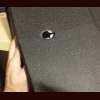
Going to test clevo 980m in alienware m17x R4, m18x R2, AW17
enantiopure replied to godfafa's topic in Alienware
Was recently emailed by upgradeyournotebook regarding my 980m purchase for my m18x R2, he stated that it will only work in Alienware 17 and M17x R4 models. I received my refund. Hope this information helps. -
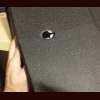
[Mod] [WIP] Touchscreen 18.4 off XPS 18
enantiopure replied to enantiopure's topic in Alienware M18x / AW 18
I made a complete mess of solder over the XPS 18' controller board for the USB lines... The wiring from the m18x daughter cards' USB ports are good. I have resently reordered another touchscreen controller card... The pins I am shooting for are simply sooooo small. -
Just ordered a low tier used i3 XPS 1810 $400.00 Excessive price to pay for touchscreen capability for an M18x R2. But hey, I need the functional motherboard to voltmeter where/which lead is which to solder up to an USB port, particularly off the daughter card. Ill blow dryer off the edge to edge glare screen and do my best to mate up the digitizer from the XPS system. Ill have to find away to mount the digitizer board as well as running a few short wires to complete the internal USB connection. I have analyzed the driver packages, and it makes several calls through USB, so even if the lid doesnt close and it looks like a Frankenstein project, Im sure it'll work. Wish me luck. But hey, even if doesn't work, Ill just gift a used XPS away...
-
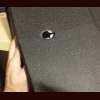
M18X Cosmetic Modifications Please Post Here
enantiopure replied to Speedy Gonzalez®'s topic in Alienware M18x / AW 18
Not just cover... Base as well. I stripped everything leaving just aluminum amd had it texture powder coated. -
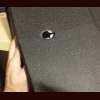
Going to test clevo 980m in alienware m17x R4, m18x R2, AW17
enantiopure replied to godfafa's topic in Alienware
See signature -
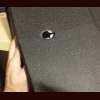
Going to test clevo 980m in alienware m17x R4, m18x R2, AW17
enantiopure replied to godfafa's topic in Alienware
Just the one ordered tonight. If he sends it post reading my cancel/refund request. Ill run/install the card and see if it benchmarks consistently w/ other laptop manufacturers. I have a low grade SLI capable video card, Ill futher enable SLI with a mix matched set to see if it will connect. If not, Ill request a return as per my earlier plan. -
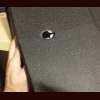
Going to test clevo 980m in alienware m17x R4, m18x R2, AW17
enantiopure replied to godfafa's topic in Alienware
I should write them and request a cancel/stop/refund. I just now ordered them. I fear that later vbios revisions may not call for 100% support with my m18x R2. I don't want to run this under a persistent power savings mode with Optimus. Suggestions? -
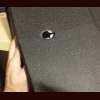
Going to test clevo 980m in alienware m17x R4, m18x R2, AW17
enantiopure replied to godfafa's topic in Alienware
Sold both 680m's, baught a 980m from upgradeyournotebook... As per ebay ad, states functionality w/ m18x r2. Keeping finger crossed. Otherwise, Ill return it. Wish me luck. Ill write back as to success or not. -
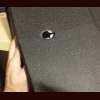
M18X Cosmetic Modifications Please Post Here
enantiopure replied to Speedy Gonzalez®'s topic in Alienware M18x / AW 18
I media blasted and powder coated my R2 from Mars Red to Textured Black... Unlocked mobo Win 7U 64Bit 3920XM QS/ES quality that is flawless other than being unstable at OC 4.6Ghz or greater. SLI 680M's to OC to 980Mhz/2200Mhz, stable. 16GB Hyper Kingston RAM at 1866mHz Used traditional as well as ceramic ArcticSilver to cool VRM's on VBoard and CPU. 4X 120SSD RAID 10 (3X sata & 1X msata) RAT 9 black mouse PICs: -
I media blasted and powder coated my R2 from Mars Red to Textured Black... Unlocked mobo Win 7U 64Bit 3920XM QS/ES quality that is flawless other than being unstable at OC 4.6Ghz or greater. SLI 680M's to OC to 980Mhz/2200Mhz, stable. 16GB Hyper Kingston RAM at 1866mHz Used traditional as well as ceramic ArcticSilver to cool VRM's on VBoard and CPU. 4X 120SSD RAID 10 (3X sata & 1X msata) RAT 9 black mouse PICs:
-
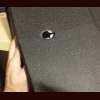
OFFICIAL: M18x Benchmarking Thread
enantiopure replied to StamatisX's topic in Alienware M18x / AW 18
My best score thus far is P10740, Graphics 11233, Physical 10788, w/ combined 8044 (NVIDIA GeForce GTX 680M video card benchmark result - Intel Core i7-3920XM Processor Extreme Edition,Alienware M18xR2 score: P10740 3DMarks) My system is an R2 w/ OC 4.4 all coures 3920XM and SLI OV/OC 999Mhz Card0 w/ mem at 2050 & 800Mhz CPU Card1 mem 1800. The SLI is configured with PhysX being processed by the CPU with SLI/Max3D on. Additionally, the system is supported by a verified, cached RAID 5 SSD's w/ WEI 7.9. BIOS is set w/ all C-states off, memory at 2133 1.55V, Extreme edition of 4.4 all 4 coures, FLEX 40, Time window 5 sec, and Long/Short term TDP at 99 each. The bus speed is 105mHz and the overall effect on my 16GB of ram is 1900+MHZ. I disabled themes, its a clean install Win7U fully updated and with minimal servies/startup apps running. I set the 3DMark 11 Basic Edition to high over all CPU's. lastly, my max GPU temp is 82c w/ CPU 95c for a very short duration. Shouldn't I be getting higher benchmarks than this? What are some other tweaks I should look into? -
Now that I can flash fixed cards, Ive tried all four ROMs. The "base 850 to 889", the "850 to 889 w/ OC", "850 to 889 w/ OC/OV", and the one on page 39 or so. Trying all four, I am using the one that leave the base 758Mhz while opening up OC w/ possible +600 or so. I am OC to 959 w/ RAM at 2000 and its stable. I enjoy it. I have removed all the Dell rubber BS and using Arctic. Its amazing.
-
FEEDBACK: This worked! I am running Dell 680m - OCeditionNew.zip (51.8 KB, 15 views) on both cards. I flashed them when they finally showed up in the device manager and BIOS, but when I restarted and got past POST, the machine hung there for 2 minutes with an under-bar in the upper R.hand corner prior to booting. I actually turned the machine off w/in a few seconds and flashed over again, played with settings etc, but still the under-bar. After I was about to give up I just let the under-bar remain without interruption and after nearly 2 minutes, boom, windows begin to load. After this "initial wait" of 2 minutes, there has been no additional need to wait for boot. Furthermore, I had to reinstal Nvidia drivers to enable SLI. Thank you!
-
Hello svl7, appreciate all the good work you have been doing. I have a bit of an issue. I finally got DOS 6.22 to boot with EMM386 and the correct version of nvflash that is designed for the 680M. I was able to individually save the vbios from each card in my dual 680m R2 to a FAT32 partition. I downloaded your dell Dell 680m - 850 base - 889 boost - OV.zip/rom and attempted to flash the cards. However, using options that I read from an alternative site, namely nvflash -f -5 -6 NEWVBIOS.ROM I got a BUFFER error and subsequently lost all vbios on both of my card. If it wasn't for the IvyBridge 4000HD, and your modded BIOS to stay on that "card", I would have no video adapter. I opened up a warranty claim and hoping Dell will resolve my issue w/o voiding my warranty once they see the Arctic (non Dell OEM) paste (otherwise, its pretty stock w/ no other signs of tampering). If they do repair it and send back two functional cards, what did I do wrong. Was it the nvflash syntax? You state that Dell R2 cannot be flashed per the quotations and I am a little confused. Hoping for the assist.
-
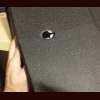
How to recover from a bad flash for Alienware M18X R2
enantiopure replied to Scott Matusow's topic in Alienware M18x / AW 18
FYI: CMOS clear as it was told to me by Alienware support for my R2 was to unplug both AC and battery and hold the power key down for 30 second. Hook up the AC adapter and hold down the Fn key while pressing the power key, do so until the machine reboots a second time. Let go, and there you have it, a reset CMOS for those that choose the wrong BIOS settings.







