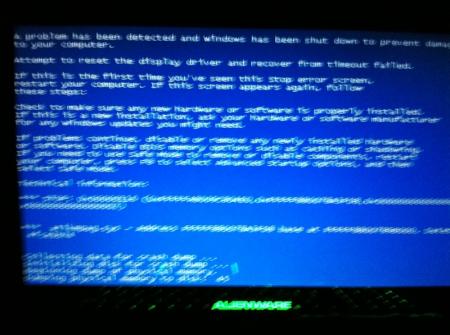naldor
Registered User-
Posts
50 -
Joined
-
Last visited
Content Type
Profiles
Forums
Downloads
Everything posted by naldor
-
the v2 is svl his bios so I guesss it is, the vs1 is not as stable as v2, which is from svl, so it is 1.05
-
Well, I wouldnt let my GPU run at 93 degrees for 2houres , only for short benchmarks , but thats up to you
-
I tried this for my 17xr4, with clevo gtx680m, i see them still both, but as you said windows only will use my gtx680m?
-
Hej, just a stupid question, whats the difference between the ov OC MSI bioses, it are 2 versions?
-
I make this thread for people who have bricked their bios on their r4(not the vbios), since the release of the A05 I have seen multiple people bricking their bios. The solution to this problem is really easy. Go to Drivers en downloads | Dell [Nederland] and download the .exe file. Use winrar to extract this file, you will have a file named like this QBR00EC.fd, rename it to M17R4.hdr. Now format an USB stick to fat/fat 32, and ONLY put this file on it. We are almost done!!! Unplug the battery from your laptop and be sure the power adapter is not plugged in, and put the USB in the eSate(NOT USB SLOT). Now hold the end button and plug in the adapter, your alienware should come back to live now!!!! It will beep some times and restart few times. Note: Leave CMOS battery in, or it wont work Thanks to SVL7/Brian, clearing things up for me, just go back into bios flashing
- 72 replies
-
- 10
-

-
- alienware bios
- bricked bios
-
(and 2 more)
Tagged with:
-
Thanks m8, I knew it had to work, it worked back in the days it worked on the r3 so had to work on this . Its great it works, should sticky this for other ppl who have problem or make new thread?
-
If you tried, let us know if worked, and what you did exactly
-
Well, for the .hdr file, I am not sure atm, I have been working on it today but have been leakign time to figure everything out again, and yes you should leave it out, you should teh GPU out 2. BUt concerning the .hdr file, if i extract the exe file, i still get an .fd file, so thats odd, gonna put some more time into that
-
Okej, thanks for clearing that up .
-
I just go back into the bios flashinig etc(been busy with school/unversity for past 4 yearss), but a few years ago, on dells, HDR files would work if u bricked your bios, and my tool says the recovery name is M17R4.hdr, so thats why I though that, just the old way of getting HDR files out of the .exe files doesnt work, and when I extract it I cant find it, unless the .fd should be renamed but I doubt that? Or is this way outdated?
-
Well, would it be possibly that the recovery name could be M17R4.hdr?? just throwing in? trying couldnt hurt his mobo, coz they already replacing it anyways ;P, just have to extract the hdr file from the bios then I guess, and could give it a try?
-
Thumper_23 did you try this method, or dell already fixed your mobo? If dell didnt fix your mobo yet, you could test this so other members would know it works would be appricated . Thanks in advance ;P - - - Updated - - - Btw, when I flashed my A05 dell bios, it went blackscreen 2, for like 1houre. I turned it off after the houre coz I thought the flash failed, and still the update was succesfull for some reason, so maybe next time try to keep it running for a while .
-
Hej, will reinstall everything again monday/wednesday, coz university starting again and got to fix some things , and yes it BSOD be4 on idle be4. Will post back if i reinstalled and got any new BSOD then, thanks for help
-
Ah my bad sorry
- 991 replies
-
- alienware bios
- alienware m17x r4
- (and 8 more)
-
Got a picture, sorry for bad quality, it says display driver or hardware, but I reinstalled windows and downloaded drivers again from dell site, installed them in right order, and still got same error. This is the picture
-
Cheers m8, but it says 404 download not found
- 991 replies
-
- 1
-

-
- alienware bios
- alienware m17x r4
- (and 8 more)
-
I am having an m17x r4 3610 qm, with hd 7970m, I am having repeatedly BSOD, I reinstalled windows and drivers, allthough chances are low, did I mess up my drivers twice? Using dell drivers from site, or is it hardware failure, could some1 please look into my dump file? My friend says its hardware failure, but I am not sure, allthough many people experienced getting issues with their hd 7970m after 2-3months. This is the dump file(multiple dump files). dmp files.zip Thank you in advance
-
Okej, well will check monday and keep you guys up to date so we know if its the dell bios which makes card throttle(or maybe only the dell bios, can make dell graphic cards throttle, or the vbios. Thanks for the help
-
Hej, I ordered an clevo gtx 680m, for my m17x r4, should be here monday, does that mean that pherhaps the dell bios A05 will make my gtx 680m throttle, allthough its a clevo card and not a dell?
-
Thank you, my guide should hopefully be up sunday, if the card arrives at saterday, planning to try some flashing later, and add it to the guide if people are interested.
-
Well, I am not planning to, I just would love to test it in my M17x r4, and see if it gives any trouble, the clevo gtx 680m, planning to make a guide how to install it. Cant wait for my card to arrive friday/saterday .
-
Hej guys, I am new to those forums, and I was wondering why I dont have permision to download these files? I got a clevo gtx 680m incommign in a few days, so would love to use these bioses