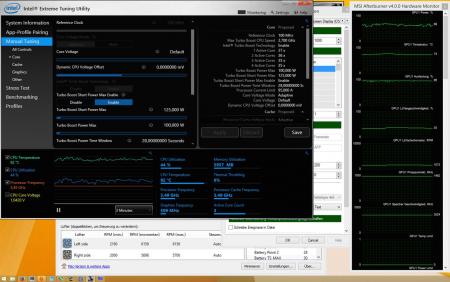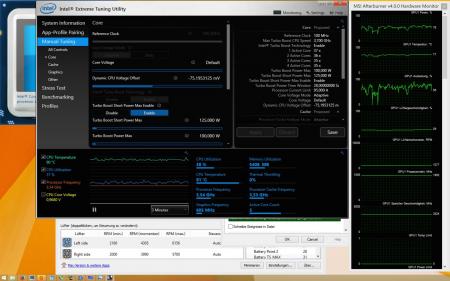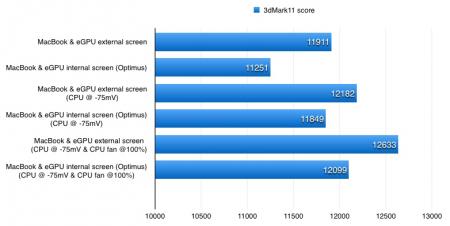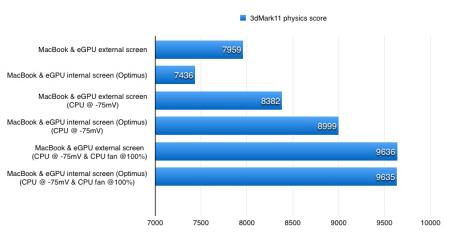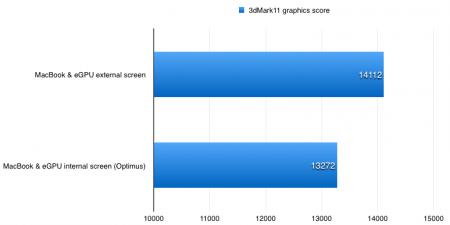Dschijn
Registered User-
Posts
2060 -
Joined
-
Last visited
-
Days Won
16
Content Type
Profiles
Forums
Downloads
Everything posted by Dschijn
-
The powered riser will provide power for the AKiTiO PCB. So you need to connect the Molex power plug of the PSU to the riser.
-
Hello @wasi88. First you need to consider that playing on the internal screen is reducing the possible perfromance to 70-80% of a desktop PC, because the transfered data to and from the eGPU needs to share the available bandwidth of TB2. Your MBPr specs don't make sens to me, there is no 2014 15" with 2GHz (3.2GHz boost)...?! 2560x1600 is the resolution of the 13" MBPr not the 15" ... so what are you specs? Far Cry 4 itself is very hungry for performance. Especially in high resolutions (GTX 980 in a desktop PC with 1440p and max details gives 45FPS). The 15" MBPr has a resolution of 2880-by-1800, which is 40% more pixel as regular 1440p! So considering the higher resolution, the performance loss of TB2 and the mobile CPU ... I am not really confident about that.
-
US$189 AKiTiO Thunder2 PCIe Box (16Gbps-TB2)
Dschijn replied to Tech Inferno Fan's topic in Enclosures and Adapters
Can you boot Windows without the eGPU. Plug in an power the eGPU when Windows is running and try to install the drivers. -
The AKiTiO might be alright with that. But my conserns are more for the stock PSU. Can you measure the power drawen under load? I tested with the AKiTiO PSU and got results up to 80W. The AKiTiO PSU is only specified for 12V, 5A = 60W. http://forum.techinferno.com/implementation-guides/7879-%5Bguide%5D-2013-13-macbook-pro-gtx970%4016gbps-tb2-akitio-thunder2-win8-1-osx10-10-a.html
-
$300 Alienware Graphics Amplifier [Discussion]
Dschijn replied to mnrc's topic in Enclosures and Adapters
Seems like Alienware is going to release a 15" and 17" laptop with the option to connect it to the amplifier: Alienware unleashes a pair of slimmed-down gaming laptops 2 Core CPU bottleneck is history. -
I have seen much easier work arounds and guides with the generation before the GTX 970/980. Like GTX 770, 780, 780Ti, Titan, Titan Black...
-
You shouldn't bother of trying to make it work in OSX. I stoped trying after many failed attempts. GTX 970 and OSX isn't the best combination right now. In the end I'm pleased it didn't work for me. In OSX I connected the external display directly to the MBP and have a much quieter system. For Windows I disabled the direct connection (TB -> DisplayPort) and am only using the MB screen with the external display connected via DVI to the eGPU. If you really need OSX eGPU, you should consider making a step back to a GTX 780 (Ti).
-
GTX 970 and OSX isn't the best combination right now.
-
wow good job!
-
A 760 is faster, but a 750Ti is more efficient. The 750 needs less power as it has a better/newer chip. If you want a eGPU with little power consumption/heat/noise you should consider a 750Ti. BUT… I don't know if a 750Ti will work in OSX.
-
760 or 770, both work! But you can browse in this forum if a 750Ti is supported. A 750Ti would be power/performance the best.
-
Regarding your power consumption question, please take a look in my first Guide with a GTX 970: http://forum.techinferno.com/implementation-guides/7879-%5Bguide%5D-2013-13-macbook-pro-gtx970%4016gbps-tb2-akitio-thunder2-win8-1-osx10-10-a.html Why you want to go low and use a GTX 750Ti or 760? You could consider a GTX 780 or even bigger card. I don't think the bandwidth will be limiting your work so much and because of that, aim high But still if you want an opinion between 750Ti & 760, take the 760. The 750Ti is based on the GTX 970/980 chip and could cause a bit more problems. Also a 760 is faster.
-
Repost done. Thx @Tech Inferno Fan! Repost is here: http://forum.techinferno.com/implementation-guides/8571-%5Bguide%5D-2014-15-macbook-pro-iris-gtx970%4016gbps-tb2-akitio-thunder2-win8-1-a.html#post116865
-
This guide is based on Evo*s guide. Made my optimus setup much more flawless. Other builds I made 3 builds until now: 2013 13" Macbook Pro + GTX970@16Gbps-TB2 (AKiTiO Thunder2) + Win8.1/OSX10.10 [Dschijn] 2014 15" Macbook Pro Iris + GTX970@16Gbps-TB2 (AKiTiO Thunder2) + Win8.1 [Dschijn] 2014 15" Macbook Pro Iris + GTX970@16Gbps-TB2 (AKiTiO Thunder2) + Win8.1 [Dschijn#2] PICTURES CONFIGURATION (Hardware) Apple MacBook Pro 15" Retina / i7-4870HQ 2.5Ghz / 512GB / 16GB (mid 2014), with Iris Pro graphics only AKiTiO Thunder2 PCIe Box Chieftec SFX-500GD-C Bitspower 24 PIN ATX PSU adapter to start the PSU EVGA GTX 970 FTW (Update 5th Feb. 2015: Switched to the new EVGA GTX 970 FTW+) PCIe 16x riser with powered molex - Please be aware that powered risers are not recommended to use. We strongly advice you to use a barrel plug instead: http://forum.techinferno.com/enclosures-adapters/8317-%5Bguide%5D-making-molex-barrel-adapter.html Apple 2m Thunderbolt Cable Silverstone RVZ01 Raven Why did I choose this case? I wasn't so pleased with the Cooler Master Elite 130. The footprint is too big and the GPU is struggeling to get fresh air (especially with a non Nvidia layout cooler). The Raven RVZ01 has the same footprint as the Sonnet III-D and is just a bit taller. It is still cheaper and offers better cooling options. I used a SFX-L PSU, which is the bigger brother of the regular SFX PSUs. It is using a 120mm fan to provide better cooling with less noise. Two slim 120mm fans (set to 7V) are pushing fresh air directly onto the GTX 970 (currently using 3 Noctua NF-F12 industrial PWM fans @ 7V. Will try to control them with the PWM signal of the GPU later). The more elegant case is the Silverstone ML07 Milo. It has the same footprint and functions but a more classic appearance. SOFTWARE INSTALLING Install Windows 8.1 64 bit from a USB stick by using ISO file. This is a standard Boot Camp installation. After installing Windows, download and install all Windows updates. Update Boot Camp drivers (Boot Camp Support Software 5.1.5640) and shut down Do the hardware preparing part 1-8 Install latest Nvidia driver Shut down MacBook Pro and continue from the hardware preparing step 8 Apply following steps to get Optimus internal LCD mode working: http://forum.techinferno.com/implementation-guides/8558-%5Bguide%5D-macbook-enabling-optimus-internal-lcd-mode.html#post110757 . Without this Optimus would only sometimes work. HARDWARE PREPARING Open AKiTiO's box by a normal screwdriver, take out the PCIe board, attach the riser and the GPU to its x16 slot Attach PSU's PCIe power cable to the GPU and do the "paperclip trick" or apply the adapter Attach the Molex power plug to the riser Attach DVI/HDMI cable to the eGPU Place something under the eGPU so that it will be steady Do not attach AKiTiO's 60W power plug to the DC jack of the PCIe board Connect TB cable Turn on MacBook Pro first Hold your "Alt" Key Power up AKiTiO/eGPU by switching on the PSU If your first boot with the eGPU fails, boot without the eGPU into Windows and power up the eGPU (and plug it into the MB) when you are in Windows. SOFTWARE Tools MSI Afterburner (overclocking and monitoring GPU): http://event.msi.com/vga/afterburner/download.htm Intel XTU (undervolting and monitoring CPU): https://downloadcenter.intel.com/Detail_Desc.aspx?DwnldID=24075〈=eng Macs Fan Control: http://www.crystalidea.com/macs-fan-control BENCHMARKS 3dMark Firestrike Please note, the computer benchmarks have been done with my first card (MSI GTX 970 4G gaming). With my 15" MBPr I used a EVGA GTX 970 FTW (power limit 110%, Core Clock +100MHz, Memory Clock +50MHz) eGPU Firestrike results with external screen NVIDIA GeForce GTX 970 video card benchmark result - Intel Core i7,Apple Inc. Mac-3CBD00234E554E41 eGPU Firestrike results with internal screen (Optimus, without external screen) NVIDIA GeForce GTX 970 video card benchmark result - Intel Core i7,Apple Inc. Mac-3CBD00234E554E41 3dMark 11 (All test done with: EVGA GTX 970 FTW, 110% power target, +70MHz GPU, +20MHz memory clock speed): 0mV external NVIDIA GeForce GTX 970 video card benchmark result - Intel Core i7-4870HQ Processor,Apple Inc. Mac-3CBD00234E554E41 0mV internal NVIDIA GeForce GTX 970 video card benchmark result - Intel Core i7-4870HQ Processor,Apple Inc. Mac-3CBD00234E554E41 -75mV external: NVIDIA GeForce GTX 970 video card benchmark result - Intel Core i7-4870HQ Processor,Apple Inc. Mac-3CBD00234E554E41 -75mV internal: NVIDIA GeForce GTX 970 video card benchmark result - Intel Core i7-4870HQ Processor,Apple Inc. Mac-3CBD00234E554E41 -75mV external (CPU fans @ 100%): NVIDIA GeForce GTX 970 video card benchmark result - Intel Core i7-4870HQ Processor,Apple Inc. Mac-3CBD00234E554E41 -75mV internal (CPU fans @ 100%): NVIDIA GeForce GTX 970 video card benchmark result - Intel Core i7-4870HQ Processor,Apple Inc. Mac-3CBD00234E554E41 POWER CONSUMPTION For power consumtion results, please take a look in my first guide: [GUIDE] 2013 13" Macbook Pro + GTX970@16Gbps-TB2 (AKiTiO Thunder2) + Win8.1/OSX10.10 VIDEOS Diablo III in 4k resolution (downsampling to 1980x1200) - FPS counter in the bottom right corner: Battlefield 4 - FPS counter in the upper right corner: Far Cry 4 - FPS counter in the upper left corner: The Witcher 3: GTA V: CPU TWEAKING By stressing the mobile CPU, it will reduce it's speed to adjust Intels CPU limitations. The CPU lowers it speed if: - a critical temperature is reached (sth between 95-100°C) - the max TDP (Thermal Design Power) is reached By lowering the CPUs voltage the CPU can more easily boost into higher frequencies / not too low throttle frequencies / hold it's boost frequency. With Intels XTU tool you can lower the "Dynamic CPU Voltage Offset" slider under "Manual Tuning - Core" to the left. Values around -100mV should be possible. After applying, test the stability of this new settings with Prime95 Small FFTs. With -100mV offset and without the offset) and fans set to 100% I get a higher 3dmark firestrike physics score (9751) because the thermal throtteling doesn't kick in and the CPU can constantly boost. I tested the settings in Geekbench (32bit) and Cinebench. Imo Cinebench is better, because the benchmark takes more time and the throtteling has a bigger impact as the quick Geekbench (or 3d Mark) where the thermal capacity of the cooler has a much bigger influence. Geekbench scores: 0mV 3187 - 11302 -50mV 3194 - 11916 -100mV 3180 - 12199 Cinebench scores: 0mV 1st 570cb -50mV 1st 584cb -100mV 1st 591cb 2nd 620cb 3rd 616 0mV fans 100% 1st 583 2nd 587 -100mV fans 100% 1st 642 2nd 638 3rd 643 As you can see, the lower voltage increases the results because the CPU can boost into higher states under full load and throttles less (hard). By setting the fans to 100% the slow increase of the fanspeed in the benchmark (stock) is excluded! In Battlefield 4 the CPU load is quite demanding and the CPU fan is working at full speed to prevent the CPU from throttling. With a very stable CPU voltage reduction of -75mV the fan speed is in a much lower area and much less annoying!
- 66 replies
-
- 13
-

-
US$189 AKiTiO Thunder2 PCIe Box (16Gbps-TB2)
Dschijn replied to Tech Inferno Fan's topic in Enclosures and Adapters
Well the AKiTiO needs power right? So it comes: a) a powered riser or the AKiTiO PSU right? Ground loop is electricity flowing between two ground "sources" if you are using two PSUs or power from two PSUs going to only to one ground. -
US$189 AKiTiO Thunder2 PCIe Box (16Gbps-TB2)
Dschijn replied to Tech Inferno Fan's topic in Enclosures and Adapters
If you want to use a non powered riser, you need keep two things in mind: - You need the AKiTiO PSU to work at the same time with the PC PSU (might give you ground loops between this two PSUs) - the AKiTiO is not made to support more than 25W in the PCIe Slot (I tested it to provide much more power than the 25W but that is not safe imho) -
Impressive job! Well done.
-
US$189 AKiTiO Thunder2 PCIe Box (16Gbps-TB2)
Dschijn replied to Tech Inferno Fan's topic in Enclosures and Adapters
I am using two riser: 1. http://www.amazon.de/dp/B003Y3QDII/ref=pe_386171_38075861_TE_item 2. [PCIE] 16x - 16x PCI-Express POWERED Riser Flex