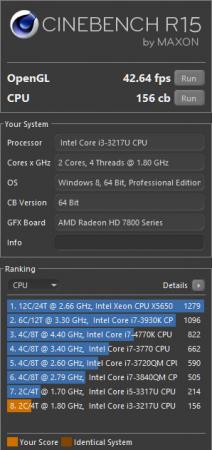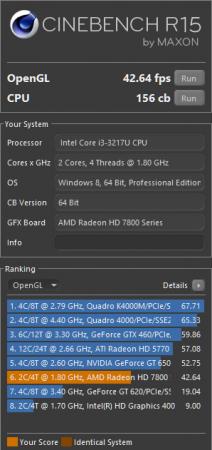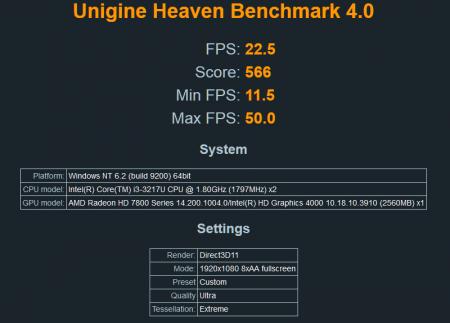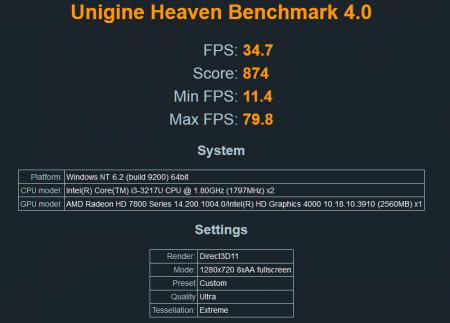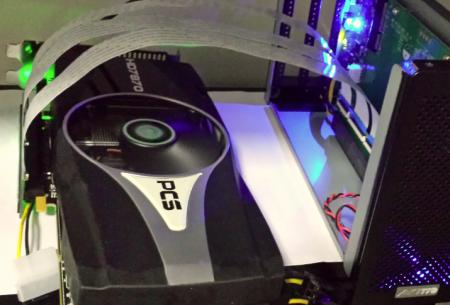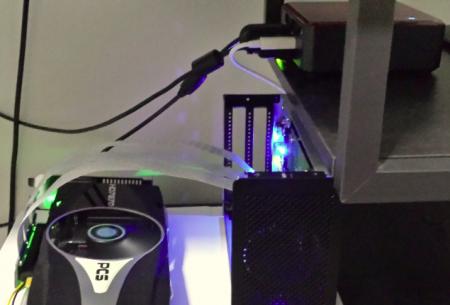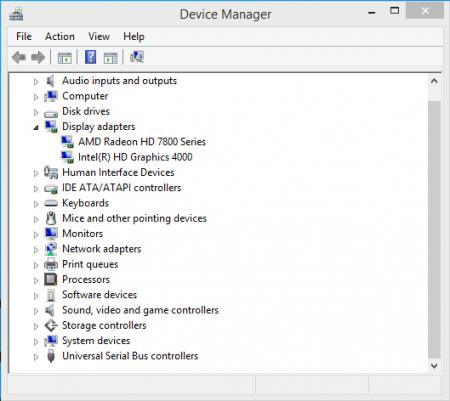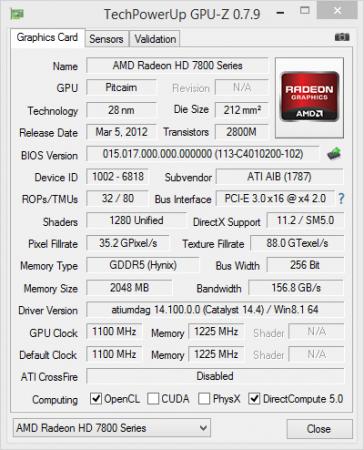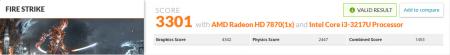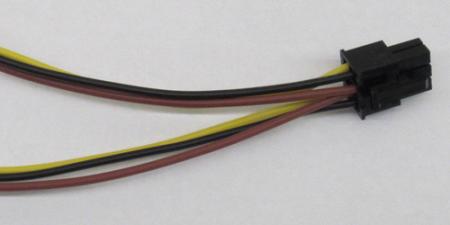arclord
Registered User-
Posts
55 -
Joined
-
Last visited
About arclord
- Birthday 10/06/1975
Recent Profile Visitors
The recent visitors block is disabled and is not being shown to other users.
arclord's Achievements

T|I Semi Advanced (3/7)
28
Reputation
-
US$189 AKiTiO Thunder2 PCIe Box (16Gbps-TB2)
arclord replied to Tech Inferno Fan's topic in Enclosures and Adapters
Are you using Win8.1 with UEFI? -
Here are the framerates for Bioshock Infinite (1280 x 720, DirectX11 default settings) Average FPS Min FPS Max FPS 64.83 7.83 135.63 Have been busy with work so I apologize for taking such a long time with the benchmarks.- - - Updated - - - Sure, will do the Unigine Heaven Benchmark and also Cinebench soon when I have the time.
-
US$189 AKiTiO Thunder2 PCIe Box (16Gbps-TB2)
arclord replied to Tech Inferno Fan's topic in Enclosures and Adapters
I think this is the fastest GPU that fits the 25W power requirement: http://www.geforce.com/hardware/desktop-gpus/geforce-gt-730/specifications The GT 730 (Kelper core) with GDDR5 is the one to get. However, it is a mid to low end card. -
The i3-3217U is probably the limiting factor since it is dual-core and has a maximum speed of 1.8 Ghz. Here is the 3DMark11 score: http://www.3dmark.com/3dm11/<wbr>8749410 This test was done with the final setup in the Elite 130 casing. Essentially, there are 3 cables connected to the setup. The power cable to the ATX power supply, the Thunderbolt cable to the TB board and the HDMI cable to the HD7870. I don't have the games you listed. Will try Bioshock Infinite and RE5 benchmarking utilities soon.
-
Here is a short guide on setting up the HD7870 for the Intel NUC DC3217BY (with Thunderbolt 1) using the AKiTiO Thunder2 PCIe Box. Hardware: • Intel NUC DC3217BY with Thunderbolt 1 + Win8.1/64 (EFI) • Crucial M500 480GB mSATA • 2 x 4GB DDR3 1333 ram (old ram from my laptop) • AKiTiO Thunder2 PCIe Box + Thunderbolt cable • Seasonic X 760W • Powercolor Radeon HD7870 • PCIe 16x riser extender with power molex • SWEX (ATX power supply on switch) As mentioned in other guides, the AKiTiO 60W power supply is not required as power is supplied via the molex on the PCIe 16x riser extender to the Thunder2. If power is provided by the AKiTiO power supply instead of the molex, the HD7870 is unstable (not detected by Win 8.1 at times). This might be due to the HD7870 drawing more power from the PCIe slot than what the AKiTiO power supply can provide. Software: The M500 was partitioned using GPT. Installed Win 8 and upgraded to Win 8.1 without any major issues. Thunder2 was detected by Win8.1 after connecting to the NUC. Detection of the HD7870 required a reboot and Catalyst drivers was installed after that. Both Catalyst 14.4 WHQL and 14.7 RC3 drivers work for the HD7870. Benchmarks: 3DMark (with and without HD7870) 3DMark 06 Other graphics cards tested: Powercolor R9 290X (using PCIe 16x riser extender) – 290X detected by Win8.1 and Catalyst drivers installed. However, artifacts appear on the desktop screen after a few minutes and Win8.1 crashes. EVGA GTX 750Ti SC (using PCIe 16x riser extender) – 750Ti detected by Win8.1 and GeForce drivers installed. However, Win8.1 hangs after a reboot. PNY GT 730 (inserted directly into the Thunder2) – 730 detected by Win8.1 and GeForce drivers installed. However, Win8.1 reports error 12. Tried the DSDT override but error 12 still remains. By the way, this card uses 25W power only and has 1GB GDDR5 ram. I am currently migrating the Thunder2 PCIe + TB boards to the Cooler Master Elite 130 mITX casing.Here are the 3DMark scores with the last ribbon cable removed from the PCIe riser:http://www.3dmark.com/3dm06/17657202http://www.3dmark.com/3dm11/8749410http://www.3dmark.com/3dm/4083085Here is the 3DMark11 score:http://www.3dmark.com/3dm11/8749410This test was done with the final setup in the Elite 130 casing. Essentially, there are 3 cables connected to the setup. The power cable to the ATX power supply, the Thunderbolt cable to the TB board and the HDMI cable to the HD7870.
-
Will probably wait for the Broadwell Macbook Pro then since I don't need a laptop urgently. Sure, I will post a guide for the Intel TB NUC soon.
-
US$189 AKiTiO Thunder2 PCIe Box (16Gbps-TB2)
arclord replied to Tech Inferno Fan's topic in Enclosures and Adapters
From the back of the Thunder2 to the fan at the front - 18 cm From the back of the Thunder2 the front (pass the fan) - 20 cm -
I got the AKiTiO Thunder2 to work with the Intel Thunderblot NUC and HD 7870. A molex powered PCIe riser is required though. Do you think it is worth waiting for the Broadwell Macbook Pro next year or get the Haswell Macbook Pro now? Thanks for providing us with a wealth of information on the various eGPU setups!
-
I am planning to move to another Thunderbolt platform since I couldn't get the Thunderbolt NUC to work with my Nvidia graphics cards. Have successfully migrated the Thunder2 PCIe + TB boards to the Cooler Master Elite 130. I am currently supplying power to the Thunder2 PCIe + TB boards and HD 7870 using an external ATX power supply. Will install the ATX power supply into the Elite 130 once I finish with cable management. The Elite 130 is a nice mITX casing for the Thunder2 since it can take graphics cards up to 13.5 inches.
-
US$189 AKiTiO Thunder2 PCIe Box (16Gbps-TB2)
arclord replied to Tech Inferno Fan's topic in Enclosures and Adapters
Thank for the suggestion Arclite. Unfortunately, HDPLEX 250W requires 16V-24V input. My power adapter provides 12V. - - - Updated - - - I already have item 1 (120W power supply) and 2 (+/- adapter for 5.5 x 2.5 mm barrel plug) so I am thinking of ways to make use of them. I don't have item 3 (PCIe cable) but can get it easily. If I get one with 3 yellow and 3 black wires, is it safe to connect all 3 yellow cables to the positive point and all 3 black cables to the negative point on the adapter? -
US$189 AKiTiO Thunder2 PCIe Box (16Gbps-TB2)
arclord replied to Tech Inferno Fan's topic in Enclosures and Adapters
With regards to graphics cards that require additional power from a PCIe 6-pin plug, is it possible to supply the 12V power using the following: I am hoping to make use of a 12V/10A (120W) power adapter to supply power to graphics cards instead of using an ATX power supply. The Thunder2 PCIe Box will be powered using the default 60W power adapter. No PCIe riser extender will be used. Is this setup feasible?