
krazyazy
-
Posts
15 -
Joined
-
Last visited
Content Type
Profiles
Forums
Downloads
Posts posted by krazyazy
-
-
Crazy, I bought a T430s with Thunderbolt almost two years ago waiting for a cheaper TB eGPU solution (which never materialized after the TH05 was recalled), and was just checking in to see how things were going, and looks like you just built what I was looking for. Downside is, looks like it's worse than the ExpressCard option! Please keep us all posted if you are able to troubleshoot your issue. Are you using with Optimus or without? Very interested to hear any future findings.
When I found out about the T430s with Thunderbolt, I thought of it being the perfect system to transition between EC and TB. Unfortunately, I'm nowhere closer to figuring out the problem. I've tested Win8.1 vs Ubuntu to see if it were OS related, but all the numbers end up being the same (used Unigine Heaven benchmark). I have not been using Optimus and been running on an external screen for all my tests.
Maybe it's time to upgrade to a MacBook Pro

@Arise @arclord @jacobsson @ha1o2surfer @gothic860
Sorry to bother you guys, but from the Implementation list, you all are the only other non-Mac machines. Would you be able to take a second and run hwinfo to see what TB chip you have in your system? It should show up in the "Bus" category when you have a TB device plugged in. Thanks.
HWiNFO, HWiNFO32 & HWiNFO64 - Hardware Information, Analysis and Monitoring Tools
-
Just a quick update.
To make sure everything else was working fine, I was able to borrow a mid-2013 MBA from work, setup Win8.1, and test my setup above. Everything looks to be working well when I use the MBA; 3dmark score below shows it in line with my PE4L on the T430s. I ran this test to mainly figure out if the Akitio was good or not. From this test, it seems like the problem resides within the T430s when using Thunderbolt.
3dmark11 (Akitio/MBA) - 6429 NVIDIA GeForce GTX 660 Ti video card benchmark result - Intel Core i5-4250U,Apple Inc. Mac-7DF21CB3ED6977E5
I was also able to determine a difference in Thunderbolt chips, but not sure how much it affects the setup. The T430s has an Intel DSL3310 while the MBA has the DSL3510L.
-
Thanks @Tech Inferno Fan
I attempted the x1 link on the Akitio and did manage that successfully. In CUDA-Z and GPU-Z, I see the x1 link, but the performance is not there in 3dmark11. Unfortunately, I did not collect the numbers, but I think the performance is about the same on the Akitio before and after.
I've swapped TB cables just in case, but also no dice. I guess the next thing to test is the Akitio itself, hopefully I did not get a defective one. Any thoughts?
-
eGPU Setup
- 14" Lenovo T430s, i7-3520M 2.9Ghz, 16GB RAM, 10Gbps-TB1 port, Windows 8.1
- AKiTiO Thunder2 enclosure
-
powered PCIe riser
- Zotac GTX660Ti video card
Not sure if you guys have been testing some more, but I managed to the 660ti running somewhat stably in the Akitio. I purchased a new riser (PCI E Express x16 to 16x Molex Powered Riser Adapter Card Safer Version | eBay) and the 660 now stays up under load now.
I say somewhat stably, because all I tested so far was the suite of 3dmarks. I am now running into an issue of performance. Everything seems to see the extra PCIe lanes from the Akitio, but the performance is less than the PE4L.
CUDA-Z does show the increase in bandwidth (747.64 MiB/s vs 368.978 MiB/s) but all 3dmarks are a few hundred points lower than the PE4L. I'm not ruling out a video card, so I got a friend to send me his spare 580 to test.
3dmark11 (PE4L) - 6514 NVIDIA GeForce GTX 660 Ti video card benchmark result - Intel Core i7-3520M,LENOVO 2352CTO
3dmark11 (Akitio) - 5682 NVIDIA GeForce GTX 660 Ti video card benchmark result - Intel Core i7-3520M,LENOVO 2352CTO
- 14" Lenovo T430s, i7-3520M 2.9Ghz, 16GB RAM, 10Gbps-TB1 port, Windows 8.1
-
It's funny that I also have a lot of problem with 660 series (in my case, GTX 660). I have a lot of stuttering and and sometime can be recovered (with 2 different cards: Asus GTX 660 with 1x6-pin and MSI Hawk GTX 660 with 2x6-pin). Did you try your exact config with a different Nvidia card?
Thanks,
Linh
Very interesting. Looking at pics of your setup, seems like we have almost an identical setup. Very interesting that you managed to get 3dmark to finish. Whenever I put load on the GPU, the stuttering starts and then the driver crashes.
Unfortunately, I do not have another video card to test. Mine has the 2x6pin connectors. Would definitely like to figure
-
I've been swapping back and forth. Nice thing about this T430s is that it has both expresscard and thunderbolt

Mostly been using the PE4L for heavy lifting and then switching to the Akitio for more testing/troubleshooting.
-
I have a similar setup to yours; except I haz Lenovo T430s and Zotac 660Ti. Also, getting weird issues like the TDR_FAILURE. I got that BSOD once. The other times have been stuttering and slowdowns, then I get "Display driver nvlddmkm stopped responding and has successfully recovered."
Funny enough, if I switch to the PE4L, I do not have the problems above.
I am curious, what PCIE riser are you using? Here's mine: Sintech PCI E Express 16x Riser Extender Card 10 30cm FPC Cable Molex Power | eBay
-
IFA 2014: MSI GS30 Shadow als 13,3 Zoll Gaming-Notebook mit GamingDock ab Januar 2015
There's a good pic of the dock. Looks like some proprietary connector on the back of the laptop.
-
I'm looking to get 5V inside the 2570p for a fan, easily. No soldering, etc, etc; just plug, maybe tape and go.
My original idea was to use PM3U ( MiniCard to USB2.0 Adapter) tape off pins 20, 36, and 38. Use the 5V that it somehow converts from 3.3V and 1.5V. That didn't work. The WWAN port still gets disabled. I did try swapping, but moving my WLAN into the WWAN also disables that port, even though my WLAN card is in the whitelist.
Lastly, I started looking into Project Dirty Laundry - How to defeat whitelisting without BIOS modding | Milksnot. Unfortunately, contrary to what the author saw, I found no change from enabled to disabled, which means, me == noob, or HP changed how they did the disabling.
Any thoughts?
-
Mine doesn't work after waking up or going back to AC after using the battery

At first I thought it's because the new installed 1866MHz Vengeance RAMs but turns out that even with the factory RAMs, it still behaves the same

Maybe it's something with the 37xx or 38xx quad cores? Hopefully someone else will test.
Gotta ask though...power options set correctly? Updated BIOS? That's all I can think of at the moment.
-
Hey krazyazy, could you please check your turbo mode? Put your laptop into sleep mode and check if the turbo works after waking up. I'd be very grateful!
BTW congratulations for the upgrade! At first, I was thinking about buying the same CPU but at the end I end up with a 240€ 3820QM....
Thanks! I did try sleeping and waking up the 2570. No issues with the turbo mode. Working exactly as it should.
-
 1
1
-
-
I took the plunge and upgraded my CPU. Ended up getting an i7 3632qm. The main deciding factor was cost. The 3632qm was only about $160, while 37xx and above were double the cost. Guess I could've gone with the 3630, but I think the 3632 will work fine for me...for now. Below is the VID table.
Multi x12 x23 x24 x25 x26 x27 x28 x29 VID 0.8356 0.8556 0.8706 0.8856 0.9056 0.9257 0.9557 0.9857 TDP 11.2 18.5 19.7 21 22.6 24.5 26.6 29.1 -
Congrats on moving up from the X220. Of course the 2570P has a trackpoint but does, as you note, miss the middle button.
We have a running summary of i7-quad CPU VID/TDP tables here. A repaste and higher heatsink pressure by adding washers to the heatsink OR adding a copper shim between the CPU and heatsink is the minimal mod needed to run a 45W i7-quad comfortably.
A 45W i7-quad is recommended as Intel's turbo boost algorithm applies CPU throttling when encounter TDP or thermal limits. A 45W i7-quad gives more TDP headroom and performance than the 35W CPUs. An important consideration if you intend to run all 4 cores at full load.
Thanks, nando. Regarding the 45w quads, do you think the temps that some folks here see as a problem, long-term? I know the max temp is 105C and some users here have seen close to 95C.
-
Long time lurker here and on notebookreview.com, was mostly following Tech Inferno Fan and his escapades with the eGPU. Started with a Lenovo X220 and a 660ti eGPU; now moved on to this lovely little machine, HP Elitebook 2570p. Below are my specs and potential upgrades.
CPU: i5-3360m (maybe upgrade to either a 3632qm or 3740qm)
RAM: 16GB DDR3L (Kingston, I believe)
HD: 256gb Samsung 840 pro + 500gb hdd (maybe replace with another ssd, thinking 750gb Samsung 840 evo)
GPU: eGPU Zotac 660ti
I love this machine! It's got the easy access cover, like my work Dell E6230. Feels a lot more sturdy than both the Dell and Lenovo. But alas, I do miss the trackpoint on the Lenovo, mostly the middle button.
-
 1
1
-


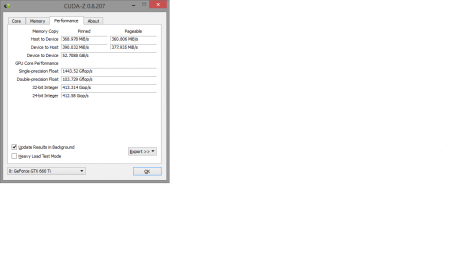
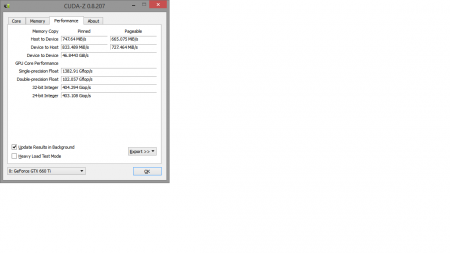
14" Lenovo T430s + GTX660Ti@10Gbps-TB1 (AKiTiO Thunder2) + Win8.1 [krazyazy]
in Provisional Guides
Posted
I'm somewhat leaning that way, but still not entirely sure. I'm just trying to gather as much info as I can and test as much as I can, just very limited on time.
Unfortunately, I'd doubt Lenovo would replace the T430s with something newer as I did get this second hand, but who knows?