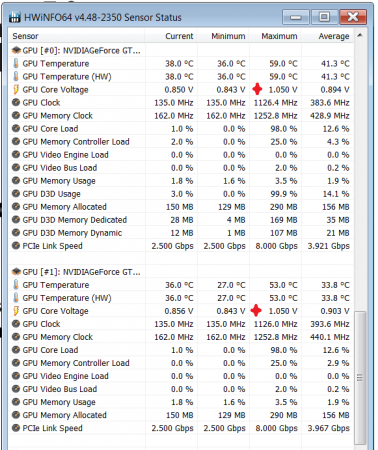Peter18x
Registered User-
Posts
35 -
Joined
-
Last visited
-
Days Won
1
Content Type
Profiles
Forums
Downloads
Everything posted by Peter18x
-
@J95 damn you've finally solved it Now I'm Alienwareless!!!! Lookin forward to my new Clevo P570WM
-
1.156V but it's slightly varies by every different chip.
-
@J95 Yeahh I think single 980m on R2 can perform better sometimes if it wants too 3DMark 11 Graphics score 16321 (Single 980m Alienware m18x R2) NVIDIA GeForce GTX 980M video card benchmark result - Intel Core i7-3940XM,Alienware M18xR2 Fire Strike score 10295, Graphics score 12061 (Single 980m Alienware m18x R2) http://www.3dmark.com/fs/3932054
-
@J95 Well i just installed driver with updated inf it worked fine, system restart twice no problem. But both 980ms throttles as 344.75 driver.
-
@J95 did you just edit your post? cosz i've tried previously posted inf. Well system restart fine no black screen. So i enable SLI and ran 3dmark11. Unfortunately cards did throttle and got blackscreen, then gettin blackscreen on every restart.
-
@J95 Yes, as i got 18 no optimus.
-
@J95 haha New Alienware is joke. Yes i've tried, it installed fine. But on restart im keep gettin black screen, i did restart 4 times but still blackscreen. Hence revert back to 347.25.
-
haha for me it does not throttle while playin games, im happy with it Anyway Dell has just released 980m driver. Unfortunately Dell 980m driver throttles card a lots, even while playing games. I dont think there is solution for this. may be future version fix it. lol you already ordered P570WM
-
lol that's what i said long time back, i quote 335W (Driver 344.75). Have you tried driver 347.25? As i noticed my dual psu power consumption went beyond 465W, at CPU 4.6Ghz and both GPU 1350Mhz. Well it did throttle memory clock. Unfortunately on second day it start throttlin GPU to 1126Mhz. (You can OC it with 347.25 driver but clocks only apply at start up. I mean first install 344.75 driver and OC GPUs as required with Evga X, select apply at start up, uninstall driver then install v347.25. Now clocks will apply at start up ).
-
@J95 Thanks for update nvcv 1. install fine but throttle same as 344.80 nvcv 2. Black screen while installin driver. Restart system many times but blackscreen. (Stupid win 8 need recovery USB just to restart in safe mode). - - - Updated - - - @J95 Thanks for update nvcv 1. install fine but throttle same as 344.80 nvcv 2. Black screen while installin driver. Restart system many times but blackscreen. (Stupid win 8 need recovery USB just to restart in safe mode).
-
Yes true!! Actually there is no dedicated servers for COD BOII and later. Haha yeah and most of time you get killed so quick, if your not hosting game.
-
Ahh your good at FPS games For gaming dual 980ms at stock enough. COD AW is nice game but PC version is broken, getting lag randomly most of time.
-
I think it's due to every 980m use slightly different voltage at same clock. At slightly higher voltage 980ms performs better. Unlock voltage limit upto 1250mV could help to get stable performance at very high clocks.
-
Cosz stock vbios already got voltage table for specific clock. Check again with HWINFO64, run some graphically demanding game while HWINFO64 runnin in background. Even at stock boost clock 1126 980m uses 1050mV.
-
@whatsupdo7 I've not flashed this vbios yet. But i had similar issues while OCing 980m as you've experienced. I think it is related to base clock and voltage. Have you tried increasing voltage at stock @1202 clock? like 1025mv or 1050mv **Edit** First i would like to thank @svI7 and @johnksss for these vbios release, appreciate your time and efforts. John, now my 980ms can able to go beyond 1350, due to unlocked power slider. Actually i've noticed that at stock clock 1202, all games (COD AW, AC Unity, Crysis 3 or BF4)i've tried to play so far crashed after few seconds of game play, dark screen system freezes. I think it is due to low voltage 1V at higher clock. First i've increased voltage to 1025mV, BF4 worked fine for about 25 sec. then black screen. Increased voltage to 1050mV everything else at stock. Now i can play all games without any issue. Played BF4 for about 20min no problem. I think 1000mV is not enough for 1202 core clock, it should be 1050mV. Here is my BF4 game play @1202 and 1050mV.
-
Thanks!! it kills my CPU performance. I will need to wait for my dual PSU mod. to unleash full potential of my system.
-
lol here you go
-
System will not get enough power to perform task, it will slow down either CPU or GPUs. If your using ThrottlStop then it will slow down GPUs.
-
@J95 thanks for inf mod. Actually from my experience with 980m SLI from past few day on throttle issue of Alienware m18x R2. There are two reasons, noticed so far. 1) After windows update, it may change system files and causing this throttle problem. 2) Power throttle, if you kept CPU below 4.0x4 and VID @ 0 or 10. Than GPUs will not throttle. There is no CPU or GPUs throttle from past 3 days.
-
@godfafa @J95 Windows 7 using UEFI bootable USB will not work, when you disabled load legacy option rom. It will freeze at windows logo, already tried it yesterday. You will need Win 8 when legaxy rom disabled.
-
Well im not sure but im goin to try it now, just makin win 7 UEFI USB and Win 8.1 just for back up:)
-
lalalal whtaa i dont have Aw18 thank god. I got my lovely M18x R2 and this baby gona love New cards now hopefully!!
-
@godfafa you can install win 7 using UEFI, check this out UEFI (Unified Extensible Firmware Interface) - Install Windows 7 with - Windows 7 Help Forums I believe im goin to offline for about 1 hour now
-
Damn Good job @godfafa, really appreciate your work. I believe Mr.Fox first trick about UEFI was correct. were dumb couldnt figure it out. Thanks for detailed info. Actually im not fan of win8 but got to used to with it.