-
Posts
12 -
Joined
-
Last visited
Content Type
Profiles
Forums
Downloads
Everything posted by TheLittleStar
-
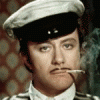
Bigfoot Killer Wireless-N 1202 in Y500 at first glance
TheLittleStar replied to William Shadowruby's topic in Lenovo
Of course.There's exist expections but based on atheros/intel.Anyway people who bought those wi-fi cards from lenovo directly says they aren't working.Whitelist appers. There's no problem to use in the modded bios.Just follow instructions.- 35 replies
-
- 1
-

-
- bigfoot wireless-n
- killer 1202
-
(and 3 more)
Tagged with:
-
That's not the bios but Intel themselfs.I have 7260N and even there is a problem with ping spikes.I turned off all the energy management options in windows(power plan) then it works very well. In your case check the link.It will fix your problem. https://forums.lenovo.com/t5/Windows-8-and-8-1-Knowledge-Base/Debugging-latency-spikes-and-lag-on-certain-Intel-Centrino-wifi/ta-p/1471018
-
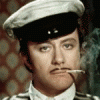
Lenovo Y400 / Y500 - unlocked BIOS / wlan whitelist mod
TheLittleStar replied to svl7's topic in Lenovo
Using Intel 7260N dual band.Works great with newest intel drivers.Alsmost lan speed(100mbit) -
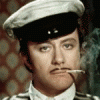
Lenovo Y400 / Y500 - unlocked BIOS / wlan whitelist mod
TheLittleStar replied to svl7's topic in Lenovo
Y400/Y500 technically doesn't support internal graphics of the CPU.You can to turn on it in BIOS and you'll be noticed in AIDA64 about intel hd 4000 showing but in fact it doesn't work at all -
What files do ya need, friend?In case if you need bios mod files it's here https://yadi.sk/d/TpZ23AO5DMuaU
-
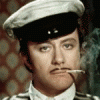
Lenovo Y400 / Y500 - unlocked BIOS / wlan whitelist mod
TheLittleStar replied to svl7's topic in Lenovo
It's not a recovery with windows.I did a pure install from null with USB drive.Will fit any windows 8.1 iso single language to use your license. -
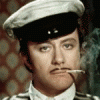
Lenovo Y400 / Y500 - unlocked BIOS / wlan whitelist mod
TheLittleStar replied to svl7's topic in Lenovo
Do you want to sell this card or something?Then I think it's need to be tested on y500 with 750m gt internal directly.About the unlocked bios it's absolutely the same as stock bios, just added possibilities for overclock+some of hidden bios options can be used.Anyway GL to you. -
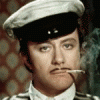
Lenovo Y400 / Y500 - unlocked BIOS / wlan whitelist mod
TheLittleStar replied to svl7's topic in Lenovo
What?Do you have internal 650m and ultrabay 750m?If it is you never use both of them.For sli configuration is strongly required two identical video cards. -
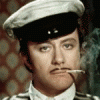
Lenovo Y400 / Y500 - unlocked BIOS / wlan whitelist mod
TheLittleStar replied to svl7's topic in Lenovo
I am lucky with ultra bay card of mine.It reaches 76c underload in BF3 with 290clocks, 2400 memory and stock voltage.I played about 1h.Did you repaste already your card?Also you can try this guide to make it more cooler http://forum.techinferno.com/lenovo-ibm/4921-y500-y510p-spring-mod-spacer-guide.html -
Heatsinks of lenovo y500 with factory processors i5 and i7 are different or not? btw...I used the guide but apart for my ultrabay.I used only mod with washers and there's -2c underload now.Atleast that something.
- 50 replies
-
- cooling mod
- heatsink mod
-
(and 3 more)
Tagged with:
-
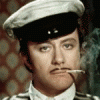
Lenovo Y400 / Y500 - unlocked BIOS / wlan whitelist mod
TheLittleStar replied to svl7's topic in Lenovo
Nope.I am talking about another method it's a critical bios recovery. 1.Make DOS usb drive(you did that already) 2.You need to rename 204.bin bios file to QIWY3.bin and put it in the directory of your usb drive 3.Put your USB drive on the left side of ports then take off your laptop battery and power supply 4.Press FN+R then put power supply in the laptop then press power button then wait when your usb drive turn on after you can release FN+R buttons and wait while laptop updates itself P.S Sry for terrible english.Hope you'll understand me -
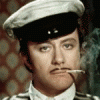
Lenovo Y400 / Y500 - unlocked BIOS / wlan whitelist mod
TheLittleStar replied to svl7's topic in Lenovo
Yes it is.I did update from 2.0.0 version to 2.0.4 just fine.If you can't install the bios with this method you shoulda search how to do it under bios not OS.In every laptop this method exists you need to hold some buttons, put USB drive and turn on your laptop then it will flash itself. -
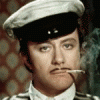
Lenovo Y400 / Y500 - unlocked BIOS / wlan whitelist mod
TheLittleStar replied to svl7's topic in Lenovo
I deleted the recovery partition of OS when i bought the laptop.It had W8 while can install W8.1. So I just wrote pure W8.1 OS on usb flash drive and installed it from null on the laptop+drivers from lenovo site. Since it's about year and works well.Atleast for me the recovery things are needless if so for you just leave it.If not try to search the iso of the recovery partition on the torrents then install that on your SSD.There's should be a manual how to do that.There's no problems with flashing bios if you replace original 16GB SSD with yours just do all the steps right.


