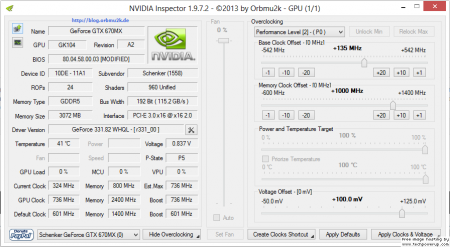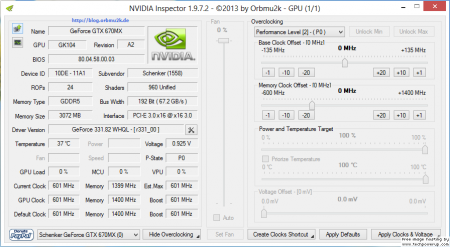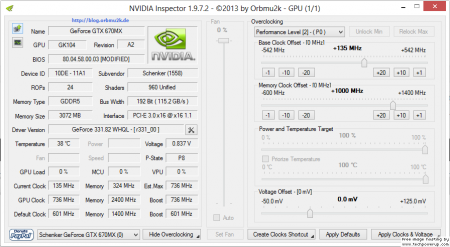wildemu
Registered User-
Posts
10 -
Joined
-
Last visited
About wildemu
- Birthday 09/07/1985
Recent Profile Visitors
The recent visitors block is disabled and is not being shown to other users.
wildemu's Achievements

Settling In (2/7)
10
Reputation
-
Temps were still in the 70's, but I didn't bump up the voltage any further (I was at 1.025). I'm betting I can break 1000 with another 25 mv bump.
-
I can't break 1000. +375 was the furthest I was able to push, and +850 is the best I can do with memory.
-
thank you guys, it was definitely the memory clock. I stabilized around +300 core/+850 memory.
-
I adjusted the voltage just as you guys said. With these settings, I still received artifacts and a crash within my test game, Guild Wars 2. Voltage was bumped up to 1.025V. I am starting to run out of ideas on why this is happening. I am supplying enough voltage to it, the max temp I had before it crashed was a healthy 62 C. The last thing that comes to mind is that the memory clock is not sustainable, but I've read that most, if not all, can run the +135/+1000 setup. The last piece of information I have not mentioned yet is that I have the HDMI-out to an ASUS ips monitor. But to make sure that wasn't causing the problem, I ran the same tests on my notebook screen only and the same results were yielded.
-
If you mean the actual rom file, I tried posting it here but it got deleted.. I just reflashed it back to stock and these are my inspector settings: EDIT: I was able to post the rom file link below. stock rom file: http://www.mediafire.com/download/y8jra428hjt35xb/original.ROM
-
I hope this is what you meant, this is the link to the rom file that I made with nvflash prior to flashing over the modified vbios. original
-
I am running the 331.82 drivers already. This is the setup I have that is stable and doesn't have problems: The modified bios is: Clevo 670mx (3GB) - 80.04.58.00.03_'OC edition'_rev02 from the forum. My system bios is the stock np9150. As soon as I go above +135, like +150, and slightly increment the voltage, I am already crashing/ automatically resetting the settings to 0/0 in inspector. The temps never go past 65 C either so I'm not overheating during these crashes. The 0.837 voltage is just from my idle state, It is 0.925 under load conditions with the above settings. MSI afterburner/evga precision won't let me modify voltage. And the 3d mark tests don't pick up the oc changes. Only when I use inspector, is when 3dmark properly runs the current settings.
-
Hello, I downloaded the Clevo 670mx (3gb) for my sager np9150 and already flashed the gpu. When I try to use afterburner/evga precision and change the core clock, 3dmark or my other benchmarks will keep the core clock at 324 mhz. Only changes made in nvidia inspector will allow the benchmarks to run the new core clock. However, in Nvidia inspector, as soon as i go past +135, say go +150, i start crashing. EDIT: I seem to also get inconsistent behavior with voltage control in NVIDIA inspector. I guess what I am asking is: 1. Is Nvidia Inspector the only viable option for this particular vbios? My modifications in the other two programs don't get recognized. 2. As soon as I go to +150 and start crashing, is this a voltage problem?
-
clevo is the best bang for your buck, and alienware is always overpriced hardware.
-
i've had the cm storm inferno for 2 years now, great dpi and handle.