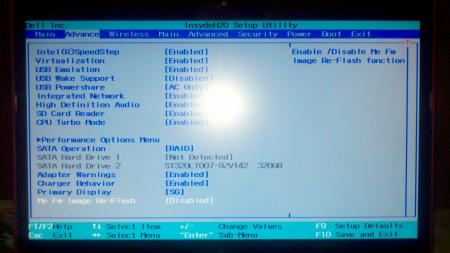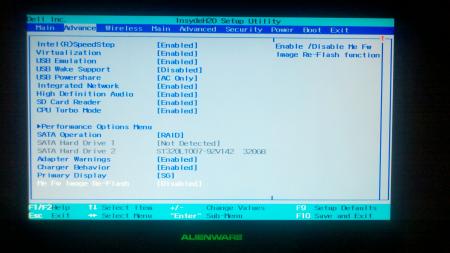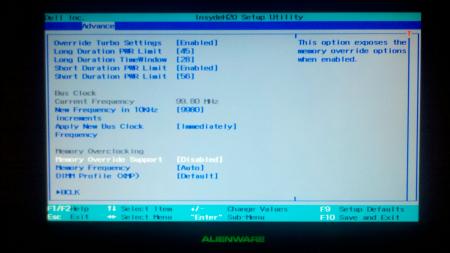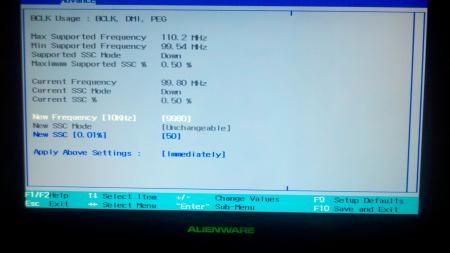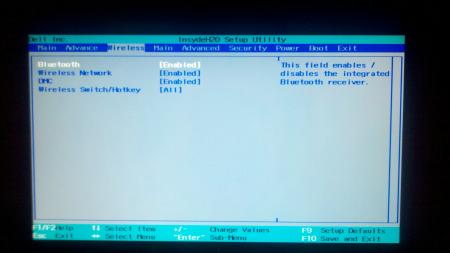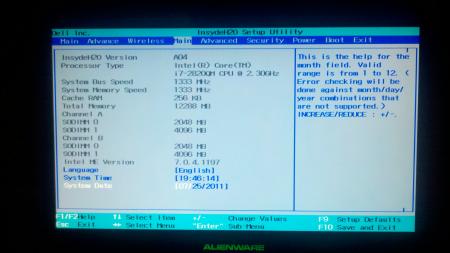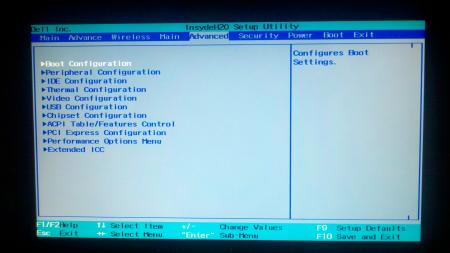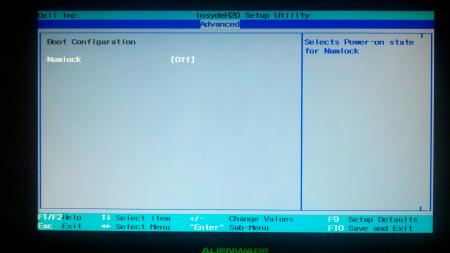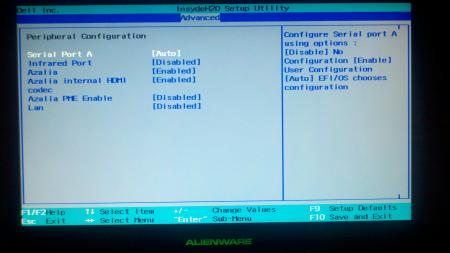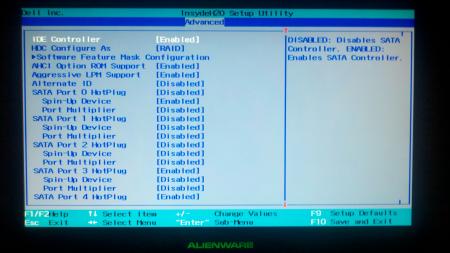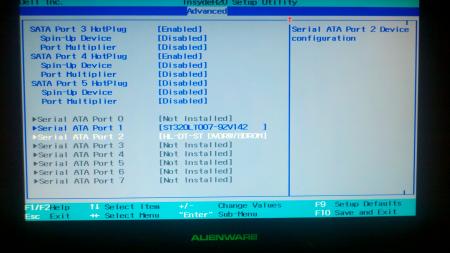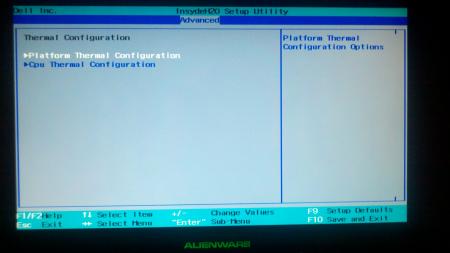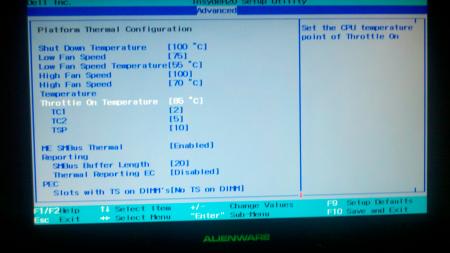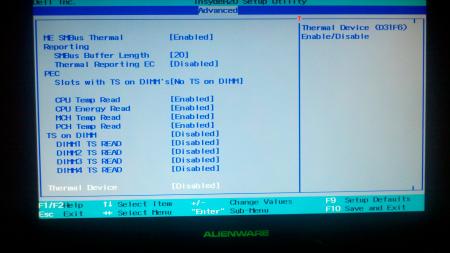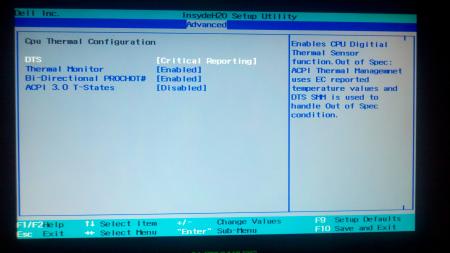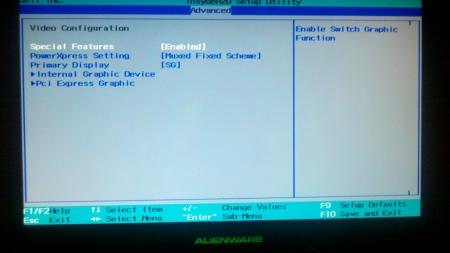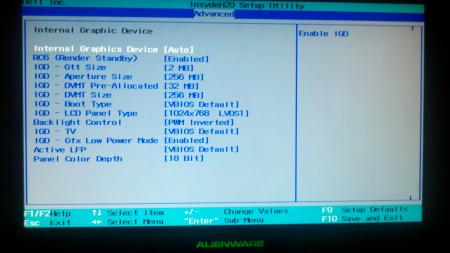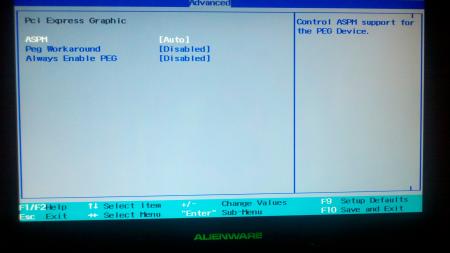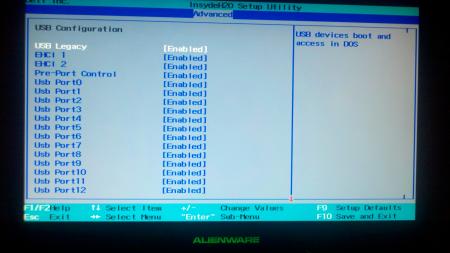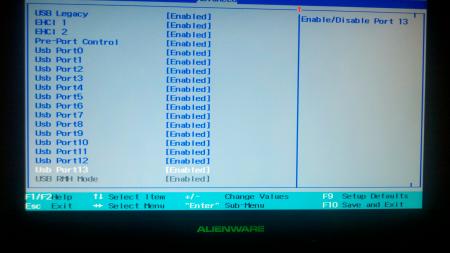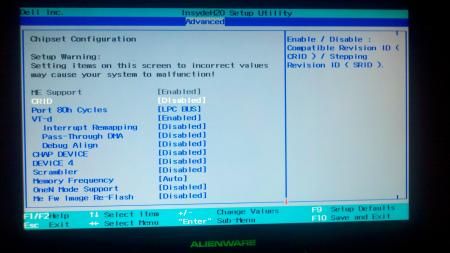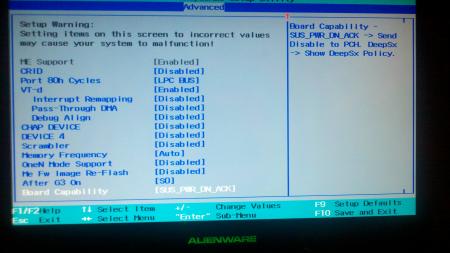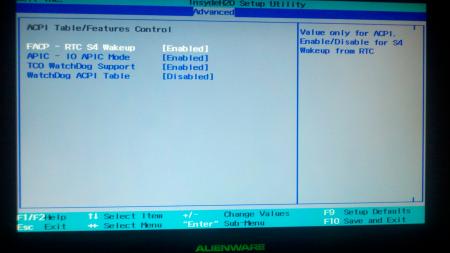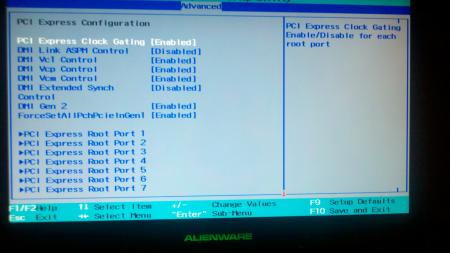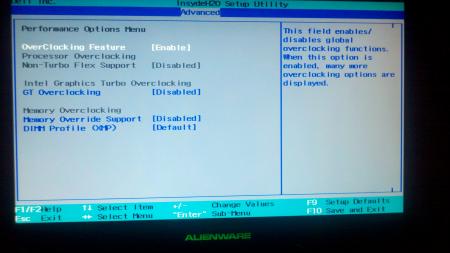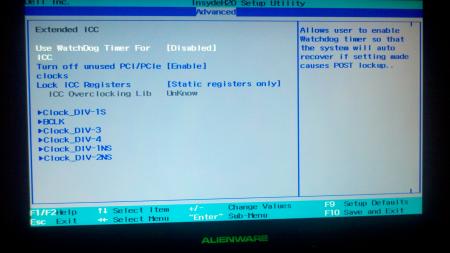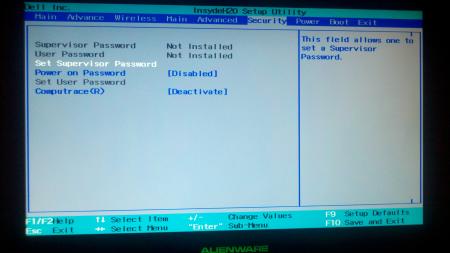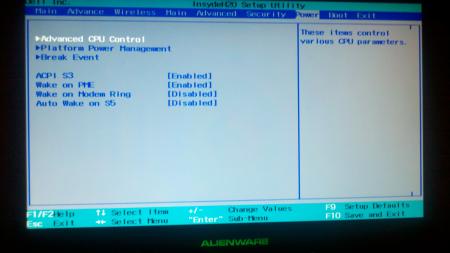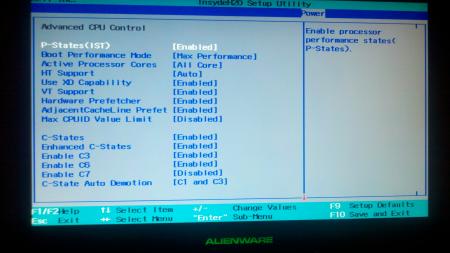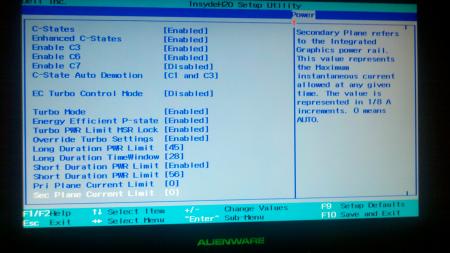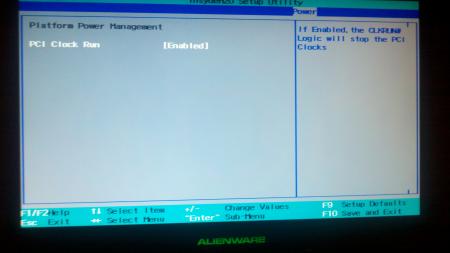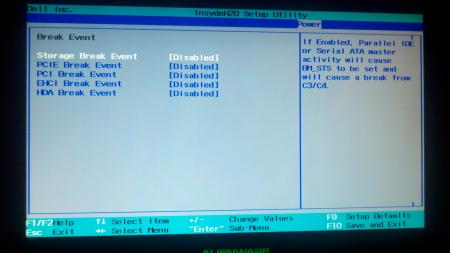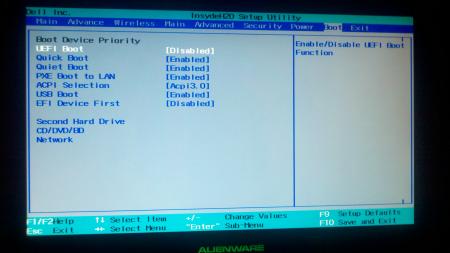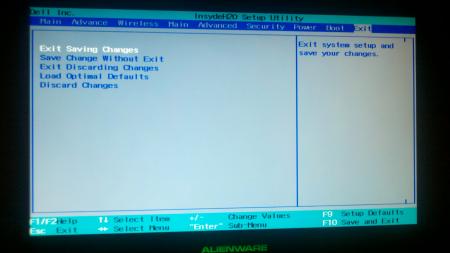-
Posts
142 -
Joined
-
Last visited
-
Days Won
6
Content Type
Profiles
Forums
Downloads
Everything posted by DaneGRClose
-

[tested & working] M14x BIOS A03 unlocked
DaneGRClose replied to Alex Six's topic in Alienware M14x / AW 14
I'd do it but my M14x is acting up as it is, looks like dell has struck a home run again with my rig. Damn thing won't even boot into windows half the time. If I get things sorted with my current hardware over the weekend I'll try it out. Edit: Shoot I may just flash it to push dell over the edge for a replacement, this is ridiculous and apparantly the issues I have only warrant a hdd and ram, friggin idiots. -

OFFICIAL: M17x-R3 Benchmarking Thread
DaneGRClose replied to StamatisX's topic in Alienware M17x / AW 17
Jesus inap another one? What's that 3-4 systems and multiple cards in a few months? LOL back at the burning cards/systems again I see Now I just need to find something wrong with my system to talk Dell into a 6990m and take my top spots back Nice runs man, keep it up. -

OFFICIAL: M17x-R3 Benchmarking Thread
DaneGRClose replied to StamatisX's topic in Alienware M17x / AW 17
The biggest thing you're probably having an issue with keeping 30+ fps on Crysis at max is your cpu. Crysis is pretty cpu intensive due to horrible code and tough code as well. A few things for you to check to maximize performance though are: 1-make sure your gpu isn't throttling, there's a lot of issues with the 580m throttling right now, especially on A07 bios 2-make sure your plugged into power, it gimps the clocks of everything on battery 3-make sure your windows power plan is set to high performance 4-make sure your drivers are up to date, if you use anything but Dell drivers you have to mod the inf as Dell uses custom id strings for their cards, if you need help with this just ask -

[tested & working] M14x BIOS A03 unlocked
DaneGRClose replied to Alex Six's topic in Alienware M14x / AW 14
If you can give us some details on the modder, site, etc I'm down tomorrow when mine lands. I'm always up for unlocked bios's and performance increases but I'm also not willing to flash something as big as a sBIOS without some info on it -
Thanks mw86, I'm looking forward to it. I'm hoping it's better than the m11's I had as I hated optimus on those and the crap screen quality on the m11x.
-
Just as a heads up to everyone, I'd steer clear of this bios for now. The only thing I've updated in the last 3 weeks is this bios and it was throwing BSOD's about 3-5 times a day most of the time while doing absolutely nothing. The computer also seemed very glitchy while using it. Now that I've flashed back to the other bios everything is fine. Just a heads up.
-

how to get into bf3 alpha (no joke)
DaneGRClose replied to Alex Six's topic in Alienware M14x / AW 14
Ditto, same for me. I'll rep ya for trying though -
Here's a link to the first one if anyone wants to try it, as it's got a modded signing file it will probably give you a warning for the driver signature, if anyone has used modded drivers before it's fine to just continue through it. The signing is mainly just for WHQL status. 280.19_A.7z And here's a link to the second one. Let me know if there's any issues or what you see when trying it. http://www.mediafire.com/?l59my5q6zm6dmr5
-
I'm uploading some driver packages that I've modded, one with a driver signage mod and inf mod, one with driver signage/inf/optimus mods. I'll post links to them here once they're up. Just fair warning, they shouldn't cause any damage at all even if they don't work but they are both use at your own risk.
-
The problem you have unless Nvidia has changed their graphics drivers structure with Optimus since I had my M11xR2 is that there's more that needs to be modded than just the inf file. There's actually 2-3 different files that need to be changed in order to work properly in that type of driver structure, it can get quite complicated and take quite a bit of work. I will take a look into it next week when mine lands if no one has done it yet.
-
Thanks Stevenx, you've always been awesome especially with the smaller systems so I'm looking forward to it. +1
-
So I finally took the plunge and ended up ordering a M14x for a really good deal Looking forward to having the combo of power in my R3 and portability with good power in the 14x. I know when I got my 11x's I had in the past it was an absolute nightmare getting it all dialed in. If anyone can give me any tips or recommendations for dialing it in and possibly some settings for both power/gaming and best battery conservation for when I'm on the go that I can set up next week when it lands I would be greatly appreciative
-

Benchmark On Battery Thread
DaneGRClose replied to Stevenxowens792's topic in Alienware M14x / AW 14
Nice job man, I am so tempted to go with an M14x especially since I'm starting to get bored with my R3. What kind of battery life do you squeeze out while actually running games on battery? -
Yeah it's all of the menus and sub menus, the only thing I didn't get was the selectable options on each indiviudal item and a couple of the sub menus on stuff like SATA options. Most of them work, if you see white it's selectable, if you see grey those are the few that are not usable in any way. Now the only things I messed with were the IGP options and the overclocking options. The TDP is lightly changable but nothing that really makes a lot of difference, aside from that the only really useful option is the option to disable the IGP. I have no idea what a lot of the options in the "Power Options-->CPU" menu are so there could be something great in there that I have no idea what it is.
-
There you go If anyone sees something promising or wants to see the sub menus or selection options let me know as there is a lot of stuff in there that I don't know what it is. The one thing that could be promising that I wish I hadn't sold my 120hz screen for is if the IGP is disabled it may make the 120hz screen+AMD combo possible. If Nvidia's 580 wasn't so ridiculously priced it wouldn't matter, but let's face it, $600 for one card is asinine.
-
Thanks for the info svl7, I flashed it and based on what I can see there is absolutely no difference between this one and the one that is posted on the bios-mods.com site that people were talking about on nbr. The two things I wish I had access to for testing is a 120hz screen and a 2920xm. Those two things may show some promise but with the hardware I have there's no difference for me.
-
So one thing I'm not clear on here, I just create a dos bootable usb then place the file on it. My questions are: 1-do I place it on there as a zip, or unzip it and have the exe on there 2-just normal boot procedure of boot off usb first right? 3-is there anyway I can create a crisdisk to recover if something goes wrong in vmware xp?
-

OFFICIAL: M17x-R3 Benchmarking Thread
DaneGRClose replied to StamatisX's topic in Alienware M17x / AW 17
Nice job Inap/bOObs lol! I'm surprised as hell that I haven't fried mine yet, was starting to wonder why I hadn't seen any better benches from you lately as it's not like you to be silent while someone else is in the lead. Hopefully the new ones a good overclocker as I need some competition and you definitely fit that to a t. Glad to see you already got a new one.