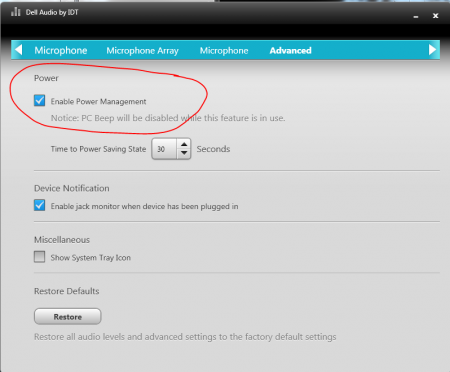JoostvanBoxmeer
Registered User-
Posts
24 -
Joined
-
Last visited
Content Type
Profiles
Forums
Downloads
Everything posted by JoostvanBoxmeer
-
Unfortunately, through USB method, no reaction at all. Does not seem to work for my situation. Let's keep exploring....
- 35 replies
-
- bad oc
- fix black screen
-
(and 3 more)
Tagged with:
-
Thanks Klem. Working on it. Just another question, because it seems this matter. It is the left or the right CTRL-KEY?
- 35 replies
-
- bad oc
- fix black screen
-
(and 3 more)
Tagged with:
-
Thanks Klem. I will give it a try. 2 questions though: 1. You mention to remove the battery. This means the laptop battery or cmos battery? I hope it is the laptop battery, you are aware that this type of Rog 751jy, needs to be disassembled to reach the battery? 2. Another question: any ideas on how to read/write the PCIe SSD without a working notebook? Thanks!
- 35 replies
-
- bad oc
- fix black screen
-
(and 3 more)
Tagged with:
-
Re: Klem --> Read about and tried this method with a USB drive. Did not work. Maybe this method only works with the BIOS on the OS drive. Searching for a way to access my PCIe drive with OS, to see if the .bin file is there. I am currently living in Brazil, which complicates things a little.
- 35 replies
-
- bad oc
- fix black screen
-
(and 3 more)
Tagged with:
-
I recently tried to update the BIOS of my G751JY from 210 to 211, through WinFlash Utility (yes I know now, not a wise decision, but did it before with 209 and 210, without Consequences). After Windows Shutdown, nothing happened, all LED'S on, except HD LED, but no action of screen, fans, keyboard. Reading on other (Asus) forums, it looks like a bricked BIOS and have to turn it in for RMA. Trying to find out if there are other solutions. Note: I haven't yet tried option of memory like hexane suggests. Anybody same experience and a solution other than returning it to Asus?
- 35 replies
-
- bad oc
- fix black screen
-
(and 3 more)
Tagged with:
-
[Alienware - Clevo - MSI] Aftermarket Upgrades Driver Support - Modded INF
JoostvanBoxmeer replied to J95's topic in nVidia
Any effort you put into something will return to you, so this was not wasted time and energy. I am going to try this version... -
[Alienware - Clevo - MSI] Aftermarket Upgrades Driver Support - Modded INF
JoostvanBoxmeer replied to J95's topic in nVidia
Will Try, Thanks! -
[Alienware - Clevo - MSI] Aftermarket Upgrades Driver Support - Modded INF
JoostvanBoxmeer replied to J95's topic in nVidia
Hi again, Nor v344.65, v344.75 works for me. Screen still gets garbled up, like out of focus...little lines like a Van Gogh painting ((no example, did not make screenprint) So still on v344.11. Any suggestions? -Thanks!- -
[Alienware - Clevo - MSI] Aftermarket Upgrades Driver Support - Modded INF
JoostvanBoxmeer replied to J95's topic in nVidia
Hi J95. Long time no speak. Q: you say driver v344.48 is not compatible with our screens. I have an R3/780M/120Hz Same goes for this driver 344.60? Thanks- -
OK. But even with the previous version: v.6330 IDT 92HD73 I cannot uncheck, because if I do, my screen goes blank (different colors:). Any ideas why that is and is there a solution? Is it true that to enjoy the Maxx Audio improvements to the fullest, unchecking he power management option is necessary?
-
Good to read it solved your problem. There is an additional catch though. In the following forum it says you can improve the sound quality: M17XR3 IDT Windows 8 Driver v.6.10.0.6421 Maxx Audio 3 + Quality This update does not seem to work because of this power management setting, which (I think) like is default unchecked in this version. I think the old driver v.6330 IDT 92HD73 has this default enabled, so no black / white etc screens. This does however restrict the sound improvement, because power management needs to be disabled. @J95: any ideas to workaround?
-
I have been "struggling" to install a GTX 780M in a Alienware M17X R3 (3D, 120HZ, so no optimus / IGP) There where conflicts getting the IDT and GPU running together. White, Yellow, Pink screens I found out the following using IDT Control Panel. Unchecking the option [Advanced>Enable Power Management], results in black screen and sound getting messed up. @Jinx1337: I don´t know your IDT Audio Control Panel settings, but maybe this discovery, leaving Enable Power Management checked, can help.
-
OK, RMA entered and RMA finished. Following conclusion: Our techs have inspected your card sent in for RMA and have noted that the GPU on the card you returned to us is damaged. The bottom corer of the supplied picture clearly shows that the die itself has been cracked. As all cards are inspected and tested before shipping, this damage could only have occurred when you installed the card. In the past when we have encounters such issues, the card was installed incorrectly and the heat sink screws where tightened on one corner too much and then when the other screws were applied the corner of the die was crushed. If all the screws were too tight then the entire Die would be damaged, not just the corner. So, looks like my bad, doesn't it? Offer = to repair the die for $150. Another question regarding pasting the card on the back, the VRAM modules that are in touch with the motherboard. I sent this question out and got some reply on notebookreview from DanGRClose "It's not a standard thermal pad, it was more like a thermal sponge to be honest. If you still need the info on this I think you could order them from Dell or FrozenCPU, another option would be to stack dual 1mm thermal pads but my only concern would be heat buildup as the thermal pad isn't very porous and it could lead to additional heat being trapped between the card and mobo. I would like to know what is the best way to paste the vram of the GTX 780M that is on the other side, against the MoBo. Anybody suggestions? Thanks!
-
So, time for a conclusion. Today, I managed to get an external monitor. With and without 780M GPU. With and without the 3D screen. I only got something on the external monitor: without the GPU (independent with or without the 3D screen) the Intel rapid storage technology, by pressing ctrl + i. Within this utility I could not do nothing, no raid setup - mine is ahci. Exit menu -> I see one cursor line on the external screen and starts with 8 beeps. So I have some difficulties concluding what the problem is, and I am not in the position to test nor the GPU nor the screen, seeing I do not know anybody nearby with a similar laptop. I still have some doubt about my flashing activities regarding the BIOS. Is it possible I f**ed up my Motherboard with the different flashes? I am inclined to follow my initial question, which I addressed @svl7: is it possible to flash to a BIOS with the pre-modified settings for my system, that override the current settings: AHCI, Integrated IDT Audio disabled, IGP disabled and enabled PEG... In order to verify if the GPU is the problem, I will start the rma process with the GPU vendor. Also I will try to contact Dell Brazil, seeing what they can do. Time to surrender 2All: Thanks for the support.
-
No I cannot run with integrated GPU, at least, I run into the same 8 beeps. I am trying to find somebody with an external monitor to try if I can at least get something on a screen.
-
Corrupt BIOS, can this be repaired? I replaced the motherboard, and after that it had the same symptoms, 8 beeps, with or without the GPU Is this not a sign my screen is broken? Is there anyone who can confirm that you run the R3 with a 3D 120HZ screen without a GPU? I want to prevent solving the wrong problem, meaning buying a screen. Additional question(s): I blind flashed the new motherboard to the A12 Unlocked. Was that the right thing to do? Or should I have gone from A08 to A10 to A12 to A12 Unlocked... Could I have ruined the motherboard or is this repairable.
-
Just finished changing the motherboard and giving a good clean to all the parts. Started up without card..5 beeps and 8 beeps Flashed the Bios to A12 Unlocked without the card...8 beeps Put in the card...8 beeps I think I have to conclude that my screen is really broken, or - just the cable?? is that possible? - memory - processor Any suggestions and maybe a place where to buy the original 3D 120 HZ screen / or maybe another compatible screen? Additional note to @J95: You mention the following: - While holding the END key plug in the power cord -> keep holding the END key during the whole process (beeps / 2-3 shutdown) I kept holding the END key, but the laptop kept on rebooting...what does that mean?
-
Followed the procedure. Still 8 beeps. I have a new motherboard, so I will install that one in the coming days. I'll be back.
-
@svl7: Indeed good to know that I should be able to post without the card. Too bad that even without the card I have the 8 beep problem. So what's next, assuming the LCD is not broken. @J95, you mention a corrupt bios. How can I solve that? I downloaded both A08 and A12 from dell website and put it on a usb disk after renaming. to xxx.fd (using phoenix tool) I blindflashed with both and both did not work. You mention shutdown, no restarts. If I remember correct, in both cases restarted and arrived in the 8 beeps again...something I did wrong? Else, maybe it is what is is, that the LCD is broken. It does light up after the first time I flashed, so..not sure.. 2BContinued... oh ja, ook houdoe voor jou:tranquillity:
-
Thanks for the support, I appreciate it. I don't think I will be able to see anything on my screen without a graphics card, but maybe I am misinformed. see M17x R3 8 beeps no post. and M17x R3 8 beeps no post.. I will try the steps you suggest. 2BContinued...
-
Same thing, 8 beeps. I need to mention that I have a 3D screen / no IGP. I will try to reseat the LCD cable to see if that helps. To go back to my original question: I don't remember the default values of the A12 Unlocked BIOS, but if some of the values are conflicting with my setup, could that cause the 8 beeps? I also read about "Non-Turbo Flex Support is set to "Disabled" in the thread [solution] M18x R2 Fails POST with 8 Beeps Switching Graphics Mode from IGFX to PEG - Alienware Forum - Alienware Club - Dell Community. Could it be a solution to flash to a BIOS which has the correct settings for my system? Just a thought.
-
I had the unlocked A12 running when my GTX 580M card was still working. After that I installed the GTX 780M with this BIOS and a working Windows 7. Next I encountered some problems within Windows 7, because of some interfering drivers and decided to re-install windows 7. Along with that - which probably was my mistake - blind flashing the A12 unlocked bios. So, I did try to flash to A08, but this did not help as well. I did not flash to A12 ("Locked"). You think that could help?
-
I have an Alienware m17x R3, 2720QM, GTX 580M, 3D, 120HZ. Because my GTX 580M broke down, I bought a GTX 780M with Eurocom. I followed all the steps described by J95 in GPU in the post on notebookreview Alienware M17x R3 460M to 780M - Questions/Concerns - Page 4. Got my card working, for a couple of days, and decided to do a clean Windows 7 install. First thing I did, was I reset the BIOS, and blindflashed the BIOS with the unlocked A12 bios. After that I was unable to enter in the BIOS. I get 8 Beeps and no post. LCD / or GPU faulty. Seeing that things were working before, I find it hard to believe something really broke, but... Anyone ideas? I know that in order to get the card working correctly I need to enter the BIOS and do the following: >Advanced Menu>Video Configuration >disable IGP >set display to PEG > Disable the Integrated sound card >F10 reboot I am suspecting it had something to do with my BIOS flash. Question: Can the A12 Unlocked BIOS be flashed with pre-modified settings: - disable IGP - display to PEG - Integrated sound card disabled. Thanks!