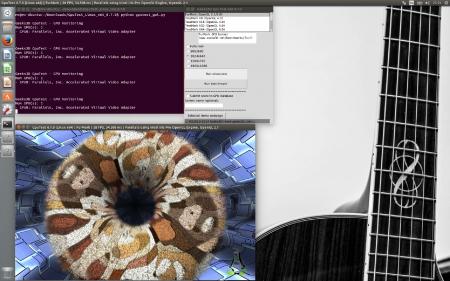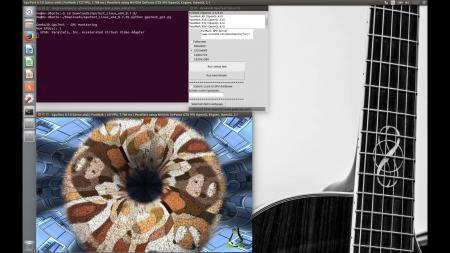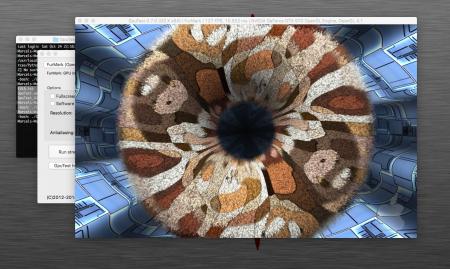Morv
Registered User-
Posts
294 -
Joined
-
Last visited
Content Type
Profiles
Forums
Downloads
Everything posted by Morv
-
rMBP 15'' 2014 with gt750m doesn't works both in OS10.10&Win8.1
Morv replied to jackfsqyj's topic in Apple eGPU discussion
Are you really sure about this? The GT 750M Macbook variants disable the Iris Pro upon booting Windows and therefore the Iris Pro is not visible and no driver is installable. People with GT 750M Macbooks aren't having issues with internal display use together with their eGPU for no reason. If it was that easy they'd be doing this. -
Yes, for Windows there is Optimus support in case you use a Nvidia graphics card. Your GTX 750 Ti is fine for that. In case booting Windows does not light up the internal display when your eGPU is attached you need to apply this mod to the EFI boot section after you installed Windows: http://forum.techinferno.com/apple-egpu-discussion/8558-%5Bguide%5D-macbook-enabling-optimus-internal-lcd-mode.html Afterwards your Intel GPU will be enabled and you can use the eGPU on the internal display without any external displays. Already did this without issues when visiting a friend to play games. Be warned though that this does currently not work with Windows 10. Your best and easiest go for the eGPU, Optimus and Windows is Windows 8.1.
-
Try: 1. Plug in TB cable(I've got mine plugged in all the time when my Macbook stays home) while Macbook is shut down 2. Power on Macbook 3. Hold ALT until boot menu appears 4. Power on eGPU 5. Wait a few seconds, then boot Windows Which Macbook model do you have? Booting procedures tend to be different among the different models.
-
@Dschijn: That's cool but it should also work without an external display attached to the eGPU. I was using the setup over at a friend's place to play and I was gaming on the internal display with the same procedure. Maybe you'll get that working someday as well. Anyway it's good to have a second user that is able to prove right what I wrote.
-
What power supply are you using to power the Akitio and the card? I hope you're not using the 60W one delivered with the Akitio, it's way too weak.
-
I can't really find an explanation for that as we're both having a Iris Pro only Macbook and even the same graphics card. So it shouldn't differ like it does. Do you have fast boot enabled? How to disable or enable Fast Startup in Windows 8.1 Default boot OS?
-
Optimus mod is correctly applied? I also just set this up again last week after I wanted to install Ubuntu and messed up my boot partition. Clean Windows 8.1 install, installed updates and Bootcamp drivers afterwards. Then applied Optimus mod and it's working like before. My standard booting OS is OS X, not Windows. If that might mess up something.
-
Just boot it up again like you would a non-hibernated Windows. My boot sequence with a not yet hibernated Windows(e.g. after Windows updates have been installed or crash etc.): 1. - Power up Macbook, wait for chime - Press ALT for the boot menu to come up - Power up the already plugged in eGPU - Wait a few seconds - Boot Windows You do this additionally if you boot a not-yet hibernated Windows: 2. - At login screen right click on the power button and choose hibernate. Macbook will "shutdown", it's powered off completely(=hibernate, not standby). You can also login and hibernate afterwards, doesn't matter. - Leave eGPU powered on, you are allowed switch it off at this point though. Essentially step 1 again: - Power Macbook up again, wait for chime - Press ALT for the boot menu to come up - Wait a few seconds - Boot Windows Done. No constant load on System. I don't know how often I have to tell this to people complaining about this load. Instead of shutting down Windows, you simply hibernate it again. You do this all the time where you do not actually have to reboot(e.g mentioned updates or driver installations). You power off the eGPU when the Macbook is shut off. When booting again you simply follow step 1 again. You should notice that the circle indicating booting Windows will only take a small time of the usual boot time due to being hibernated. I'm using Windows 8.1.
-
Hibernate to resolve the issue. If you're using Windows without eGPU you can hibernate just as normal as you would with every other device. With the eGPU attached I only could hibernate with the Optimus mod applied -> http://forum.techinferno.com/apple-egpu-discussion/8558-%5Bguide%5D-macbook-enabling-optimus-internal-lcd-mode.html as Hibernation is disabled due to the Thunderbolt device normally. After waking up in either cases you have the interrupts gone, using this for over half a year already. I wouldn't count on Apple fixing a Windows issue.
-
Depends on what you're about to achieve. The Parallels 11 Windows graphics driver only supports up to DirectX 10.1 so everything needing the already 6 year old DirectX 11 will fail. Unfortunately VMware Fusion 8 is also stuck with DirectX 10. Depending on what Macbook you're using you should be able to get the eGPU up and running natively though. I only read about Optimus not working with Windows 10. Apart from this, do you have to run Windows 10? Windows 8.1 is really neat and uncomplicated and everything is working fine.
-
Yep, that's about what you need. Just be sure to check that you've plugged in the 6 pin splitter correctly before you're powering it, just to avoid any trouble.
-
Hi goalque, I updated the eGPU stuff with 0.9.7 at the weekend and everything related to the eGPU works fine. Sad thing is that apparently since I turned off SIP, ran your script and turned on SIP afterwards again, I have no internal speakers or internal microphone anymore. I get them back when SIP is disabled though. I don't know if it's related to your script but I only turned off SIP for it, I didn't have to before. Maybe you and/or others can check for your internal audio devices? I also don't know if it's related to the 10.11.1 update and I also don't know right now if I may have installed it(10.11.1) with SIP disabled and if this might cause trouble(wouldn't think so but... *shrug*). Thanks. I may consider reinstalling OS X otherwise at some time but right now I need a working machine and leave SIP disabled but this is not an option for the future. Edit: Ok, it came back. Probably had to do with Refind and some other boot stuff that I didn't take into account.
-
Hi, I needed a Ubuntu 14.04 installation for university stuff and as it turned out to be real pain to have an installation set up on an external HDD on a Macbook(Doesn't install or doesn't boot if it installs and I don't want to further split my SSD which would be easier but ye...). So, I tried Parallels Desktop 11 after VirtualBox had sloppy graphics output and a limited set of resolutions and it turned out to be way better right off the start, had all the resolutions present and also serves with faster graphics. I just updated the eGPU stuff on OS X 10.11.1 and launched the Ubuntu VM, started a tool called "GpuTest" for Linux and ran Furmark on 1024x768. I was surprised by the FPS it gave which were about 120. Then I saw that the title contained "Parallels using Nvidia GTX 970 OpenGL Engine" and I also heard the fans of the eGPU spinning up. I had started the VM on the external screen but didn't think about the eGPU at that moment, I just wanted to have it on the big screen. To check for the impact the eGPU has I shut down the VM and started it again on the internal screen without eGPU acceleration. The title now contained "Parallels using Intel Iris Pro OpenGL Engine" and the FPS were only about 28. So the eGPU actually has a huge impact on the performance, roughly by a factor of 4. I then tried to run Unigine Valley to have a comparison to the native OS X performance but sadly the driver has a limited set of supported OpenGL features and Unigine Valley won't run. Still, I downloaded the "GpuTest" tool for OS X and started Furmark and hey, it's also got roughly around 120 FPS with the same settings :-O So, the raw performance of the graphics card seems to be pretty straight passed through to the virtual machine with Parallels. The only limiting thing is the graphics driver and it's support for OpenGL features(I guess it's the same for DirectX) for the virtual machine provided by Parallels. Furmark Parallels iGPU: Furmark Parallels eGPU: Furmark OS X: Unigine Valley Parallels eGPU: Just wanted to share this as I found it to be interesting
-
US$189 AKiTiO Thunder2 PCIe Box (16Gbps-TB2)
Morv replied to Tech Inferno Fan's topic in Enclosures and Adapters
There is no 25W limitation on the slot. Read the first quote from http://forum.techinferno.com/enclosures-adapters/7205-us%24189-akitio-thunder2-pcie-box-16gbps-tb2-120.html#post129670 -
Your CPU is nearly 9 years old and given it's a notebook CPU, I think you won't have any fun with an eGPU nor would you be able to play said games and therefore it's not worth it. You most probably also wouldn't have Optimus support which would result in even less performance on a x1.1 connection. Your PSU is also way too oversized.
-
Just to be clear about this: I did not mean in any way that you're bothering us(=the forum) with your questions. I meant why you'd bother yourself with that stuff if you've got it working. I did not read the "not working external monitor" part at that moment though. Still, no, I don't think a DSDT override will change anything if you haven't got any more errors shown and the card is working on the internal display(is it?). Does the external monitor show up in the display settings of windows? Maybe it's simply not set up for use as extended display by default. Have you tried different connections(DVI, HDMI, Displayport)? You're not using a VGA connection on your monitor?
-
If you got it working, you obviously don't need it. DSDT override gets rid of that code 12 which you got rid off in another way. So if your setup is running fine now, why bother with other stuff?
-
$299 OWC Mercury Helios (16Gbps TB2) Discussion
Morv replied to mnrc's topic in Enclosures and Adapters
The GT 730 doesn't even need one 6 pin PCIe power connector, so you only need to plug it into the slot and power it with a PSU that delivers more than 75W. The PSU delivered with the Helios delivers 120W, so you can simply plug that in and use your card with it. You can always estimate the maximum needed power by looking at the extra power plugs. The PCIe slot itself can draw up to 75W. A 6 pin PCIe plug can also draw up to 75W. An 8 pin PCIe plug can draw up to 150W. So with this you can calculate the estimated needed power yourself. As the GT 730 doesn't have any additional plugs it can only draw power over the slot which is limited to 75W as written above. -
Intel unveils Thunderbolt 3.0, mentions eGPUs (Skylake 6th-gen i-core)
Morv replied to abe's topic in DIY e-GPU Projects
Advertising stuff on a 4k display with fitting content is probably the better way than showing the stuff on a "tiny" notebook display without having a bunch of advertisement keywords at hand. Also the intended great advantage of those docks is that you have your device with you at day and you plug it in at home to have a gaming machine. Many people might choose lightweight 13,3" devices over 15" models then and honestly, I wouldn't want to sit in front of a 13,3" display playing games. So you get a monitor for your stuff at home which is way more comfortable. I'd suggest not to worry that much and just wait for those things to finally pop up. I also don't expect this feature of using the internal display to be explicitly removed. You can see in the video, that the display is turned on and not shut off(i.e recognized eGPU at boot and turn off internal display).- 199 replies
-
- thunderbolt 3
- tb3
-
(and 2 more)
Tagged with:
-
You should be fine if you've got a model with 2 x 6 pin PCIe slots. Many of us Macbook users have a GTX 970 in use with a DA-2 and that card has those 2 x 6 pin PCIe slots and it works fine. Using this for half a year already and some other people a bit longer. The GTX 970 can also peak over the PSUs maximum but it didn't happen to me ever in usual scenarios like games. If you experience shutdowns you can still reduce clocks and voltage a bit or consider selling the GTX 680 and buying a GTX 960 which needs only 1 x 6 pin PCIe but has roughly the same performance level as the GTX 680/770. It doesn't sound like he's going to benchmark the hell out of his card and he doesn't want an ATX PSU which I can understand as it's not that handy. So recommending to get an ATX PSU to push the card and getting a waterblock seems a bit off to me. Also, he should be fine at all. I thought GTX 680 had 1 x 6 pin and 1 x 8 pin at first, which would be too much, but 2 x 6 pin is fine in most cases.
-
Don't mix power sources. It will make you unhappy. Use only one and don't have to wonder about stuff suddenly happening. If it's not enough you'll have to get a single bigger power source, either ATX as sangemaru wrote or SFX if it should be smaller. You may also have a look for fully modular ATX PSUs so that you only need to attach the cables to the PSU that you really need instead of that huge cable trunk you've usually got.
-
The DA-2 is enough for a GTX 970. It provides enough graphics power for most today's games. Everything above though and everything that has roughly the same performance made by AMD is either not working because power consumption is too high or it's way too expensive(R9 Nano), so you're pretty limited in choice if you want graphics power and a smaller PSU.