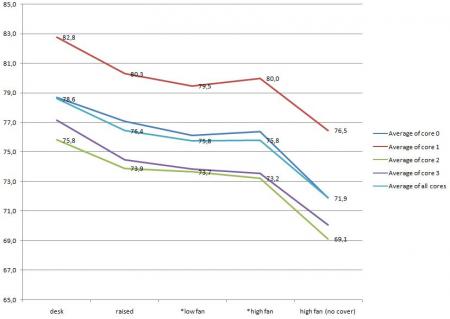-
Posts
93 -
Joined
-
Last visited
Content Type
Profiles
Forums
Downloads
Everything posted by sergioosh
-
It includes MPC-HC player. So does CCCP. It's similar to K-lite and that's the one I use. Either way they do the job. VLC can read DVDs overriding any protections so maybe it does the same with BD, but that's just a guess.
-
If the bottom of y500 is in any way similar to y580, then try removing the bottom cover(s) and then use cooling pad. In my case it made a huge difference. Have a look: http://forum.techinferno.com/lenovo-ibm/4136-y580-pushing-limits.html#post60809
-
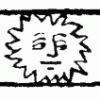
Lenovo Y580 Disassembled + Repasting the GPU and the CPU
sergioosh replied to schranzmaster's topic in Lenovo
Do this the engineer way: "It works? Don't touch it". If you don't have any problems with temperatures then don't bother. You might shave off few degrees at the risk of braking something. If you still want to do it, then few tips from me: - assemble and disassemble it slowly and carefully - group the screws so that you can remember which one goes where - the tapes connecting keyboard, touchpad, and other things on top cover are rather short, and I found it rather tricky to put them back with my hands. I recommend using narrow pliers, tongs, or something like that - clean the fan assembly of dust. That's the best moment to do it, and the only way to do it thoroughly. -
I looked around on the internet and you're right. Another reason why I'm happy I went with y580 instead of y500... If only it would look as good as y500 I would be completely satisfied... Ok end of OT. Any progress on the problem VP650M?
-
@octiceps Wow that really is utterly inexcusable this thing about BF3. Let's hope all this PS4 business will turn out as good as it seems to be. that article clearly says the CPU has to be capable to handle two times more GPUs. How is that different than a single, 2 times more powerful GPU? What I mean is that there's no additional load on the CPU because the system uses SLI. It's just that the system has more powerful GPU in general, no matter if it's single more powerful GPU or two less powerful GPUs. Well anyway I think it will be impossible for me to every be bottlenecked by CPU now @Florin I partially disagree with you. Max heat output of i7 is greater, but it doesn't mean it will consume more energy in general. There are few points to consider: - faster processor will complete its task quicker - i7 has better performance per watt ratio - of this I'm not entirely sure, but from when I was using my i5 I think it didn't scale as well as my current CPU. I can do everything except gaming at 4x1.2GHz... On the other hand it's true that i5 is in general more than enough for pretty much everything you throw at it. Especially if you have single 650m or 660m. Also, on peak loads it will generate less heat, so you're less likely to encounter problems like I do with HDD running at excessive temperature. Still, the name of this topic is "pushing to the limits", so it's more about i7 here than i5
-
correct me if I'm wrong, but I'm pretty sure Y500 has integrated GPU, but it's turned off if you use SLI.
-
I don't get it- then what is this: https://onlinepass.battlefield.com/index.php ? Does that mean when you purchase BF3 you only get 48hrs of multiplayer and it's subscription after that?? How come your memory is only 2250? Doesn't GT650 also have GDDR5?? I've never heard of any load on CPU because of use of SLI. Well, that depends if there's an actual SLI bridge between those two cards. I highly doubt there isn't one.
-
Hmm maybe your laptop tries to display on external screen? I had a thinkpad T400 and I remember when I attached the external screen to it, then it would automatically switch to predefined setting (clone, extended, or external only depending on what you used last time), but when I closed the lid it would automatically switch to external screen only (unless it was set to sleep with closed lid). Well, that's my guess. Another thing you could try is to disable the external GPU in BIOS and see if it's any different. I'm not saying it's GPU fault (and it most probably isn't), just see if it's the same.
-
I'm limited to the games I own, and that's none of those you listed I did play Skyrim on my Y580, which I borrowed from my cousin, but I don't have it anymore. Well anyway Skyrim was very fluent on maxxed settings on my i5 (3210), so I guess it isn't that heavy on CPU. I also played Far Cry 3 on my laptop and from what I remember there was a room for improvement... I'll put it on my wishlist on Steam I see there is a 48-hour trial of BF3. I'll download it and check it out during weekend. We'll see how it fares. My guess is that GPU will be a bottleneck in my case, but there probably won't be much difference in FPS between single and multiplayer. Then again I'm not sure this trial includes singleplayer. Just when I fixed the problem with Optimus to test SC2, my mouse died... I think having a game with hundreds of units (like Nexus wars) will also stress the CPU significantly. Now it'll have to wait till I get a new mouse :/
-
I do not play many games recently (work, work...). I only tried Hitman: Absolution so far and didn't see much difference. There was a noticable difference when I used the overvoltaged BIOS and overclocked GPU to 1250/3000.. Also wanted to try Stacraft 2 but Optimus didn't let me use GeForce O.o' Already sorted it out, but didn't have time to test it. What other games are CPU-heavy? GTA4 maybe?
-
Few results. GPU was set on 1250/3000/1.125V Passmark 3721 PassMark Software - Display Baseline ID# 115444 3D Mark 11 3327 NVIDIA GeForce GTX 660M video card benchmark result - Intel Core i7-3840QM,LENOVO Product Name Obviously I see no difference in computers responsiveness or gaming. Seems like this CPU is total overkill with this GPU. On the other hand it's working perfectly fine with no overheating issues. The highest temperature I ever reached was 84 on core1. Generally this core is hotter by few degrees than the other. Does anybody have temperature differences between cores? The highest temperature difference under load I noted was 10 degrees! 6,7 degrees average. Maybe air bubble over this core? BTW if you ever consider buying cooling pad: - there's no temperature difference on idle - under load there is a temperature difference of few degrees when you put the laptop on the cooling pad, but there's little to no difference in temperature when you put the fan on or off. Conclusion: raising your laptop above desk already helps! - there's a very significant CPU temperature difference if you put laptop on the cooling pad with fan(s) on WITHOUT the bottom cover. Well, see the graph below. The * means there was some throttling so the results aren't very trustworthy. - It also helps to cool down the HDD, which as we now runs hot in Y580 under load. I can't find the screenshot I took but I remember the HDD temperature dropped from over 50 to little over 40.
-
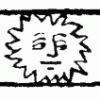
Lenovo Y580 Disassembled + Repasting the GPU and the CPU
sergioosh replied to schranzmaster's topic in Lenovo
Well the plastic is around the die, so why would you bother removing it? Do it the engineer way: "Works? Don't touch it!" With temperatures like 85 degrees you'd better pay attention to HDD temperature. I've never reached temperatures like that, but it happened once when I was moving a lot of data with no other real load the hdd temperature hit 46, which is not bad, but in the long run it's not good either. Oh and you don't actually have to remove ram, wi-fi card nor mSATA drive for repasting. Also, I think you should add a reminder to follow numbering on the radiator and to screw gradually every screw one after another to avoid chipping the die. Believe me or not it happened to me... I chipped the die of my LGA775 desktop mobo chipset while replacing the cooling system to passive radiator. Because of that two of four memory banks stopped working! Kinda weird, but I'm glad it was still working. -
Uh-oh... I hope I'm wrong but it seems your GPU is dying. Recently I've noticed more and more people report problems with their discrete GPU in Y580, though your symptoms are little bit different. In my case when using discrete GPU for like 15 minutes (it hits no more than 60 degrees in that time though) causes crash or hang, and then after I restart the computer either the system hangs right after login screen or the nvidia card disappears from system. After I give my Y580 a short rest the card is back, but now I don't use it at all now, as sometimes all it needs to crash/hang the system is checking the temperature and clocks... Check out this topic at Lenovo Community: Y580 problem with GPU - Page 6 - Lenovo Community In your case I'd repaste the GPU and put some space between laptop and desk whenever playing games. Even a cheap passive cooling pad with good thermal paste should reduce temperatures by few degrees. You can adjust the fan speed (or rather when it comes on) with unlocked BIOS.
-
I don't think it's possible. There'd have to be some control circuit for controlling the current running through those diodes or PWM signal generator. Most probably there's only on/off switch and that's it. I hope I'm wrong, 'cause actually I'd really like to be able to change the brightness of the backlight too!
-
I got quite a good deal on 3840qm so I went with it. I cleaned everything up and repasted both CPU and GPU with Noctua NT-H1. Under torture test by Prime95 the temerature hit 76 degrees Celsius and stayed there. The CPU was constantly on 3.3GHz using all cores. One interesting thing is that when I tested the memory throughput with winsat it went from 16GB/s to 24,5GB/S. If this tool is accurate this is a huge difference. I'm not sure how to test if the computer is using 100% of the processor... I have tried running one worker of Prime95 on one logical core and the CPU clock was jumping between 3.3 to 3.8 in CPU-Z. Any tips? EDIT: On Idle it's 41-43 degrees celsius. If I make some space below the laptop it's between 39 and 41. I never checked how much was it with i5, so can't really compare. I'd love to test it with some CPU-heavy games, but unfortunately my Nvidia GPU seems to be dying (unrelated to CPU swap... happened after I bought CPU but way before I installed it)... I ALMOST had the fastest Y580 possible :/
-
What if I tell you I currently have i5 3210m? I'm willing to take this risk as long as there won't be any surprises like I put it in, start it up, and it won't work straight away...
-
Hi guys, I've seen Y580 with 3610qm and 3630qm processors. Both are 45W processors. Does that mean that y580 supports 45W processors? If yes, then would it be possible to use even faster CPUs like 3720qm, 3740qm, 3820qm and 3840qm (and use their full power)? All of them are also 45W. 3920xm and 3940xm are probably out of question because they're 55W... and bloody expensive. For now let's assume there's no HDD overheating issues I'm willing to take the risk provided you don't know of any obstacles...