-
Posts
96 -
Joined
-
Last visited
Content Type
Profiles
Forums
Downloads
Posts posted by gothic860
-
-
wait for release and updated GPU drivers.
-
Unfortunately, I have a m6700 with ips-reb ,and the iGPU was disabled by bios ,so if I plug eGPU, and connect a screen on the eGPU, will it work?
Yes, should be plug and play.
-
Looks like safe mode.
Maybe a problem with your edited .kexts? Have you tried KextWizard?
-
M4800 (see sig.): AMD Radeon R9 290X video card benchmark result - Intel Core i7-4810MQ Processor,Dell Inc. 0T3YTY
Its the same problem with my old W540 and Windows 8.1 (lower physics score) then with Windows 7
 .
.http://www.3dmark.com/fs/2548533 (W540 +W8.1)
-
Does anyone own one of these machines and can attest to its feasibility for egpu use?<!-- google_ad_section_end -->
Working fine, but the built quality and no trackpoint mouse Buttons .... :/. I would choose the M3800 or wait for W541.
-
Trying to decide between this and the (much cheaper) Lenovo Thinkpad w540, which is on sale now for less than $1000.
Or wait some time to get a W541 with TB2.
-
Can you explain me how you did the egpu setup without the setup 1.3?
You need the DIY eGPU Software....
-
My remarks on models that support eGPU screen output without special EFI rom:
- 2011/2012 Mac mini
- 2013 13" MBPr
- 2013 15" MBPr Iris Pro + 750M (needs a reboot)
Its a little bit strange. I use my Macbook (see sig.) at home (eGPU sig.) and at work (no eGPU) and when i unplug everything expect eGPU and power-adapter before boot i get the monitor detected to 90%. When i plug in my mouse and my Thunderbolt-Dock before boot its about 30% and i have to restart several times to get it working. When its detected its working fine no crash or anything.
"The number of AMD cards that Mac can support is more likely greater than number of Nvidia cards"Ive tried 3 different R9 290X models (reference designs and custom ones) but i always get a freeze some seconds after boot. Maybe its a framebuffer problem ([HOW TO] Modification of AMD FB + Clover injection - ATi - InsanelyMac Forum I havent tried it.
-
@gothic860: 290X has a different chip than 280X. Did you also add IOPCITunnelCompatible true value for the “AMDHawaiiGraphicsAccelerator” block in AMDRadeonX4000.kext?
Yes. Maybe a problem with the Sonnet Echo. It should work since some MacPro and Hackintosh users are using it.
-
 1
1
-
-
Ive tried a R9 290X (Saphire TRI-X) yesterday with my Macbook and OSX. It gets recognized after editing the .kexts but after about 5 seconds i get freeze or beachball and freeze some seconds after that. I also tried a fresh install of OSX but same problem. Some time ago i was trying it on my W540 with an ASUS R9 290X and it was nearly the same problem in Windows 8.1. It was working and after some seconds i was getting a bluescreen.
-
on OS X both the cards enabled the external monitor via eGPU and accelerated OpenGL
Always after each restart? Because i sometimes dont get my monitor detected and i have to restart several times before it gets recognized with my NVidia. Thanks.
-
EVGA GTX 970
IRIS PRO 2013 Late MBPr
Yep, I have tried various methods without success. Thanks for confirming. I haven't seen any report of the 15" Iris Pro late 2013 model, but it does work with 13" Iris (late 2013). I really hope that Apple hasn't disabled this feature with their new firmwares.http://forum.techinferno.com/diy-e-gpu-projects/7910-diy-egpu-macbook-experiences-12.html
13" or 15"
-
for NVidia web Driver you have to:
sudo nvram boot-args="kext-dev-mode=1 nvda_drv=1"+ you are on 10.10.1 with the newest drivers from NVIDIA DRIVERS Quadro & GeForce Mac OS X Driver Release 343.01.02
-
sudo nvram boot-args="kext-dev-mode=1"
enabled?
-
Hello.
I just finished my setup, but I'm seeing low gpu scores on 3dmark firestrike etc.
I get 7300, while most of you are getting 8,5k + with the same setup.
Does anyone know the problem?
Here's my full setup (Im using internal retina screen)
GTX 970 EVGA SC
16x to 16x Powered Riser
rMBP 15" Late 2013 with iGPU (5200)
Akitio Thunder2 PciE solution
600W PSU
1. Does UEFI windows affect performance? I have bootcamp windows. Will changing to UEFI improve my performance at all?
2. Im using the TB cable from Akitio. Will changing it to apple official 2meter affect my performance?
Maybe TDPThrottle look at the physics score and compare. Try Throttlestop and undervolt CPU.
-
OSX driver for 10.10.1: Quadro & GeForce Mac OS X Driver Release 343.01.02
-
First and foremost, a little understood thing is that the Nvidia Web Drivers are only needed if your card is newer than the Apple OS X drivers support.
Right now that means Maxwell cards in shipping Yosemite. May also mean 780Ti and Titan Black.
780Ti isn't working without WebDriver, but i have read that even the 750M GT is getting better benchmark results with the WebDriver instead of the native OS X driver.
-
-
Update OS X 10.10.1:
- i had to edit AppleHDA + IONDRVSupport with (standard):
- and NVDAStartup with:
(since there is no NVidia Web Driver for 10.10.1 (14B25) at the moment. Installed, repaired and KextCache ....
Maybe you have to:
sudo nvram boot-args="kext-dev-mode=1 nvda_drv=1"Since the NVidia driver is reseted to native OS X driver.
-
When I found out about the T430s with Thunderbolt, I thought of it being the perfect system to transition between EC and TB. Unfortunately, I'm nowhere closer to figuring out the problem. I've tested Win8.1 vs Ubuntu to see if it were OS related, but all the numbers end up being the same (used Unigine Heaven benchmark). I have not been using Optimus and been running on an external screen for all my tests.
Maybe it's time to upgrade to a MacBook Pro

@Arise @arclord @jacobsson @ha1o2surfer @gothic860
Sorry to bother you guys, but from the Implementation list, you all are the only other non-Mac machines. Would you be able to take a second and run hwinfo to see what TB chip you have in your system? It should show up in the "Bus" category when you have a TB device plugged in. Thanks.
HWiNFO, HWiNFO32 & HWiNFO64 - Hardware Information, Analysis and Monitoring Tools
Sorry switched to a Macbook and OS X
 .
.-
 1
1
-
-
I tried to use it, but it didn't work? When should I do the step? After edited .kexts ?
After installing the web driver and after editing the .kexts. You can check the current boot args with
sudo nvram boot-args -
ran sudo nvram boot-args="kext-dev-mode=1"
Use:
sudo nvram boot-args="kext-dev-mode=1 nvda_drv=1"or NVidia Webdriver wont load.
-
I tried the 60cm and 30 cm cables. Both result in 1.1 link in GpuZ
1.1 while the GPU-Z benchmark is running?
Expresscard is set to Automatic (=Gen2) in BIOS?
-
Just a question, why do you pull your USB Mouse before boot? Is it affecting the OSX boot up session with eGPU?
Its a little bit strange with detecting and not detecting the eGPU/Display and OSX but like i said most of the time its working this way.



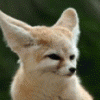
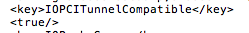
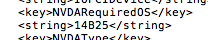
15" Lenovo W540 + R9_290X/GTX780Ti@10Gbps/4Gbps (Sonnet EE SE2/PE4L 2.1b) [gothic860]
in Implementation Guides - PC
Posted
Really dont know, maybe it was a faulty Akitio or faulty drivers or just a Windows problem... but after some time of gaming or when it was loading a new zone i was getting a black screen and sometimes a BSOD. Try it and if you have problems just send it back .
.