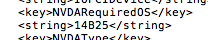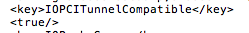-
Posts
96 -
Joined
-
Last visited
Content Type
Profiles
Forums
Downloads
Everything posted by gothic860
-
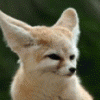
DirectX 12 benchmarked AMD vs Nvidia
gothic860 replied to TheDeathEffect's topic in DIY e-GPU Projects
wait for release and updated GPU drivers. -
Yes, should be plug and play.
-
Looks like safe mode. Maybe a problem with your edited .kexts? Have you tried KextWizard?
-
M4800 (see sig.): AMD Radeon R9 290X video card benchmark result - Intel Core i7-4810MQ Processor,Dell Inc. 0T3YTY Its the same problem with my old W540 and Windows 8.1 (lower physics score) then with Windows 7 . http://www.3dmark.com/fs/2548533 (W540 +W8.1)
-
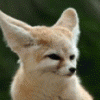
Updated Dell Precision M3800 includes Thunderbolt 2!
gothic860 replied to mnrc's topic in DIY e-GPU Projects
http://forum.techinferno.com/implementation-guides/7388-%5Bguide%5D-15-lenovo-w540-r9_290x-gtx780ti@10gbps-4gbps-sonnet-ee-se2-pe4l-2-1b.html Working fine, but the built quality and no trackpoint mouse Buttons .... :/. I would choose the M3800 or wait for W541. -
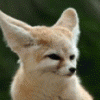
Updated Dell Precision M3800 includes Thunderbolt 2!
gothic860 replied to mnrc's topic in DIY e-GPU Projects
Or wait some time to get a W541 with TB2. -
Its a little bit strange. I use my Macbook (see sig.) at home (eGPU sig.) and at work (no eGPU) and when i unplug everything expect eGPU and power-adapter before boot i get the monitor detected to 90%. When i plug in my mouse and my Thunderbolt-Dock before boot its about 30% and i have to restart several times to get it working. When its detected its working fine no crash or anything. Ive tried 3 different R9 290X models (reference designs and custom ones) but i always get a freeze some seconds after boot. Maybe its a framebuffer problem ([HOW TO] Modification of AMD FB + Clover injection - ATi - InsanelyMac Forum I havent tried it.
-
Yes. Maybe a problem with the Sonnet Echo. It should work since some MacPro and Hackintosh users are using it.
-
Ive tried a R9 290X (Saphire TRI-X) yesterday with my Macbook and OSX. It gets recognized after editing the .kexts but after about 5 seconds i get freeze or beachball and freeze some seconds after that. I also tried a fresh install of OSX but same problem. Some time ago i was trying it on my W540 with an ASUS R9 290X and it was nearly the same problem in Windows 8.1. It was working and after some seconds i was getting a bluescreen.
-
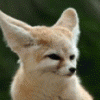
No kext loaded, GTX 970 + AKitio2
gothic860 replied to Downsidebloom's topic in Apple eGPU discussion
http://forum.techinferno.com/diy-e-gpu-projects/7910-diy-egpu-macbook-experiences-12.html 13" or 15" -
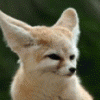
No kext loaded, GTX 970 + AKitio2
gothic860 replied to Downsidebloom's topic in Apple eGPU discussion
for NVidia web Driver you have to: + you are on 10.10.1 with the newest drivers from NVIDIA DRIVERS Quadro & GeForce Mac OS X Driver Release 343.01.02 -
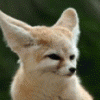
No kext loaded, GTX 970 + AKitio2
gothic860 replied to Downsidebloom's topic in Apple eGPU discussion
enabled? -
Maybe TDPThrottle look at the physics score and compare. Try Throttlestop and undervolt CPU.
-
OSX driver for 10.10.1: Quadro & GeForce Mac OS X Driver Release 343.01.02
-
#140
-
Update OS X 10.10.1: - i had to edit AppleHDA + IONDRVSupport with (standard): - and NVDAStartup with: (since there is no NVidia Web Driver for 10.10.1 (14B25) at the moment. Installed, repaired and KextCache .... Maybe you have to: Since the NVidia driver is reseted to native OS X driver.
-
1.1 while the GPU-Z benchmark is running? Expresscard is set to Automatic (=Gen2) in BIOS?