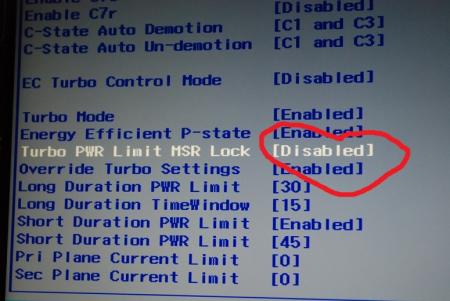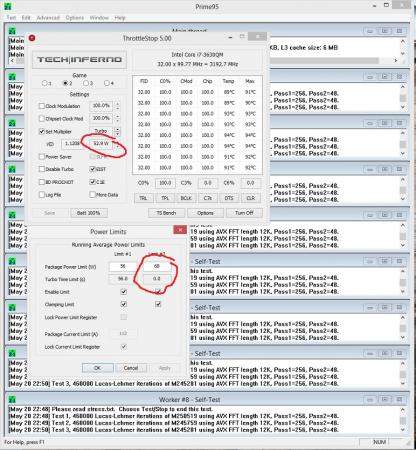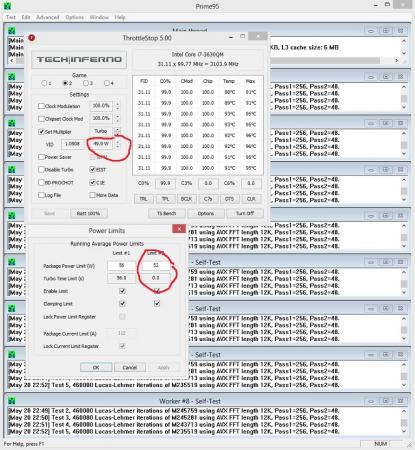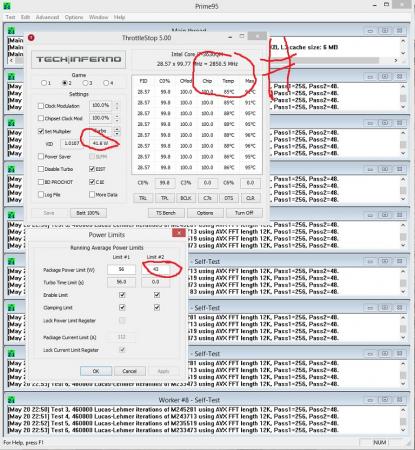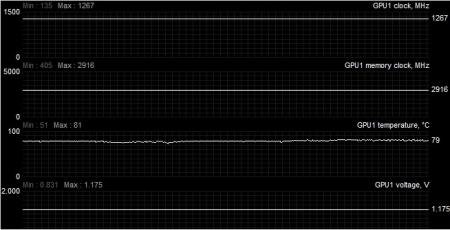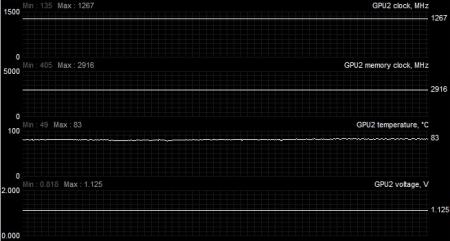kh90123
Registered User-
Posts
65 -
Joined
-
Last visited
-
Days Won
1
Content Type
Profiles
Forums
Downloads
Everything posted by kh90123
-
Well...I wasn't a fan of the previous design on Alienware, it was too vulgar and flashy for me personally, but somehow I like the new design a lot, very clean and streamlined. On top of that, the name GT750M on the Y500 made me think that it'll be some newer generation GPU, which tricked me into getting it in the first place, and apparently it's just the same as GT650M. Although the same could be said with the AW, GTX780M has 1536 CUDA cores, so with some tweak and svl7 vBIOS mod, I could prob make it run at speed close to a desktop GTX 680. And with two of them, if the game scales well with dual GPU, dual GTX 780M should come close or even matching the performance of a desktop GTX Titan. Also, I made a lil bit of money from selling tons of old stuff recently. And I will be selling this Lenovo too, and that'll offset the cost. The biggest flaw of the Y500 had been the left side of the keyboard, near where the main vent is. Running the CPU unthrottled with max overclocked GPU when playing Dota 2 just makes it too hot for my pinky finger. Compared to usual AWSD/MMO/FPS gamers, in Dota 2 I have to press F1 a lot, and that means extending my left palm much further to the left than a normal user would do, which means my left pinky finger and ring finger are often over the vent. It's not terribly uncomfortable but it's distracting and could cause death in the game and I don't like dying. I also don't like the fact that I can't put another disk drive in the Y500. Msata cost more than SSD, I'd prefer a laptop with dual disk bay. Some say one could easily build a desktop beating the performance of the AW, and I agree with that, but I just can't have a desktop as of now. Desktop uses way more power and I can't carry the monitor around. As a sidenote, it seems that Nvidia has improved their drivers somewhat, and I could get better FPS even if I run the GPU and CPU at lower speed in Dota 2. It's a noticeable improvement, maybe around 15-20%.
-
To answer the question about main board gpu temp vs Ultrabay gpu temp, based on my observation. In Uningine Heaven Benchmark, since the CPU isn't loaded much, the Ultrabay runs a bit hotter than main GPU, difference not more than 5C on mine. In games where the CPU is heavily loaded, the main GPU will be a bit hotter than the Ultrabay, difference not more than 4C on mine. All in all they should be pretty close. But then again my Y500 is modded in some ways (repaste, replaced thermal pad, added 1 heatpipe, added washers to increase backplate pressure on CPU, replaced screws on Ultrabay with tighter spring to increase pressure on the Ultrabay GPU), so this doesn't apply to everyone.
-
IdeaPad Y500 BIOS Mods (overvolting, overclocked out of the box)
kh90123 replied to jester_socom's topic in Lenovo
Yes it is better. - - - Updated - - - My temp is usually not that high when playing Metro Last Light. Seems like the game doesn't load up the CPU all that much, as compared to some other games. Crysis 2 made my CPU a lot hotter than Metro. I don't like micro stuttering so i have Vsync on for everything, for the most part I get about 40 fps in Metro Last Light. I haven't played Metro Last Light all that much, been playing Metro 2033. I think Last Light has better optimized code, so I can run one setting higher. In Metro 2033 I play on high, average of 40-60fps, with all the fancy Advanced Physx and Advanced Depth of Field off. - - - Updated - - - I used to get it but I no longer get it after I fine tweak my overclock. I also ran disk check (chkdsk /f /r in cmd). It takes quite some time for the first run. I have Samsung 840 Pro, and it still took 30 mins on first run. You could download Microsoft debugging tool and read the .dmp file with more details. Link here: http://weblogs.asp.net/owscott/archive/2012/07/18/reading-a-memory-dmp-or-other-dmp-file.aspx Regarding the temperature, after all the fine tuning and all the mods I have a hard time getting the GPU to 90C now. The most it will go is low 80s. If the CPU is under heavy load and churns out a lot of heat, on my Y500 the main GPU is always about 5-6C higher than the Ultrabay. I have some Shin Etsu thermal paste coming in which I believe should be better than the MX2 (which is what I used), but all these repasting is quite a bit of work and I gotta finish up my research first. Now Haswell is coming out, and the GTX 780M is also out, so I am less inclined to mess with the settings anymore. I am debating if I should get the new Alienware 17in (or Sager or MSI or Asus) with a Haswell CPU and GTX 780M, and give this Y500 to my brother. -
IdeaPad Y500 BIOS Mods (overvolting, overclocked out of the box)
kh90123 replied to jester_socom's topic in Lenovo
It does. When idling, it goes back to lowest P8 state (0.831V) even if I try to force a P state. -
IdeaPad Y500 BIOS Mods (overvolting, overclocked out of the box)
kh90123 replied to jester_socom's topic in Lenovo
You could probably get more if you fine-tune the overclock. But that requires a lot of patience. Try running Uningine Heaven 4 and compare to mine (http://forum.techinferno.com/lenovo-ibm/2874-lenovo-y400-y500-unlocked-bios-wlan-whitelist-mod-71.html#post51532). For gaming I run it a few MHz lower for more stability. In Metro Last Light I can run Very High, normal tesselation, advanced Phsyx off with average 40fps, vsync-ed. My stable max gaming setting is 1256MHz on core, and 2780 MHz on VRAM. Temp stays below 80C even in most games. Highest temp I have seen after running dozens of Unigine Heaven 4.0 benchmark was about 88C on both GPU. By the way, what's the ECO version for? Even with svl7's mod, dynamic clocking still works, it just boost much higher, without temperature limit (depends on your setting in Nvid Inspector). I found out that setting a temp target make it less unstable, so I don't have it on. -
It all depends on how good you're at OC'ing. I started since AMD Duron in year 2000 so I know my limits well. I have had blown cards before. But if this Lenovo breaks, I will just get a proper gaming laptop, and transfer the internals over. CPU, RAM, SSD, and Wifi card.
-
I have finally managed to break the 700 points record in Uningine Heaven 4.0 Benchmark. 701 points @ 1257 (+199MHz from 1058MHz) MHz core clock; 2795MHz (+295MHz from 2500MHz) VRAM clock. Max temp reached 88C on both GPU. Average about 82C. Settings are maxed out except AA. 1920 x 1063 2x AA windowed mode. For some reason the latest Nvid driver screws up exclusive fullscreen. I am running 320.18, and I also have a 240W ac adapter. This is 1256MHz core, 2780MHz VRAM. 700 points. 1257MHz core, 2795MHz VRAM. 701 points. I welcome anyone to try to break my record
-
I do have some problems with occasional BSOD now, after I messed around with core parking. I have some driver error somewhere, which I need to find and fix. It might be due to the new Nvid beta driver. Never had BSOD till I updated to 320.14....
-
I have disabled BD Prochot and any form of thermal throttling. The computer will shut down at 115C. From what I read the 3630qm's thermal shutdown temp is 10C higher than the max operating temp, 10+105 so it's 115C. Yes cable will connect to adapter on one end and the laptop on the other. Dell adapter has 7.5mm x 5mm size, while Lenovo uses the more standard 5.5mm x 2.5mm. It's really easy to find a 5.5mm x 2.5mm to 7.5mm x 5mm adapter, but not the other way around. And what happened to your laptop? How did you brick it?
-
Yes I can run Prime95 and Unigine, and the CPU reached 105C at max, running at 53W. So the heatpipe helps but I still think that 3630QM needs two heatpipes at least. Also because it didn't fit nicely, the extra heatpipe is touching the GPU heatpipe rather than the CPU heatpipe. I could run a few passes of Unigine without problem, but as for running both tests indefinitely, I think if the ambient temp goes over 35C (95F) the CPU will overheat. But, if I limit the power to 36W, making the CPU run at 2.6GHz, then I could run both tests indefinitely. The Y500 doesn't shut down when running both CPU and GPU torture test, but as I mentioned before, it started discharging the battery after a while. Occasionally same thing happens when I game. It didn't do it immediately, so me and my friend thinks that it's the PSU that's running hot, and as a result of that, the efficiency dropped, so the power supplied to the laptop dropped. Either that or the over current protection kicked in. Since this is wasting the battery charge cycle, I bought the 240W Alienware slim PSU. Let's hope that it's smaller, I know for a fact that it's half the thickness. That PSU is the cheapest high power PSU I could find online. Apart from being a backup PSU, if the 240W PSU makes less electronic noise (noise from the high power switching circuitry inside, and I have real sensitive hearing) I'll be rather happy.
-
Disable this. As you can see I can keep the CPU at so called short duration boost all the time. Give it 68W and it will take about 53W. As I reduce the power, the CPU power drops and the speed drops slightly. As I have said, you will need to provide at least 53W to the cpu to maintain 3.2GHz boost. If you look at the temp, they don't really vary much. And I also also observed that at times the temp delta between CPU and master GPU is almost 15C. Which points to me a problem. The flaw is most likely the heat transfer rate from the die to the copper plate/pipe. It's not fast enough. Intel Ivybridge has rather high thermal density, and it will only get worse as Haswell comes out. I expect quadcore mobile Haswell and desktop Haswell to run as hot, if not hotter. Only the ULV range CPU will see lower temp. But since the fiasco with the low grade TIM between the die and the heat spreader in their Ivybridge CPU some time ago, I hope Intel will step up somewhat.
-
IdeaPad Y500 BIOS Mods (overvolting, overclocked out of the box)
kh90123 replied to jester_socom's topic in Lenovo
The voltage control works for me. I run Nvidia Inspector by putting all the clock and voltage offsets into a .bat file, then use Task Scheduler to run the .bat file. -
I know this fully, but what I saw is that after a while if the temp drops the CPU will starts boosting to 3.2GHz and pulling >50W again. Mind you I have an extra heatpipe in there which you don't. Actually you're not totally correct. What I have done is override the long duration power limit (either in BIOS or in TS), to 56W, and you will see the CPU maintaining 3.2GHz in Prime95 for as long as it doesn't not overheat. My CPU stays below 90C (no gpu load) in p95 running at 53W. To override the power limits using TS, you have to disable the setting in BIOS which locks the power limit. It's a few lines above the long/short duration power limits in BIOS.
-
IdeaPad Y500 BIOS Mods (overvolting, overclocked out of the box)
kh90123 replied to jester_socom's topic in Lenovo
I didn't say the Prime95 is a game. The games I played is what I said 2 posts above, Bioshock Infinite. The GT750m cannot hit 1250MHz on stock voltage. Stock voltage goes up to 1.125V. My voltages are about 50-75mV higher than that. There are workload that will make the laptop pull too much power. Trying running Folding@Home or Seti@Home and you will see what I mean. Perhaps GT650M in SLI take less power at full load than the GT750M. The power it pulls depends on how you set the Short Duration Power Limit and Long Duration Power Limit. At full load, without setting Long Duration Power Limit to at least 53W you will not get 3.2GHz full boost. The Dell power supply is half the size and weight of the Lenovo stock adapter so I am just doing myself a favor. -
Just to let people know. At max load, with CPU fully un-throttled (running at close to 56W, 53W on mine), and both GPU running at max load at 1.15V at 1250MHz, the 170W power supply DOES NOT provide enough power for the laptop. I have problems with the battery started discharging halfway when I am running benchmark (small FFT prime95 + Uningine Heaven). Even when playing Bioshock Infinite I had this problem. Have you seen before, negative charge rate on the battery because the laptop was sucking so much power from the power supply that it started sucking power from battery. For those who are running ThrottleStop and running full boost, without any modification to the power limit in TS or BIOS just note that the CPU is pulling close to 53-54W at full load. And if you have your GPU overvolted and overclocked, at full CPU and GPU load you will probably run into the same problem as me. Each GPU is rated at 45W, but overvolted they probably eat more than 50W. So, 56+50+50 is 156W. Assuming the PSU has 5% loss, providing about 160W of power, you will see that juice is running out fast. The 3630qm only lets me drop the power to 36W at its lowest though. With full load, 36W lets the CPU runs at 2.6GHz. At 45W, full load the CPU runs at 2.9GHz. At about 53W, the CPU boost fully up to 3.2GHz. I bought this Amazon.com: Dell Extra Slim 19.5V 12.3A 240W Replacement AC Adapter For Dell Alienware M17x, M17x10-1847DSB laptop, Dell Alienware M18x, AM18X-6732BAA: Computers & Accessories, the Alienware 240W power adapter, which has 7.4mm x 5.08mm tip. To convert to 5.5mm x 2.5mm which is what we have on the Y500, I bought this cable X75 Power Connector - 7.4 x 5.08mm Female Jack to 5.5 x 2.5mm Male Plug. One could also cut the cable and replace the connector, but when there's close to 10A of current flowing through it I don't trust my soldering.
-
IdeaPad Y500 BIOS Mods (overvolting, overclocked out of the box)
kh90123 replied to jester_socom's topic in Lenovo
At max load, with CPU fully un-throttled (running at close to 56W, 53W on mine), and both GPU running at max load at 1.15V at 1250MHz, the 170W power supply DOES NOT provide enough power for the laptop. I have problems with the battery started discharging halfway when I am running benchmark (small FFT prime95 + Uningine Heaven). Even when playing Bioshock Infinite I had this problem. Have you seen before, negative charge rate on the battery because the laptop was sucking so much power from the power supply that it started sucking power from battery. Yeah....so now I have to find a 220W power supply just so I won't run out of juice. I can get the Sager 220W power supply, and with an adapter it should work fine on the Y500. - - - Updated - - - For those who are running ThrottleStop and running full boost, without any modification to the power limit in TS or BIOS just note that the CPU is pulling close to 53-54W at full load. And if you have your GPU overvolted and overclocked, at full CPU n GPU load you will probably run into the same problem as me. Each GPU is rated at 45W, but overvolted they probably eat more than 50W. So, 56+50+50 is 156W. Assuming the PSU has 5% loss, providing about 160W of power, you will see that juice is running out fast. And UncleWebb, the power clamping feature in TS works. The 3630qm only lets me drop the power to 36W at its lowest though. With full load, 36W lets the CPU runs at 2.6GHz. At 45W, full load the CPU runs at 2.9GHz. At about 53W, the CPU boost fully up to 3.2GHz. -
I run it 10MHz lower on the core 24/7. It has to be applied using the .bat file which runs the Nvid Inspector exe to set the clock. If I remember correctly, when I opened it up I think I saw Samsung VRAM chips. I have read somewhere that Samsung VRAM can be oc'ed a bit more. It's stable if if I give it 25mV more on both GPU. AFAIK from testing it, every 50mV increment would contribute to 5C increase in temperature. I am trying to run it with as low of a voltage that it can without instability.
-
What I meant is that the scores varies like this: Memory OC'ed to 2915 MHz - 589. Memory stock at 2500 MHz - about 500. In both cases the core is running at 1.25GHz. So I guess it's worth it to OC the RAM.
-
Octiceps what are your Unigine Heaven Benchmark scores and fps? At these settings I have about 580-690 for the scores. It fluctuates at each run. Between running VRAM at stock speed and my oc'ed speed, the difference is close to 80 points in Unigine. So far I do not have the problem like what you described with lower fps due to error in VRAM. GPU1 GPU2
-
Also, does anyone has any idea how to control the fan speed? The fan never spins up as fast as it does when I ran Dust Removal in Lenovo Energy Management.
-
This Y500 could have been great, laughing in the face of Sager, MSI and Alienware, unfortunately it's close but not there. They should have used dual heatpipes for everything. There's clearly space for more heatpipes. The layout is not as optimized as it could have been. By the way, I figured out the way to keep the temp slightly lower on the GPU. I adjusted the temp target to be 88C instead of 97C, which was the default settings. If I apply Vsync on games (I changed my refresh rate to 75Hz), then it won't overheat. Heatpipe might or might not fit. From the looks of things I am confident I could fit another flat heatpipe on top of the CPU heatpipe. If not, I can definitely fit another flat heatsink above the CPU plate. I also have 2 more tiny copper heatsinks to put in, I put in 6 last time I opened the Y500 up.
-
It overheats and crashes if I don't apply Vsync. Lenovo should have used 2 heatpipes for each components, given the fact that these are only half inch thick heatsink.