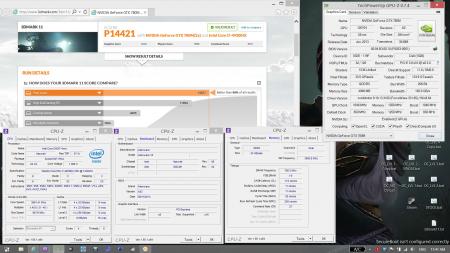kh90123
Registered User-
Posts
65 -
Joined
-
Last visited
-
Days Won
1
kh90123 last won the day on May 26 2013
kh90123 had the most liked content!
About kh90123
- Birthday 08/05/1990
Recent Profile Visitors
The recent visitors block is disabled and is not being shown to other users.
kh90123's Achievements

T|I Semi Advanced (3/7)
18
Reputation
-
Max of 1.1V should be safe. You don't really need to overvolt it until you're going beyond 980MHz on the core. Going beyond that and you might need to increase the voltage, 1 step at a time. There was one guy who said that he ran 1V for 1050MHz on his Sager, and that was amazing.
-
Alienware 17 i7 4930MX Overheating Issue
kh90123 replied to itsleeyo's topic in Alienware M17x / AW 17
I got the CPU fan here: Dell Alienware M18x R2 Cooling Fan DP/N: J77H4, 0J77H4, DC28000BHF0 There's no guarantee that it will work for the 17. You need to make sure the mount fits. It's exactly the same in the 18 and the M18x. The only thing was that the cable wasn't long enough. It was 2cm short, so I had to get someone to cut it and lengthen it. HWiNFO64 does not work for GPU fan yet. -
If I am not mistaken, Haswell mobile chipset HM87 only accepts 1.35V RAM. CPU-Z actually shows them at 1.28V, even lower voltage.
-
Alienware 17 i7 4930MX Overheating Issue
kh90123 replied to itsleeyo's topic in Alienware M17x / AW 17
Hehe, you have a 4930MX CPU? It overheats? Yeah same here. Default voltage is a bit too high. Sometime ago I was using 1.10V @ 4GHz, now I am running 1.11V (which shows up as 1.1089V) since there was WHEA BSOD (due to core voltage too low). I have repaste quite a few times, and I even changed the CPU fan, from the current fan which says 5.5cfm, to the M18x R2 11cfm fan. Actually using HWiNFO64 to spin up the fans to max RPM, they blow about the same amount of air (no scientific test, just feeling it), although the 11cfm fan spins at max RPM of 4300RPM vs the 4200RPM of the stock CPU fan. I also put some washers on the CPU bracket behind the mainboard to increase the heatplate pressure. Now at 4GHz (3990MHz in ThrottleStop), max temp I observed was about 92C in Cinebench R11.5 and wPrime 1024M test. And that's with forced max CPU fan RPM. I think 1.13V-1.14V is stable for 4.1Ghz, and 1.15V should be good for 4.2GHz, but even at 4.1 the CPU gets too hot. Ambient is around 20-25C here. -
I benched this some time ago. Haven't been doing much of it lately, until Dell fixes the BIOS. The 4930MX is hot, which makes it somewhat hard to work with. I have tried repasting many times, perhaps now I need to consider lapping the copper heatplate on the CPU. Or I have to get some 2133MHz 1.35V SODIMM. Those are rather expensive though. NVIDIA GeForce GTX 780M video card benchmark result - Intel Core i7-4930MX,Alienware unknown
-
Do you remember what you have done specifically that could have revived the system? What did you do before it started to boot again?
-
I received a mainboard replacement and the system worked briefly. But when I tried to enable OC by setting it to OC LVL 2, it bricked the system again, and now it's stuck with no POST. What other methods could I try? I tried holding down END while connecting the ac adapter, and I could hear all 3 fans spin up to their maximum RPM. I presume this is the recovery mode, but it doesn't recognize any USB device that I plugged in.
-
Is there any other way to reset the BIOS, apart from using a 4700MQ CPU? I have tried to take out the CMOS battery, and short out the CMOS jumper on the motherboard (two tiny copper contacts), and didn't work.
-
Need help AW 18 bricked due to disabling Samsung EVO RAPID
kh90123 replied to kh90123's topic in Alienware M18x / AW 18
-
Need help AW 18 bricked due to disabling Samsung EVO RAPID
kh90123 replied to kh90123's topic in Alienware M18x / AW 18
No I do not have other DDR3L RAM around to test. Unfortunately not that many people use DDR3L around here, so it might take a while to find one. I have contacted Dell and after they order the part from other region eventually I will need to go down to Singapore for the technician to replace the mobo. I have asked so that the technician bring some new RAMs, so I guess eventually I will know if it's the mainboard or the RAM. I brought it to a computer repair shop, and although they don't have any DDR3L SODIMM handy, they told me that it's likely that the mainboard has problems. It seems too much of a coincidence that the system fail to POST straight after disabling RAPID. Unless another user of AW 18 that also has the 840 EVO shows us that disabling RAPID wouldn't cause any problem, we can't tell for sure. For what's worth, doing that might actually brick the person's system too. Seems like only Mr. Cloudfire has the AW 18 and EVO, maybe I should ask him. -
Need help AW 18 bricked due to disabling Samsung EVO RAPID
kh90123 replied to kh90123's topic in Alienware M18x / AW 18
I have never disabled RAPID, and I have only enabled it once, right after installing it. And I have never updated the firmware on the Samsung EVO. I updated the firmware on the Samsung 840 Pro once, and it went smoothly without problem. Perhaps our fellow Norway friend could help me out. But if he bricks his system disabling RAPID then I'd feel really bad. Do you have a Samsung 840 EVO? -
Need help AW 18 bricked due to disabling Samsung EVO RAPID
kh90123 replied to kh90123's topic in Alienware M18x / AW 18
RAPID uses system RAM to cache, so that might have corrupted/fried the RAM somehow. If I remove all the RAMs, it would beep twice, and from here: My Alienware Computer is not showing image and is beeping (No POST Beep Codes Table) | Dell US, it suggests "No RAM detected". So far no matter what I do, the screen is blank. I have tried holding down END while plugging in the ac adapter. Now the power light on the laptop is blinking rapidly, and all 3 fans spin up to what seems to be the maximum RPM. The display is still blank though. It has been going on a while like this, is this the expected behavior? -
I was checking up the SSD status in Samsung Magician, and it said that I have a firmware update for the 1TB Samsung 840 EVO. So I tried to update, but since RAPID is enabled I have to disable it and restart the system. Upon restart the system would not boot anymore. The 3 fans would spin for a few seconds before stopping. The Alienware lighting is still on, but the screen has no display. If I leave it on like that for a few moments, I could feel there's still heat coming near where the heatsinks are, especially from the CPU heatsink, suggesting that the components are alright, but the fans are spinning. To me, this points to some mobo damage. EDIT: After a while the CPU fan started spinning, but still no display. I have tried several methods. I have tried removing all the SSDs, I have also tried booting with only 1 RAM stick. I have also tried to remove the CMOS battery. None of these works. Not only does it not POST, it also doesn't respond to Ctrl + Alt + Del. Without or without the CMOS battery connected, it exhibits the same behavior (with only 1 RAM stick), ie the fans spin up, then stop. The AW lighting comes on, but the screen is blank. There's heat coming off the heatsinks if I leave it in this state long enough. Any suggestion? I currently have no other DDR3 SODIMM to test, so it could be the 4 RAM sticks that were fried. I suspect this because Samsung RAPID uses 1 GB of system memory. It could also be something wrong with the BIOS, or something else was fried on the mobo.
-
It locked on the desktop non K Haswell. Not sure about laptop.
-