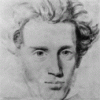Leaderboard
Popular Content
Showing content with the highest reputation on 07/13/16 in all areas
-
Did a video on the delid process with RockitCool delider. Piece of cake and a great piece of kit. https://youtu.be/VaX6Q9yIzIA (sorry I couldn't embed the vid)2 points
-
The above is a little harsh. The eGPU area is definitely something where you do need a significant computer background, but that doesn't mean you can't learn. If you're interested in spending the time learning below is a great summary thread: The details in the above thread are a bit outdated (the GPU recommendations are outdated and thunderbolt is faster than 1.2opt), but the concepts still apply. If you want to take the time to learn this stuff start there and branch out. If not then it would be best to just buy a new system.2 points
-
Just a little eye candy for those who are wanting the most out of there M18x R2 with 980m Sli.1 point
-
Sorry for this. Arbystirder was just so impressed about how cool he is that he forgot his manners... What he really wanted to say was: "Hi threre! Nice to have you around! How can I help you!" (As this is how a pro would act.) Now for your problem: 1.) What kind of games do you want to play? Are they very demanding? Can you name some titles? Those questions are important as any games will run on your CPU but some more recent games will not work with only 2 CPU Cores. So before planing/investing on an eGPU you should ask yourself if your CPU can handle the games you want to play. If this check is positve you should think about an eGPU solution. 2.) As those eGPU solutions in general require a special interface, you should then check if your notebook features this very interface. The thread Khenglish posted should be of some help in this regard. I found this article very heplful: http://www.pcworld.com/article/2984716/laptop-computers/how-to-transform-your-laptop-into-a-gaming-powerhouse-with-an-external-graphics-card.html And perhaps this vid might be a helpfull addition: If you are not the DIY kind fo guy, there might be some premade solutions comming up: Best regards phila1 point
-
I don't have the eGPU anymore, sorry. And you do not have to remove the GPU fans, that was just my personal choice to improve cooling and overclock the GPU. I can do a step by step guide for adapters and cables, if someone buys the parts for me Could send the finshed cable by mail. I already did some soldering for other people here...1 point
-
1 point
-
Yes. I had to return it for them to test it. Strangely it worked on Gen1 and did not crash at Gen2, just had terrible performance.1 point
-
Hey guys, just thought I'd share some of my experience on using the GDC EXP Beast V8. I couldn't get gen2 speeds to work on it at all. I told the guys I bought it from, and they were kind enough to send me another Beast, so I actually took it, removed the HDMI socket connection, and soldered the cable directly to the Beast's PCB. It still did not work in gen2 but it did work on gen1 still. At PCIe gen1 speed, the GPU bus is almost always saturated (e.g. at 100% usage). This will be your bottleneck 90% of the time, unless you are only running a GPU stress test. You can download EVGA Precision x16 and see for yourself; put the bus usage on the overlay while you play a game and watch it. By comparison, I have another laptop with an nVidia dGPU, and I can watch its bus usage stay below 10% all the time, just because it is tied via x8 or x16 connection (and probably PCIe gen3). I play CS:GO a lot and wanted an eGPU to up my frames; sadly I don't think this is a good solution for me. I have not tried a gen2 speed adapter, but I don't think it would work even then. With gen1 speeds I get micro-lags every time I see an enemy, likely because at that exact moment the processor and GPU are communicating vigorously, and my GPU bus doesn't allow the information to travel that fast. I wonder if the same will happen on gen2 speeds, but to a lesser extent. The particular Beasts I received from GearBest had a few missing things about it. It was missing an on switch even when there was space for it. The delay switch (0sec - 7sec - 15sec) was there but if you look at the PCB, the components around it are completely missing, so the switch does nothing. And, the Beast has a USB port, but as I was soldering the cable I discovered that the USB port did not connect to the HDMI cable at all, so USB doesn't work (though I haven't tested it in reality). I think these are ways to cut costs on manufacturing...though admittedly these are tiny cost cuts. Hope that helps!1 point
-
Thank you for quick reply. I want to DIY an egpu like this but I have no knowlegde about the power or the electricity and I have no tools too. Do you want to build and sell this one?1 point