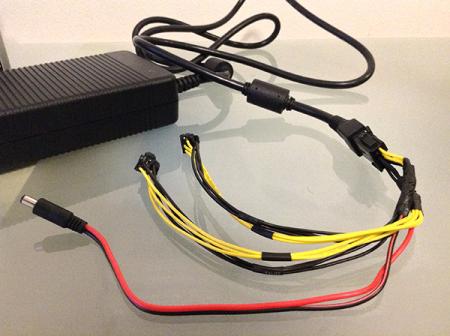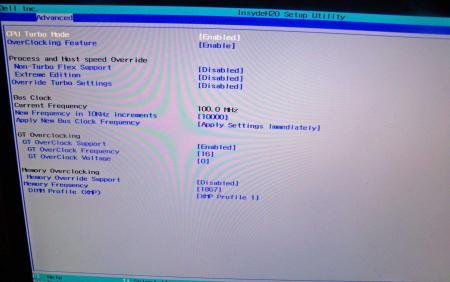Leaderboard
Popular Content
Showing content with the highest reputation on 02/27/16 in all areas
-
Finally got my Akitio set up working last week. Over three months in the planning... trying to source all the parts from Sydney Australia wasn't as easy as I thought it would be. Machine Apple Mac Mini (Late 2014) i7-4578U @ 3.0hz 16GB RAM 250GB SSD Iris 5100 Graphics eGPU Hardware - Akitio Thunder2 box (approx $430 AUD) (Bought on a trip to Jakarta, Indonesia. This cost me a lot of $$, but easier than importing to Australia from the US) - Inno3D Herculez X1 GTX 970 ($550 AUD) (Not the cheapest card I could have got, but it was important to me to have one that fitted in the box without any modification) - Dell DA-2 Power supply ($50 AUD) (Got really lucky with this one - found a GumTree ad from someone just a few miles away in Queensland selling one!) - Power cable (approx $30 AUD) (Props to Dschijn for helping me with the cable to fix everything together.) Total - $1060 AUD! Not exactly the cheapest hobby project I ever put together... but overall I'm very very happy with the results. Predominantly for use with my (Late 2014) Mac Mini in the lounge for game playing in Windows, but I was on a roll so also installed the drivers on the MacBook Pro too for fun. Installation Installing on the Mac Mini was somewhat easy, using the OSX script from goalque on this forum. I'm running El Capitan so was unsure if the script would work at all, but it worked first try. All I had to do was boot into recovery mode first and run the 'csrutil disable' command for the script to work. I'll have to remember to go back in and re-enable it sometime. Next step was to boot the Mac Mini into Windows 10. Hearing the reported issues I didn't expect it to work at all. But lo and behold, as soon as Windows fired up, it recognised the Nvidia card and prompted me to download the driver. Did that, and then rebooted and the card worked immediately. I can now flip between Mac OS or Windows partitions with ease whilst the box and card are plugged in. The only thing I noticed is both the box and card need to be 'on' before starting up the Mac Mini. Once the Mac starts up, the thunderbolt connection 'wakes' the eGPU and powers it up. Here are a few beauty shots: At the moment the power cable connection is a little clumsy, and I have to use the card with the box open until I solve how to thread the cable out through the back. I don't want to drill any unnecessary holes, and my original plan was to remove the Akitio power plug connector from the board, solder the Akitio power cable directly to the board inside and thread the connector for the DA-2 out of the existing Akitio power plug hole. This looks to not be as straightforward as I first thought, so will probably take me a little while to figure out how best to do it. Right now I remove the Akitio outer case then plug everything together each time I want to use the GPU, and then take apart when I'm done so that I'm not leaving the GPU exposed when not in use. I'm terrified that I'm going to break the cable somehow whilst doing this, so will look to find a way to wire it all up permanently soon. The Akitio board also begins to run a little hot whilst powered up so I will likely end up cutting a hole in the external case at some point anyway. I have purchase a honeycomb fan grille from eBay ready for when I get around to cutting a hole in the case: http://www.ebay.com.au/itm/161776314302?_trksid=p2057872.m2749.l2649&ssPageName=STRK%3AMEBIDX%3AIT Regardless of all this, I'm well happy with the setup and now just run the eGPU with the external case removed: It would be good to see how others on this forum have solved the power cable issue. I see some are threading the wires through the tiny slots in the end of the GPU card, and some have cut a hole in the front of the Akitio box. I'm really looking for the least destructive method possible Results I must admit the results are not as favourable as expected, but I suppose I did compromise a little on the GPU. Overall I'm still very happy with the performance I'm getting in the games I actually put it together for. These were obtained using an eGPU attached to an external Samsung HDTV and the Windows Power Plan set to 'High Performance'. 3dmark11.GPU=12440 3dmark13-FS.GPU=94892 points
-
Hi all, I thought it would be helpful to summarize in one post all the useful links I go through before I am purchasing any PC component. Typically I go over more or less "techy" guides, as I want to at least get some rough idea what I should be looking for when I am purchasing components, rather than just blindly following the sexy numbers that manufacturers like to put out and brag with. These are not review links, but links that should help buyers understand what is it they are buying and what to look for. Some of them are opinionated posts and contain recommendations for specific products. I am kind of picky when it comes to components, so I often (time-permitting) do a lot of research. SSD How SSDs work: Solid-state revolution: in-depth on how SSDs really work | Ars Technica This article goes into tech details of how Flash memories in SSD work, what an SSD controller actually does, what is TRIM, garbage collection and all that cool stuff. SSD reviews thread: SSD Reviews Thread - Storage Forums Links to tons of review articles for tons of SSDs. SSD info - http://thessdreview.com/category/ssd...ginners-guide/ Mice The Truthful Mouse Guide: The Truthful Mouse Guide Great guide explaining the technical stuff about mice, why DPI is pretty much irrelevant, talk about different sensors and sensor types and give some opinions on particular mice. Overclocking the USB port to 1000 Hz polling rate: vexed.ca: a whole new way of wasting your day » article » MOUSE optimization – 1000 hz mouse polling on 64 bit systems. These are the generic USB mouse drivers that can be overclocked for high polling rates -- mainly useful for improving the performance for older mice. Network SmallNetBuilder: Router Charts - WAN to LAN Throughput - SmallNetBuilder Here they test do all kinds of funky tests with wireless routers, helpful when choosing a new router. Benchmarks galore! And lot's of it! Monitors LCD Monitor guide: LCD Monitor Buyer I think this is the best LCD guide I found online. They explain how different LCD matrices work, differences between TN, IPS and PVA, monitor response times, and so on. Monitor info - Monitor Specifications More monitor stuff - http://www.flatpanelshd.com/ Sound This is the most helpful thread I found online about gaming headphones and headsets, but it mostly just includes very short reviews on lots of headphones, speakers, sound cards, etc. They are also sorted based on whether they are used for music, gaming, or a bit of both. In-Ear-Monitor (Earphones) reviews of 240 products: Multi-IEM Review - 240 IEMs compared (Spiral Ear SE 3-way Reference added 06/03/12) Head-Fi Shootout reviews of 102 headphones: Shootout: 102 Portable Headphones Reviewed (Panasonic RP-HTF600 added 04/29/12) Frequency responses of headphones: Frequency Response Of Headphones - Head-Fi.org Community Techy stuff. Mhm. I'll keep updating this if/when I find more stuff, hopefully someone else finds it useful. EDIT (Oct 31st 2012): As per suggestion of sgogeta4 I made this thread sticky. If you'd like to add something just post it below and I'll update this original post. Thanks to sgogeta4 for links as well. EDIT (May 05th 2013): Removed links to unfriendly forums.1 point
-
Version 1.0.0
785 downloads
Files contained in this archive: FTP-DOS.zip prr2.zip M18x R2 - BIOS A03 'unlocked.zip M18x R2 - BIOS A08 'unlocked.zip M18x_R2_-_BIOS_A08_-_[unlocked]_-_[IRST 11.0.6.1702].zip M18x_R2_BIOS_A03_-_[unlocked] - [IRST 11.6.0.1702].zip M18x_R2_BIOS_A09_-_[unlocked].zip [FPT]-M18x_R2_BIOS_A09_-_[unlocked].zip [FPT]-M18x_R2_BIOS_A10_-_[unlocked]_V2.zip M18x_R2_-_BIOS_A08_-_[unlocked].zip M18x_R2_BIOS_A03_-_[unlocked].zip For information on how to use the files in this archive, see here: My donation link in case you want to buy me a beer1 point -
So here you have my egpu project. Notebook HP Pavilion DV7 6103EG Bios: HP Insyde F.1B moded by donovan6000 CPU: Intel Core i7-2630QM IGP: HD3000 DGP: ATI 6770M RAM: 8GB Storage: ADATA SSD S599 64GB OS: 64-bit Windows 10 eGPU gear EXP GDC Beast DEll DA-2 220W Palit GTX680 4GB - PCI-E 2 x16 @ x1 2.0 DIY Setup 1.3 Results 3dmark06=18319 3dmark11.GPU=8222 Heaven 2454 Firestrike 5357 Sorry, in the title I'm not sure about mpcie 1 or 2 and bandwidth. Unfortunately it isn't worked plug and play, however worked flawlessly without change anything or using Setup 1.3 about 3 times in gen2 mode. Finally I went for Setup 1.3 and made recommended PCI Compation and chainload still worked just random few times even to set gen1 and disabled dGPU. Then tried to use command to reset and init iport in Setup 1.3 and looks like it solved my problem. I'm not sure I need every command. It is just my common sense. Still it is working like a charm at the moment without any problem. My final and working Startup.bat call iport dGPU off call iport gen2 2 call vidwait 60 call vidinit -d %eGPU% call iport reset 2 call iport init 2 call pci :end call chainload mbr Just wondering are my results nice, and I can leave it like this, or go ahead and do some more modifications. Like tweak more in 1.3, change the PSU. Or if this is the max I can get with the 680 does it worth it to get a stronger VGA, or no point because of the limits of my chipset and CPU. My Windows Power Plan is set to High Performance. Thanks for reading.1 point
-
You'd be referring to BITS, BIOS Implementation Test Suite: http://biosbits.org/1 point
-
Thank you for posting your implementation guide. The 3dmark06 score confirms that PCIe compression is on. Your 3dmark11 showing similar cpu and gpu results to Balchov's ones below as extracted from https://www.techinferno.com/index.php?/forums/topic/8919-implementations-hub-tb-ec-mpcie/#dx11 14" Dell_E6420 i7-2670QM 2.2 8.0 EXP GDC V6 GTX680 4Gbps+c-EC2 7936 6591 Balchov Win8.1 The only further performance tweaks that could be applied then would be: - check CPU and temps to see if it's temp throttling using say Throttlestop TS-bench. If it's temperature throttling then consider repasting the CPU and/or other cooling solutions such as running without the bottom cover on or using a notebook cooler. - overclock the GTX680 with MSI Afterburner - extract more CPU performance by using a BCLK overclock. Potential gain is in the 4-5% range. This is an advanced mod discussed in https://www.techinferno.com/index.php?/forums/topic/1624-lets-enable-overclocking-on-all-6-and-7-series-laptops/&page=1 - apply some more tweaks as contained in https://www.techinferno.com/index.php?/forums/topic/7838-gaming-performances-behaviours/1 point
-
Im not realy sure why you would want to unlock the bclk instead of going only with the unlocked multiplier hack. For haswell the fine bclk unlock usually gives dissapointing rewards, like 1.5-2.5 max MHz, most if the times is not possible to do +4MHz extra like on sandy or ivy. The cooling system on my Y50-70 is not something impressive either. For multiplier unlocking you will have to downgrade the microcode just like dufus did in your bios, then write it back. You will then need to remove the intel mcupdate dll from windows, and using throttlestop (xtu will not work) you will have to apply the new multiplier. Sent from my iPhone using Tapatalk1 point
-
here are the basic steps: reFit/apple_set_os.efi to enable Iris gpu-switch (integrated.bat) to select the iGPU / reboot install the iGPU drivers and run integrated.bat / shutdown -- connect eGPU and boot you should have 3 devices in Device Manager, with the eGPU showing an error icon disable the dGPU in Device Manager and run integrated.bat / shutdown boot with the eGPU connected, check Device Manager for 2 enabled GPUs open Task Manager, there should be a constant 10-15% CPU load from the System process Hibernate (a fix to remove the CPU load) Reboot and the CPU load will be gone, eGPU will work with Optimus! How to shutdown (this is important!) Enable dGPU in device manager gpu-switch dedicated.bat If you get a black screen on reboot, at any point, you probably used gpu-switch and selected a disabled GPU reboot into windows safe mode to fix this1 point
-
@Prometheus091 thanks for the reply. I have loaded up 361.91 after using DDU (which seems to be a rock solid driver btw) and the problem seems to have gone away! Still wondering if the v2.0 mod would benefit us Asus users or is there no real benefit if there are no 361 based issues? Thanks again for your awesome mod. Definitely enjoying the new found stability.1 point
-
When the DB was "restored," Did the user restore from the filesystem backups? If you have the SQL files dumps, you should try restoring that data on a separate system where you can install MYSQL if not installed and restore them from the sql dumps, Hopefully, you have the DB/table create as part of the SQLs and the sql backups are recent enough. The only time a filesystem mysql backup will be valid is when mysql is not running when the backup is taken/made/created. If you have no opportunity to do recovering files that way, then I can advise to try to take MySql Recovery Toolbox and restore file using this tool and think you will be able to save your base. http://www.oemailrecovery.com/mysql_recovery.html You can still read this resource for more information on your issue. https://community.office365.com/en-us/f/172/t/2664511 point
-
Unfortunatelly as a SATAIII guy with GF116 A08 with SATA fix is the only option.1 point
-
A few good links: SSD info - http://thessdreview.com/category/ssd-guides/beginners-guide/ Monitor info - Monitor Specifications More monitor stuff - http://www.flatpanelshd.com/ edit: more to come I realized that most of my list is already up there.1 point
-
Excellent resource @unreal25! Loved the mechanical keyboard site, news to me! Cheers!!!1 point