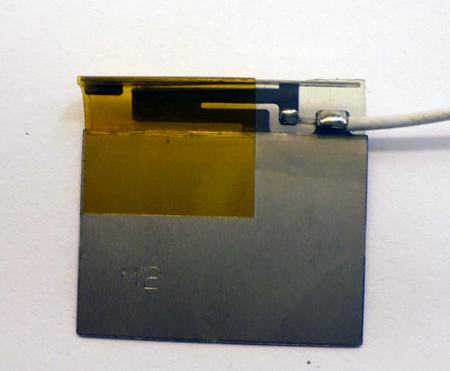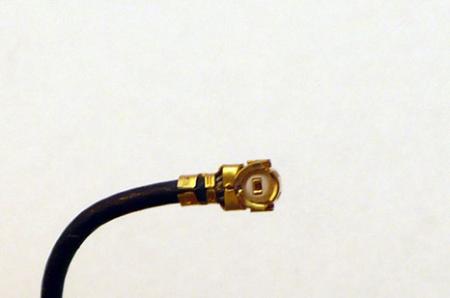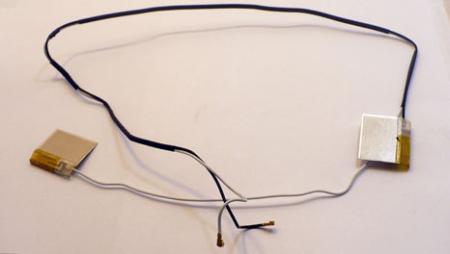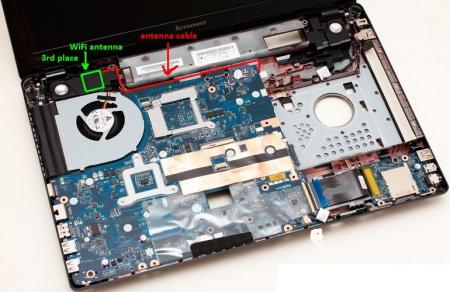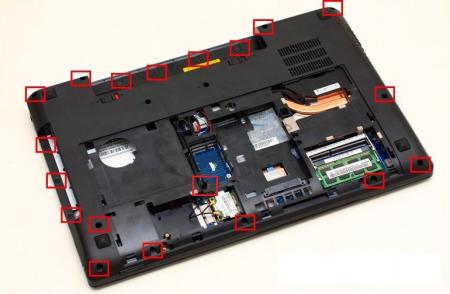Leaderboard
Popular Content
Showing content with the highest reputation on 03/10/13 in all areas
-
Hey guys, Thanks for all the help getting my egpu going with the new laptop. I also solved the buzzing sound when connecting to the receiver, it was a grounding issue from cheapo surge protector my computer was attached to. I have my vostro 3560 attached to a very well overclocking MSI GTX 680 lightning @ 1398/6600mem cooled by an H100 cooler via ziptie mod. I'm in process of running the benchmarks at my 24/7 speeds. Might crank the voltage up later for some suicide runs since the lightning can be cranked without hardware mods. Pictured below is the enclosure, large, but I don't really need it to be mobile besides the occasional friend gathering. This is a desktop replacement setup for me, since I literally sold off my desktop when discovering the egpu. 3DMark 11: Overall P8801 Graphics: 9554 Vantage: Overall P26760 Graphics 30176 Heaven 3.0: 100.5 avg fps, 2531 score 3Dmark 06 (crappy): Overall: 21557 [ATTACH=CONFIG]6268[/ATTACH][ATTACH=CONFIG]6269[/ATTACH] Nando4 edit>>2 points
-
Nvidia GTX Titan SLI or as @Brian says "Damn you Conkers!" So there it is, the real successor of the GTX580 chip, how much rumour was out there over the months. Nvidia broke my resistance, I had to buy at least one card. I managed to get two of those beasts, I know the price is ridiculous but for a triple display setup it's totally worth it. The cards are working in my Xigmatek case along with the GTX670, which is now dedicated to Physx. At the time Intel will release Haswell processors, I'll move the cards in a smaller case with an mATX board. My Xigmatek Elysium case is reserved for another project, which I will show to you at a later date, maybe by the end of this week or next week. Comparison: Asus MarsII vs Asus GTX Titan vs Asus GTX670 DCII Top System overview: Benchmark results: [email protected]|GTX Titan SLI@997/1036/1502 (core/boost/memory) all screenshots viewable on SkyDrive link below 3DMark (2013): Ice Storm: 174921 Cloud Gate: 37593 Fire Strike: 15669 Fire Strike Extreme: 9056 (9999GPUscore damn ) 3DMark11: Entry: 26584 Performance: 22121 Extreme: 10498 3DMark Vantage: Entry: 94976 Performance: 60240 Extreme: 48495 Unigine Heaven: Extreme: 3350 / 133.0FPS Unigine Valley: ExtremeHD: 5061 / 121.0FPS Full resolution pics and benchmarks: Click here1 point
-
I googled 'quadro inforom' and found an interesting pdf file.DA-00862-001_v20(1).pdf looks like inforom is something like a separate part of the rom image, and I had a remote impression that ECC is tied with that rom. Without a good inforom, nvsmi would not report ECC support. And looks like starting from k5000m inforom becomes part of the vbios rom. Not sure if a reflash of the vbios would remove inforom too. Anyway, I'd appreciate if a k5000m owner can try nvsmi and see if their k5000m cards have inforom info properly reported. Thanks!1 point
-
Benchmark scores updated Oh yes, they do every game runs smoothly at 6040x1200 hahaha, yes the price is insane Good work with improving/expanding the desktop part of T|I forums The fans are good or better to say the combination of vapor chamber and radial fan is a good choice The disadvantage of radial fans is well known...noise increases significantly with increasing RPM1 point
-
Who else got stuck on the building when you first see the damn... I kept thinking I had to jump off and punch the ground haha. The game looks amazing can't wait to fight the alpha ceph.1 point
-
The problem with the P150EM's GPU cooling is not the design, but the build quality. Clevo flattens the heatpipes onto a copper plate that is too thin to not be bent by the pressure. If you take off the heatsink and look at the cooler under the heatpipes, you'll see very distinct grooves where the GPU die makes contact with the cooler. I dropped temperatures by over 10C by lapping the heatsink on a countertop edge. You can screw up the lapping and make things worse, so be careful. The CPU cooler has this problem too. Prema has a modded EC that will allow forcing the fans to high, which is the best you can do for manual control. For me it drops temps by 10C, but the fans are so loud I only use it for testing. There is no heatsink you can buy to replace it. The P170EM and P150EM have identical GPU coolers. Only the CPU cooler is inferior on the P150 (aluminum instead of copper radiator).1 point
-
1 point
-
Hello everybody, Today i will show You how to mount 3rd antenna to Lenovo y580. The new antenna came from LENOVO G550. I took shorter one (black one). Oryginally it was placed on display panel next to the camera. Look like that: I was trying three different places. 1st place was a TV card slot. The long cable was convoluted and placed over the antenna. 2nd place was black plastic below heatpipe, and over RAM. But i can not close the back cover so i resigned of that place. 3rd place was a left speaker. To take off the keyboard you have to unscrew 3 screws. Then you have to undermine the three hooks. I used a driver's license because it is lean and hard, respectively. Take a look at "Lenovo Y480/580 Hardware Maintenance Manual" on this post (end of 1st post): LINK page 46. You need to remove the three screws instead of two do not read page 45. Then you have to remove keyboard bezel. Use the same manual as above but page 48 to 50. Then, stick the double-sided tape antenna. Take a look at images. I have done some speed tests. My router: ASUS RT-N66u My PC 1: SSD 128GB, Gigabit LAN My PC 2: Lenovo Y580 SSD 128GB, WiFi 5GHz, WiFi card 3rd location Intel 6200: Max Download from PC1 to PC2 = 100Mbit/s Intel 6200: Max Download from PC2 to PC1 = 100Mbit/s Intel 6300: Max Download from PC1 to PC2 = 135Mbit/s Intel 6300: Max Download from PC2 to PC1 = 135Mbit/s I have done some performence tests. 1st place - very large disturbance, unstable connection, avg speed 80Mbit/s 2nd place - very large disturbance, unstable connection, avg speed 90Mbit/s 3rd place - no disturbance, stable connection, avg speed 135Mbit/s1 point