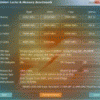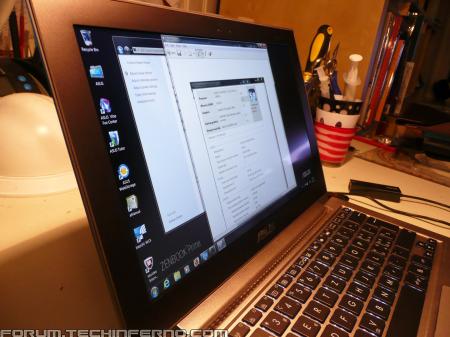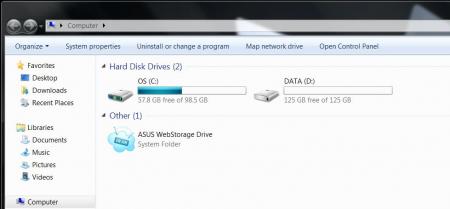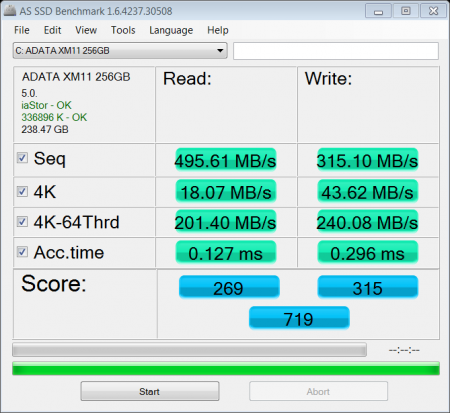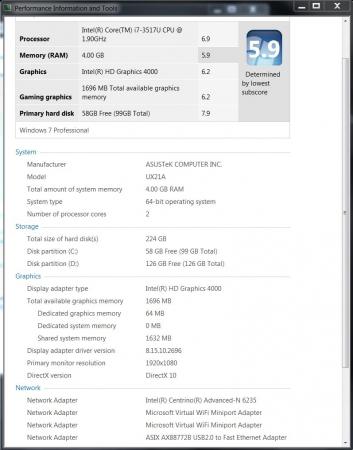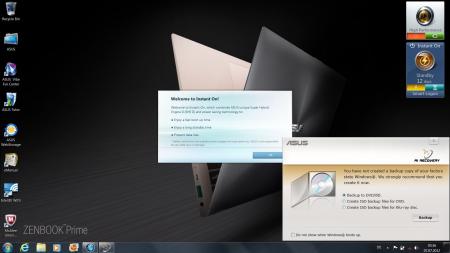Leaderboard
Popular Content
Showing content with the highest reputation on 01/30/13 in all areas
-
I believe you have already asked that question. The basic answer is no, DP only carries A/V.2 points
-
It is configured correctly, I only see HD3000 and GTX 650 Ti, which are both fully functional according to Device Manager. What do you mean the eGPU is on the PCIe bus? Does Win 8 halt on F8 because it doesn't seem to do anything as the Windows logo continues to load. edit: ok, somehow got it to work. I turned off computer. Unplugged everything. Plugged it in again and powered up. Went to BIOS and made sure settings were ok then booted up. Windows 8 had some error and actually crashed when I booted up, but it rebooted and it is working as of right now lol. No idea what the deal was... 2nd edit: I think Lenovo automatically changes the BIOS setting of GPU from iGPU to nVidia Optimus sometimes when I power off everything and reboot. With nVidia Optimus, it shows the FX 2000M as well and you get the errors. Win 8 also does not like hotplugging or turning off the eGPU when the computer is running. I have found that best thing to do is press F1 every time you boot up to check that GPU is set to iGPU (not dGPU or nVidia Optimus) and that nVidia Optimus detection is enabled. Then boot up Win 8 normally and it should work.1 point
-
Let's investigate this idea. Here is a pinout of a 24-pin ATX connector: Credit: Pinout cable and connector diagrams-usb, serial rs232,rj45 ethernet, vga, parallel, atx, dvi... You can see the basic Xbox pinout in my post above, based on work done by Elmopol on NBR. First impressions are that this would be rather complicated, particularly without knowing which pins the PE4H actually uses. For example if it requires the 3.3v or 5v supply on the ATX connector you'd need to do a lot of extra wiring, which would IMO negate the benefits of the Xbox PSU in terms of price and compactness. You'd probably be better of using a pico psu as discussed on the previous page as they provide a 24-pin ATX connector as standard in a very small package.1 point
-
Yeah I know it works, but the paths are different and when I used the same .inf like laptopvideo2go usually have issues with flash player/Premiere pro.1 point
-
My suspicion at this point is that Windows is reenabling the Logitech drivers. Using the uninstall tools (Control Panel -> Uninstall) does not always remove third party driver INFs and DLLs from the system. Windows will happily use those instead of the stock Windows drivers when you next connect the device. You need to dig into Device Manager to really remove them. Connect the device, start up Device Manager, find the device, and remove driver. Disconnect the device. Connect the device. Windows should use its own mouse drivers. If it still uses Logitech drivers then you'll have to restart in Safe Mode and manually root out the Logitech INFs and DLLs. Edit: This isn't unique to Alienware. I have an Asus netbook and an HP netbook, both with Synaptics touchpads, and both have problems with the automatic disable if external mice are connected if any third-party mouse drivers other than the Synaptics driver are loaded.1 point
-
p170hm 2133 Prema provided crack BIOS CPU Power Limit 1 (Long Duration): Power = 80.00 W, Time = 32.00 sec [Locked] CPU Power Limit 2 (Short Duration): Power = 90.00 W, Time = 0.00 sec [Locked] XTU1 point
-
Got myself a new toy... Needed something a bit more portable than the M15x. So far I really like it, the screen is simply amazing (11.3 inch 1080p IPS panel...) Simply fantastic, super clear picture, sharp text, vibrant colors. Here some first impressions: I'm actually not a big fan of Asus notebooks, but this is by far the best Ultrabook I've ever seen... I really like the design, build quality is very good as far as I can tell after this short while. Did I already mention the screen? It's super thin, weighs about 1.1kg, 2x USB 3.0, 1x micro HDMI, USB to miniVGA adapter is included, as well as USB to ethernet. Ah, and it comes with a lot of unnecessary software... take a look at the used space of the stock installation and the first desktop you see: Some quick benchmarks on complete stock installation, no tweaks, also WEI: Don't have much time at the moment, will try to make a clean install of Win7 when I figure out how to... Solved that - just put the USB 3.0 driver on the USB stick -.- I'll see that I can do a repaste when I get around to do so, want to see the this system disassembled. If you want to know something specific, let me know.1 point
-
1 point
-
Voltage mod for the Nvidia GT 555m of the M14x This is an Alienware M14x BIOS containing a modified VBIOS which has a slightly increased GPU core voltage at 3d clocks. The increased voltage will allow you to overclock the GPU core a bit more. So far people got it up to 850MHz, but each chip is different. The system will draw a bit more power and run warmer than before. If you want to see some results, -voltage-increase-nvidia-gt-555m-8.html#post12013"]P1900 and -voltage-increase-nvidia-gt-555m-8.html#post12027"]even more is possible in 3dMark11, thanks to this mod. Since the VBIOS of this system is part of the BIOS, modifying it isn't as easy as playing with a vbios of a dedicated GPU. I had find and extract the VBIOS file from the BIOS. Since I don't have a lot of practice with modifying Nvidia bios files I needed some help there, so thanks to Saltius from MVKtech for identifying the voltage strings and modifying the VBIOS. Also thanks @n3ocort3x for starting this project and @Ninjahunter for testing it, and thanks to everyone else involved! INSTRUCTIONS: Attached is the repacked BIOS which contains the modified VBIOS. Extract it and simply execute InsydeFlash.exe and it the flashing procedure will start. Remember to close all applications in the background before doing this and make sure your system doesn't accidentally shutdown during the process. After flashing, I highly recommend going to the BIOS, load the default settings, apply and reboot. This will cause the system to reinitialize the hardware and can save you from some issues in certain cases. As already mentioned, overvolting always comes with raised temperatures. Make sure your system can handle the additional amount of heat. Check the airflow, a dust-free system is important and reapplying the thermal paste can lower your temperature by several degrees.And keep in mind that this only changes the core voltage of the GPU, not the memory voltage. So this will only affect the maximum overclock on the core. Update: Repacked the unlocked BIOS A03 with the modified VBIOS, check the attachements. Update 2: Repacked BIOS A05 with the modded VBIOS. Update 3: Repacked the unlocked BIOS A05 with the modded VBIOS. Update 4: Repacked BIOS A07 & A08 with the modded VBIOS, attached below. Update 5: Unlocked A07 & A08 with modded VBIOS added. Update 6: New version of A08 uploaded, volt mod now works for GF116 as well. Users with the newer 555m revision (GF116 - check GPU-Z) seem to have issues with the original mod. So please use the updated A08 version attached at the end of the post ("GF116 fix"). It will also work for GF106 systems. I will upload a fix for the unlocked version of A08 as well, as soon as I get around to do so. UPDATE: Two new versions of A08 added which bring back the SATA behavior of A05, so GF116 users can enjoy more SATA speed as well. Or for all GF106 users which want to use the latest BIOS but keep the SATA behavior from A05. Standard and unlocked versions added. *************** If you like these BIOS releases, please consider a donation to Tech|Inferno. *************** _____________________________ #As always with such mods: You are responsible for all the changes at your system and do this at your own risk _____________________________ M14x A01 voltmod flash package.zip M14x unlocked A03 with GT555m volt mod.zip M14x A05 incl VBIOS volt mod.zip M14x unlocked A05 incl VBIOS volt mod.zip M14x [unlocked] A08 with voltmod.zip M14x A07 - voltmod.zip M14x A08 - voltmod.zip M14x A08 - voltmod - GF116 fix.zip M14xR1_A08_voltmod_incl_GF116_support_&_SATA_fix.zip M14xR1_A08_[unlocked]_voltmod_incl_GF116_&_SATA_fix.zip1 point