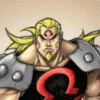Leaderboard
Popular Content
Showing content with the highest reputation on 11/23/12 in all areas
-
Sony Vaio SVS13 / SVS15 series - overclocking BIOS for GT 640m LE users The Nvidia GT640m LE ("Kepler") which can be found in the Sony Vaio SVS13 series has an incredible overclocking potential. Unfortunately this is very limited due to VBIOS restrictions. This modified BIOS version will help you to unlock the full power of your GPU. The increased default clocks (3d) gives you additional performance without having to use any additional tools, but it als unlocks the software overclocking limit so you can go beyond the usual +135MHz limit when using software like Nvidia Inspector or similar, so you can push your GPU even further. NOTE: Since it seems that the boost function doesn't even work properly with the stock Sony BIOS, I decided to set the boost and default clock to the same level to avoid confusion about the non-working boost. This GPU runs incredibly low even with an impressive overclock, nevertheless I have to advice you to make sure your temperatures are okay, maybe slightly lift the system in the back to improve the airflow of reapply the thermal paste. Mods based on Sony Vaio SVS series BIOS R0142C5: - Overclocking edition: 735 MHz core / 1000 MHz memory - Sony Vaio SVS series 835 MHz core / 1000 MHz memory - Sony Vaio SVS series 950 MHz core / 1000 MHz memory - Sony Vaio SVS series - undervolting edition: To be announced, let me know if you're interested. Instructions are included, refer to the READ ME file. Please provide feedback and leave a comment. *************************************************************** F.A.Q.: Why do I need to flash the BIOS in order to get higher clocks? Isn't the VBIOS responsible for the GPU settings? Answer: How can I revert to the original BIOS? Answer: What exactly got changed compared to the original BIOS? Answer: *************************************************************** Remember, you are responsible for the changes you make on your system, flash at your own risk.1 point
-
Yeah, there is. Will post it when I get back. Sent from my GT-N7000 using Tapatalk 21 point
-
It means you bricked your laptop. Somewhere along the way you did not follow the step-by-step procedure or you updated the wrong bios... Please go to page one of this thread so you can see the procedure of revivng your laptop.1 point
-
Howdy, I just got a MSI GT60 0nc 004 with the brighter screen, 16gb ram, BD drive, OCZ gen 3 128 SSD and had the heat sinks coated with arctic silver from GentecPC.com I just was hoping to learn a thing or 2 about my new workhorse!1 point
-
1 point
-
There's a 'Thanks' button below each post, if you appreciate the post, click it. No need to write a post which simply contains a 'thanks'.1 point