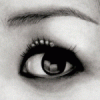Leaderboard
Popular Content
Showing content with the highest reputation on 11/11/12 in all areas
-
____________________________________________________________________________________________________________________________________________________________________________ *Note: This page is no longer updated, I am not taking requests anymore. Please do not PM me, because I will not respond. Other people have graciously posted their unlocked BIOS's within this thread, so you will have to do some searching to find the right one. I may come back to unlocked more later... I just don't have any time. Sorry. ____________________________________________________________________________________________________________________________________________________________________________ Welcome to my unlocked BIOS thread for MSI G-series gaming notebooks! Anytime you see an asterisk (*), it means that pictures for that part are included in the 2nd post. Introduction: In this thread you will find a list of MSI G-series gaming notebooks with their BIOS’ fully unlocked. Just about every feature that MSI has hidden is now available to be changed by the end user. This thread may be of particular interest to techies who love to squeeze every ounce of performance out of their notebooks or even the average person who is looking for a particular feature that has previously been locked. Should I Flash These BIOS? Anyone that owns one of the listed MSI G-Series notebooks is eligible. Who this does NOT apply to: - If you are afraid to brick your notebook, this is NOT for you. There is always a possibility for errors and accidents to occur. - If you do not understand what any or most of these acronyms mean, this is NOT for you. You will probably find little use for the unlocked features and the potential for risk is much greater than the reward. Who this applies to: - If you have an understanding of most of this thread and are willing to learn, continue reading. - If you are an enthusiast who loves modding and overclocking and have experience with this field, continue reading. Features: So what are these features that MSI had locked out? A short list would include: *- XMP RAM support (Up to 2133Mhz) [Warning: 4 DIMMs at 1866Mhz(+) may not be stable, 2 DIMMs are stable at 2133Mhz]. - BCLK Overclocking (Up to 5%, your mileage may vary, no guarantees). - TPL limits unlocked (With the combination of ThrottleStop, CPU throttling can be overcome). Necessary Tools & Knowledge: We’re going to need a couple things before we start flashing: 1. A bootable USB drive in DOS/ME/98. Guides can be found all over the internet. 2. The required BIOS file(s) for your specific notebook. 3. AC Adapter plugged into notebook. 4. Some common sense and bravery. Disclaimer: I claim no responsibility for any accident, damage, or brick caused by this, nor do I guarantee any technical assistance. Flash at your own risk. I am in no way affiliated to MSI, nor is MSI obligated to provide any support with these files. Proceed with caution! Your notebook's warranty will be compromised in the event of a repair! Redistribution of these files is not permitted without prior approval from me. You must contact me BEFORE you plan on hosting them. Thank you. Directions: 1. Add the three (3) files: "BIOS".ROM, AFUDOS.exe and update.bat to your flash drive. The root folder works best. Double check the READ ME.txt that you are about to flash the correct BIOS for your notebook. 2. Plug in USB drive and shut down your notebook. 3. Power on the notebook and during POST hit F11. This will bring up the boot menu, select your USB drive and hit enter. 4. In DOS, type:* This will start the flashing process. Warning: Once you hit enter, you CANNOT stop the flashing process. If you interrupt it via shutdown or remove its power source, you will brick your notebook with 100% certainty. 5. Sit back and wait for the process to complete itself. Note: Your fan will spin at 100% speed, it will be very loud. This is normal. Once your BootBlock has been verified and the command prompt comes back up, the process is complete.* Press Ctrl + Alt + Delete to restart your notebook and hit Delete to enter the BIOS. If your BIOS looks exactly the same as before and the flashing process came back with no errors, then you have to boot into Windows and shut down your notebook, NOT restart. Then check it out. Warning: The BIOS might reset the SATA mode into RAID. Please double check in the 'Advanced' tab that it is set to whichever mode you were using or else your boot manager may get corrupted. If this does happen, you will need to use your Windows 7 CD and repair the start-up process. Downloads: This part is under construction! More will be added. Taking requests as well. MSI Notebook Models: Version: Download Link: 1st-Gen Core-i Retail: MS-GX740(17''): 1.0F ms_gx740.zip Whitebook: MS-16F1(15.6''): 1.0L MSI 16F1 Unlocked.zip 2nd-Gen Core-i: Retail: MS-GT680/683(15.6''): .30Z MSI GT683 Unlocked.zip MS-GT780/783(17''): .30H MSI GT783 Unlocked.zip Whitebook: MS-16F2(15.6''): 3.05 MSI MS-16F2 Unlocked.zip MS-1761(17''): 3.06 MSI MS-1761 Unlocked.zip 3rd-Gen Core-i: Retail: MS-GT60(15.6''): .30M MSI GT60 Unlocked.zip MS-GT70(17''): .30M MSI GT70 Unlocked.zip Whitebook: MS-16F3(15.6''): MS-1762(17''): 3.0G MSI 1762 Unlocked.zip AMD APU MS-gx60(15.6'') 3.05 SecondGenAMDAPU.zip Recovery: Directions for making your notebook function properly if you encounter any errors. Case 1: In case of a GOOD flash, but you still cannot enter BIOS or boot into Windows: Common symptoms include: Endless looping reboots, inability to access the BIOS, permanent black screen, persistent BSODs in Windows or stuttering. The most likely cause was that your image was successfully overwritten, but some values may have changed internally and the BIOS may be having a hard time accepting them. If everything was a success and your notebook boots into one of the situations mentioned above, before trying a blind-flash recovery, UNPLUG the wire leading to your CMOS battery for 5-10 seconds.* This will RESET the stored values in the BIOS to their defaults. If this does not solve the problem, then a blind-flash will be required. Case 2: In case of a BAD flash, a blind-flash will be required. 1. Remove any files from your USB that aren't the necessary bootable DOS files. 2. Pick a ROM you want to flash (doesn't have to be the original), but it MUST be one for your notebook specifically. 3. Rename the file.ROM to AMIBOOT.ROM and put it on your flash drive. 4. Plug in your flash drive in a USB 2.0 slot. 5. As soon as your notebook turns on and nothing is displayed, spam Ctrl + Home (In my case, the MS-16F2 is Ctrl + Fn + PgUp or Ctrl + Shift + NumPad 7). 6. You should hear four (4) beeps and the BIOS should begin flashing itself. --------------------------------------------------------------------------------------------------------------------------- Redistribution of these files is not permitted without prior approval from me. You must contact me BEFORE you plan on hosting them. Thank you.1 point
-
Notebook: - ASUS A53SV - i5-2410M 2.3GHz - 4 GB of RAM - Intel HD Graphics 3000 + Nvidia GeForce GT540M - Windows 7 x64 Home Premium eGPU: - DIY eGPU Setup 1.1x - PE4L-PM3N 2.1b - MSI N560GTX-Ti-M2D1GD5/OC - Nvidia desktop drivers 306.97 Benchmarks: - 3DMark06 NVIDIA GeForce GTX 560 Ti video card benchmark result - Intel Core i5-2410M Processor,ASUSTeK Computer Inc. K53SV score: 15616 3DMarks - 3DMark Vantage coming soon - 3DMark 11 coming soon1 point
-
UPDATED: I made a form for everyone to fill out so I do not have to try to find all the info over 4 different PMs and 4 different emails. This will streamline the process so I can see everything in 1 email and send you samples as fast as possible! Everything you need to do is in Requirements spoiler. I have made this now as easy as possible for both parties. Also check the document section for all the important info on how to apply Heat-Spring(still working on this one. I did find all my photos. Just going to put it in a word file) and how to use and read data on Prescale pressure paper. I also added a checklist in a word file to make it as easy as possible. I also added privacy info on bottom of page All of the testing and it's data will be submitted to Indium Corporation since they are giving us few samples to get started with. I want this is be as scientific as possible with as little margin of error. I want these results to be accurate so I will create a how to apply (TIM) and further instructions on what is expected so we are all turning in results that are consistent, factual, and impartial. Background I have been talking to Jim at Indium Corporation about buying an extremely small batch of TIMs about 10 to test in several models of laptops but after talking to him he is going to give us SOME FREE SAMPLES!!! I am looking for XM chip owners that can overvolt and overclock that use ICD or anything that is considered one of the best TIMs on market. I want to compare the performance when idling and burn test like Intel burn test and F@H. I will elaborate on what is expected below. Also I want to try these TIMs in ultrabooks that are known to run hot. I need experienced users that are willing to log and take detailed notes and turn them into spread sheets. I will mail the TIMs if I pick you for testing. These TIMs are extremely expensive so please be careful with them. I won't be able to afford to buy more/get more free samples. They range from $2.5-$15 apiece for small batches depending on size. So please do not waste Indium Corporations money or mine if I pick you. Even though Indium Corporation is giving us free samples I am still spending probably $100-200 shipping them to everyone. Also I WILL be trying 2-4 desktops. The 2-4 desktops that I want to try are the 3930K and 3960X. I want to use these because they have the most heat production and are best ones to do an extreme test on them. The hotter it runs the better for the test. The difference between a 4.5w m/k and a 87w m/k is little when you are working with below 60C or at least from my experience with TIMs. It is ~$15 dollars for a single 2x2 piece with an order of 300 dollars (20 pieces) so I don’t want to waste a single piece. The people I am looking for are: 3930K and 3960X owners (2-4 pieces) 9xx XM 29xx XM and 39xx XM owners (20-40 pieces) People with ultrabooks that run hot ASUS Prime? Sager 3610QM and such. (5-10 pieces) Note I am putting my money on that only people will experience enough of a difference to justify the cost are those with ultrabooks that have poor cooling and those with XM chips that are pushing extreme temps but we will see AKA anyone above 60C should see a noticeable difference...at least that is my guess. I tested this in my netbook and it was a bust because of the crap heatsink. I know it won't work if you have bad contact and low pressure. I tried some pressure paper and it didn't even read lol. Word "Heat-Spring Checklist" file. Basically everything below but in a very easy to follow checklist. Feel free and print it off if that is easier for you. Details of requirements to get in on free samples. 1. You send me "Heat Spring Application Form". Name it as "Heat Spring Application Form Username" Example, "Heat Spring Application Form HopelesslyFaithful" 2. You must pay for shipping if you are out of the United States. (Canada/Mexico will be considered case by case depending on costs to ship.) 3. You have to have said chips or a special interesting situation to try it 4. You have to be willing to overclock to the max with voltage increases. (looking for people who are able to push 80-100C in system) 5. Collect detailed temps and max temps, clocks, and voltages with current TIM and post HWinfo CSV file (ambient temps are a plus but not required. A general idea would be nice.) 6. Collect the exact same detailed temps and max temps, clocks, and voltages with Heat-Spring TIM and post HWinfo CSV file. 7. If effective push clocks and voltages to new max level with Heat-Spring TIM and post HWinfo CSV file. -The point of 5, 6, and 7 is to see how much the temps drop and then see how much more speed you can get until you hit old temps. 8. I will do for you….but I would like if you did it because it would save me a lot of time. Create a single graph comparing results. Optional 9. Run F@H when not using computer to monitor long term temps and see how well it works and lasts and post HWinfo CSV file -The point of this is to see how well Heat-Spring TIM holds over long term. This TIM should never have to be replaced. 10. I will complete on my own with my samples. I will be testing how well the material works with reusing it. As long as you don't crinkle/fold it. You should be able to reapply it. The material is a very fine sheet. It should stick to your copper heatsink...maybe permanently. As in you have to lightly scrape it off-indium diffuses with copper. Heat-Spring has a special coating to prevent this but it still sticks from what I have been told/understand. 11. I will do on my own which is make a complete graph comparing all results. 12. Take pictures and detailed notes of system specs and cooling system. I want to know what systems it was in and how it performed. I will have data accessible for each test for review and for combined results. If you can make a Power Point type show on your laptop that would be great! 13.I would like everyone to make a Power Point slide show of your system with results. I posted an example of my netbook so follow that. I'll make a new one with my other systems that'll give you a better idea later. HWinfo tutorial requirements Remember use file naming format listed below in spoiler.-* denotes 100% mandatory. What I want to be recorded is a separate .csv file that has 5 mins of idle with current TIM and Heat-Spring.* What I want to be recorded is a separate .csv file that has 1-4 week of usage with with current TIM and Heat-Spring. (I would like people to do long term test with both but if you refuse to do so let me know. We will work something out.) What I want to be recorded is a separate .csv file that has minimum of 15-60 mins of burn testing using Intel burn test and F@H with current TIM and Heat-Spring.* What I want to be recorded is a separate .csv file that has 5 mins of idle with Heat-Spring using new max clocks and voltages if Heat-Spring is effective.* What I want to be recorded is a separate .csv file that has minimum of 15-60 mins of burn testing using Intel burn test and F@H with Heat-Spring using new max clocks and voltages if Heat-Spring is effective.* I want idles, burn test, and long term tests done before I mail you samples. Along with PPS or something put together with description/pics of machine and cooling system.* Also note I changed it. I want burn tests with F@H/Prime95 which ever you can do and Intel Burn test. Intel burn test destroys CPUs and is a great test but not 100% consistent, which is why I want both. Now if you are running 80C+ with Prime/F@H do not do Intel Burn test because you will hit TJMax! Test it with Heat-Spring after you change it if it works. **Also when I say make at least 15 min run please make sure its at least 15 mins at max temp. It can take a computer a good 5-10 mins depending on ambient temps and cooling system to reach "max temps" so i need a good 15 mins at max temps to make a good graph for comparision. I just wanted to clarify that because i had to have someone remake a log because it was not consistent. Thanks and hope this clears everything up!** Required Documents to be Filled out: "Heat Spring Application Form HopelesslyFaithful"-example "Heat Spring Application Form"-blank HWinfo tutorial THANKS to STiHiaL!!!!-minor edits by myself HWinfo logging to file with format .CSV which can be read with Microsoft Excel, and maybe it can be read with similar program like Openoffice/Libreoffice. Unclaimed data can be deleted or hidden. 1. You need to download HWInfo (HWiNFO, HWiNFO32 & HWiNFO64 - Hardware Information and Analysis Tools) 2. Starting HWInfo and opening Sensors screen: 3. Configuring Scan Interval (changing value in ms / 1000 ms = 1 s) and Sensors Display (while disabling/hiding unneeded sensors) Set recording to 2 second intervals so 2,000ms. Record everything because for me when I disable stuff it still records so don't bother disabling anything. It is fairly easy to work with it in excel. 4. Start logging and type the name of logfile 5. Press Stop logging (when you finish logging) to save the logfile. Name file with "USERNAME" "CPU" "TIM" "dates of test".csv Example, "HOPELESSLYFAITHFUL 920XM ICD 20120901 20121001.csv" Myself and anyone else who is going to help will turn log files to charts/graphs What is Heat-Spring? It is a TIM from Indium Corporation. It is made out of Indium and has a thermal conductivity of 87w m/k from what I have read and been told. It comes as a thin sheet and is very malleable. I will update further later and provide as much data as I have. Most is from Indium Corporation since they are one of the only companies that test and make stuff with it. Pros: High thermal conductivity - 87w m/k. 19 times higher than ICD. 10 times higher than MX-4. 10 times better than AS-5 (AS-5 is 8.7w m/k????? better than ICD and equal to MX-4????) Very low thermal resistance 40PSI+ (highly dependent on pressure will include image later. Image is in page 1-3 of thread) Reusable - it "should" stick to copper heatsink after applied and burned in. Gives the ability to switch out CPUs and other benefits like saved time because you do not need to reapply. Durability - It has showed in other tests to have virtually no loss in thermal resistance and thermal conductivity after long term use. Which means in the laptop and computer industry apply once and forget. This is largely do to from my understand that it is just pure Indium and a sheet of TIM not a paste so no worries of drying out or air bubbles. ???? ???? Cons: Expensive Delicate - if it gets folded it will stick together and be unusable and (easy to tear???) Conductive - not a big deal because there is no dripping or run off since it is a solid piece Custom size - You have to order or cut to the exact size of CPU which may lead to waste if not taken into account. ??? If you know of a pro and/or con please PM or post and I'll add and double check it. Die sizes/IHS size: 9xxXM - .5x.875" (1/2x7/8") 29xxXM - 12 x 24mm??? 39xxXM - 10 x 22mm??? 39xxK/X - 38mmx38mm (1.5x1.5") Still need testers!!!-I have already mailed two sets of samples out but still have plenty left! Current Testers: This list is not guaranteed until I finish the list of requirements and instructions and everyone agrees to it. So keep that in mind and still apply. I will be picking the most qualified people. People in US are preferred due to shipping costs. If you live in another country and want to pay shipping let me know we can work it out. I think I am getting enough pieces for 2-4 desktops and 20-40 laptops. Apu71 (3610QM and 680m Sager NP9150) Myself (920XM and 3720qm) Reborn (920xm and 2 2920xm?) ???? ???? ???? ???? ???? ???? ???? ???? ???? People who said they want to but have not gotten back to me with address and test logs eKretz (920XM) extide (3930K) STiHiaL (920XM) SVL7???? DR650SE??? Jimbo??? Mobius 1-if repaste with ICD does not get better results than stock TIM UPDATE: on a side note does anyone have a 3770K that has the garbage TIM in it and wants to try Heat-Spring? That might be interesting. Graphs and Documentation Please note all this documentation currently comes from Indium Corporation. It is not independent research or was independent research and is now owned/used by Indium Corporation. Some info down here I find a bit confusing and If anyone can better elaborate on it I would appreciate it! My biggest question/concern is the grease they use....what does 2 or 3 mil mean? How was that test run and how does lets say 3 mil affect bulk thermal resistance? Does 3 mil make it look worse than 1 mil? How does all that apply to TIMs for computers? I want to understand this data to make sure we have a good idea of this info and want to make sure we are not reading charts full of data that is lets say curved to show certain results safety sheet of H-S Prescale Ultra-low Film Documents/Directions https://www.dropbox.com/s/3feb1xjrjxkkdzj/Prescale%20Ultra-low%20film%20documents%2020121110232058.pdf Safety Sheet Dropbox https://www.dropbox.com/s/8jq7ktherljg050/Indium%20Corporation%20safty%20sheet%2020120913130753.pdf Video of Heat-Spring Overview of Indium Corporation's Heat-Spring® Thermal Interface Material Visit this page for all content below and more. Compressible TIM (SMA-TIM) Heat-Spring® - Thermal Interface Materials 1500 hour 90C bake test http://documents.indium.com/qdynamo/download.php?docid=482 Graphs: Glossary I did not know what BLT meant...thought it was a sandwich...haha just kidding. Googled and found out it is Bond Line Thickness. Found this page with tons of terms. If you think there are more terms to add post/PM me and I'll add them. NOMENCLATURE Rcs - Contact resistance between two bare solids RcTIM - Contact resistance of an ideal TIM H - Hardness P - Pressure m - Mean asperity slope kTIM - Thermal conductivity of the TIM kp - Thermal conductivity of particles (fillers) km - Thermal conductivity of the polymer matrix RTIM - Thermal resistance of TIM (same as impedance) BLT - Bond line thickness Rb - Thermal boundary resistance Rc - Contact resistance of TIM DF - Density factor Rjc - Junction to case thermal resistance K - Consistency index in (5) r - Radius of the substrate C - Empirical constant in (7) Rbulk - Bulk thermal resistance Ea - Activation energy A - Acceleration factor G - Shear modulus Refer to document - Storage shear modulus Refer to document - Loss shear modulus Greek - Refer to document. Forum does not support most of the characters. Source-Ravi Prasher http://weble.upc.es/ifsin/Block5/paper_proc7.pdf If you contributed info and helped make this happen please PM me so I can add you to the list of contributors for credit!!! STiHiaL-HWinfo tutorial xxxxx xxxxx xxxxx xxxxx Archive Note I am getting 9 2x2 samples but if anyone wants to do a large test of 50-100 people please read below! Now if a ton of people want to try this and are willing to chip-in like 5 bucks or so for me to buy 20 2x2 pieces. I am willing to buy a full test kit worth but I need to know if people are willing to send me the few bucks for a full kit. I don't have $300 to fund a full kit....since I am still trying to sell my laptop and jobless. Now if someone buys my laptop...then I won't mind so much forking 300 bucks up for a test kit. So think of it if you buy it you are donating $300-$500 for me to buy a full kit and pay for shipping all the pieces to everyone. Also since I am only able to fork out about 50-100 bucks for samples. If anyone wanted to just chip in a large chunk instead of their one piece that would be cool. I would be willing right now to chip in max 100 bucks if others chipped in 50-100 to reach the ~$300 for a full kit to test. Up to you guys. Privacy Statement I value your privacy very much so I take as many precaution as possible. I will never give out your address or real name. I will sensor everything I submit so that no private information is transferred to anyone. Your real name, address, and paypal accounts are all kept in a truecrypt file container that is triple encrypted so no one can ever get access to it but myself. For all testing charts only your NBR/TI name will be used.1 point
-
Moved to http://forum.techinferno.com/diy-e-gpu-projects/2747-12-5-dell-e6230-gtx660%40x1-2opt-hd7870%40x1-2-pe4l-ec060a-2-1b.html#post37197 .1 point
-
Pictures of my eGPU setup (SVZ 13.1" quad core, GTX 660 Ti, XBOX PSU mod) This ZOTAC is wonderful, it's not longer than a PS VITA.1 point