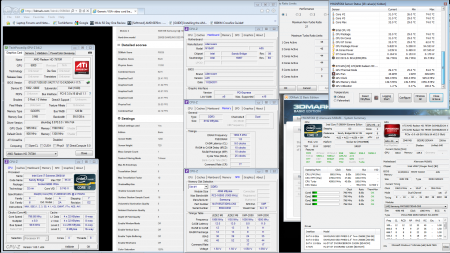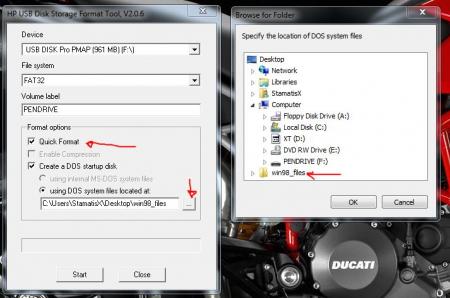Leaderboard
Popular Content
Showing content with the highest reputation on 06/01/12 in all areas
-
Remastered for XBOX360 and PS3. I read that as "we lowered the graphic details, reduced the viewing angle and made weapons bigger so the game can be run on this obsolete hardware". New checkpoint system... rofl. After watching the unreal samaritan demo on a single nVidia Kepler GPU, this seems really funny. Seriously.... just... no.4 points
-
2 points
-
List of all ATIflash commands (as of version v3.95) --- ATIFLASH v3.95 ----h, -?, /h, /? Help (this screen) Format: ATIFLASH [command] [parameter1] [parameter2] [parameter3] < option/s> [command]: -i [Num] Display information of ATI adapters in the system. Display information of adapter [Num] if specified. -ai [Num] Display advanced information of ATI adapters on system. Display advanced information of adapter [Num] if specified. -biosfileinfo < File> Displays the Bios info in file < file> -p < Num> < File> Write BIOS image in file < File> to flash ROM in Adapter < Num>. -pa < File> Write BIOS image < File> to all appropriate adapters. -s < Num> < File> [Size] Save BIOS image from adapter < Num> to file < File>. First [Size] kbytes (except for Theater in bytes) of ROM content is saved if [Size] is specified. -cf < File> [Size] [Sum] Calculate 16-bit checksum for file < File>. Checksum for the first [Size] kbytes of the file is calculated if [Size] is specified. -cb < Num> [Size] [Sum] Calculate 16-bit BIOS image checksum for adapter < Num>. Checksum for the first [Size] kbytes of the ROM content is calculated if [Size] is specified. -cr < Num> [Size] [Sum] Calculate 16-bit ROM checksum for adapter < Num> and compare it to the [Sum] specified. This command is the same as -cb if [Size] is specified. -t < Num> Test ROM access of adapter < Num> -v < Num> < File> Compare ROM content of adapter < Num> to < File> -mi < Num> [ID] Modify SSID & SVID in BIOS image of adapter < Num> to < ID>. SSID & SVID in BIOS image of adapter < Num> is displayed if [ID] is not specified. -mb < Num> < File> Modify SSID, SVID, BIOS Pin Number, & Boot Message in BIOS image of adapter < Num> to values in < filename>. Input file example: ssid = 715B svid = 1002 biospn = "113-xxxxxx-xx" bootmsg = "ATI graphic board" -pak < File> Package an executable for BIOS update according to the commands in < File>. Config file example: outfile = update.exe banner = "Update v1.0" infile = a123.bin command = -pa -padevid=715B infile -isr < Num> < Build Number> < Board Number> Set ISR number based on the given build and board number if not specified, print out ISR Number -prod < Num> < 12 digit serial number> Set PROD number based on the given serial number if not specified, print out SN Number -checkprodsn < Num> < 12 Digit Serial Number> Comparing the Prod SN based on existing prod sn saved in ROM < option/s>: -f Force flashing regardless of security checkings (e.g. AsicID & BIOS file info check OR boot-up card). -fa Force flashing bypassing already-programmed check. -fm Force flashing bypassing BIOS memory config check. -fs Force flashing bypassing BIOS SSID check. -fp Force flashing bypassing BIOS P/N check. -nw No user interaction on test failure. -sst Use SST25VFxxx flashing algorithm regardless of ROMID straps. -st Use ST M25Pxx flashing algorithm regardless of ROMID straps. -atmel Use AT25Fxxx flashing algorithm regardless of ROMID straps. -nopci Do not enumerate PCI adapters, i.e. enumerate only AGP and PCIe adpaters -pcionly Enumerate only PCI adapters, i.e. do not enumerate AGP and PCIe adapters -agp Enumerate only AGP adapters, i.e. do not enumerate PCI and PCIe adapters unless used with -pcie or -pci -noagp Do not enumerate AGP adapters, i.e. enumerate only PCI and PCIe adpaters -pcie Enumerate only PCIe adapters, i.e. do not enumerate AGP and PCI adapters unless used with -agp or -pci -noisrsn Force to erase existing ISR number on ROM -noprodsn Force to erase existing Prod SN number on ROM -nopcie Do not enumerate PCIe adapters, i.e. enumerate only AGP and PCI adpaters -pci Enumerate only PCI adapters, i.e. do not enumerate AGP and PCIe adapters unless used with -agp or -pcie -noremap Skip BARs error detection and remapping in PCI configuration space -reboot Force a reboot of the system after successfully completing the specified operation -siireset Specifies the GPIO Pin to be used as the Reset when updating SiI1930 microcontroller firmware Input example: -siireset=7 < No Spaces> -siiuprog Specifies the GPIO Pin to be used as the uprog when updating SiI1930 microcontroller firmware Input example: -siiuprog=14 < No Spaces> -scansii Overrides normal adapter detection to enable detecting SSI roms with/without TPI firmware -log Logs output to atiflash.log, overrides existing file -logappend Logs and appends output to atiflash.log -ddc Enable DDC support -padevid=< ID> Use with -pa command to update adapters of specific device ID. -passid=< ID> Use with -pa command to update adapters of specific SSID. -pasvid=< ID> Use with -pa command to update adapters of specific SVID. -pavbpn=< VBPN> Use with -pa command to update adapters of specific VBIOS PN. -excl_memtrain_dtable When flashing on new VBIOS, a pre-determined memory training data table in the old VBIOS will not be overwritten. -isr < adapter num> [build num] [board num] If build number and board number are specified, sets the ISR Number value in specified adapter. If only adapter is specified, the current ISR Number is displayed *< Num> = adapter number, < File> = filename *[Size] = data block size in KBytes, except for Theater Pro in Bytes *Use command -i to see the adapter numbers in the system. *Theater Pro supports commands -i, p, s, cf, cr, t, v and options -f, -noremap.2 points
-
- work in progress - Instructions for flashing the VBIOS of an AMD / ATI video card: You'll need: A VBIOS file you want to flash The latest version of ATIflash, a DOS utility to flash the VBIOS A USB drive, formatted to boot DOS, in order to use ATIflash How to create a bootable USB flash drive: Flashing procedure: Once you've prepared your USB drive, put ATIflash to the root of the drive, same with the VBIOS file you want to flash. NOTE:DOS has a limit of 8 characters per file name (not counting the extension). So make sure to rename your files appropriately before putting them on the USB drive. Reboot your system, go to the boot manager and choose to boot from the USB drive. As soon as you see the command line you're ready to go, write dir and hit enter to display all the files on the USB drive. Display all adapters, ATIflash will enumerate them. Remember the numbers of the devices you want to flash. atiflash -i Save a copy of your original VBIOS to the USB drive, "i" is the number of the adapter you checked before, if you only have one GPU it's going to be "0". "Filename" is going to be the name of the file, don't forget to add an extension (.rom). Keep in mind that there's a limit of 8 characters for a file name in DOS. atiflash -s i filename.rom Verify the integrity of the VBIOS you want to flash by calculating its checksum. Of course you need to know the correct checksum in advance. If the checksums don't match -> don't flash. atiflash -cf vbiosfile For example if the file you want to flash is called "modVbios.rom" the command for displaying the checksum would be "atiflash -cf modVbios.rom". Flash your VBIOS to the desired adapter "i". atiflash -p i vbiosfile E.g. "atiflash -p 0 modVbios.rom" flashes the file modVbios.rom to adapter 0. DON'T do anything with the system during the flash procedure. Restart the system when asked to do so and remove your USB drive. Pro tip: Using ATIflash: This will display a list of all valid atiflash commands, the associated parameters and explanations about how to use them: atiflash -h1 point
-
Doom 3 BFG Edition, a re-mastered and expanded version of Doom 3, will be released for PC, PlayStation 3 and Xbox 360 this autumn. The new version includes the original Doom and Doom 2, Resurrection of Evil plus The Lost Mission, a never-before-seen single-player story for Doom 3 spread over seven fresh levels. Re-mastered graphics, support for 3D and head-mounted displays, 5.1 surround sound, improved rendering and lighting will also feature. There's also a new checkpoint save system for "smoother progression" through the game, plus an armour-mounted flashlight, allowing players to illuminate dark corners and kill enemies at the same time. Doom 4 is coming? hope so!1 point
-
Its not even my work money or time lost but i feel your pain. That thing was total win from ground up and to have it broken so quickly i would be passed too. Is there anyway to disorder the entire mess he made without making anymore damage than he already did to the copper. I am so sorry Marco i wish it had never been touched by anyone but you.1 point
-
Thank you! There's more to come... you'll see So you got your hands on some new cards after all... hehe, great to see you benching some AMD stuff1 point
-
Congrats Deadbydawn I hope to hear some great stuff about your M14x when you get it Hope it arrives in good condition.1 point
-
Don't expect me to help solving issues of a random user at NBR, seriously. When someone has a question or an issue and is looking for our advice then it's up to him to create a post or thread here and we will gladly try to help, but T|I is not a support site for problems on other forums.1 point
-
Way to spend a Sunday... overvolting is now possible More to come, need some rest. Will update the thread tomorrow.1 point