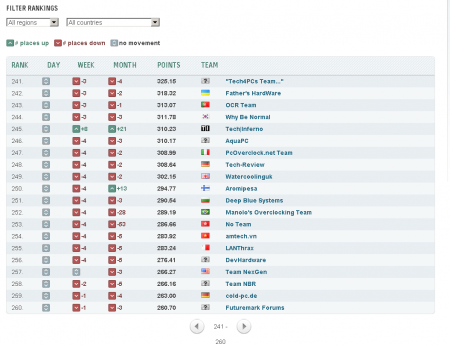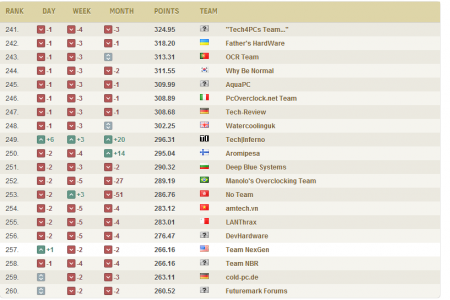Leaderboard
Popular Content
Showing content with the highest reputation on 05/18/12 in all areas
-
Pair of 6990s are worth maybe $600-$640 max in the USA. Might be able to fetch more in Europe and OZ.2 points
-
ADMIN EDIT 12/15/15: The original referenced zip pack is now restored. Did some tests with the VBIOS of the AMD 7970m, here's what I've got so far: - Overvolting: So far no success, when I increase the 3d voltage the card simply stays at the 2d profile. Fixed that Be aware that overvolting should only be done by experienced users and can seriously harm your GPU, shorten the life of its components and lead to unsuspected effects and / or system instability. I take no responsibility for any possible damages. Overvolting has been tested by me and @widezu69 (thanks!). It works, but can lead to instability, you need to find your limit. The M15x doesn't handle it well. I noticed similar behaviour as with my overvolted 6970m, drops in clocks, instability etc. At 1.15V even immediate crash at GPU load. The M17x R3 seems to handle it a bit better, there's probably more headroom in the voltage supply circuits which are providing the voltage for the GPU. I was able to run some vantage tests at 1Ghz with a 0.05V overvolt, my previous core clock limit was at about 950Mhz... so it definitely works. Different systems will behave in different ways, only way to find it out is to test it. Don't do it if you lack overclock experience. - Undervolting: Only did some quick tests, but it seems to work. The driver crashed all the time at clocks which normally worked fine. And at more sane clocks the card worked as expected. - Update: Yes, works very well - Core / memory clocks: Works fine so far, I only tested the 3d settings, but I assume it also works for the other clock profiles. In the GPU-Z screenshot you can see the changed clocks: A package with a selection of modified VBIOS files can be found here: AMD 7970M vbios pack There's quite a bit of work behind this, so just in case you want to buy me a beer... Here's a list of what the package contains. The names are pretty self-explanatory. "uv" for undervolt, "ov" for overvolt, clocks are "core-memory" Keep in mind that you need to rename the files before flashing due to the 8 character file name limit in DOS. Modified clocks: Dell7970m-900-1250.ROM Dell7970m-925-1300.ROM Dell7970m-940-1350.ROM Dell7970m-940-1400.ROM Dell7970m-950-1350.ROM Dell7970m-950-1400.ROM Undervolted: Dell7970m-uv-0950v.ROM Dell7970m-uv-0975v.ROM Dell7970m-uv-1000v.ROM Overvolted: Dell7970m-ov-1125v.ROM Dell7970m-ov-1150v.ROM Overvolted & modified clocks: Dell7970m-900-1300-ov1075v.ROM Dell7970m-900-1300-ov1100v.ROM Dell7970m-950-1400-ov1100v.ROM All files are based on the OEM Dell 7970m VBIOS. Instructions: For flashing refer to this guide: There's a list with the checksums of all files included in the VBIOS package, I highly recommend to check the integrity of the file before flashing it. This can easily be done with ATIflash, if you don't know how please check the guide linked above. And as always, flash on your own risk, you are responsible for your system and the changes you make on it. Feel free to ask questions, feedback is welcome as well!1 point
-
List of all ATIflash commands (as of version v3.95) --- ATIFLASH v3.95 ----h, -?, /h, /? Help (this screen) Format: ATIFLASH [command] [parameter1] [parameter2] [parameter3] < option/s> [command]: -i [Num] Display information of ATI adapters in the system. Display information of adapter [Num] if specified. -ai [Num] Display advanced information of ATI adapters on system. Display advanced information of adapter [Num] if specified. -biosfileinfo < File> Displays the Bios info in file < file> -p < Num> < File> Write BIOS image in file < File> to flash ROM in Adapter < Num>. -pa < File> Write BIOS image < File> to all appropriate adapters. -s < Num> < File> [Size] Save BIOS image from adapter < Num> to file < File>. First [Size] kbytes (except for Theater in bytes) of ROM content is saved if [Size] is specified. -cf < File> [Size] [Sum] Calculate 16-bit checksum for file < File>. Checksum for the first [Size] kbytes of the file is calculated if [Size] is specified. -cb < Num> [Size] [Sum] Calculate 16-bit BIOS image checksum for adapter < Num>. Checksum for the first [Size] kbytes of the ROM content is calculated if [Size] is specified. -cr < Num> [Size] [Sum] Calculate 16-bit ROM checksum for adapter < Num> and compare it to the [Sum] specified. This command is the same as -cb if [Size] is specified. -t < Num> Test ROM access of adapter < Num> -v < Num> < File> Compare ROM content of adapter < Num> to < File> -mi < Num> [ID] Modify SSID & SVID in BIOS image of adapter < Num> to < ID>. SSID & SVID in BIOS image of adapter < Num> is displayed if [ID] is not specified. -mb < Num> < File> Modify SSID, SVID, BIOS Pin Number, & Boot Message in BIOS image of adapter < Num> to values in < filename>. Input file example: ssid = 715B svid = 1002 biospn = "113-xxxxxx-xx" bootmsg = "ATI graphic board" -pak < File> Package an executable for BIOS update according to the commands in < File>. Config file example: outfile = update.exe banner = "Update v1.0" infile = a123.bin command = -pa -padevid=715B infile -isr < Num> < Build Number> < Board Number> Set ISR number based on the given build and board number if not specified, print out ISR Number -prod < Num> < 12 digit serial number> Set PROD number based on the given serial number if not specified, print out SN Number -checkprodsn < Num> < 12 Digit Serial Number> Comparing the Prod SN based on existing prod sn saved in ROM < option/s>: -f Force flashing regardless of security checkings (e.g. AsicID & BIOS file info check OR boot-up card). -fa Force flashing bypassing already-programmed check. -fm Force flashing bypassing BIOS memory config check. -fs Force flashing bypassing BIOS SSID check. -fp Force flashing bypassing BIOS P/N check. -nw No user interaction on test failure. -sst Use SST25VFxxx flashing algorithm regardless of ROMID straps. -st Use ST M25Pxx flashing algorithm regardless of ROMID straps. -atmel Use AT25Fxxx flashing algorithm regardless of ROMID straps. -nopci Do not enumerate PCI adapters, i.e. enumerate only AGP and PCIe adpaters -pcionly Enumerate only PCI adapters, i.e. do not enumerate AGP and PCIe adapters -agp Enumerate only AGP adapters, i.e. do not enumerate PCI and PCIe adapters unless used with -pcie or -pci -noagp Do not enumerate AGP adapters, i.e. enumerate only PCI and PCIe adpaters -pcie Enumerate only PCIe adapters, i.e. do not enumerate AGP and PCI adapters unless used with -agp or -pci -noisrsn Force to erase existing ISR number on ROM -noprodsn Force to erase existing Prod SN number on ROM -nopcie Do not enumerate PCIe adapters, i.e. enumerate only AGP and PCI adpaters -pci Enumerate only PCI adapters, i.e. do not enumerate AGP and PCIe adapters unless used with -agp or -pcie -noremap Skip BARs error detection and remapping in PCI configuration space -reboot Force a reboot of the system after successfully completing the specified operation -siireset Specifies the GPIO Pin to be used as the Reset when updating SiI1930 microcontroller firmware Input example: -siireset=7 < No Spaces> -siiuprog Specifies the GPIO Pin to be used as the uprog when updating SiI1930 microcontroller firmware Input example: -siiuprog=14 < No Spaces> -scansii Overrides normal adapter detection to enable detecting SSI roms with/without TPI firmware -log Logs output to atiflash.log, overrides existing file -logappend Logs and appends output to atiflash.log -ddc Enable DDC support -padevid=< ID> Use with -pa command to update adapters of specific device ID. -passid=< ID> Use with -pa command to update adapters of specific SSID. -pasvid=< ID> Use with -pa command to update adapters of specific SVID. -pavbpn=< VBPN> Use with -pa command to update adapters of specific VBIOS PN. -excl_memtrain_dtable When flashing on new VBIOS, a pre-determined memory training data table in the old VBIOS will not be overwritten. -isr < adapter num> [build num] [board num] If build number and board number are specified, sets the ISR Number value in specified adapter. If only adapter is specified, the current ISR Number is displayed *< Num> = adapter number, < File> = filename *[Size] = data block size in KBytes, except for Theater Pro in Bytes *Use command -i to see the adapter numbers in the system. *Theater Pro supports commands -i, p, s, cf, cr, t, v and options -f, -noremap.1 point
-
Svl7! I love u!! When I was so frustrated for unable to stop the 7970m from the annoying throttling when playing crysis 2 or running 3d mark 11(combined test), I find ur thread of the modified vbios of 7970m!! I must say i feel like seeing the god the moment I see ur posts!! After I re-flash the vbios to reduce the voltage to 0.975V(first I tried 1V, but throttle won't stop just gets better ), I find no more throttle any more!! With the new vbios, I'm able to run 3d mark 11 with 920 @ 24/24/24/24, no more throttle in combined test. Also, however long I run crysis 2, not even once throttle I detected. It's like a miracle and finally I can run 7970m perfectly in M15x, all with ur help! I wanna to say Thank you man!!1 point
-
1 point
-
New hardware, time for benching!! We've fallen back a bit in the worldwide ranking... keep it coming guys! Pretty cool, with my 3dM11 stock run I got the 995th place in the 1x GPU ranking worldwide Hahaha, feels good, lol.1 point
-
And I'm a little frustrated when I put hours and hours of work in figuring out how to over- and undervolt the card and people don't even seem to notice this... The vbios can be modified, and seriously, it can't be that hard to find the thread. http://forum.techinferno.com/general-notebook-discussions/1736-amd-7970m-modified-vbios.html Hope this helps.1 point
-
Don't know if you guys have seen this, but HWbot.org has changed thier scoring algorithms a bit. Looks like it has worked to our benefit. I think anyhow. Don't remember where exactly we were. But here are some screen shots of out team, and I posted my profile and one of my benches to show how the scoring has changed a bit. A few more catagories, which I think pushes the point to BENCH EVERYTHING. It doesn't matter if its a 1MHz single core! T|I Team Profile Uploaded with ImageShack.us i5 540M - wPrime 1024 DR650SE Profile1 point
-
1 point
-
Incredible work @mw86!! +rep I was about to do some benching with my ancient toshiba laptop... disassembled to find the PLL. I think I found it, but it seems I can't find the datasheet... damn.1 point
-
The latest standings... pulling ahead some <dt class="tooltip" title="What are points" style="margin-top: 0px; margin-right: 0px; margin-bottom: 10px; margin-left: 0px; padding-top: 0px; padding-right: 20px; padding-bottom: 0px; padding-left: 0px; border-top-width: 0px; border-right-width: 0px; border-bottom-width: 0px; border-left-width: 0px; border-style: initial; border-color: initial; border-image: initial; font-size: 1.16666em; font: inherit; vertical-align: baseline; background-image: url(http://hwbot.org/images/question.png); background-attachment: initial; background-origin: initial; background-clip: initial; background-color: rgb(232, 238, 241); cursor: pointer; font-family: PillGothic300mgBold, 'Lucida Grande', Helvetica, Arial; text-transform: uppercase; color: rgb(68, 68, 68); background-position: 100% 50%; background-repeat: no-repeat no-repeat; ">POSITION RANKING</dt><dd style="margin-top: 0px; margin-right: 0px; margin-bottom: 7px; margin-left: 0px; padding-top: 0px; padding-right: 0px; padding-bottom: 0px; padding-left: 0px; border-top-width: 0px; border-right-width: 0px; border-bottom-width: 0px; border-left-width: 0px; border-style: initial; border-color: initial; border-image: initial; font-size: 12px; font: inherit; vertical-align: baseline; color: rgb(68, 68, 68); font-family: Arial, Helvetica, sans-serif; background-color: rgb(232, 238, 241); ">Worldwide: #249 of 1730</dd><dd style="margin-top: 0px; margin-right: 0px; margin-bottom: 0px; margin-left: 0px; padding-top: 0px; padding-right: 0px; padding-bottom: 0px; padding-left: 0px; border-top-width: 0px; border-right-width: 0px; border-bottom-width: 0px; border-left-width: 0px; border-style: initial; border-color: initial; border-image: initial; font-size: 12px; font: inherit; vertical-align: baseline; color: rgb(68, 68, 68); font-family: Arial, Helvetica, sans-serif; background-color: rgb(232, 238, 241); ">National: #28 of 1986 in United States</dd><!---->1 point