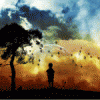Leaderboard
Popular Content
Showing content with the highest reputation on 01/09/12 in all areas
-
So simply put, let's say you want to connect with Windows Remote Desktop Connection to my M17x laptop which is connected to my local network (as well as 2 other computers) and then to the internet through the network router. The only thing that is visible for anyone on the internet directly is my router. So if you want to do Remote Desktop on one of my computers you can't access either directly, you can only get to router and then the router somehow has to know what do you want and to which computer that information has to be sent. So you basically connect to my router to a certain "port" -- it's not a physical plug, but rather a number representing an abstract "port" (it has to do with the organization of network structure of the internet). The router then has table which says something like "if you receive a request on port 3389, send it to a computer in local LAN on the local IP 192.168.1.2." and lets say my M17x has that local IP. Then you can connect, using my router as an exactly what its name says a "router" to route all data you send with a mark "port 22" on computer with IP 192.168.1.2. Port forwarding is typically needed also if you want to play a game with your friend over the internet directly, without using intermediate servers. (In that case, one player hosts the game -- a server, and another player or players connect -- clients.) If you're really interesting you should read some beginner book on TCP/IP. "Cool stuff, bro."1 point
-
I never had any drivers for the router. Basically all that I changed when I replaced mine was set up a port forwarding settings, wireless settings etc. It's basically just plug-n-play. But maybe I missed what you're asked; if so correct me.1 point
-
Upcoming update on FXAA Injector: danoc1 v1.25 -B2K maps optimized -contrast adjusted -sun (more yellow now, looks more realistic) -rooms with no additional lightning-->little darker now -minimal blueness is completely removed -sharpness optimized -FXAA Shader optimized -better performance (user.cfg added, probably it has the same commands I described above in the OptGuide) FXAA=PB ban?!?!?!: There's a discussion ongoing on the net, that the FXAA Injector could result in PB bans. Dice Community Manager Daniel Matros twittered Dice will check to find a solution so it's 100% impossible to get a ban by using FXAA or SMAA. I use the FXAA Injector since it's out and never got kicked or even banned by PB and yes I update my PB regularly. On the net I found no entry that someone who used the FXAA Injector got banned. Let's see what Dice will communicate the next few weeks about the subject...1 point
-
1 point
-
@Jimbo ... thats not funny. Ask permission from me next time before you upload a picture of my cousin(s) ...1 point
-
When I saw the original post by Brian I thought it meant if you posted here it would appear in the shoutbox. Instead it's a BS thread. I'm a master of BS threads.1 point
-
Seen a few oem's under 700 bucks on ebay... 2920xm cpu | eBay1 point
-
1 point