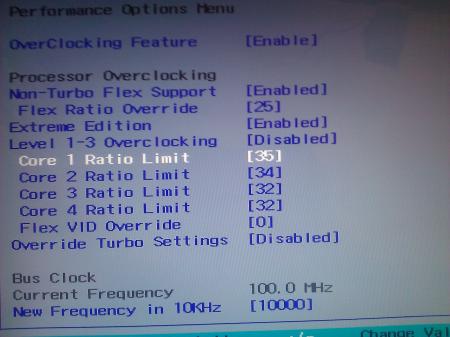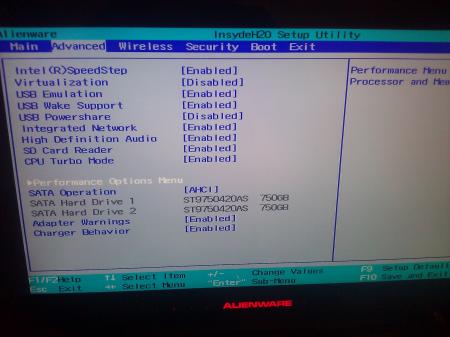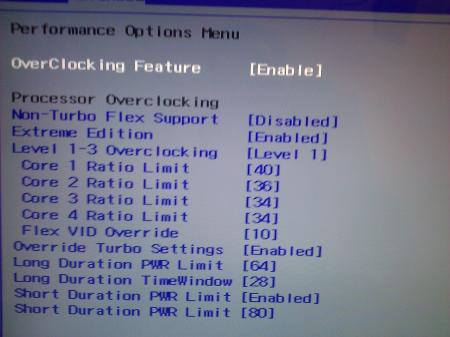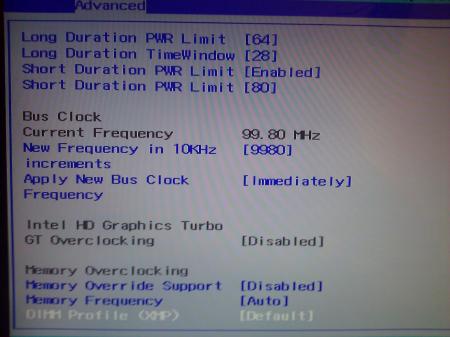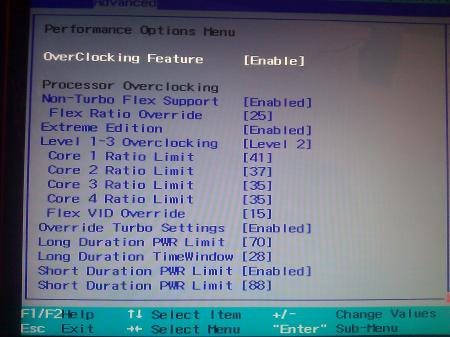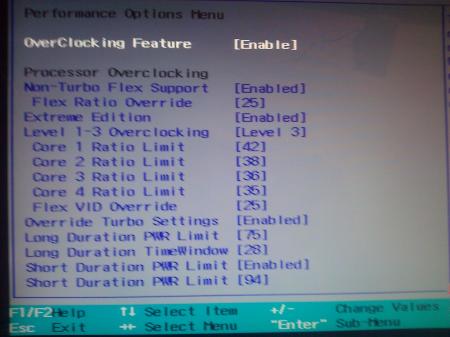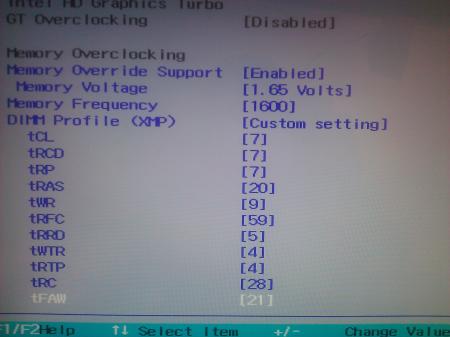Leaderboard
Popular Content
Showing content with the highest reputation on 10/13/11 in all areas
-
i7 2960xm factory overclocked 6990 Crossfire Installing my own sata3 SSD and 16gig 1866mhz hyperX memory Only thing I really missed out on that I was somewhat curious about was the wireless streaming HD, but it wasnt availible for Australia when I asked2 points
-
The Core i7 2920XM is a 2.5 Ghz processor with 4 physical execution cores and Hyperthreading allowing 8 threads to be processed at once. While the 2960XM is a 2.7 Ghz processor taking the place of the 2920XM. The 2920XM features a Turbo Boost max frequency of 3.5 Ghz in single core usage with 3.4 Ghz dual core usage and 3.2 Ghz with all cores active and can idle at a minuscule 800 MHz (The idle speed of Sandy Bridge chips). The later having 3.7 Ghz single core Turbo Max Frequency with 3.6 GHz dual core usage and 3.4 Ghz with all cores utilized. These chips feature unlocked multipliers unlike the rest of the Second Generation Core processors from Intel, allowing for adjustments to the Turbo Multiplier limits on a per active core basis through the Bios. For comparison the 2860QM has 3.6 Ghz single core Turbo Max Frequency with 3.5 GHz dual core usage and 3.3 Ghz with all cores being used but the chip is locked preventing manipulation of the multipliers. Speeds on these Sandybridge mobile chips are determined with a multiplier multiplied by the system baseclock. The default baseclock is 99.8Mhz. Idle multiplier is 8 while non-turbo max is 25 in the 2920XM and 27 in the 2960XM whith Dell allowing up to a 45 Turbo Boost multiplier in the stock bios and I have booted my 2920XM as high as a 51 multiplier on the unlocked bios. Dell sells the Alienware M18x with one of these at stock Turbo settings or for a $75 premium they will set the preset level 1 Overclock setting in the bios for you, a feat which is so easy your grandma can do it. (By default the 2920XM at stock will have the following multipliers: 32 at 3 to 4 active cores, 34 at 2 active cores and with one core active 35 multiplier Turbo Boost. The 2960XM at stock will have 34 at 3 to 4 active cores, 36 at 2 active cores and with one core active 37 multiplier Turbo Boost. Pictured above are the stock multipliers of the 2920XM and if you enable Override Turbo Settings the stock Turbo settings display as 55 watts Long Duration Power Limit, 28 seconds Long Duration Time Window and Short Duration Power Limit is 68 watts. The stock settings also include a Flex VID Override (Cpu Voltage) setting of zero. (The overclocking options of the standard bios are located under Performance Options Menu) (Default Factory Overclock Preset level 1 of 3 [This is what Dell charges $75 US dollars to select for you]) Notice the short power limit is 80 watts, the long power limit is 64 watts, the time to run at short limit before switching to long is 28 seconds. The CPU turbo multipliers are at 34 for 3 to 4 cores active, 36 for 2 cores active and finally 40 for 1 core active. Dell's preset sets the Turbo Flex VID to 10. (Advanced Bios options default memory and baseclock) (Advanced Bios options Factory Overclock Preset level 2 of 3) Here the short power limit is 88 watts, the long power limit is 70 watts, the time to run at short limit before switching to long is 28 seconds. The CPU turbo multipliers are at 35 for 4 to 35 for 3 cores active, 37 for 2 cores active and finally 41 for 1 core active. Dell's preset sets the Turbo Flex VID to 15. (Advanced Bios options Factory Overclock Preset level 3 of 3) Here the short power limit is 94 watts, the long power limit is 75 watts, the time to run at short limit before switching to long is 28 seconds. The CPU turbo multipliers are at 35 for 4 to 36 for 3 cores active, 38 for 2 cores active and finally 42 for 1 core active. Dell's preset sets the Turbo Flex VID to 25. (Advanced options showing baseclock adjustment and Memory Overclocking options) The i7 2920XM and 2960XM is rated to a max of 1600MHz according to the Intel specification sheet, so running your ram at this is the best match for the 2920XM. The Alienware M18x has a max of 2133Mhz ram based on bios options, but will not make a big difference over the 1600MHz ram since there is no official support by Intel. As of right now 1866 MHz ram is the highest rated speed available in the mobile ram market. The HyperX 1600MHz ram I used is rated at 1.65 Volts which is the most voltage available to the ram in the M18x with a default of 1.50 Volts and the values of 1.55 and 1.60 also available. The ram speeds available to the system are 1067, 1333, 1600, 1867, 2133 MHz. XMP profile 2 works at the rated speed but I found profile 1 works but the ram slows down to 667mhz instead of 800mhz dual data rate so not technically running at the full 1600Mhz. If you're not using XMP compatible ram default works fine. Long Duration Time Window has a 56 second max and a minimum of 0. Long Duration Power Limit can be set from 0 to 80 watts. Shockingly with the Long Duration Power Limit set at 80 watts I have observed a peak of 87~ watts. Short Duration Power Limit can be set from 0 to 99 watts and once again to my amazement during heavy benching I noticed Throttle Stop showing a wattage peaking at as high as 106~ watts. The TDC or amperage is set at 97. (These are the memory timings that are available for adjustment if you select Custom DIMM Profile instead of XMP 1, XMP 2 or Default.) Notes: When changing the baseclock I have found it necessary to select apply immediately, hit enter, hit apply at reboot (permanently), hit enter, hit F10 select and hit enter to reboot and save settings. If your using an after market performance ram and use XMP profiles when your the system reboots after a baseclock adjustment the system reboots initially and does not post, reboots itself and shows the post which is when you re-enter the bios and go back to the ram setting and select XMP profile 2 again hit F10 and enter once again to save settings and reboot. Upon the reboot the system boots normal now and the XMP profile 2 stays set during all future subsequent boots and reboots unless you adjust the baseclock again. With a Turbo Flex Voltage ID of 25 you should see a 1.4462Volt Max from my observations with Throttle Stop under full load overclocked. When Turbo Flex VID is set to 0 in the bios I have witnessed a max of 1.3511 as the max volts reported by Throttle Stop at full loads. The max turbo multiplier you can set is 45 in the Alienware M18x with the Core i7 2920XM. With a Turbo Flex VID of 25 you can run the 2920XM at a 45 multiplier on 1/2/3/4 core, as long as all other overclocking aspects are stable. You will see 4.5Ghz max over 1 or more core if the current conditions allow it, possibly around 4GHz over 4 cores for a short time. Though after my initial testing without a baseclock overclock the cpu can sit at 4.5 GHz single and dual core, while 3 core speeds are around 4.2 GHz max and leaving 4 core speed at around 4.0 GHz to 4.1 GHz max if running cool enough. So you can set 45/45/45/45 in the bios for turbo max multipliers and you can also set a limit on the multipliers for quad core and it could look like this 40/42/45/45 but with good cooling maybe a 41 multiplier could be attained in quad core usage. I recommend a stock baseclock when overclocking for a permanent overclock that's stable for all situations. The 2920XM runs successfully at a turbo multiplier max per core of 45 for 1 active core, 45 for 2 active cores, 42 for 3 active cores and 40 for 1 active core. Voltage ID, the current CPU speed on a per core usage basis, Ram speeds, baseclock, any clocks linked to the baseclock and temperature are all factors in the speed these processors run and their derived stability based upon those factors. Blend is a preset "torture test" on Prime95 a stability test derived from a program which calculates prime numbers. There is a benchmark test in the program too, which in my experience has proven to quickly determine a stable overclock on the CPU and being even more specific the baseclock since system crashes seem to occur on those tests within an hour or two if the baseclock is adjusted to high. For a crash proof system though, a blend run may need to run for about 6 hours to truly reveal instability under long term extreme loads or gaming but for the average user a minimum of an hour should be run. Utilize the tests to see the highest your entire system is stable with an overclocked baseclock first.. if you are overclocking by baseclock. I would like to emphasize the ram is really affected by increases in baseclock. On the baseclock a setting from 99-105.13 seems to be my limit, others have gotten higher and a M17x R3 user attained a 107 baseclock. Results will be different from system to system. With stock Dell issued 4 Gb DDR3 1333 Mhz Ram it seemed to be able to be pushed harder than a set of Kingston HyperX 1600mhz chips I tested. Probably because the chips are 1333 mhz ram set at 1600mhz and sold to be stable at 1.65v so it is near its limits already and other aftermarket ram may do better so look for ram chips that are 1600Mhz natively. The baseclock is very sensitive to adjustment and stability will depend more on your various system clocks which are all located on the processor now including your memory controller, PCI Express connectivity, Serial ATA and USB controllers, which is all increased as you raise your baseclock above the default 99.8 Mhz. The CPU processing cores easily can handle the increases to the baseclock but the other system clocks start to fail as the baseclock is raised too high and too high is different for everyone. For me 105.13 baseclock was windows bootable but as soon as I started doing anything the system would freeze. Subsequently a baseclock of 104.7 in the bios resulted in a bootable Windows which detected the baseclock at 104.5. Utilizing a 45 multiplier and the 104.5 baseclock the derived speed was 4.69 GHz. I ran a few benches at this speed like WPrime the 32M and 1024M lengths. The system survived the benchmarks but failed long term stability tests. The overall scores on benchmarks will increase as the baseclock is raised. With the baseclock raised voltage on the CPU will need to be increased and possibly the ram voltage. In my case the ram was already set to its max setting of 1.65 volts and the adjustment for CPU voltage is the Turbo Flex VID setting. With the baseclock overclock and high multipliers depending you may need from a Flex VID of 10 up to the max Flex VID of 25 to stay stable. At 4.6 Ghz quad core on a 8thread 1024M bench run you may need about 14 flex and at 4638Mhz I required 15flex to survive the run. Both require the most cooling possible such as the fans at max and the exhaust of the laptop unobstructed. These speeds are also not maintainable much over the 170-180 seconds the bench runs for... the temps simply rise too fast. So one could configure the chip to maintain those speeds for a short time using a high short watt limit and a long short term time limit before clocking itself down to its long limit before stability becomes an issue. That's what these chips are great for... you really can have them peak high and bring themselves back into safe operating ranges for long term use. If you set 45 multiplier on all cores, set a Flex of 12, set Long Duration Power to 80 watts, set Long Duration Time Limit to 56 seconds and the Short Duration Power to 99 watts with the baseclock at its default 99.8 MHz the chip is stable. Set like this the chip does not maintain 4.5 Ghz at all times since that would be unstable. The following benchmarks and stability tests passed with the preceding settings. Intel Burn Test v2.50 by Agent GOD 5 runs on each thread setting using very high stress level (4096 Mb of ram) over 1,2,3,4,6 and 8 threads. Prime 95 64bit V26.6 build 3 was run on the torture test using the Blend setting for 7 hours and also the benchmark once located under the options menu. Extreme CPU Benchmark version 1B by Agent GOD in dual core and single core mode passed. Wprime V1.55 on 8 threads using 32M and 1024M additionally threads 1,2,3,4,5,6 and 7 in 1024M mode also passed. Finally running the Windows Experience Index Hardware Assessment was also a good check of the cpu and ram but is not good as a performance measurement. Using multiple tools is a good idea for testing stability especially with today dynamic processors which boost themselves depending on their workload and active cores requiring a more dynamic set of testing patterns to be certain an overclock is truly stable. I recommend even trying a game if you plan on gaming with the system. There was no crashing or system instability with the above settings and tests though it is worth mentioning on the Intel Burn Test utilizing 8 threads when first starting the burn the cpu is in its short term power limit and given the settings above was enough to heat the cpu up to the thermal shutdown temperature of 100 degrees Celsius so you will need to be sure cooling is adequate. Intel Burn Test was the only test to exhibit this behavior and it is in my opinion that under normal cpu operation there won't be a game or program that heats the cpu up to 100 degrees Celsius in at 99watts under 56 seconds before dropping the power limit down to the 80 watt Long Term Power Limit with Dell's 97Amps set. I did determine two values which can curb the said thermal shutdown problem in the same test. With the above settings and same test the Short Duration Power Limit can be set to 91 watts and it will be just shy of shutting down during the test so perhaps 90 watts would suffice, this allowed me to leave the 56 second Long Duration Time Window. Alternatively you can set 27 seconds and leave the 99 watts on the Short Duration Power Limit to have the 8 thread Intel Burn test finish without thermal shut off with the above settings. You can stick close to one of those suggestions or find a balance between them that suits your needs. so you see by just varying the flex, multipliers, short limit, long limit and the short time limit will let you create a fast but stable overclock. If short limit is high and you need more stability lower the short time limit and if you want a long time limit lower the short limit to maintain stability. I personally will leave all the settings at max like above with the Flex of 0 with multipliers that keep within stable speeds at that voltage. While just working on improving cooling including but not limited to changing the stock thermal paste to a better performing one such as IC Diamond 24. Check here for Basic Benchmarking tips including a list of overclocking related BSOD: See here for the Unlocked Bios for the M18x: Pushing M18x Unlocked Bios1 point
-
Quite happy to have a new laptop show up today, as Dell emailed me yesterday to expect a week for delivery. Standad AUS build with the upgraded processor. Was sad to see the screen resolution was worse than my M17 R1 though. Guess I will learn to deal with only 1080 instead of 1200 /sigh Run the initial Benchmarks out of the box. 3D Mark 11: P6456, but with awful fps. Rates around 20 listed in the summary. It did mention that the display drivers were not standard or recognised so that might explain it. Should be fixd when I reinstall - Crosses fingers. Which makes sense after noticing it only has dx10 installed. Seems like an oversight on Dell's part. Windows Experience overall at 5.9 due to the raid HDs. 7.6 or 7.7 for everything else so happy with that. Time to swap out the HD and memory for the upgrades I got in preparation. Initial plan is to swap out the HD/memory, then do a reinstall and rebench. Is it worth changing the bios at this stage to the new A04 or see how it runs with the A03 considering I don't have Nvidia cards. Any other gotchas for new players I should take note of?1 point
-
Hey Fry, nice to have another Aussie M18x owner around, awesome specs you got there. Where in AUS are you? This is my best result for 3dm11, only one GPU test in the 20s. AMD Radeon HD 6970M video card benchmark result - Genuine Intel® CPU 0 @ 2.40GHz,Alienware M18xR1 score: P8563 3DMarks1 point
-
Well turbo boost 2.0 allows the SB chips to go beyond their TDP as long as cooling permits. But there are windows of time to how long they can go beyond a tdp limit before going back near their fused tdp. But like I said, as long as it's cooled properly, it will likely stay above the base clock most of the time. That's why I agree that its misleading to post [email protected] GHz but he clarified his position to note that it was only the turbo boost speed and not sustained. BTW, I use throttlestop to measure my clocks, unclewebb doesn't build faulty software1 point
-
True, I just meant it is exempt from many of the exotics pricing when coming to basic maintenance. I think an oil change on a ferrari/lambo can go near 10K. A friend has a porsche and the price for maintenance is crazy. A lot of manufacturers make proprietary tools to use exclusively on the cars to prevent one from doing their own work. At the heart of the Viper is a dodge ram motor and a lot of parts are shared. But even getting sway bar end links can run about 300 dollars compared to 10-20 bucks if it were for my daily driver (Toyota Scion TC). Enjoy the college years, the real world suck:) I remember thinking "I can't wait to be done" to "I need to go back to school"...many times lol!1 point
-
1 point