Way to make Intel UHD 620 graphics driver to works in windows 7 (no crash in video play back, 3D function normally)
-
Similar Content
-
- 0 replies
- 496 views
-
- 0 replies
- 1536 views
-
- 1 reply
- 5034 views
-
- 2 replies
- 3230 views
-
- 2 replies
- 3113 views
-


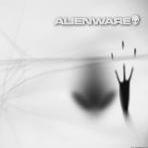
Recommended Posts
Join the conversation
You can post now and register later. If you have an account, sign in now to post with your account.