[Liquid Metal & Traditional Paste] - Clevo P775DM2/3(-G)/P75xDM2(-G) (Sager NP9152/NP9172)
-
Similar Content
-
Is it worth replacing the thermal paste in a laptop?
By Webshooter38,
- thermal paste
- laptop
- (and 4 more)
- 6 replies
- 7610 views
-
- 0 replies
- 2624 views
-
- 0 replies
- 1725 views
-
- 3 replies
- 2412 views
-
- 1 reply
- 2200 views
-


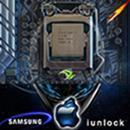

Recommended Posts
Join the conversation
You can post now and register later. If you have an account, sign in now to post with your account.