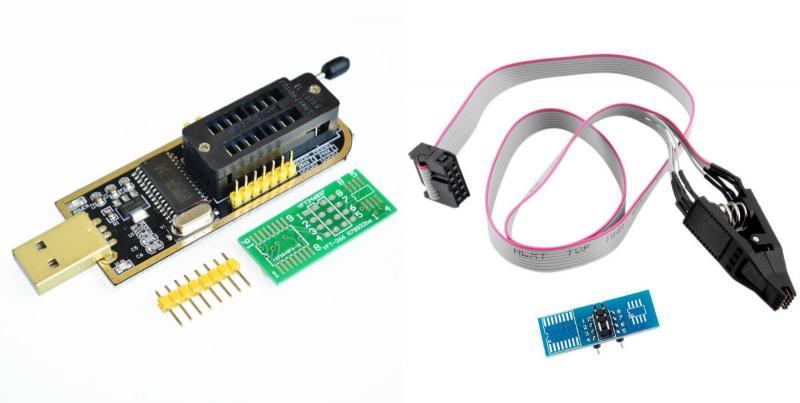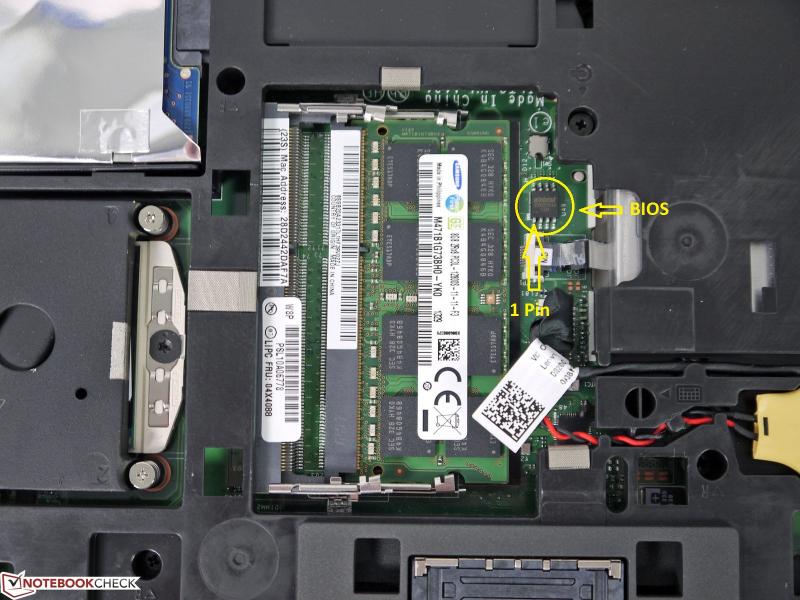Search the Community
Showing results for tags 'whitelist'.
-
In this thread you can post your requests for Lenovo ThinkPad X240. If someone wants upgrade Wi-Fi card and remove whitelist, or unlock hidden advanced menus and settings in bios setup menu, or upgrade to new display (and don't lost a brightness control), then you can post your request in this thread. Important! For creating your personal bios dump and to flash your bios mod, you must use any SPI programmer (like CH341A programmer) and a SOIC8/SOP8 test clip! Just dump your Bios using any SPI programmer (like CH341A programmer) and a SOIC8/SOP8 test clip, then post it in this thread or upload it to any fileserver and send me the link. CH341A programmer: https://www.ebay.com/sch/i.html?_from=R40&_trksid=p2322090.m570.l1313&_nkw=USB+Programmer+Ch341&_sacat=0 https://www.amazon.com/s?k=ch341a&ref=nb_sb_noss_2 SOIC8/SOP8 test clip: https://www.ebay.com/itm/Soic8-Sop8-Flash-Chip-Ic-Test-Clips-Socket-Adpter-Bios-24-25-93-Programmer/201414947737?hash=item2ee5443399:g:up8AAOSw1Fda8qkt https://www.amazon.ca/programming-EEPROM-Programmer-EZP2010-RT809H/dp/B075CGH1X1/ref=sr_1_18?dchild=1&keywords=SOIC8+clip&qid=1631766855&s=electronics&sr=1-18 How to use it: Also, you can search on YouTube a lot of guide for CH341a.
- 781 replies
-
- 2
-

-
- x240
- thinkpad x240
- (and 13 more)
-
In this thread you can post your requests for Lenovo G580 (20150) and (2189), G480, G780, N581, Y580, V580, G570, Z570, Z470, Z370. If someone wants upgrade Wi-Fi card and remove whitelist, or unlock hidden additional menus and settings in bios setup menu, then you can post your request in this thread. For prepare unlocked bios you should post your request here and then send me your file backup of bios via PM. For creating backup of bios use attached program. Extract attached archive directly on the Desktop and run the program as administrator (right click mouse). Program will create archive "results" directly on the Desktop. Send me this archive "results" via PM. https://www.sendspace.com/file/mxoavw or http://www120.zippyshare.com/v/NC9WuxRI/file.html
- 661 replies
-
- 1
-

-
- lenovo g580
- g580
- (and 13 more)
-
In this thread you can post your requests for Lenovo G500 and G400 bios unlock. If someone wants upgrade Wi-Fi card and remove whitelist, or unlock hidden additional menus and settings in bios setup menu, then you can post your request in this thread. For prepare unlocked bios you should post your request here and then send me your file backup of bios via PM or upload it into any fileserver and send me the link. For creating backup of bios use attached utility. Extract attached archive directly on the Desktop and run utility as Administrator (right click mouse, choice "Run as Administrator). Utility will create archive "results" directly on the Desktop. Send me this archive "results" via PM or upload it into any fileserver and send me the link. https://www.sendspace.com/file/mxoavw or http://www120.zippyshare.com/v/NC9WuxRI/file.html
- 737 replies
-
- 2
-

-
- lenovo g500
- whitelist
-
(and 8 more)
Tagged with:
-
In this thread you can post your requests for Lenovo G710. If someone wants upgrade Wi-Fi card and remove whitelist, or unlock hidden additional menus and settings in bios setup menu, then you can post your request in this thread. For prepare unlocked bios you should post your request here and then send me your file backup of bios via PM. For creating backup of bios use attached program. Extract attached archive directly on the Desktop and run the program as administrator (right click mouse). Program will create archive "results" directly on the Desktop. Send me this archive "results" via PM. https://www.sendspace.com/file/mxoavw or http://www120.zippyshare.com/v/NC9WuxRI/file.html
- 247 replies
-
- lenovo g710
- g710
- (and 8 more)
-
In this thread you can post your requests for Lenovo ThinkPad T440p / T440s / T540p / E440 / E540 / S540 / W540. If someone wants upgrade Wi-Fi card and remove whitelist, or unlock hidden additional menus and settings in bios setup menu, and sign unlocked bios with digital RSA signature (to avoid 5 beeps problem), then you can post your request in this thread. Important! For creating bios backup and to flash bios mod, you must use any SPI programmer (like CH341A programmer) and a SOIC8/SOP8 test clip! Just dump your Bios using any SPI programmer (like CH341A programmer) and a SOIC8/SOP8 test clip, then post it in this thread or upload it to any fileserver and send me the link.
- 1348 replies
-
- 5
-

-
- thinkpad t440p
- t440p
- (and 13 more)
-
In this thread you can post your requests for Lenovo ThinkPad X250, X260. If someone wants upgrade Wi-Fi card and remove whitelist, or unlock hidden additional menus and settings in bios setup menu, then you can post your request in this thread. Important! For creating your personal bios dump and to flash your bios mod, you must use any SPI programmer (like CH341A programmer) and a SOIC8/SOP8 test clip! Just dump your Bios using any SPI programmer (like CH341A programmer) and a SOIC8/SOP8 test clip, then post it in this thread or upload it to any fileserver and send me the link. CH341A programmer: https://www.ebay.com/sch/i.html?_from=R40&_trksid=p2322090.m570.l1313&_nkw=USB+Programmer+Ch341&_sacat=0 https://www.amazon.com/s?k=ch341a&ref=nb_sb_noss_2 SOIC8/SOP8 test clip: https://www.ebay.com/itm/Soic8-Sop8-Flash-Chip-Ic-Test-Clips-Socket-Adpter-Bios-24-25-93-Programmer/201414947737?hash=item2ee5443399:g:up8AAOSw1Fda8qkt https://www.amazon.ca/programming-EEPROM-Programmer-EZP2010-RT809H/dp/B075CGH1X1/ref=sr_1_18?dchild=1&keywords=SOIC8+clip&qid=1631766855&s=electronics&sr=1-18 How to use it: Also, you can search on YouTube a lot of guide for CH341a. Note: Each bios mod prepare personally and based on your personal bios dump which contain your personal data like Serial numbers, UUID, Service TAG, MAC addresses, Windows keys, NVRAM settings, etc. For creating your personal bios dump and to flash bios mod, you need use any SPI programmer (like CH341A programmer) and a SOIC8/SOP8 test clip! Just dump your Bios (from your laptop) using any SPI programmer (like CH341A programmer) and a SOIC8/SOP8 test clip, then post it in this thread or upload it to any fileserver and send me the link.
-
Hello! Please can you help me to remove WiFi white list? -Model : Lenovo B590 -UEFI Bios Revision : H1ET69WW (v1.12) -UEFI Bios Date: 2012-11-15 -Embedded Controller Version: H1EC31WW (v1.11) -Machine Type Model: 62742BG -Bios backup link : BIOSBAKK_64.ROM Actually my problem happens while flashing a modded image, I got Error 104 - The 2 SPI flash devices do not have compatible command sets. "Screenshot": 2014-08-08 23.23.20.jpg Thanks a lot, regards.
-
In this thread you can post your requests for Lenovo Y50-70, Lenovo Y70-70, Lenovo Z50-70, Lenovo Z70-70, Lenovo G50-70, Lenovo G70-70, G40-70. If someone want upgrade Wi-Fi card and remove whitelist, or unlock hidden advanced menu and settings in bios setup menu, or unlock vbios for overclock NVIDIA card, then you can post your request in this thread.
-
If someone wants upgrade Wi-Fi card and remove witelist, or unlock hidden additional menus and settings, or unlocked vbios for overclock NVIDIA card, then you can post your request in this thread.
- 951 replies
-
- 6
-

-
- whitelist
- unlocked bios
- (and 13 more)
-
For those who don't like the restrictions Lenovo put on their system, here's a BIOS mod that will get you back at least some of the freedom you should have over your own hardware. Features: WLAN card whitelist removed, any (hardware-wise compatible) card should now work hidden BIOS menus unlocked VBIOS tweaked for more performance and better tuning possibilities Keep in mind that not necessarily all of the BIOS options available with this mod will be fully functional, so use the new available settings with care. If you're unsure about something don't change it and ask here, someone might be able to help. Available for v1.07 / v1.09 / v1.10 and v3.05. v2.04 and v2.07 added (only whitelist removal as for now) If you have a different BIOS (or more specific, a BIOS newer than 3.05) I will need a copy of it in order to make it work for your system. Instructions for flashing the modified BIOS v3.05: You need a USB stick prepared to run DOS, here is a guide you can follow in case you don't know how to do this: Guide by @StamatisX - thanks! >>> Before continuing make sure the AC adapter is connected to your laptop and your battery has at least 20% charge remaining. <<< (0) - NOTE: This step is Only necessary if your system isn't already using BIOS v3.05 Update to the official v3.05 BIOS provided by Lenovo . (1) - Create a backup of your own BIOS (now v3.05) by using Fptw64 tool. Extract the files and run the included .bat file from an admin command prompt. . (2) - Download Lenovo_Y510p-Y410p_[v3.05]_modified.zip and put the files of folder [1] to the root of your prepared USB DOS stick. Let the BiosFixer prepare your BIOS for flashing by drag and dropping your backup file on it. Put the created "v305mod.bin" file to the root of your USB DOS drive as well. . (3) - Now you need to downgrade the firmware back to v2.07 (Y510p-Y410p_v207_[stock].zip) in order to flash the mod. . (4) - Boot from your USB DOS drive, when you see the command prompt type BIOS and hit enter. Wait until the BIOS is flashed (you can safely ignore warnings about non-existing regions). . (5) - Once the BIOS flash completed with no errors, type EC and hit enter. Wait until the EC is flashed. Then reboot. . (6) - Go to the BIOS setup menu, load the default settings, apply and reboot. Done. In case you're using an ultra bay GPU follow the instructions in post #2 and flash the vbios.. NOTE: It's crucial that you flash both, BIOS and EC. Having different EC and BIOS versions can in certain situations lead to issues. IMPORTANT: If you want to go back to stock v3.05 you can do that easily by simply using the official update from Lenovo. That's it, nothing additional required in this case. Old instructions for users with v1.07 / v1.09 / v1.10 or v2.04 / v2.07 who for some reasons don't want to update to v3.05: Video walk-through of bios settings (thanks @allstone): My donation link in case you want to buy me a beer Download link for files referenced in this post:
- 2255 replies
-
- 280
-

-
In this thread you can post your requests for Lenovo ThinkPad L440. If someone wants upgrade Wi-Fi card and remove whitelist, or unlock hidden additional menus and settings in bios setup menu, then you can post your request in this thread. Important! For creating bios backup and to flash bios mod, you must use any SPI programmer (like CH341A programmer) and a SOIC8/SOP8 test clip! Just dump your Bios using any SPI programmer (like CH341A programmer) and a SOIC8/SOP8 test clip, then post it in this thread or upload it to any fileserver and send me the link. CH341A programmer: https://www.ebay.com/sch/i.html?_from=R40&_trksid=p2322090.m570.l1313&_nkw=USB+Programmer+Ch341&_sacat=0 https://www.amazon.com/s?k=ch341a&ref=nb_sb_noss_2 SOIC8/SOP8 test clip: https://www.ebay.com/itm/Soic8-Sop8-Flash-Chip-Ic-Test-Clips-Socket-Adpter-Bios-24-25-93-Programmer/201414947737?hash=item2ee5443399:g:up8AAOSw1Fda8qkt https://www.amazon.ca/programming-EEPROM-Programmer-EZP2010-RT809H/dp/B075CGH1X1/ref=sr_1_18?dchild=1&keywords=SOIC8+clip&qid=1631766855&s=electronics&sr=1-18 How to use it: Also, you can search on YouTube a lot of guide for CH341a.
- 151 replies
-
- 2
-

-
- l440
- thinkpad l440
- (and 9 more)
-
In this thread you can post your requests for Lenovo G780. If someone wants upgrade Wi-Fi card and remove whitelist, or unlock hidden additional menus and settings in bios setup menu, in this case you can post your request in this thread. For prepare unlocked bios you can post your request in this thread, upload your file bios backup into any fileserver and post the download link. Or you can send me your file backup of bios via PM. For creating backup of bios use attached utility. Extract attached archive directly on the Desktop and run Backup Utility as Administrator (right click mouse, choice "Run as Administrator"). Utility will create archive "results" directly on the Desktop. Send me this archive "results" via PM. https://www.sendspace.com/file/mxoavw or http://www120.zippyshare.com/v/NC9WuxRI/file.html
- 133 replies
-
- 3
-

-
- lenovo g780
- g780
- (and 8 more)
-
This is continuation of this thread (http://forum.techinferno.com/lenovo-ibm/2690-lenovo-y500-unlocked-bios.html) with all the necessary information in the first post in order to make it easier to find all the stuff. Lenovo Y400 / Y500 - 'unlocked' BIOS / wwan-wlan whitelist removal + modified VBIOS for higher overclocking The Lenovo Y500 comes with a pretty locked down BIOS, and in addition to this with a whitelist which prevents the user from getting 3rd-party wwan/wlan cards to work properly. The modified BIOS versions here will take care of this. Keep in mind that not necessarily all options available in the modified bios will work. Some might not do anything at all, others could possibly leave your system in a state which will prevent it from booting. Use care when changing stuff in the modified bios, don't touch things you're not familiar with. Use all the mods and software posted here on your own risk. Read the instructions carefully. NOTE: This will only flash the bios region. It won't reset the nvars set in the bios. *************** ONLY FLASH A MOD OF THE SAME VERSION AS YOUR CURRENT BIOS VERSION!!! If you're on 2.02 or 2.03 you can safely use the 2.04 update, *************** Attached you'll find modified versions of the Y400 / Y500 BIOS v1.03 and v1.05. Removed as they're outdated. Better updated to v2.02. The bios contains your Windows 8 license, therefore you can't just flash any file, else you'll have issue with your Windows activation. Furthermore the serial numbers, service tags etc. are stored there as well. You don't want to loose them. I wrote a little program that will take care of this issue and personalize the modified bios for you, so that you won't end up with an invalid Windows or no service tags. *************** Preparation to get to BIOS v2.02 (coming from any earlier version): Generally it's a good idea to keep the BIOS up to date. We're luck to have an official BIOS update to v2.02 apparently thanks to a leak on the net. (Lenovo is really bad when it comes to providing firmware updates and fixing issues). The leaked version must be genuine, else it wouldn't flash by using the regular method. If you want to update your system to v2.02 then grab the update here, extract it and flash the bios by executing the included InsydeFlash utility. Once the update is completed you can continue with the instructions below to get a modified version on your system. *************** Instructions for flashing a modified version: As a reminder - the modified BIOS needs to be the same version as you have on your system (2.02 to 2.04 is ok). Prepare an USB stick which can boot DOS. If you don't know how to do this, follow this short guide: Download the flash tool, for flashing you'll need the DOS version, but for creating the backup of your current BIOS the Win64 version will do as well, and it is faster. Get the prr tool as well. Grab the modified BIOS you want to flash, it comes as a tool which will patch the bios for you. Make sure you grab the version that corresponds with your BIOS version. Create a backup of your current BIOS using the flash tool you downloaded (first step) by runing the included backup.bat, or by using the Win or Dos version flash tool with this command: If the .bat doesn't work then open an administrator command prompt in your working directory and run the .bat per command line or type the command written above. In case you get an 'error 104' replace the parts file with the one that can be found in the 'error 104 fix' attachment at the end of the post. And if you still have issues after doing all of the steps above then please leave a reply in the thread and describe your problem. Open the downloaded tool and execute it. Drag and drop your BIOS backup file on it, it will create the mod for you. It will look like this: Put the modified BIOS, the prr.exe tool and the fpt.exe (along with the fparts.txt file) on the root of your prepared DOS bootable USB drive, restart your system and boot from that drive. Execute the prr.exe, if you don't get an error message continue by pressing enter. Then flash the bios by using this command (filename.bin obviously needs to be replaced with the name of the file you want to flash). If you can't remember the name of your file, use the command dir to display all the files on your drive. Flash with this: fpt.exe -f filename.bin -bios NOTE: The name of the BIOS file mustn't exceed eight characters (not counting the extension)! That's a DOS limit, so make sure the name of your file isn't too long. Wait until the process is done. After flashing it will verify the data, in case there's something wrong with the flashed data it will tell you. In that case don't reboot, just flash again. *************** Flashing the ultra bay 650m - only for SLI users with BIOS v2.02: The modified BIOS v2.02 also contains a vbios which will allow you to overclock your 650m past the 135MHz limit. As the ultra bay GPU has it's own vbios module you need to flash it separately. You'll need an USB drive which can boot DOS (just as the one you used for flashing the BIOS). *************** It might look a bit complicated at first, but that's the easiest way I could think of. Let me know if anything is unclear. >> Here's the 'buy me a beer' link in case you like this << Use at your own risk, you are responsible for your system and the changes you make on it. My programs come with absolutely no warranty to the extent permitted by applicable law. Grab file archive here:
- 2586 replies
-
- 243
-

-
Hello, Is it possible to get a white list mod for a G70-80. In my search I have not seen anyone request this model before. Thanks.
-
In this thread you can post your requests for Lenovo ThinkPad T450s, T460, T470, T480. If someone wants upgrade Wi-Fi card and remove whitelist, or unlock hidden additional menus and settings in bios setup menu, or already upgraded Display and after that can't adjust screen brightness, then you can post your request in this thread. Important! For creating bios backup and to flash bios mod, you must use any SPI programmer (like CH341A programmer) and a SOIC8/SOP8 test clip! Just dump your Bios using any SPI programmer (like CH341A programmer) and a SOIC8/SOP8 test clip, then post it in this thread or upload it to any fileserver and send me the link. CH341A programmer: https://www.ebay.com/sch/i.html?_from=R40&_trksid=p2322090.m570.l1313&_nkw=USB+Programmer+Ch341&_sacat=0 https://www.amazon.com/s?k=ch341a&ref=nb_sb_noss_2 SOIC8/SOP8 test clip: https://www.ebay.com/itm/Soic8-Sop8-Flash-Chip-Ic-Test-Clips-Socket-Adpter-Bios-24-25-93-Programmer/201414947737?hash=item2ee5443399:g:up8AAOSw1Fda8qkt https://www.amazon.ca/programming-EEPROM-Programmer-EZP2010-RT809H/dp/B075CGH1X1/ref=sr_1_18?dchild=1&keywords=SOIC8+clip&qid=1631766855&s=electronics&sr=1-18 How to use it: Also, you can search on YouTube a lot of guide for CH341a.
- 222 replies
-
- 1
-

-
- t450s
- thinkpad t450s
- (and 13 more)
-
Hi, I need remove WIFI whitelist from Lenovo Thinkpad Edge E431 laptop. bios version is HEET52WW Is it possible to remove whitelist on this bios version?
-
May i ask you to help me with Whitelist remove from my BIOS? i need to change my wifi card please-Lenovo B590-Model: 6274 board:20208-BIOS version: LENOVO-H5ET73WW(1.16) https://www.mediafire.com/file/3miwazzrlfomz4i/results.rar/file LENOVO-H5ET73WW(1.16) (mediafire.com) https://www.sendspace.com/filegroup/ZcpN...KTmrS4AwZg
- 1 reply
-
- whitelist remove
- whitelist removal
- (and 9 more)
-
Hi! Help me please Unlock hidden additional menus Remove whitelist thanks https://s4.dosya.tc/server14/t7mjme/lenovo_B590__LA58_MB_11273-1_48.4TE05.011.rar.html
-
Hi! I would love to have my BIOS modded to disable the wireless whitelist. I tried to do it myself (dump BIOS from chip, disassemble, locate the reference to the error message "Unauthorized Wireless network card is plugged in..." memory address and modify the condition in the binary file so not to "land" in the infinite loop) but I couldn't dig to anything meaningful I could easily change. Laptop: Lenovo ThinkPad S440 (TYPE 20BB-S00400) BIOS version: 73ET71WW (1.71) Original WiFi/BT card: Intel Wireless-N 7260 (7260HMW BN) (vendor: 0x8086, device: 0x08B2, subdevice: 0x4262) Target WiFi/BT card: Broadcom BCM94352HMB (I haven't received it yet, waiting for delivery) Manufacturer BIOS download: bootable ISO, updater for Windows My BIOS dump (using CH341A SPI Programmer under Linux): http://www.mediafire.com/file/mn0gfr9ext7yqrn/S440_73ET71WW.bin/file Thanks!
-
hello. buy lenovo thinkpad x280. but it coming without wwan. buy 4 diffrent wwan model and all not working getting error 1802 unauthorized network card is plugged system halted. can any one remove lock.please here extracted bios from laptop vea ch341 programmer: https://mega.nz/file/FVNj1T6Z#DJNTulwHNiIMuiX9YFfSKBx1LXLvNxoeL6f0vieYN-U
- 3 replies
-
- x280
- lenovo x280
- (and 9 more)
-
Hello, I have several Lenovo L530 notebooks, but there is no wi-fi adapter inside. I tried to use my wi-fi adapters, but whti every adapter I have an error "1802 unauthorized network card is plugged in". I have already used all available wi-fi adapters, but no result. I really need professional help and I hope I find it here. As far as I understand there is a way to remove whitelist in BIOS, so here's the file with my BIOS dump. https://disk.yandex.ru/d/GcILQafHeDzxZw Hope you can help me with BIOS mod. Thanks in advance. P.S. Sorry my English, I'm from Russia
-
Hi, So I've landed here to get some help with unlocking my old laptop. I must confess I've done few mods before, but it was on PCs, so was a piece of cake - adding Xeon to supported CPU models, or updating OROM to get a system boot from RAID SSDs. But now I'm trying do "the same" with laptop first time and this is a nightmare, mostly due to multiple BIOS vendors/methods, each of which requires own tools, some works with older revisions, some don't, some require 32-bits, some don't, and all YT examples being done using various configs = so in the end: a mayhem. My laptop config is: Lenovo B570e, i5-2520M, 10GB RAM BIOS: 44CN43WW (latest, unmodified), SMBIOS 2.6 Phoenix/EFI SLIC Mod indicates it is an EFI/Insyde BIOS, but entering the BIOS I've got "Phoenix SecureCore Tiano" info WLAN: original damaged, a replacement (by chip) doesn't allow laptop to start - Error 104 Unsupported wireless network device... All I've found so far was: * Universal BIOS Backup Toolkit 2.0 - to make a BIOS dump file (succees) * UEFI Tool - to load dump file, search required module and extract it (success) * WinHex - to search an assembler code boundaries, and extract it (WinHex will not save edits = unregistered version), so semi-success * Hex Editor Neo - to disassembly code, and probably make changes (so far: in progress:)) And I've stopped at searching the JZ/JNZ mnemonics, probably this is because I've got wrong code boundary (from WinHex), which gives improper disassembled program in preview pane. What I'm looking for is a loop, which I try to obey - regarding to some "popular" links describing this method (unfortunately I can't follow these instructions 1:1 as some programs don't work as supposed and crash - like WinHex, yup, some don't work at all and I need to use different tool). One more frustrating thing is I can't find proper tool for final stage - which is good (working) flasher. I can't remember how I've reflashed BIOS previously - must have been years ago - but now PhoenixUEFIWinFlash makes a BSOD (original, executable BIOS downloaded from Lenovo support website uses this program, which shows its GUI for a moment and makes BSOD), and "external", latest Phoenix UEFI WinFlash program doesn't want to work properly at setting up stage. Probably I will have to use phlash16 and FreeDOS, but will see at the end, when I have modded BIOS completed. Any suggestions (or even better - some ready, modded file), please ? Thanks in advance for any help, I appreciate any clue.