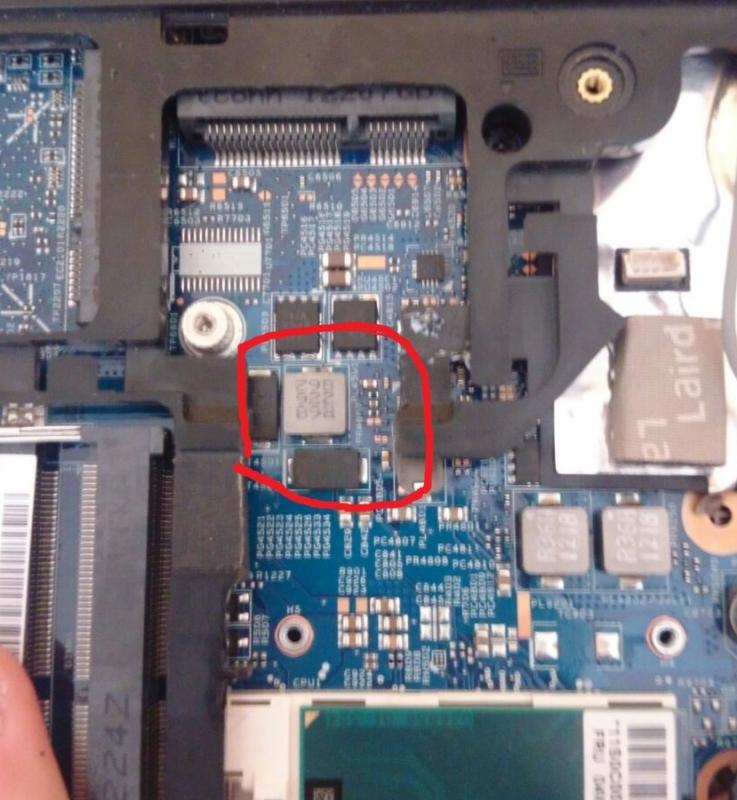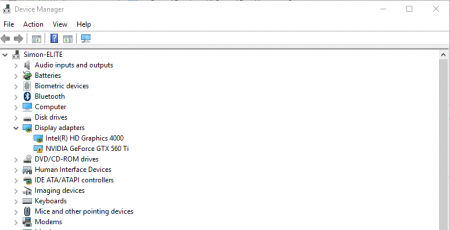Search the Community
Showing results for tags 'exp gdc'.
-
---updated----- see below--- Hi all i want to share my experience for you that want to implement egpu on HP430 laptop. since HP 430 has many variant, so i think this method can be implemented to other such as HP 630/631 or 431. or wether the i5 atau the i3 version. you can try here are my system Laptop Name :HP 430 A Processor: i5-2430m (dual core) --- update(upgrade to i7-2670qm) igpu: intel HD 3000 no dgpu ( i don't know for other variant that has dgpu, i think it might work, just try disable the dgpu from setup 1.3) RAM : 8gb Harddisk: upgraded to SSD sandiks 120gb EXP GDC beast v8.0 via mpcie (2gen) egpu: gigabyte NVIDIA GTX 950OC 2gb (i was afraid to test better card since no guarantee it might be worked) psu: corsair VS450 (450 watt, i don't like it because the cables are undetachable) The step:(updated see below) 1. pin22 isolation to pass boot screen related to black bootup. i set to 14s delay in switch 2. setup 1.3 (for 1.2 optimus(?), bought it because the wifi mpcie port is whitelisted but then used bios mod instead) 3. bios mod (yeah as other hp laptop, HP sucks! need this mod to overcome mpcie whitelist) got from here. Thanks to kopter3161 to make bios downgrade is much simpler for noob. from setup 1.3 i can see my TOLUD size is 2.7. but because of my curiosity, i tried to overide my DSDT to see large memory input in device manager. Therefore, i can do 56gb compaction setup 1.3: PCI compaction at 56gb. (as in setup 1.3 help, it's number #1) pcie port: gen 2 speed. i dont know if i can increase the performance more, in 3dmark bench mark i got around 11000 in skydiver and around 4400 in firestrike. Thanks all --------------------------- update recently upgrade my processor to i7-2760qm and the laptop is frequently hang after start up. I managed to make it stable. even now i dont use setup 1.3x anymore. here the step 1. isolate pin22 2. set exp gdc to left. 3. downgrade the bios as i mentioned above. and in BIOS setting, set the pcie port(my wifi port is port3) to enable hotplug. 4. dsdt overide to show large memory. 5. disable fastboot. i compare the gen2 and gen1 but the result is same so I don't use setup 1.3x anymore. ---update----- - i Found the EXP GDC is not stable if we using another usb especially USB wifi dongle. I read a thread here that suggest to use powered USB Hub. now i never found hang/BSOD anymore guys. - i see significant increase of performance when i use external monitor. in skydiver 3dmark it increase to 14.500 from 12.400
-
Hello everyone I created a case for egpu using 2.5mm acrylic sheets. The first time I created a case to support a GPU + ATX psu Now I created another one for the GPU with an external Xbox 360 203w psu. the finish was not good but for my use it is already good. *both cases album *Construction of the second case *adapting xbox psu to 8pin power (taken from 24pin) all made by hand with the tools I had. from Brazil.
-
Hi, I want to show you my new project. I bought my laptop about 5 years ago. It was never speed deamon, but for every day use, it was enough to me. Its specification: Intel i7-4700MQ Nvidia GeForce GT745M 16GB RAM 512 SSD Adata SU800 Yesterday I bought Witcher 3. Of course on 1080p it's impossible to play, because of about 10fps So I make a decision to buy external grahpic card. I choose GTX970 and now I am looking for occasion to buy it. I've already bought EXP GDC v8.4d mPCI-E. It is used and cost about 30$. I will use ATX PSU to supply graphic card, because I have old desktop PSU at home. My plan: 1) unlock bios 2) buy GTX 970 3) enjoy Witcher 3! BTW I try to cool down my laptop, so I replaced thermal paste to Kryonout Thermal Grizzly and make some tests. Temperatures and fps are on screenshots. 1) laptop on table, playing GTA V 1080p - first minute (GPU core 1045MHz) -after some time, because of high temperature and GPU throlttling (GPU core drop down even to 400MHz) 2) with thermalpad Glacier NC400 SilentiumPC - 30 minute and longer (GPU core drop to about 900MHz) 3) without down case of laptop (like on picture with thermal paste) on thermalpad. Here laptop never drops down MHz and max temp are about 72 Celsius degrees. Bacause of that I bought second down case for my laptop and I will cut there additional holes. Greetings! I will describe next step when I get all stuff I need!
-
Hello to all dear visitors, I have been using Lenovo y510p notebook for two years but in games I think my graphic card is inadequate. After that I've bought Mini PCI-e EXP GDC and attached it to where the wireless card socket is. However because it has x1 speed its performance is too low. Even though on tests rx460's ranks is low than rx480, it has more performance. In x1 PCI-e port, the performance is too low and inefficient. On GPUz programme, use of memory controller is 20% but use of GPU is 100%. I mean, I've been hooked to the x1 speed. Components : EXP GDC version 8.0 +450w PSU + rx480 I've read all pages about ultrabay, I want to buy and to share in forum. If anyone has ultrabay to PCI-e port, I want to buy. Please help. Thanks for everything.
- 1 reply
-
- exp gdc
- mini pci-e
-
(and 3 more)
Tagged with:
-
Hi, I'm having problems trying to connect a GTX 750 Ti to my Lenovo T420 using the dock EXP GDC Beast (express card version). My laptop: Lenovo T420 RAM: 8GB DDR3 CPU: Intel Core i5 2520M GPU: Intel HD Graphics 3000 My problem is: if I plug the express card and I turn on the laptop it doesn't boot up and the screen becomes horrible, with coloured pixels and a sound like "bip-bip". If I try plugging the express card when the laptop is already turned on it sees the gpu, but if try installing the drivers I have to apply the modifies restarting the computer. I hope you understood my problem (I don't speak English very well). Please help me, It's making me crazy! EDIT: I didn't say that if I plug the express card when the pc is already turned on, in the device menager there is "Error 12" on the gtx 750 ti
-
- exp gdc
- gtx 750 ti
-
(and 3 more)
Tagged with:
-
Hello, I have a lenovo y480 trying to set up exp gdc with mini pci-e. I followed the instructions to the letter and still my system does not detect it. graphic card i am using is a evga 1060 and windows 8.1 I am willing to upgrade to win 10 if that would make it easier, just looking for some guidance since i am a beginner at this. Thanks Tony
-
Hi, Masters, i m trying to let my egpu working through modding the inf file. My 660ti's device number is this PCI\VEN_10DE&DEV_1183&SUBSYS_2843 1462&REV_A1 and i manged to add a few lines in the nvlti.inf file, cause my laptop is thinkpad... i m not sure if i should mod this file or others either way it didnt work. i added line below [NVIDIA_Devices.NTamd64.10.0...14310] ... %NVIDIA_DEV.1183.2843.1462% = Section021, PCI\VEN_10DE&DEV_1183&SUBSYS_28431462 %NVIDIA_DEV.1183.2843.1462% = Section022, PCI\VEN_10DE&DEV_1183&SUBSYS_28431462 [Strings] ... NVIDIA_DEV.1183.2843.1462 = "NVIDIA GeForce GTX 660 Ti" for some unknown reason it just didnt work........ Could you guys help me out, this EXP thing is driving me crazy...
-
Hey guys! Its been a week since i bought my new GTX970 and EXP GDC v.8 and a powersupply. Its not working on my laptop. I also can't tweak my bios to help setting up this graphics card.. Is there an alternative process in order to succeed installing this tech ? please help me. THANKYOU! Here is my specs. WINDOWS 10 ASUS n550jk core i7 2.5 ~ 3.5ghz 16gb ram Samsung 850 pro SSD please help me!
- 2 replies
-
- exp gdc beast v.8 gtx 970
- gtx 970
-
(and 3 more)
Tagged with:
-
Hi All, I'm trying to setup a eGPU rig - but no matter what I do I seem to be running into the infamous error code 43. My setup: Thinkpad X220 i5 2.5GHz, 16GB ram (2x8GB @ 1600) Modified 1.43 Bios EXP GDC V8.4D PCI-express Sparkle NVIDIA GeForce GTX680 Dell DA-2 power supply Seemed like a common setup from what I could read before attempting the build, so I wasn't expecting any specific troubles. How wrong I was... Steps I followed: Connect GPU and power plug into GDC, plug express card in laptop while power off Power on the laptop, GDC starts fine, generic VGA adapter is detected Install nvidia drivers, reboot Card shows up, but with error code 43 Sometimes I'd get a blue / black screen of death, and changing the PTD switch to 14s would fix this, but error 43 would still be present. In both cases, hot-plugging the card would work fine - it gets detected in the device manager, but the error would be still there. I had a few times where I got error 12 instead, so I went to the BIOS and changed the TOLUD to 3GB as suggested in some online discussions. That fixed error 12 but would just show error 43 again after reboot. I read it might be a driver issue (although people said it should happen only with the new 10xx series of cards), so I tried several versions of the drivers: latest, 375.64, 372.70, 372.54, but with no luck. Here's a list of other stuff I tried by reading about other people's successful setups / troubleshooting experiences and looking for error 43 related threads: Setting PCIe Power Management off / on in the bios Setting PCIe speed to gen1 manually Enabling / disabling hotplugging for the pcie interface the card is installed in But still no luck. Going crazy over this. Has anyone been in a similar position and can offer me advice? Thanks!
-
Hello. I need help. A lot of link I've found in google pointed to this site, but none helped, so I decided to ask a question here. When I turn on my laptop the beast lits up and the fan on the gpu starts spinning, but I cannot see it in the device manager. Also the usb on the beast seems to be not working since the external wifi adapter doesn't work if plugged in there. Well, actually one time I was able to see the 1050ti in the device manager. I do not know what caused it. It was appearing there, but showed the code 43 error. I've read on Bangood forum that code 43 can be fixed by deleting the drivers and then letting the laptop autodetect the card. I deleted the drivers. Now I can't see the 1050ti again. Please hep.
-
Hello Everyone, I had recently purchased an exp gdc beast v8.0 and I tried using a gtx 1050 with it and I'm getting error 43. It's said that the 372.70 driver works and does not give error 43 but when I try to install that driver it gives me an error before installing saying that no compatible nvidia graphics hardware found or something like that so I'm unable to install the driver but I heard the driver helps. So far I've not been able to find any guides on how to mod my driver, all I know is that it has something to do with editing the INF file. Can anyone please guide me on how to mod the driver or even mail me a copy of their modded INF file on my email [email protected] It will be a great help. My laptop model is a gigabyte p15fv2. Thanks for reading
-
Hi @ all, i whant to use an EXP graphic adapter with an GTX 1050Ti with ExpressCard on my M18X R1. I startet with the Adapter and i can install the NVIDIA driver. The GTX was normal detectet. But i have 2 exclamation mark one by the Card and the second by the PCIe adapter (after installing the driver). I have a GTX 780m with modded driver so i cant switch to onboard graphic (with my older 6990m i can do this). Error Code 29 (GTX) and Error Code 43 (PCIe). I want to use the GTX with the Alienware Monitor but i also testet it on an extern Monitor. So have anybody an idea what i can do? I'm using the Beast Version 8.4d!
-
Hello all, I am new in this area (eGPU) and have some issues. When I Google my problems, this forum pops out to me. After review some posts, I still cannot figure out my problems, so I decide to register on the site and ask my questions here. Those are my parts: Lenovo Thinkpad x230 with i7-3520M, 16GB RAM, Intel(R) HD Graphics 4000 EXP GDC BEAST, Expresscard EVGA 500 W1 80+, 500W Continuous Power, Power Supply Gigabyte GTX 960 Overclocked 4 GB GDDR5 Graphics Card GV-N960WF2OC-4GD My problems are: When I pluged in the Expresscard, the computer can catch the graphics card, and it told me to restart the computer if I want to use it. After I restarted the computer, it worked! The fans on the graphics card spun, and I can see the screen in the external monitor, and it showed me that I was using GTX 960 now. I tried to watch the movie, and it worked well. But the fans on the graphics card stopped spinning. I am not sure it is normal or not, but my computer still worked fine. HOWEVER, when I tried to play the video game, it worked at first. But after about half hour, it would suddenly shut down, then restart the computer. At this time the graphics card did not work, so I have to use the internal LCD. I was trying to re-start the graphics card, but it still did not work and it was a little warm. I have to wait for some time to use the graphics card and the whole kit again. Does anyone know how this happen? It worked for a long time for movie(at least 1.5hrs), but it only worked for 30min for game. I also tried to change in BIOS. Inside "POWER" I think there is "PCI Express Power management", and the default is "enable". I tried to change it into "disable", but the result is still the same. I tried this change because I thought this is referred to "Disable PCIe Power Saving", but I am not sure. Or does anyone know where should I change? I would very much appreciate your help in this case. Thank you in advance! Sammael
-
System specs: Chipset: AMD Torpedo APU: AMD A8-3500M w/ Radeon HD 6620G graphics RAM: 8Gb dual channel Kingston HyperX DDR3 1600Mhz (limited to 1333Mhz by hardware) SSD: Drevo X1 Pro 128Gb SSD HDD (in optical bay): Seagate 750Gb 7200rpm OS: Windows 10 Pro Additional purchases for eGPU purposes: GPU: Sapphire Radeon HD 7950 Boost edition 3Gb DDR5 eGPU interface: EXP GDC Beast v8.4d PSU: ACE Artic Blue 750W PSU Display: 32" LG FHD TV w/ HDMI input (had spare) My steps: 1. Remove wifi card from mPCI-e slot on motherboard (behind central cover on underside of laptop) and wrap antenna ufl connectors in tape to prevent shorts. Place these out of the way. 2. Insert mPCI-e to HDMI cable into x1 slot (where you just removed wifi card from) on motherboard and secure with screw. 3. Remove case from EXP GDC Beast and switch power selections switch (the one closest to the edge) to ATX power. Reassemble EXP GDC Beast. 4. Connect HDMI end of cable from laptop to HDMI port on EXP GDC Beast. 5. Using supplied cable for EXP GDC Beast; connect the 20 pin and 4 pin to equivalent outputs on the PSU. Connect other end to the 8 pin input socket on the EXP GDC Beast. 6. Insert GPU into EXP GDC Beast and supply power from the PSU via 2x 6 pin connectors to the GPU. Connect GPU to display using regular HDMI cable. 7. Plug both laptop and PSU into mains electricity and power on the PSU - EXP GDC Beast should light up (green in my case) and GPU fans should start to idle. Also power on external display and ensure it is set to correct input. 8. Turn on laptop. Windows should boot normally. In my case Windows detected and downloaded drivers automatically for the HD7950, albeit not the most recent ones. 9. After a required restart the external display should now be working and Windows had automatically installed Radeon Settings for me. The internal display's resolution will now be all screwed up. 10. To prevent a black display on both internal and external with just mouse cursor - with eGPU powered off start laptop and in device manager navigate to 'Display adapters' and right click > uninstall on the Radeon HD 6620G (inbuilt graphics). 11. Prevent Windows from automatically downloading drivers for devices (Google the process) to prevent the uninstalled inbuilt graphics drivers from reinstalling. Shutdown. 12. With eGPU powered; turn on laptop and navigate to AMD's driver update site (internet will now have to be got to via ethernet port or using USB tethering on mobile phone). Do not download the 'Automatic Detect' tool. Use the manual search function and download the latest driver for your GPU and OS (~530Mb). 13. Attempt to run the .exe - it will extract all the required files to a directory, make a note of this location, and then it will attempt to install the drivers but will fail with 'Error 174: Unexpected configuration' or something along those lines. This is fine, cancel out of the installer. 14. Back in device manager; right click GPU under 'display adapters' and select 'update'. Opt to install manually and browse to the top level 'AMD' folder where everything extracted to before and let Windows search for the latest driver in there. This will update drivers to their latest version. 15. To use the latest version of Radeon Settings that came with the ~530Mb download; uninstall the old version in the usual Windows way and in Explorer, navigate to the AMD folder again and in the search box at the top right of the window type "cnext". Run cnext.exe (or cnext64.exe if appropriate) when the search has finished and this will be the version that starts with Windows from here on in. And that is it! Really simple, no setup1.x required, no extending 32 bit space, no chainloading GPU-z confirms that the mPCI-e interface is running @ x1 2.0 which is good news also. I have also purchased a x1 PCI-e 15cm extension which is basically a riser connected via a ribbon cable to a x1 PCI-e connector which I have ran through the chassis and secured the riser to the outer edge of the laptop where the optical drive used to be (since this has been replaced by a HDD caddy). Since I need the laptop to still remain portable this prevents me from having to have fragile cable hanging out the bottom of my laptop when I'm on the move. Additionally I have purchased a midi-ATX desktop tower to contain the EXP GDC Beast, GPU, PSU and cabling. Space was not a concern for me with this build, price was my main concern, and this case looks smart, has additional cooling and was cheap so suited my requirements. It also gives me a platform on which to build a desktop gaming rig down the line as and when I can afford to buy parts, at which point I will return my laptop to it's standard form. I have successfully played BF4 on ultra settings (but with textures set to lowest setting to help with bandwidth bottlenecking) @ 1080p for 3 hours straight with no issues. I have done similar with FarCry Primal but had to reduce resolution to 720p to get a solid 60fps. Seems bullet proof so far! If you have any questions or want me to run any tests or benchmarks then please let me know.
-
Hi Guys, I have a HP Dv7 Pavilion SETUP issue with GTX 960 which didn't work after plug and play ,Can you please help me understand what might be the problem. > > I powered ON the PSU unit. Then powered the Laptop. Opened Device manager and disabled the existing radeon card. > The adapted showed up in list of Display Drivers as "Standard VGA Graphics Adapter". If i check the properties it said "This device cannot start (Code 10)". > I loaded the graphics driver but it didnt change. Someone suggested to change "Switchable Graphics" to "UMA" in BIOS but i couldnt find any such option in my laptop BIOS. It only had two options for Switchable Graphics "Fixed" and "Dynamic". My laptop and card specs are as below. Can you please let me know what i am missing. Thanks a lot in advance for all your help. Laptop: HP DV7 pavilion notebook Card: GTX 960 4GB PSU: EVGA 600W Adapter: V8.0 Beast
-
Hi everyone, I'm newbie here so if I'm posting somewhere wrong or smth like that just warn me. I search in this forum and also at google about "code 12" and "code 43" almost thousands times. Specially for exp gdc but couldn't find anything can help me. I looked for modded bios, whitelist.. At least I realized that there is no modded bios for my pc(I'm gonna write all supported bios versions down here). All cable connections are correct, I can see Nvidia GTX 1070 at device manager with error code 12 and sometimes code 43. I couldn't disabled my amd redeon graphics in bios, just uninstalled from device manager with files. Now my pc running only with Intel HD 3000 by own screen. I do not get any display on my 24" screen which one is connected to 1070 by HDMI. But when I boot my pc, 1070 fans are running with white lights are on GPU. But screen display doesn't show anything. Pc running with own screen. My PC Specification; (Windows 10 - 64 Bit) Product Number A7N33EA Microprocessor 2.2 GHz Intel Core i7-2670QM Chipset Intel HM65 Express Microprocessor Cache 6 MB L3 cache Memory 16 GB DDR3 Memory Max Supports up to 16 GB DDR3 (2 user accessible) Video Graphics AMD Radeon HD 7690M XT (2 GB DDR5 dedicated) Hard Drive 1 TB SATA (5400 rpm) Up to 16 GB partition for system recovery Multimedia Drive Blu-ray ±R/RW with SuperMulti DVD±R/RW Double Layer Display 39,6 cm (15.6") 39,6 cm (15,6") Full HD anti-glare LED (1920 x 1080) Network Card Integrated 10/100/1000 Gigabit Ethernet LAN Wireless Connectivity 802.11 b/g/n; Bluetooth Sound Beats Audio BIOS Versions; F.12(SP55375) F.19(SP57474) F.1A(SP58987) F.1B(SP59775) F.1C(SP60655) - Current Exp gdc connected by m-pci/e. I have 350W PSU just for GPU.(170W needed) I tried to install nvidia driver, remove amd by DDU, run only 1x8gb ram(tried at both slots), remove wifi adapter from device manager with files, Anyone can help me about how to get result-fix this issue. There is no problem to disable pc own 15.6" screen. Just want to run my pc with good screen by 1070. Thank you since now
-
Hello everyone! I finally got my eGPU setup working after many endless hours, and decided to write and implementation guide for users struggling with similar setups. Notebook Details 13" Lenovo Thinkpad Edge E330 i3-3120M 2.5Ghz HD4000 iGPU 8 GB RAM Windows 8.1 eGPU Gear EXP GDC Beast v8.0 eGPU adapter with mPCIe cable lead 450W Corsair CX450M PSU Gainward GTX 670 Phantom edition 2GB GDDR5 225W TDP Performance Results will include later Now for the build itself... Implementation Guide As Lenovo Thinkpad Edge's TOLUD is 3,5GB leading to Windows error 12, and Lenovo is well known for using whitelisting, the build might seem like a lost cause. However when there is a will, there will eventually be a way. 1.Error 12 !!! DO A BACKUP FIRST !!! To overcome the error 12 I followed the guide on this thread: Windows 8.1 and 10 users please note that you have to run the following command as and Admin user in command prompt bcdedit -set TESTSIGNING ON 2.Whitelisting Now we only have to overcome the whitelisting. The only way to overcome it elegantly is with a bios mod. However you are only able to install bios mod if you have bios version 1.09 or older as Lenovo Thinkpad Edge E330's bioses 1.12-> have EEPROM write protection thus installing a bios mod requires certain flashing device and an skilled user. As bios modding is a dangerous thing to do, and can lead into a seriously overpriced paperweight (your laptop!!), I myself didn't feel the urge to do it. I settled for hotswapping: Boot the laptop with whitelisted WIFI card attached > Boot into setup 1.30 menu > hit F5 > carefully remove the WIFI card and attach the eGPU and voila! Setup 1.30 should now detect your eGpu 3.Booting to windows After succesfully completing a DSDT override, and overcoming the whitelisting, now what is left to do is to boot into Setup 1.30 (using above hotswapping method or not if you have a bios mod) and run a pci compaction 36-bit on eGPU and then chainload to windows and start gaming (YEAHH!!!! THAT'S RIGHT BITHCES) #OPTIONAL# (4.Almost forgot) As Lenovo Thinkpad Edge E330 has an half-miniPCIe slot I removed a tiny piece of plastic to make the EXP GDC mPCIe adapter fit better #OPTIONAL# I myself got a huge gaming boost out of this and enjoyed doing it, however your mileage may vary... Thanks to: @Tech Inferno Fan for setup 1.30 and eGPU threads @angerthosenear for DSDT override guide
-
So it's a well-known fact that the EXP GDC (all versions), PE4C (v2.1), PE4H (v2.4) and PE4L (v1.5) use some kind of socketted connection to connect itself to the laptop's mPCIe or EC slot. This socketted connection usually comes in the form of a physical HDMI or mini-HDMI port, which are notorious for being loose, non-locking connectors. As to why the manufacturers decided to use HDMI/mHDMI, it boggles my mind. They could have used literally any other connector. The physical HDMI connection between the eGPU adapter and the laptop can get very loose, and thus causing signalling issues between the graphics card and the computer. Usually this isn't much of a problem, since it's a digital signal, so it's not like your pixels will look mangled up or whatever. However, sometimes it causes the signal to intermittently drop out, causing the graphics card to disconnect from the PC, making the graphics card driver crash. Usually this just ends up in the 3D game freezing momentarily and then coming back with a perpetual black screen, forcing you to restart the game, disabling/re-enabling the card in Device Manager, and re-applying your overclock/underclock settings (if any). Sometimes it causes the PC to crash outright with a BSoD. I thought putting some constant downward force (ie, perpendicular to the plane of the PCB) on the HDMI cable would solve this, but that doesn't seem to work. EDIT: Googling "loose hdmi port" doesn't yield any useful results because of audiophools and console peasants lowering the signal-to-noise ratio Has anyone figured out any other hacks/solutions to get around this?
-
Hey Guys! I bought the EXP GDC v8.0 to use with my laptops: Alienware M17x R2 (no iGPU) i7 920xm GTX 680M 16GB DDR3 RAM ExpressCard x1 Windows 7 x64 Ultimate Alienware M14x R2 (iGPU) i7 3840qm GT 650M 16GB DDR3 RAM mPCIe x2(?) Windows 7 x64 Ultimate I am using: ZOTAC GTX 970 300w PSU DIY eGPU Setup 1.30 My problem is that Windows does not detect anything on either setup. No drivers are ever installed for a "Standard VGA Adapter", and I always check Device Manager. I have tried everything on the TechInferno webpage here, but nothing happens once in Windows. I have entered into the DIY eGPU Setup (menu option) several times trying what it recommends to get the graphics card to be seen, and messed around a bit with the settings, but none of that works either. Sometimes certain options will cause the laptop to hang and force me to reboot. The ExpressCard slot and mPCIe slots of my laptops do work, I regularly use the ExpressCard with a USB 3.0 card, and I normally have a WLAN and a M.SATA SSD drive in the mCPIe slots (both I have extensively tried with the EXP GDC adapter). The graphics card only boots up (with fans on full blast) once the PSU is plugged in after the BIOS has loaded. If I have it connected from a cold boot, the card will attempt to turn on with slow fans and then turn off on either laptop. The graphics card is lightweight and fully inserted into the EXP GDC adapter. There is no switch on the PSU, so once everything is plugged in (and the laptop is on), it just goes. I thought it would at least work on the M17x R2 since there is an Amazon review comment stating that it does. The only other thing I can mention is that the GTX 680M was never officially meant for the M17x R2, so I have to hack the NVIDIA display drivers to get NVIDIA driver support. I don't think this has anything to do with the eGPU detection though (especially since the DIY eGPU Setup dose see the GTX 680M)... And, if it helps, I do have a Dell 220w power brick I can use instead. If anyone has any suggestions I can try, I will, as I really want this old laptop to run at its best before I move on. Thanks in advance!
-
My system; Computer- Samsung RV 711 Notebook, i7-640M Motherboard Chipset QM55 A01 (BIOS:Phoenix Technologies---) 8GB RAM Crucial BX200 480 GB SSD Intel HD Graphics eGPU components GTX 580 Superflower SF-650P14P Sawake EXP GDC Beast (mPCIe) Samsung Syncmaster T260 I finally got around to setting everything up for my eGPU. prepared for the worst of software problems with all the reading I could do. Found no one with a remotely parallel system, so I'm on my own here. Any help is welcome! I powered on my eGPU with the 6 and 6+2 pins PCI cables from the ATX PSU, and powered the board with the 8pin to 20pin and 4 pin connector that came with the EXP GDC. The 20 pin as most of you know is there to short the power connection so that the GPU can draw from the PSU by activating it. (I admit I'm a little unclear about how exactly that works, but it does.) The 4 pin I've been directed to plug into one of the 4+4 CPU power connectors from the PSU. Only one of them seems to fit properly, and my set up now looks like every other set up I've seen (Cable connector wise. . .) I power everything on, and its easy, peasy, beautiful breezy. Boot up normal, no hangs, drivers all downloaded. Had to restart, but as soon as I did, it was all reconfigured no errors, no problems. Everything recognized it. In short, stupidly easy. . . Too easy you might say. . . So thinking everything jolly and ready for a test. I started Starcraft 2 up. Low and behold, the card is detected!:D Even ran everything from the built in display, automatically. . . Everything set to Ultra that isn't governed by my crappy processor core. . . So away we go, right? WRONG. I get to the game screen, and the GPU and Adapter board lose all power. The PSU stops drawing, and my computer loses all data from the driver. No error aside from the obvious "Your driver has stopped responding" I can run other games that are way less intensive, doesn't seem to be problematic. But SC2, the whole purpose of my project, doesn't seem to be able to launch, without the GPU going lights out. TDP for the GTX580 is 244 watts. Everything I read about every benchmark I can find says that even under load, the 580 doesnt draw more than 17 amps of power at any time. My PSU puts out a minimum of 21 Amps on either of the 2 12V rails. I know next to nothing about the Beast's power requirements or what those connectors plug into. Some clarity there might be helpful. I didnt try a benchmark, and I'm worried if I do this too many times, Ill burn something up. So my questions are: 1. Do I have my connectors right? How much power is required for the x16 slot on the adapter? Is my adapter underpowered? 2. Could my problem have something to do with confusion over which display to use? Is there a conflict between trying to run through the iGPU versus straight to the external display? How do I get the card and driver to feed data to the display and usurp the iGPU? 3. How can I find out if this really is a hardware problem definitively? 4. I know some people need to bypass a circuit breaker on Bplus adapters. Could I have a similar problem? If so, is there any way to fix it with the EXP GDC? Please help, my girlfriend is pissed because I am keeping her up at night trying to figure this out. . .
- 2 replies
-
- egpu
- connectors
-
(and 2 more)
Tagged with:
-
I have a 2570p with gtx560ti using a EXP GDC Beast. The card itself works fine and is stable, although I have a strange issue when plugging and unplugging different USB devices now. I get a BSOD regarding 'video_dxgkrnl_fatal_error' Has anyone experienced anything similar to this before? I think it may be something to do with PCI/USB resource management, so perhaps using Setup 1.30 may help fix it.
-
Hello techinferno-team, I decided to finally register on the site and in this forums as I have read a lot about eGPU implementations and actually tried to accomplish one by my self. Those are my parts: Lenovo Thinkpad t430 with i5 3320M, 8GB DC RAM, 160GB SSD, Intel HD4000 EXP GDC BEAST, Expresscard bequiet! 450 Watt PSU Windows 10 64bit. So far, so good - but it just won't work. Everytime I boot my Laptop up with eGPU connected, it loads the Windows 10 screen with the blue logo on it. After app. 2 minutes a little circle spins around, suggesting the PC is loading the OS. I waited to hours, the screen remained the same. Then I tried booting Windows up, then instering the eGPU. That does not work either, as the card is not recognized. I tried putting laptop to sleep, plugging eGPU in, then waking it from sleep. It just turns off. I also tried powering the PSU of the eGPU on when the windows logo appears, but the card is not recognized and the fan of the GTX670 spins like crazy. First time this appeared I almost thought I bricked the card. Then I tried another thing: I used the egpu with my old Thinkpad t500 on windows 7. I plugged it in, booted up, installed drivers, done. It works. So the eGPU components should work fine., I I am absolutely at loss here. What can I do to get this thing working? I have read like every article about eGPUs on T430 and on Windows10... But it just won't work. I would very much appreciate your help in this case; furthermore I hope this is the right place to post this in. If not, I apologize - this is my first post. I am not a native speaker, so if you do not understand something in my text feel free to ask, I will do my best. Thank you so much! daku I tried every setting advised in the existing troubleshooting guides at least twice, none of them worked.